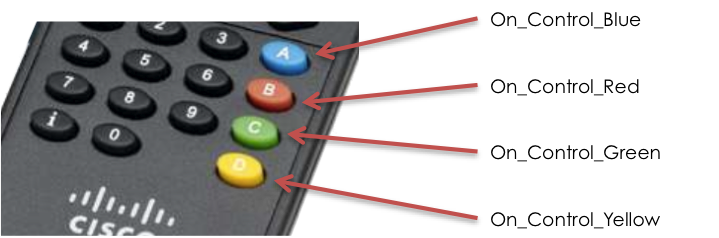This widget allows users to utilize an external device (e.g. DMP4310 remote control) to control event actions remotely in Advanced Channels. Action scripts are used to map a remote control key press to an Appspace event action.
A Remote Control widget is commonly used for:
- Controlling a playlist of media items.
- Navigating content via remote control without the need to wait for it to finish loading/looping.
- Quickly accessing standard functions such as channels, volume, Menu, Info, and Help via a key press on the remote.
This article provides the instructions to add and configure a Remote Control widget.
Adding a Remote Control Widget
To add a Remote Control widget to your advanced channel, follow the instructions in the Adding Widgets section in the Widget: Add Widget to Advanced Channel article and select the Remote Control widget in the Widget Library.
Configuring a Remote Control Widget
To configure a Remote Control widget’s properties, please follow the instructions below:
-
-
In your advanced channel layout, click the Remote Control widget under the Widgets section.
-
In the Widget Properties window, configure the common tabs as per this article: Widget: Configure Widget Properties.
-
In the Widget Properties window, click the ACTIONS tab, and click the New Action button.
-
In the Event Actions window, enter in the remote action details. Please refer to the Remote Control Widget Events section below for configuration examples.
NoteFor more information on adding, editing, or deleting event actions in widgets, please refer to the Create Event Actions (Scripts) in a Widget article.
-
Remote Control Widget Events
The following samples illustrate the valid event names supported on a DMP4310 Remote Control widget.
Shortcut Keys
These keys provide custom functions that can be assigned to any shortcut/link in the widget.
Navigation Keys
These keys control the navigation of the layout (Up, Down, Left, Right, Page up, Page down) as well as the Guide (if available) and Exit function.
Control Keys
These keys are designated for media playback (Play, Pause, Stop, Rewind, Fast forward), volume controls (including Mute), channel changing, as well as the Menu and Help functions.
Was this article helpful?