When administrators need to add a new user in the Appspace SharePoint Intranet , it is important to have the following pre-requisites fulfilled:
- The user must already exist in Active Directory.
- The user must already exist as a profile in SharePoint User Profile Service.
- The user must have been granted SharePoint permissions to the site collections through the “Beezy Network Associates” security group. See Configure the basic permissions for more details.
With the release of Appspace 8.3 Draco, we have successfully overcome the SharePoint limitation of 5000 users in audience-based communities.
There are three different ways how a user is added to Appspace SharePoint Intranet, you can use any of them at any time.
- Automatic user creation when the user logs in
- Adding the user manually using the Manage Users page
- Automatic user creation using the Beezy User Profile Synchronization Job
Please have in mind that, in order for a user to be discoverable in Appspace SharePoint Intranet (to be selected for mentions and group membership) this user has to exist in the database, be an active user and have the terms and conditions accepted.
Automatic user creation when the user logs in
Every time a user logs in any Appspace SharePoint Intranet site collection, the application checks if it is an existing user in the database. If not, the Appspace SharePoint Intranet automatically tries to retrieve their profile from SharePoint User Profile Service and create the user in the database. After that, the user can browse normally after accepting the terms of use:
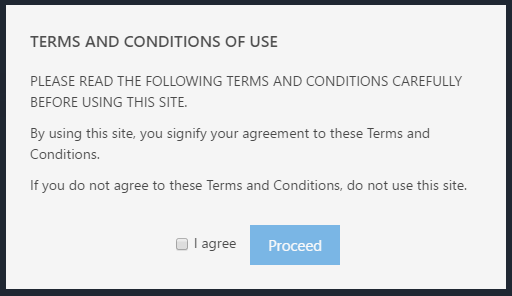
Adding the user manually using the Manage Users page
When a user is needed in the Appspace SharePoint Intranet before the first time they log in, administrators can add them manually going to Settings > Manage users and clicking Add users:
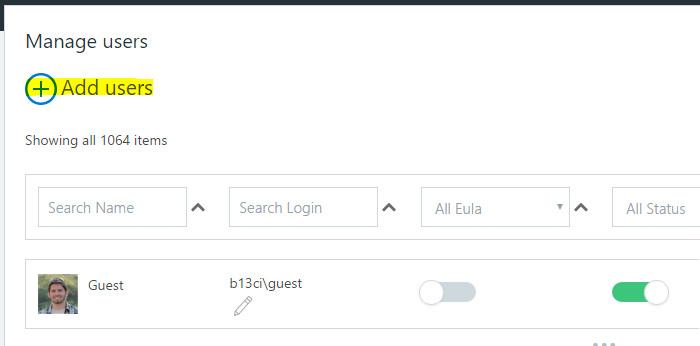
Administrators have two options available to choose:
- Select individual users, using the field Add users separated by comma
- Select an Active Directory group, using the field Add an AD group. The application will add all the members of this group to Beezy. If there are members who already exist in Beezy, they will be skipped.
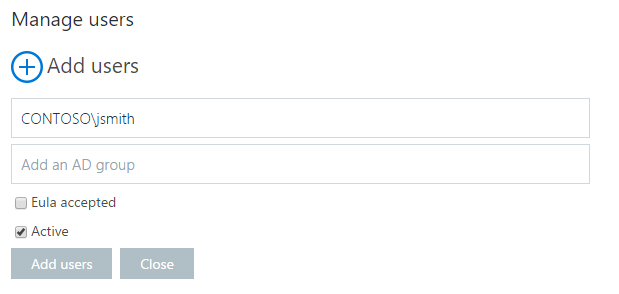
Administrators can choose to add the user(s) to the Appspace SharePoint Intranet with the terms and conditions already accepted and active/inactive.
Automatic user creation using the Beezy User Profile Synchronization Job
One of the Beezy jobs that performs background tasks is the User Profile Synchronization Job. This job subscribes to the SharePoint User Profile Service (UPS) changes occurred during the last 24 hours and propagates these changes to the database.
When one of these changes is a new profile added to UPS, the job adds this user automatically to the Beezy database.
This mechanism is useful to let the Appspace SharePoint Intranet handle automatic creations after the initial import of users has been done.
This job is executed by default every day at 11PM (for Add-in installations) or 1AM (for classic on-premises installations). This mechanism works the same with the AD synchronization.
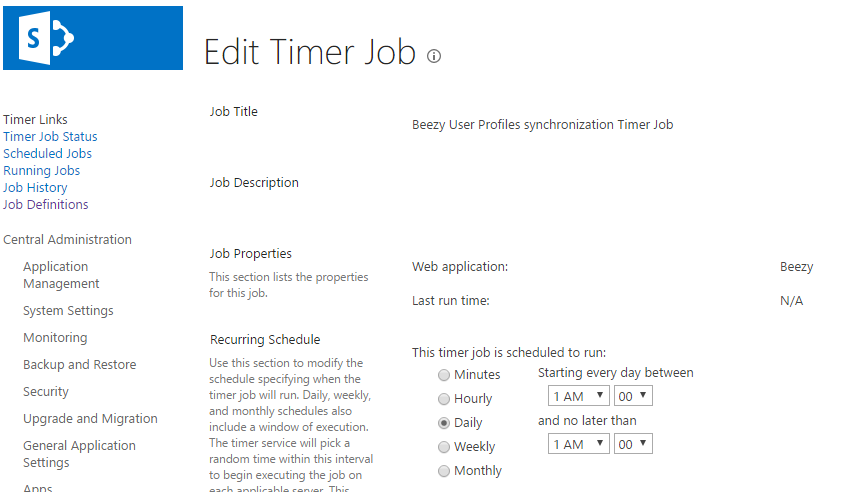
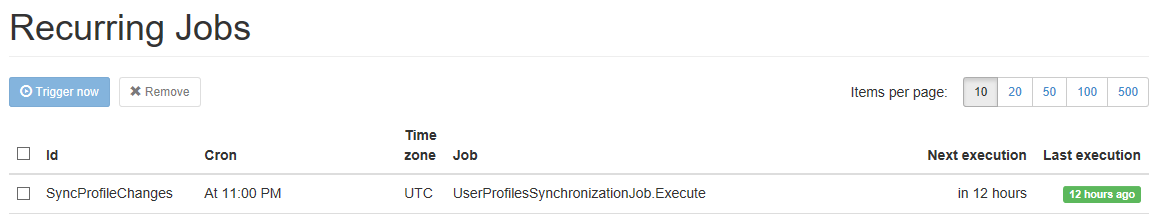
Was this article helpful?