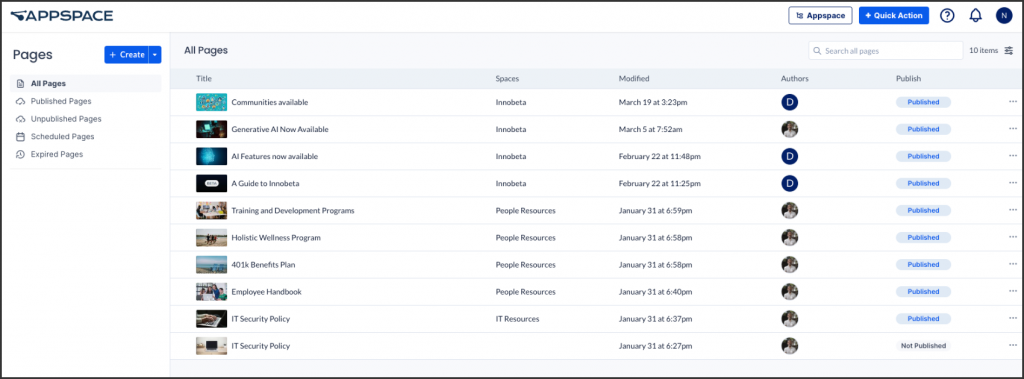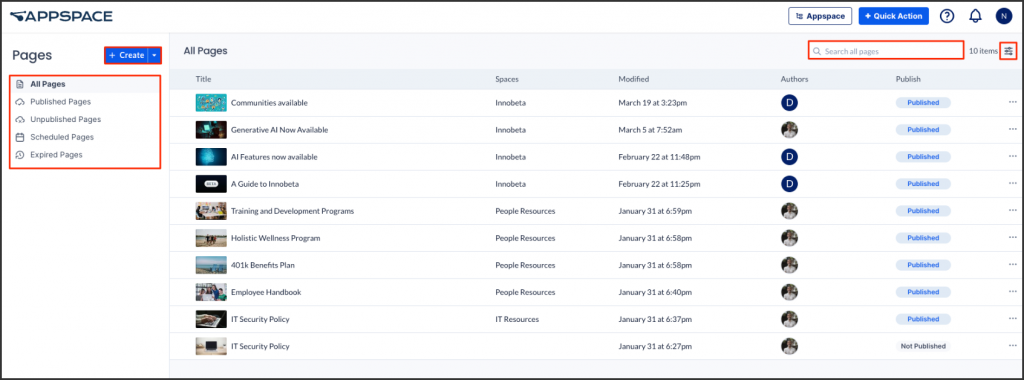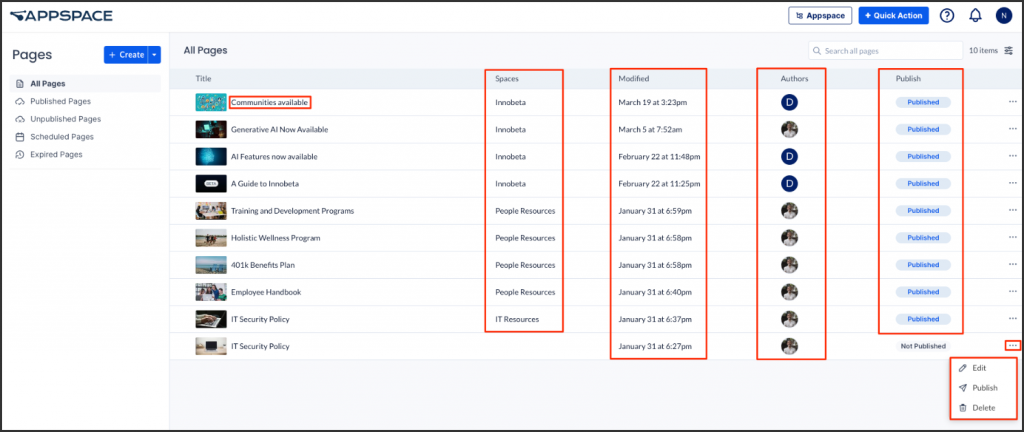Pages in Appspace provides an insider’s guide to the Topics module of the Appspace console, focusing on information access and productivity. Explore the user interface as this guide unveils a wealth of features transforming how information is structured, organized, and accessed.
This article provides administrators with an introduction to navigating the user interface and features available within the Pages module in the Appspace console.
User Interface and Navigation
Pages Dashboard
- The Pages dashboard can be accessed via the ☰ Appspace menu under Content from the Appspace console sidebar. Here, you’ll be able to view, create, and manage topics and pages within the Appspace console.
- The + Create split button on the dashboard enables administrators to create a Page and Topic instantly.
- In the All Pages section that is listed on the dashboard, provide administrators with a quick glance at the following information:
- All Pages
- Published Pages
- Unpublished Pages
- Scheduled Pages
- Expired Pages
- The Search to perform a search across all pages.
- The Filter icon allows administrators to filter by author, date modified, date created, and published date.
Pages Listing
The Pages listing provides quick access to the following information, as follows:
- (New) Title– Displays the page title. If the page is translated, the number of translations is displayed underneath the title. Mouse over the translation icon to view the available language translations.
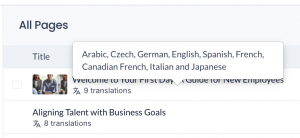
- Spaces – Displays a list of topics for pages related to the group.
- Modified – Displays the date and time of the most recent page update.
- Authors – Displays the page’s author.
- Publish – Displays the status of the Page as Published or Not Published.
- Ellipsis – Click the ellipsis to perform the following actions:
- Edit
- Publish / Unpublish
- Delete
Was this article helpful?