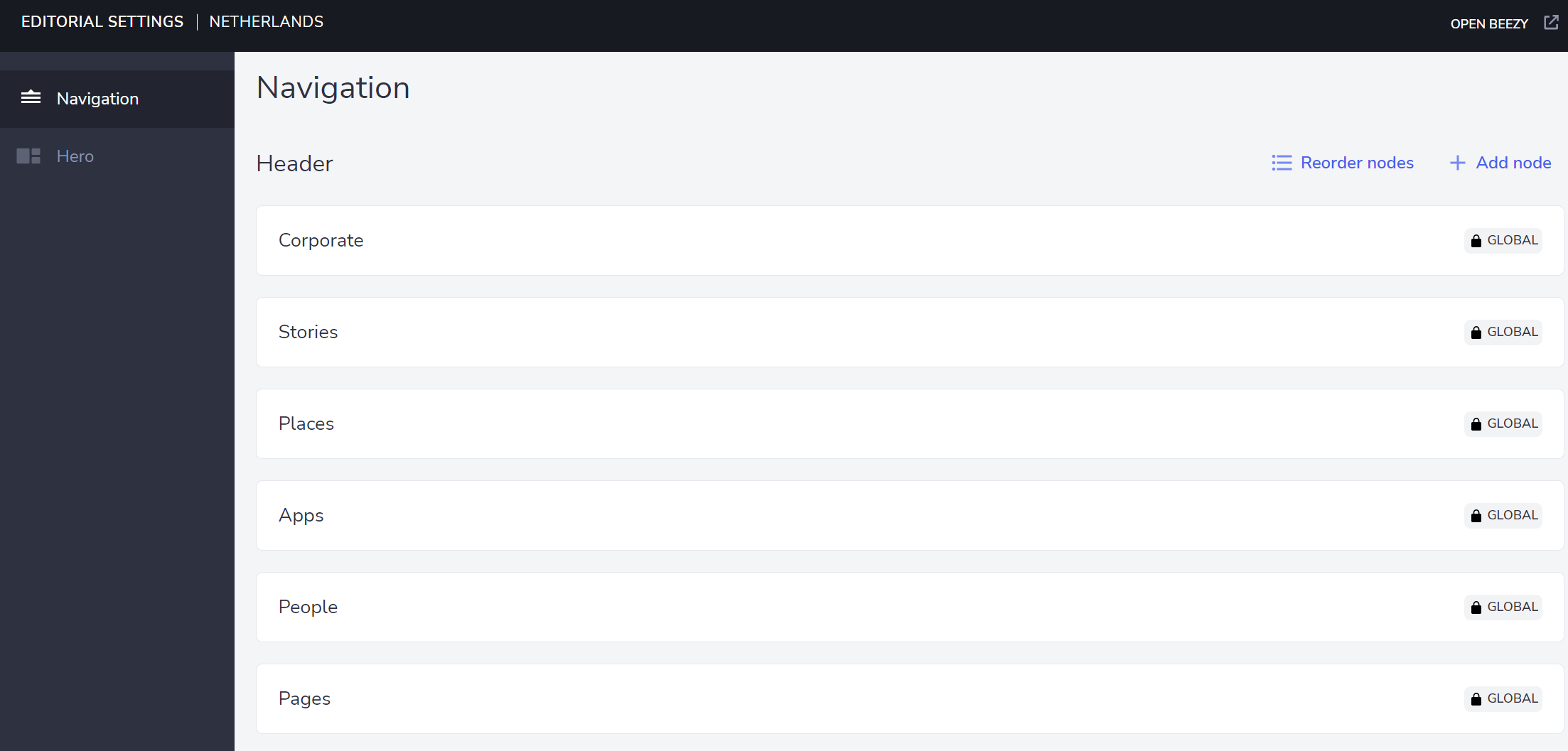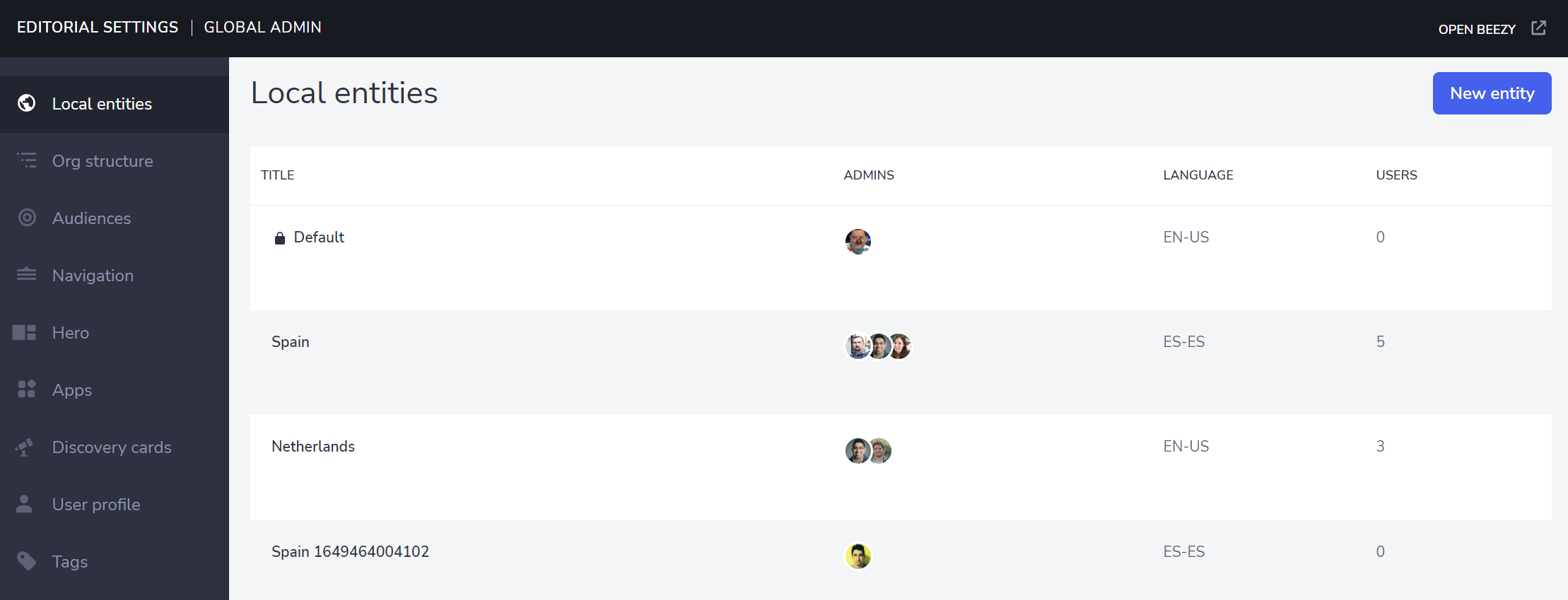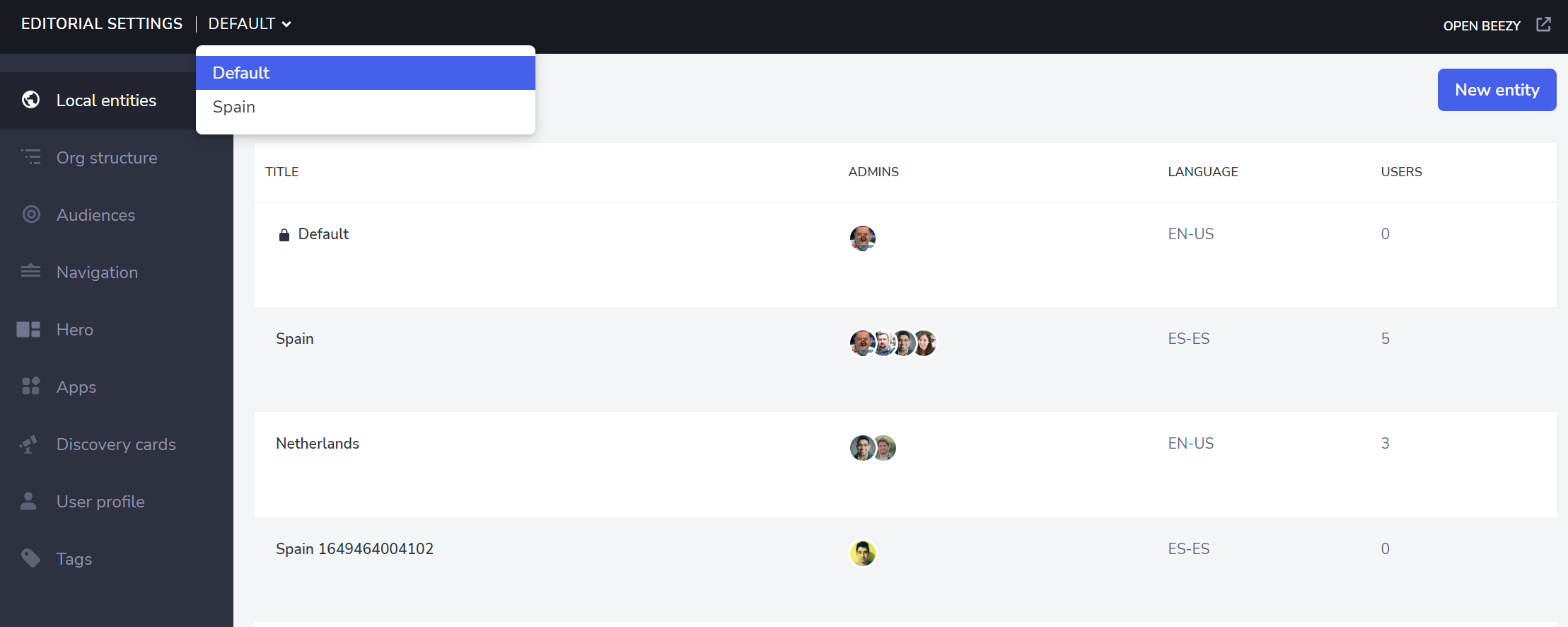Multientity Management is a feature added from Appspace SharePoint Intranet 4.6.0 onwards
To ensure that it’s simple and straightforward for users to understand which Entity they are currently seeing we changed a couple of things in the header of the Pages, Stories and Editorial Settings. Let’s split things up to make it easier to explain.
Header in the Stories/Pages Settings
Editors of a single entity will see the corresponding name of the entity in the Header of the settings page. In this following example, we’re seeing a user that’s just an Editor of the Netherlands Entity.
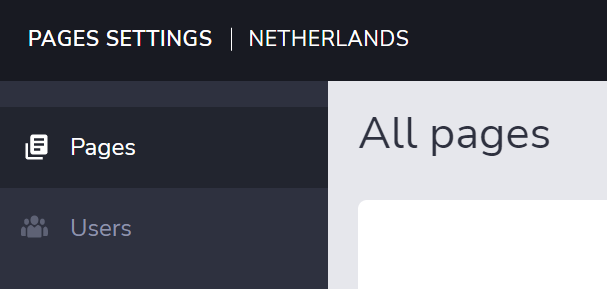
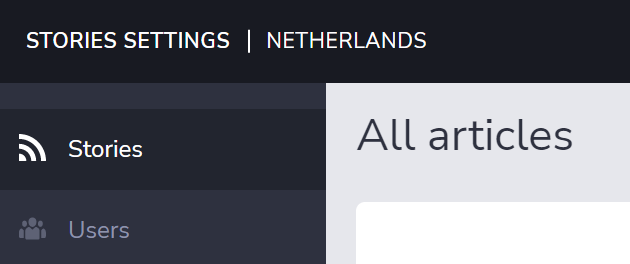
If this user is added as an Editor of further Entities, the header will become selectable and will allow him/her to select whatever Entity he/she wants to enter to. Seeing that the behavior is the same for Stories and Pages, we’ll be focusing just on Stories for the following examples.
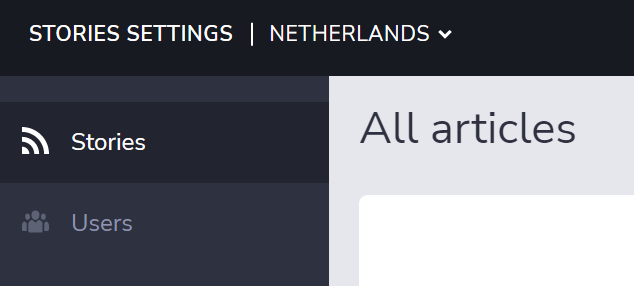
Hovering the header will make it clear for the users that this component is clickable.
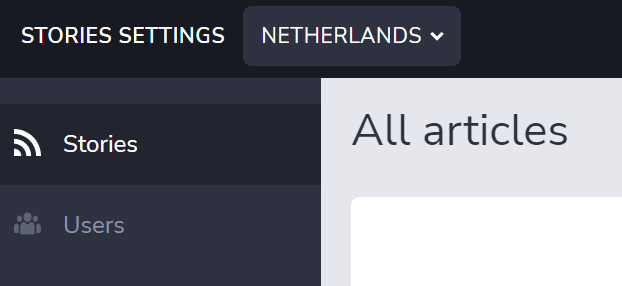
Effectively clicking on it will trigger a small dropdown menu in which the user can select whatever Entity he/she desires.
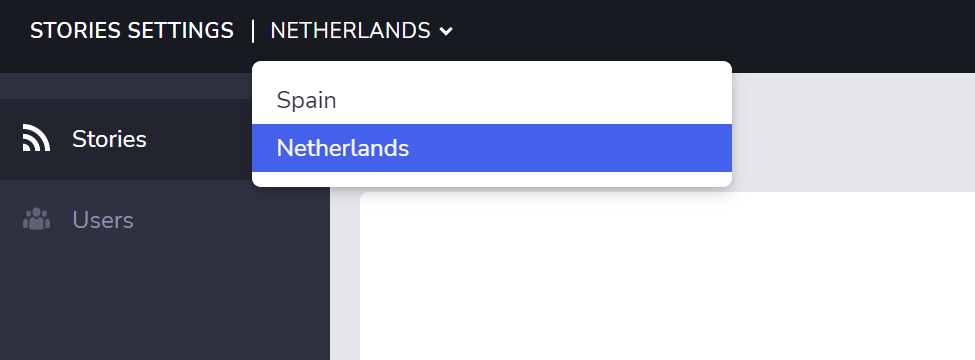
Some simples rules to bear in mind in Pages/Stories ordering logic for the header:
-
The pre-selected Local Entity will be the one that the user belongs to, followed by the other ones ordered by ID (the order that you can find in the Org Structure);
-
If the user isn’t an Editor of the Stories/Pages that he/she administrates, the pre-selected option will be the one with the lowest ID;
Finally, it’s expected that the user will only see in the header options the Entities he/she is an Editor of + he/she is an admin or member of.
This was introduced to maintain some sanity control on the platform, since the removal is always dependent on a manual action. Remember this is an admin-driven feature, not an editor one.
Nevertheless, since each Entity as a specific URL in their Pages/Stories settings, the users will still be able to navigate to it through it manually.
Header in the Editorial Settings
The Editorial Settings’ header has a couple of specificities but it mostly works the same way as previously mentioned.
So admins of a single Entity will either see in the header the Local Entity name or “Global Admin” depending on which entity they are admins of:
On Multi-Entity scenarios the header will have the same behavior as before when hovering and clicking the dropdown. The same also applies to the sorting rules of the options in the header.
To showcase yet another case, please take a look at the following example for a Global Admin:
You can see that the Default (Global Entity) comes pre-selected, since the Global Admin belongs to the Global Entity.
Final considerations for this section:
-
The header will display all entities that a certain user is an admin of, so no specific rules are applied here;
-
As seen in the examples above, selecting a Global vs Local Entity will always display in the menu just the available options that the user should see for that Entity. The same principle is being respected when navigating inside each option, so please refer to the original documentation if more details are needed.
Was this article helpful?