After saving an expiration date you can have instantaneous feedback that the date/time was set accordingly since the Pages Edit Mode now also has the About this page Widget that was available on the Pages View mode. We included in the Widget one new ‘Expires On’ field to showcase the expiration date:
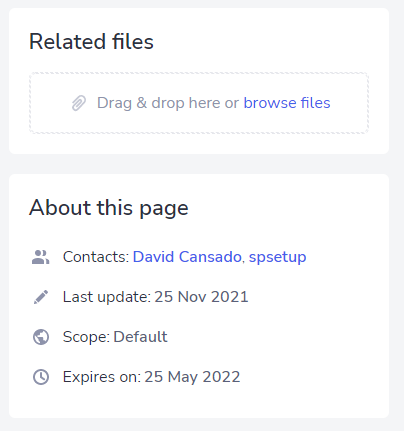
When hovering this label on Edit Mode the user will also be prompted with a tooltip containing the full set date and time, being also compatible with Screen Readers for accessibility users:
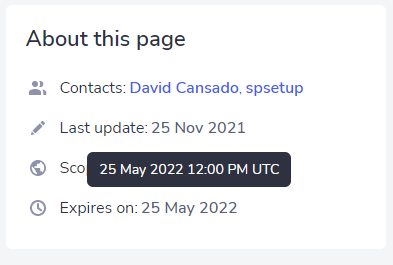
The new field will also be shown in the public View Mode of the Page, with the slight difference that we won’t be showing the tooltip with the configured expiration time since this won’t be actionable information for the standard user:
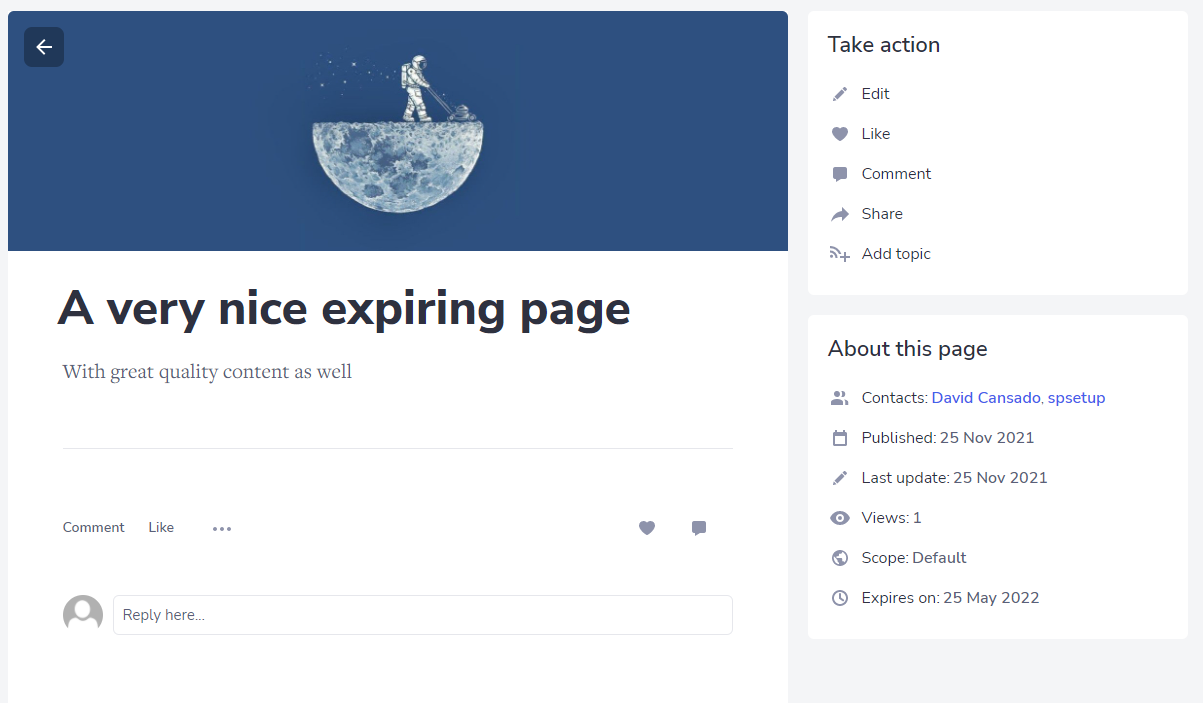
Was this article helpful?