This article provides the instructions to move registered devices between networks in the Appspace console.
Warning
When moving devices between networks, that device will no longer be assigned a channel. The device will still be playing existing local content, however it will not receive channel updates from the console. Please ensure that the newly moved device is re-assigned a channel.
Prerequisites
- You must be one of the following users:
- Account Owner
- Network Administrator
Move Devices Between Networks
- Select Devices from the Appspace menu, and click the Devices tab.
- Click the desired device’s name link you wish to move.
- In the Device Overview tab, the Network field displays the current network in which the device currently belongs to. Click the Network name link.
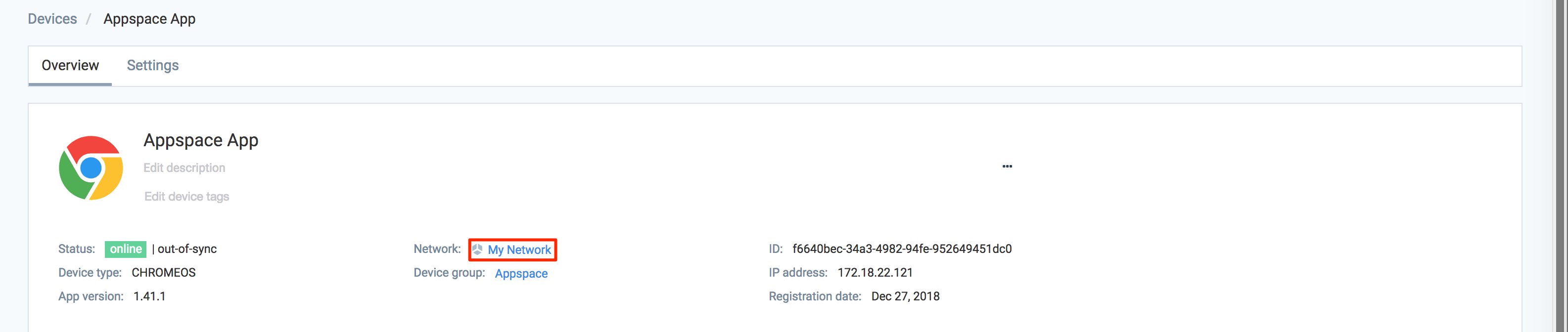
- In the Change Network window, the network tree structure is displayed, and may be expanded to display all sub-networks available. Select the desired network to move the device too, and click Apply once done.
- The Network field now displays the new destination network the device is located.
Was this article helpful?