Edit
After having searched and selecting the edit option a modal will appear.
We’ll have the possibility to edit the tag with these restrictions: a tag has a 255 character limit and there’s no possibility to fuse/merge two tags.
After editing a tag, the tag will change in the public view in the list of tags under the activities. But not in the inline text. If someone was following the edited tag, it will become the new tag.
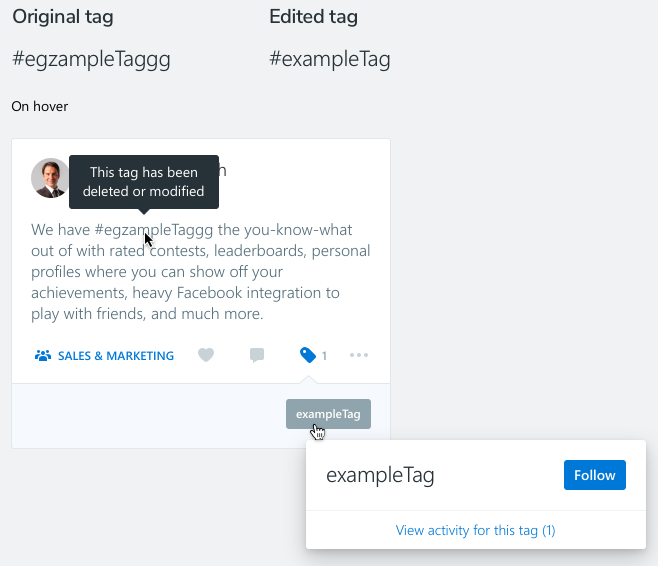
Delete
After having searched and selecting the edit option we will show a big warning with a triple check because it’s an irreversible action.
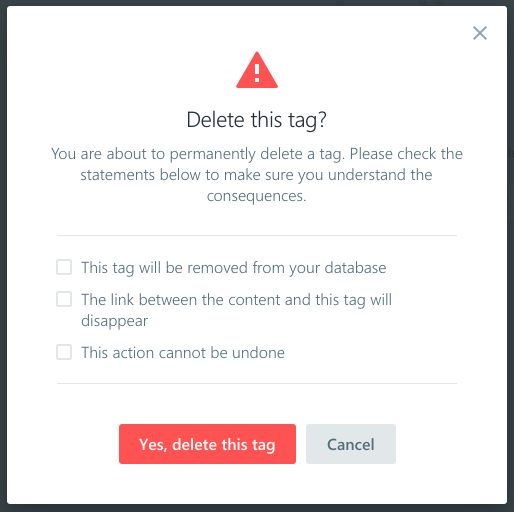
The tag will be deleted from all the content where appears(label tag or following tag), except inline text. If someone was following the deleted tag, it will disappear from the following list.
After any of these two actions (edit or delete), the inline tag will show on hover the following tooltip.
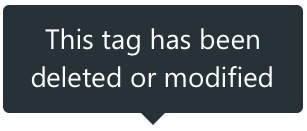
Was this article helpful?