When the new version is installed, the Hero section will appear in the Editorial Settings automatically.
The admin will be able to select a Hero layout from a dropdown.
The available layouts are:
- Prometheus: from version 3.13. It will only be available if you had a version prior to 3.13 installed. A clean installation of 3.13 won’t have the Prometheus layout. Read more here.
- Achilles: from version 3.13.
- Hercules: from version 3.13.
- Atalanta: from version 3.13.
- Thalassa: from version 4.6.
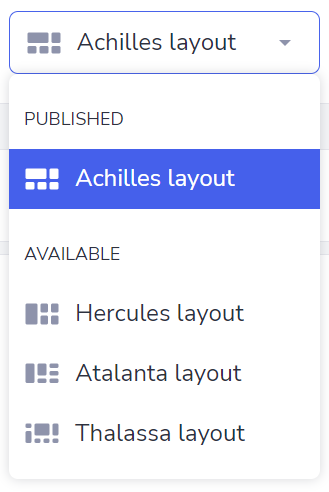
When the layout is changed in the dropdown, a configuration screen will be displayed for the selected layout.
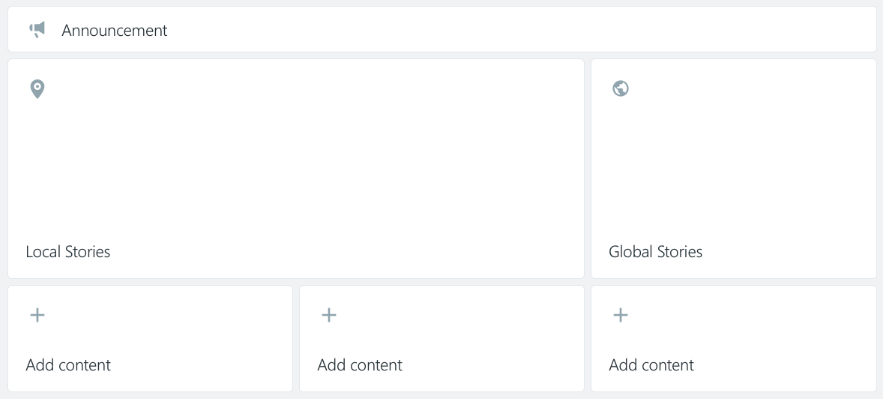
In case from this point, we enable the local entities, then all layouts will also be available for the entities.
Now we invite you to read different articles about the next steps of how to configure the Hero.
Disabling Hero Module
If the Admin disables the Hero module, the Hero doesn’t have to appear in Startpage, and also the ‘Hero’ editorial settings button will be hidden.
If we disable the Hero module, we don’t delete the blocks/layouts from the Hero. We store the draft blocks/layouts just as they were before the disabling. If we enable the module again we recover the Hero configuration, but the hero will be unpublished.
Was this article helpful?