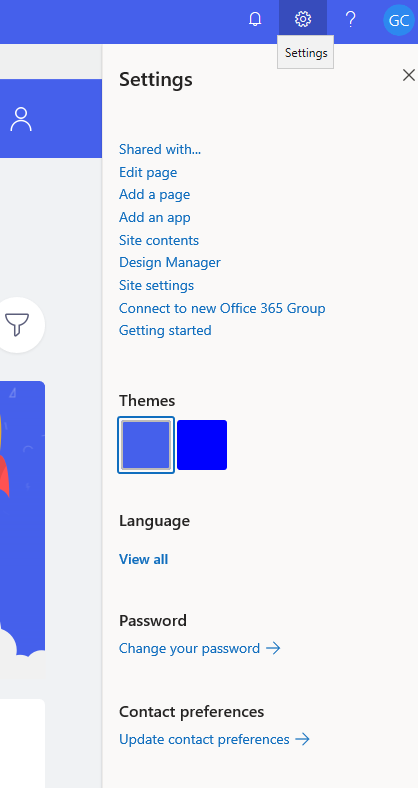
Open the Settings menu and click on Site Settings.
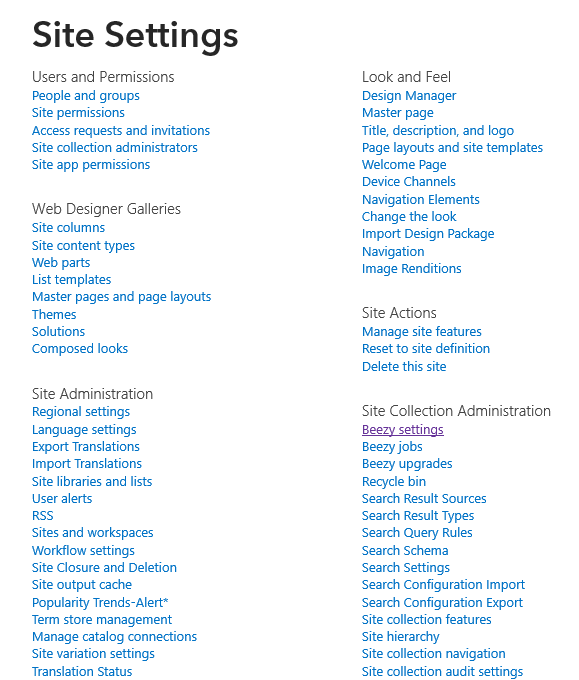
On the Site Collection Administration section, click on Settings.
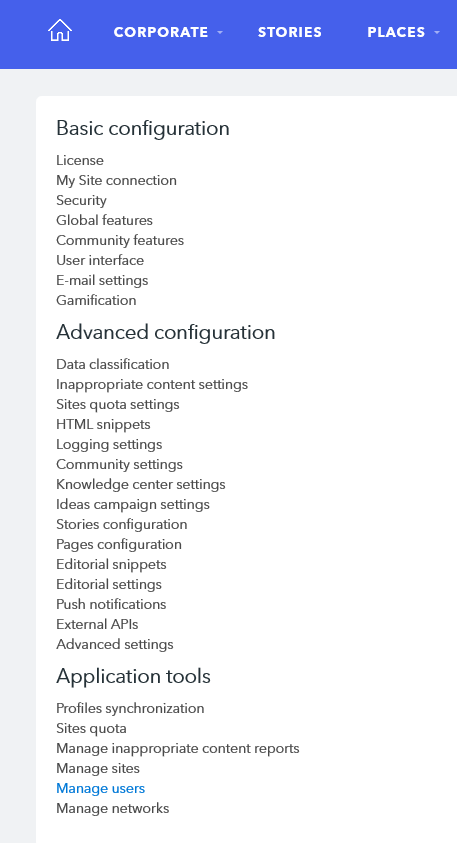
On the Application Tools section, click on Manage Users.
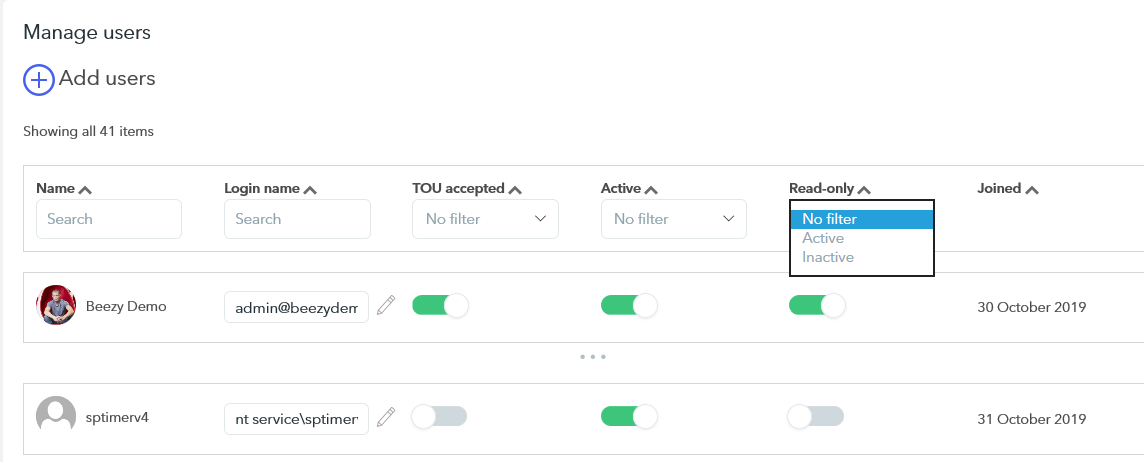
On the Manage Users screen, you can filter the Active and Inactive Kiosk Mode users. And, you can use the switch button to Enable or Disable the Kiosk Mode.
Please Note: You need to be an Admin to configure Kiosk Mode.
Was this article helpful?