Creating a story is a way to create News items, Editorials, Policies and other content that can be enriched with visual content such as images, quotes, headings and URLs. Stories are designed for story-telling and are social and visually compelling. Once a user has decided to Create a story they can begin writing immediately into the story editor view and begin writing or pasting text which they would like to have contained in the story.
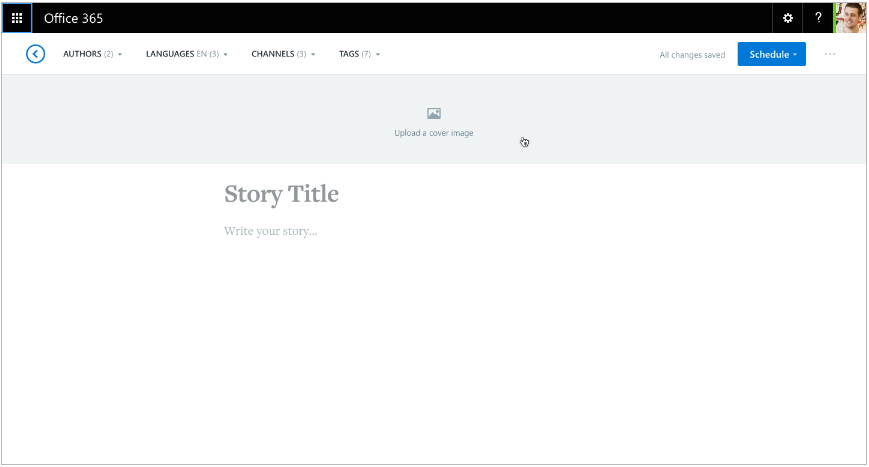
Stories need a good title and header image to grab the readers attention and to create interest in the content being created. A writer can insert a header image and Title text directly into the creation page.
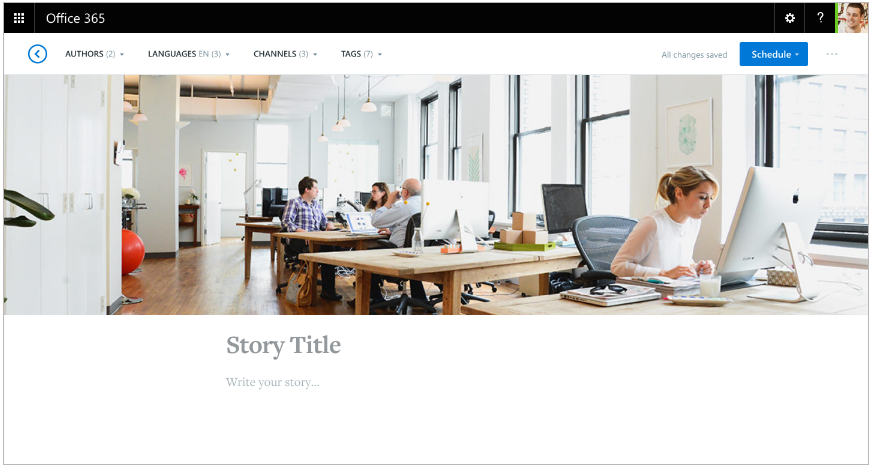
The creation experience means that the writer can make inline text edits such as Bold, Italics, Heading 1 or 2, Quote or Link while the story is being written creating using a Zen editing process mode for writers.
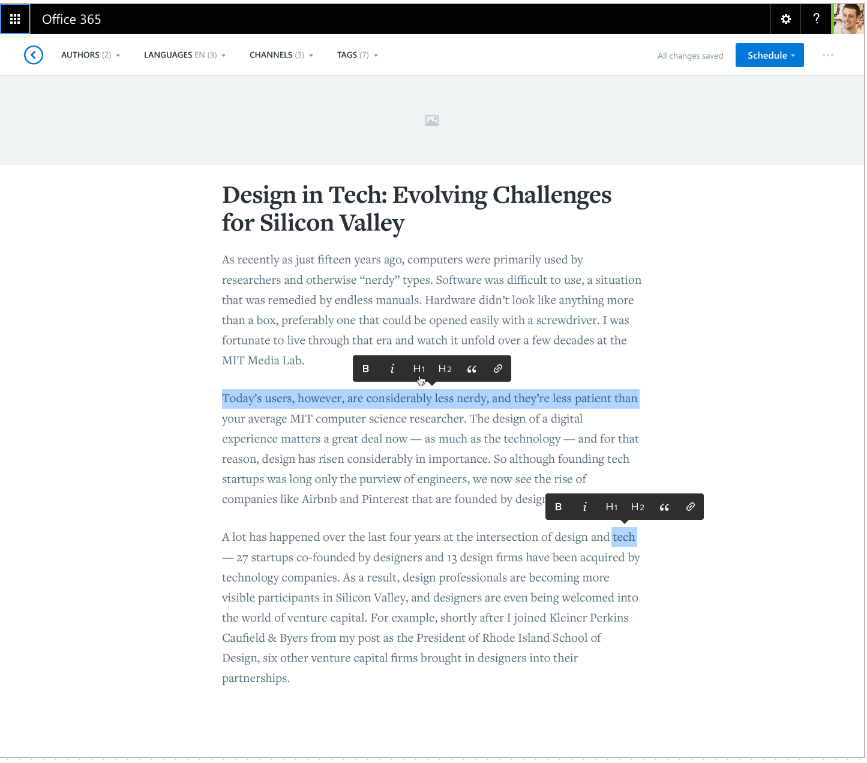
Once the story has been created the writer can then schedule to publish the story on a date or publish it directly, which can also make it appear in the News Landing page Carousel , if featured. An Editor can see and overview of all stories created on the All items page and with their current status of publication i.e. date modified/published or future Date to be published along with a status of Published or Draft.
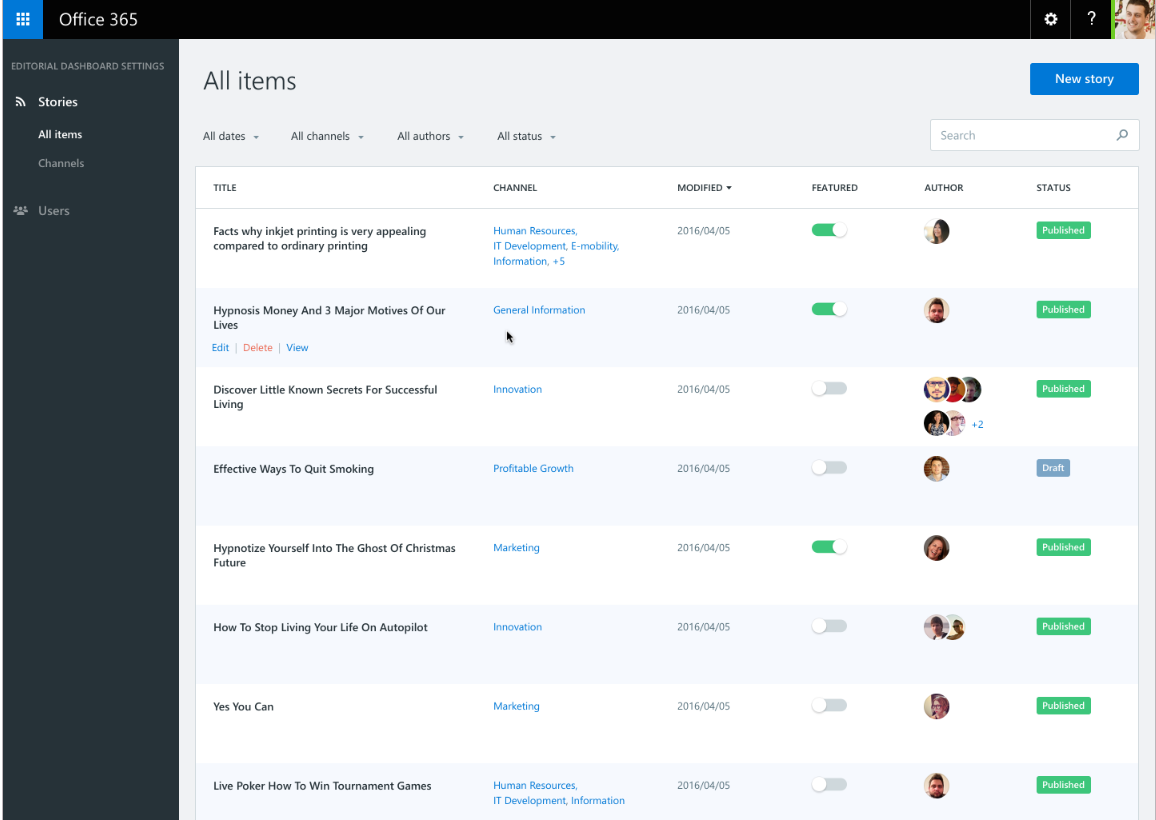
Once the story has been created a reader will have the option Like and comment on the story itself ,if the features have been enabled with the story.
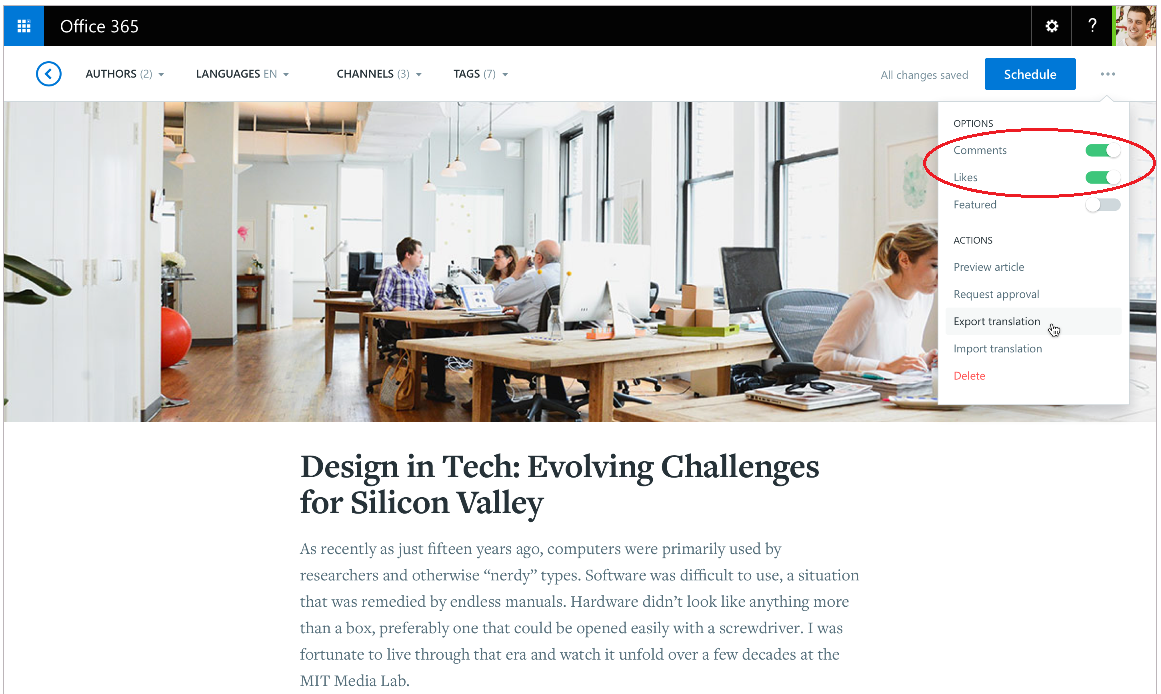
Was this article helpful?