Show more results in Spotlight search will redirect to the page results configured in the Site settings.
Administrators can configure it on Site settings > Search settings, with two possible options:
-
The default page of the SharePoint Search Results (osssearchresults.aspx).
Checkbox “Use the same results page settings as my parent” - Or the one configured in the option “Send queries to a custom results page URL”:
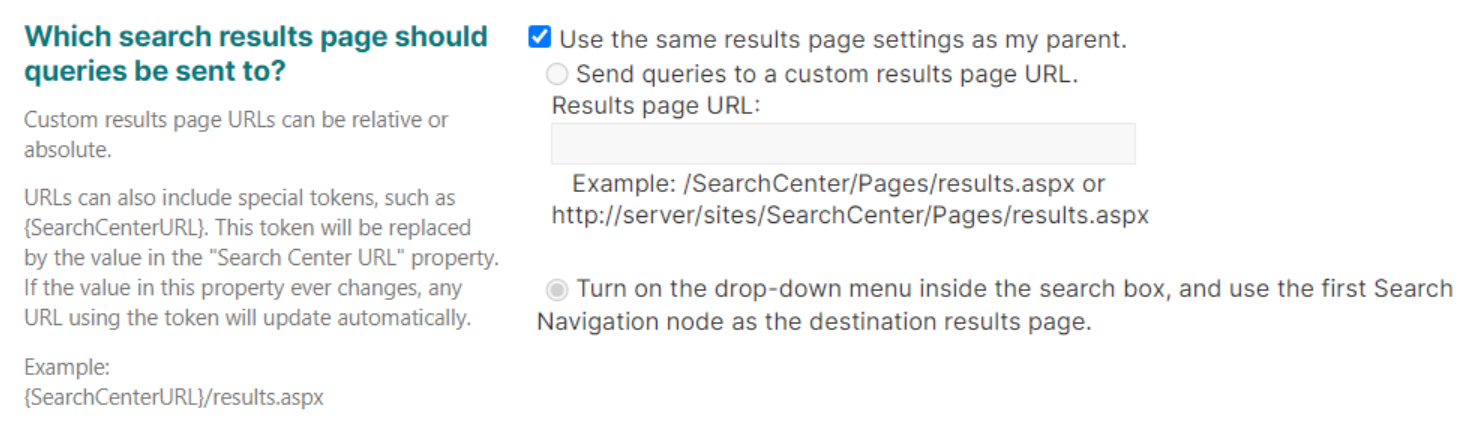 If we have a custom Results page URL configured, the Show more results button, will be redirected to this URL.
If we have a custom Results page URL configured, the Show more results button, will be redirected to this URL.
This redirect configuration will be stored in session storage (cache) meaning that if we change the configuration of the search to have a custom results page, and we want to use it in the new queries, we will need to empty the cache.
Was this article helpful?