To navigate through the app, use the Navigation bar on the bottom of the screen.
The Navigation bar has five tabs: Stories, Newsfeed, Search, Notifications, and the Menu icon.
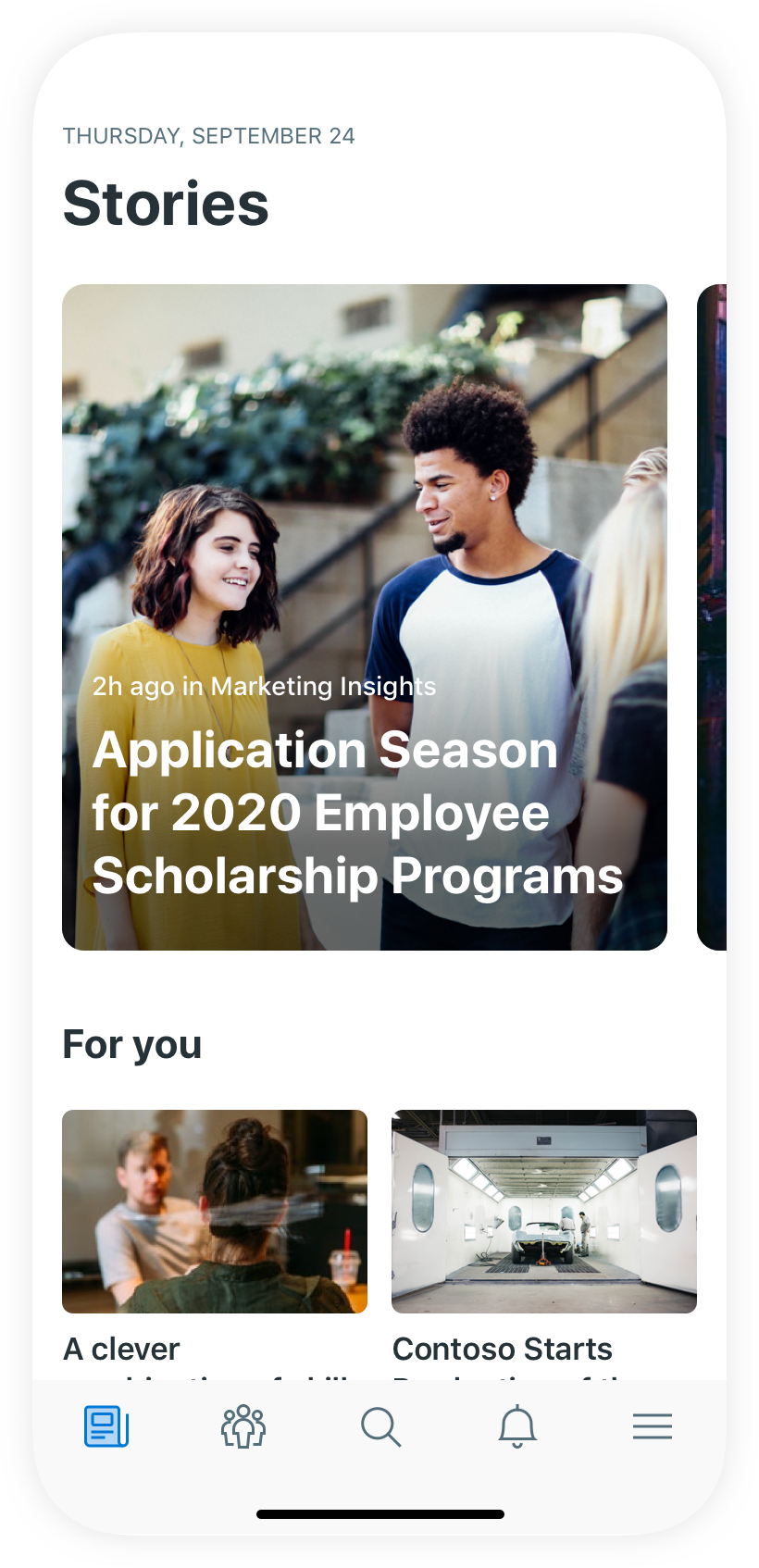
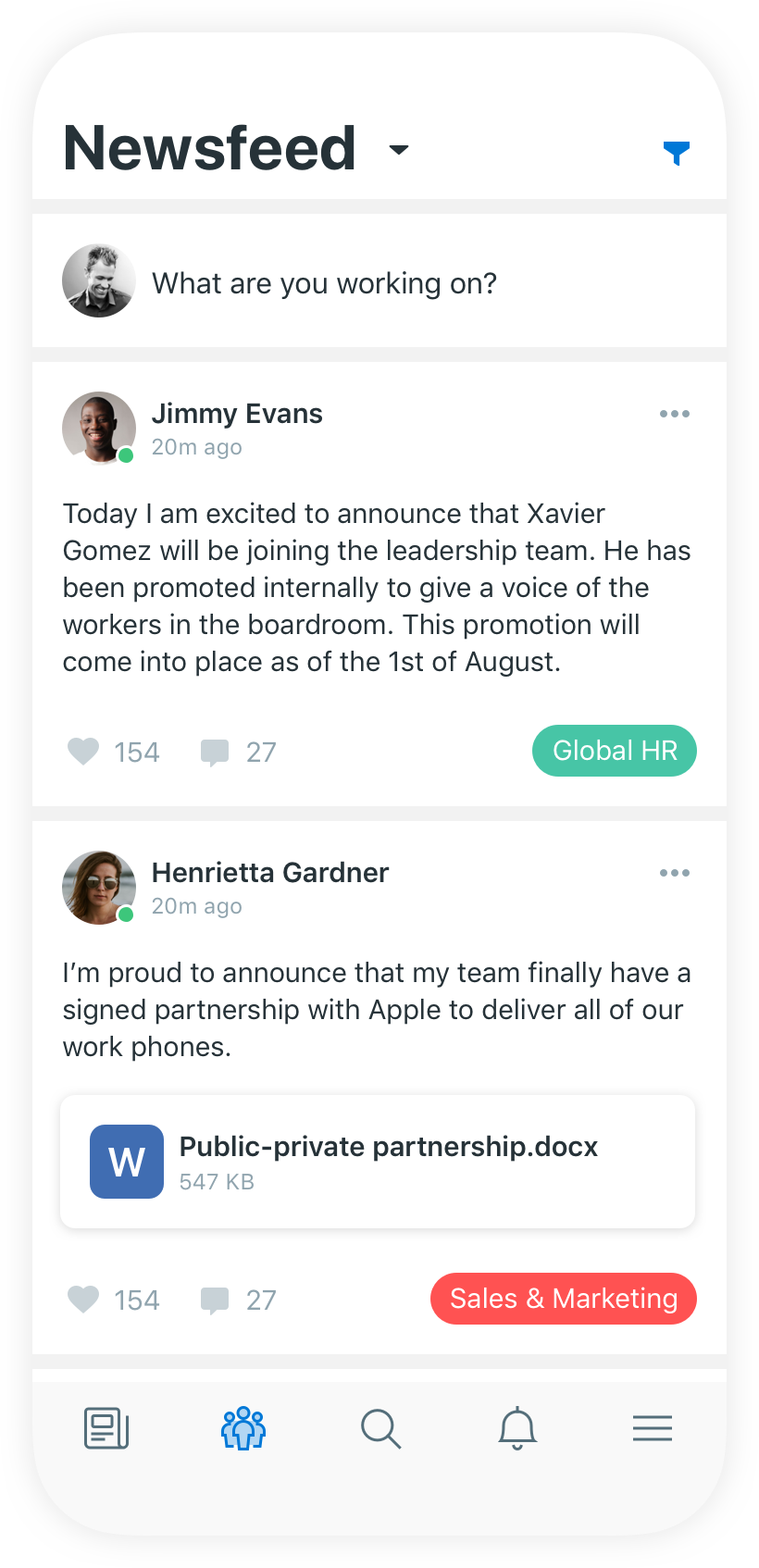
The Stories tab displays compelling visuals, social news, updates, and announcements, curated just for you.
Newsfeed is the window to an overview of activity across your network; it is also the most social and collaborative tab on the app.
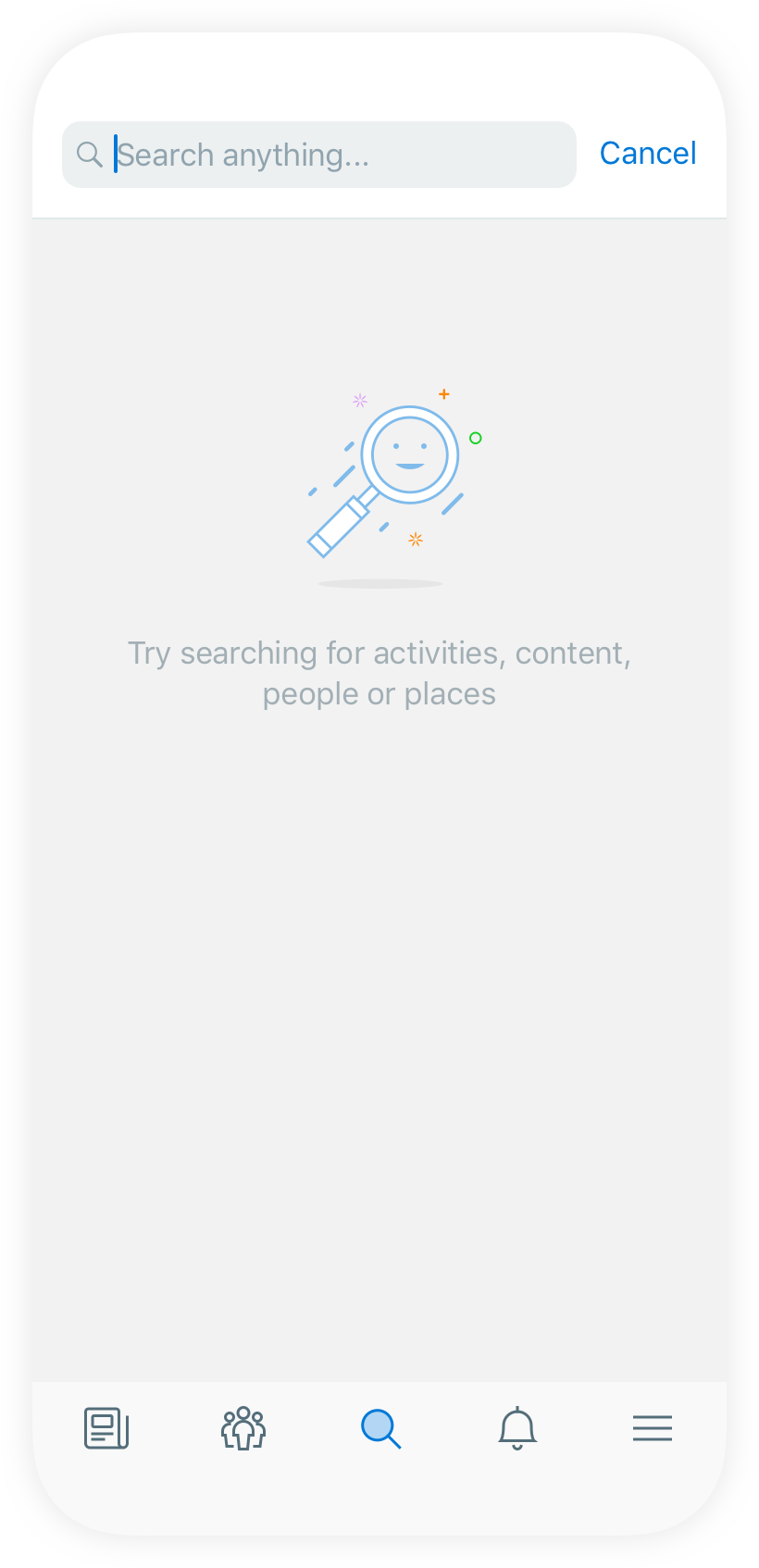

Search allows you to look for any type of content within your workplace.
Notifications provide a daily briefing on everything that is personally related to you and your work.
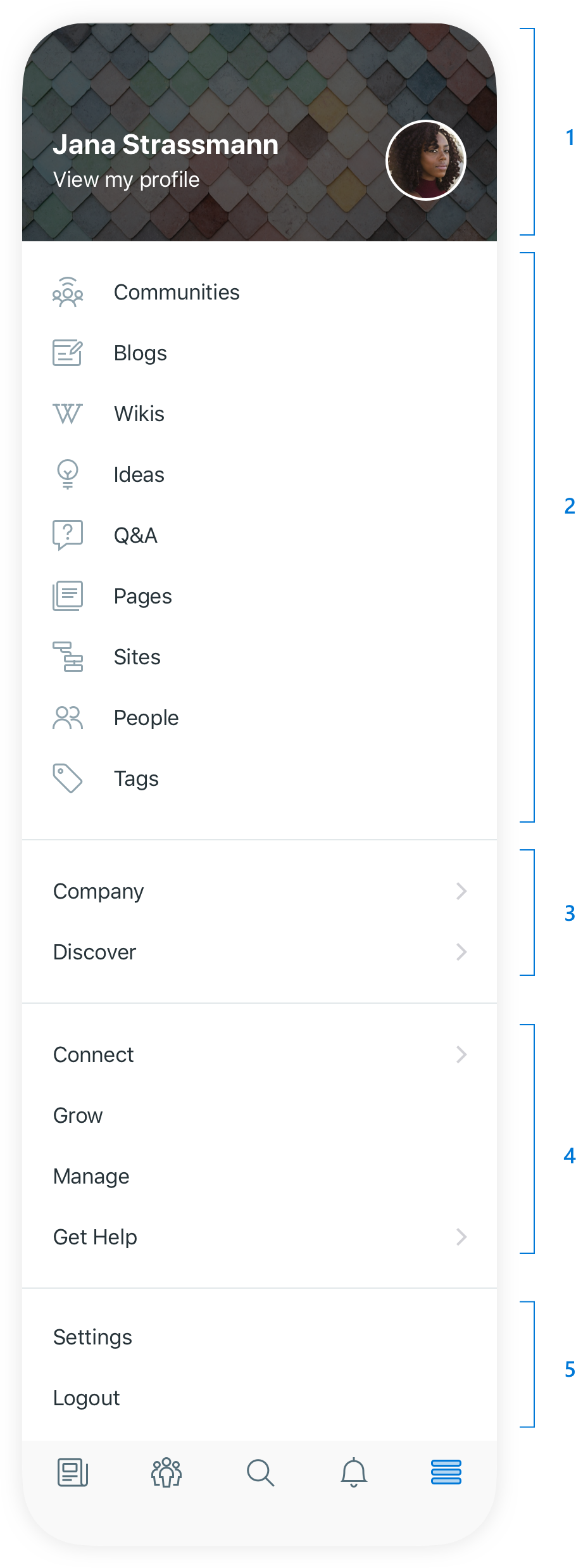
The Menu icon is divided into five different sections:
1. Personal Profile
2. App Features
3. Desktop Megamenu
4. Desktop Footer
5. Settings & Logout
*Please note: The Directories section of the desktop menu Workspaces, does not exist in the App. All of the Directories items are on the Expansion tab (right below the profile pictures).
*Please note: The Expansion menu settings and overall appearance may vary depending on the configuration, optimization, and tool selection of your platform.
*Please note: Product images shown in this manual are for illustrative purposes only and may differ from the actual product.
Was this article helpful?