Draft Sites is a feature available in Appspace Intranet 4.6.0 onwards
Since sites can be nested inside each other, users will quickly reach a point in which they publish a Site nested inside a Draft one, which is something that should be closely followed by the platform Admins.
Since we don’t want to expose end users to the complexity of Draft Sites, the Org Structure tab in the Editorial Settings will show all existing published and draft sites, but we will be hiding it in the ‘Our Organization’ page.
To achieve this, when we publish a child site of a draft one, the draft one will be shown as a node in the ‘Our organization’ page.
Supporting this with some examples: a ‘New Departments’ Site is being prepared, but it just so happens that the ‘Employee Happiness’ team got ready first and they published it before waiting for the parent Site to also be published.
In this case, through the Editorial Settings the full structure will be shown:
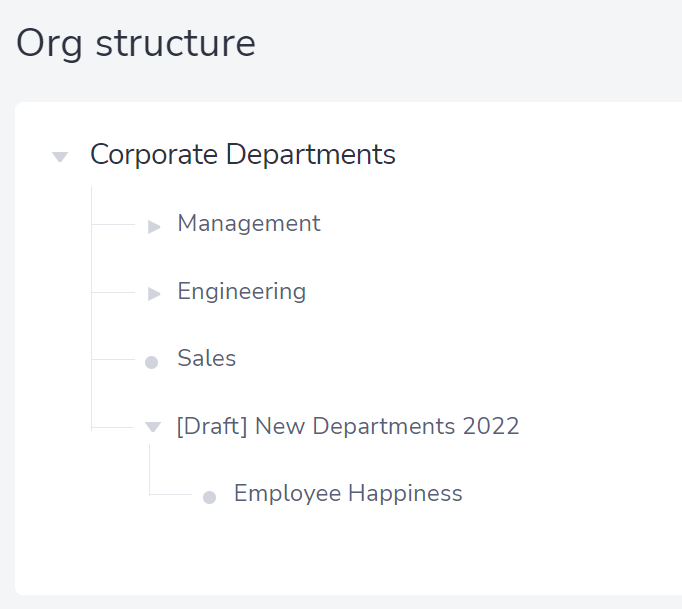
But public users will see the ‘New Departments’ draft Site as a standard node in the ‘Our Organization’ page:
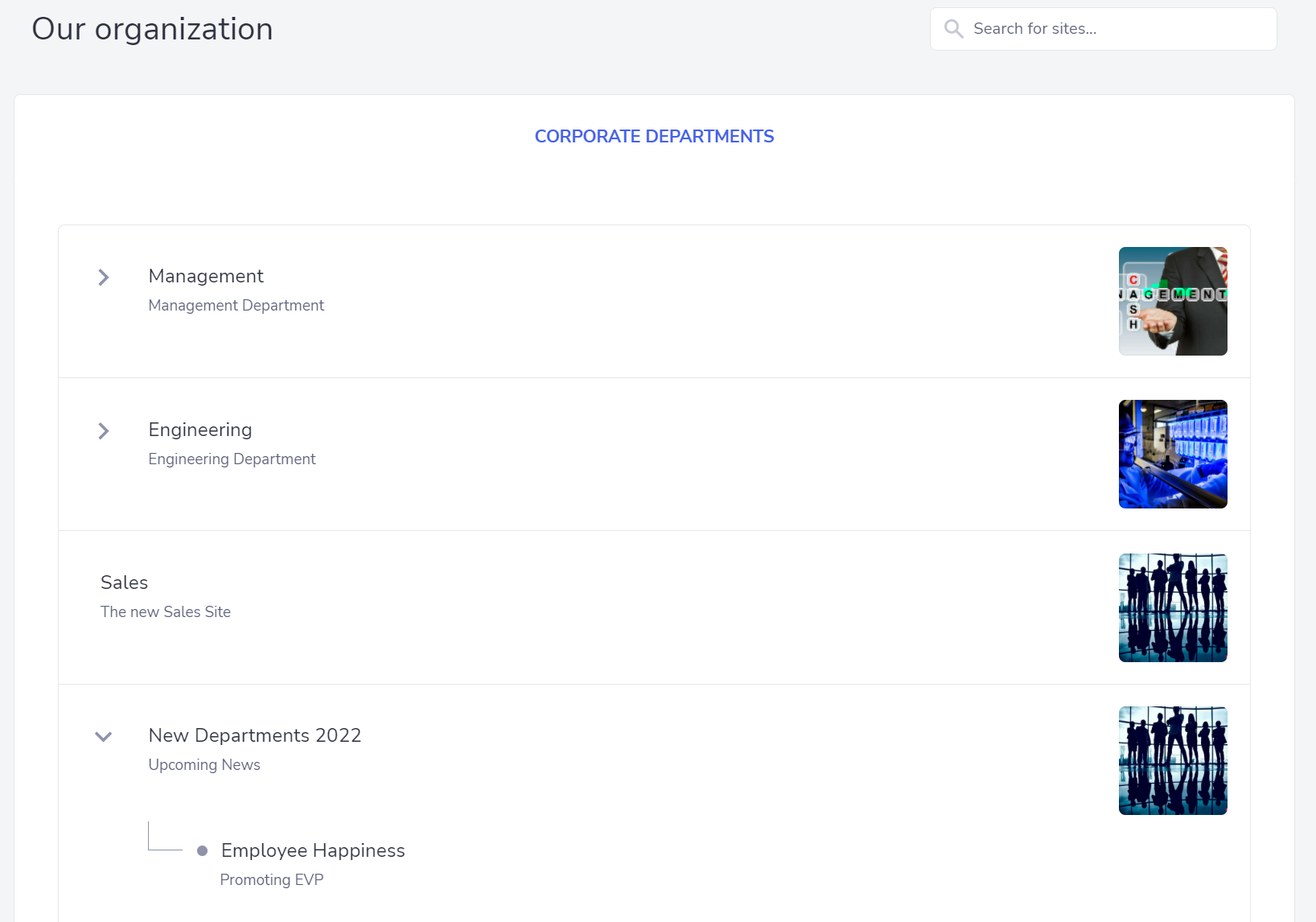
For performance sake, bear in mind that the ‘Our Organization’ tree isn’t indeterminably expandable. So if the algorithm reaches a level in which a certain site only has child Draft sites (or no children at all), it won’t paint anything else in that branch of the tree. Even if there’re published grandchildren underneath it.
This is where the Global Admin role comes into place in its responsibility to keep the Editorial Settings clean if they want to give the site visibility in this tree. Nonetheless, the Site will still be searchable and visible to everyone in the rest of the product.