
On the navigation bar, tap on Stories.
Stories contain two main editorial sections, the Hero and News For You.
Hero displays the latest corporate stories.
Stories for You reveal stories matching your desktop selected channels, tags, and languages.
Bellow Stories for You, you will find all of the other published stories ordered by publishing date.
Please Note: For the Stories Tab to appear on the navigation menu, there must be at least two published stories. Its configuration and arrangement may vary according to each company.
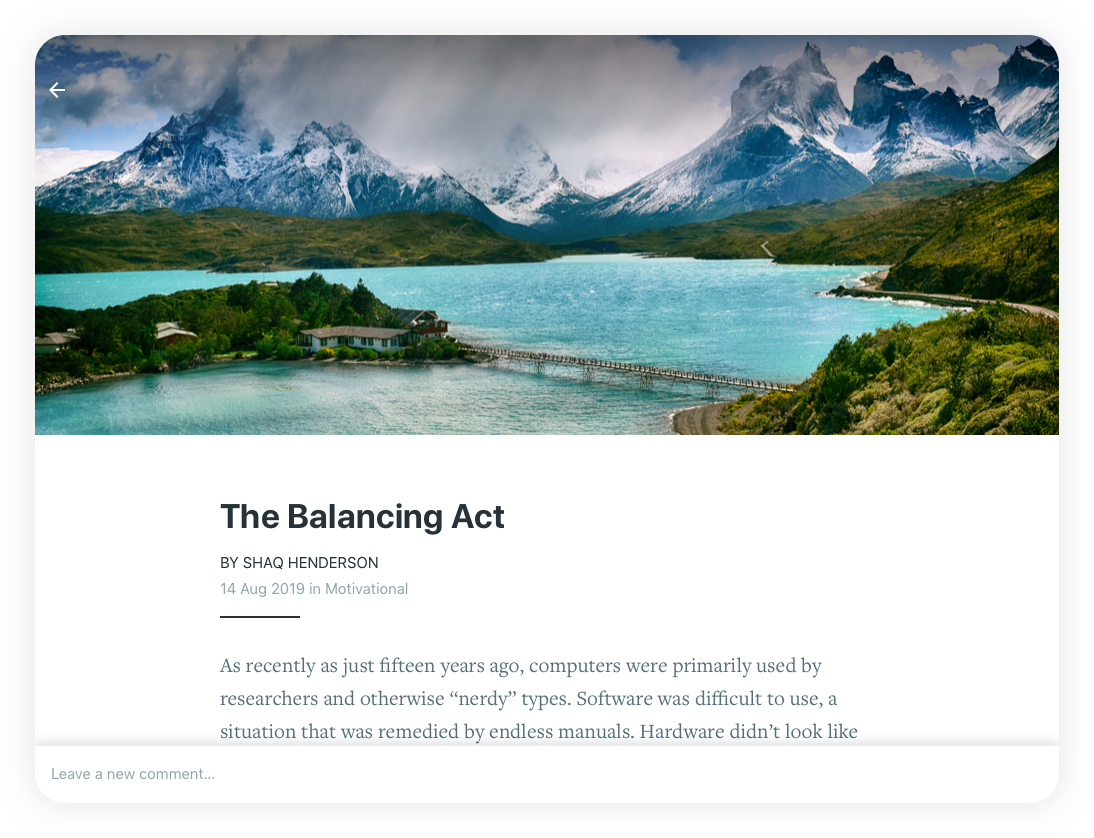
To open a Story, tap the Image or the Title.
Please note: Product images shown in this manual are for illustrative purposes only and may differ from the actual product.
Was this article helpful?