To handle the communication singularities by the different entities, we need the Stories to be separated between Global and Local. Check the Stories section in the user manual for more details to know more about how to work and manage Stories.
Have in mind that as an Admin you must change the link to Stories if you previously had it in the Navigation after enabling Stories’ module for each local Entity. You can grab the URL from the Stories Settings:
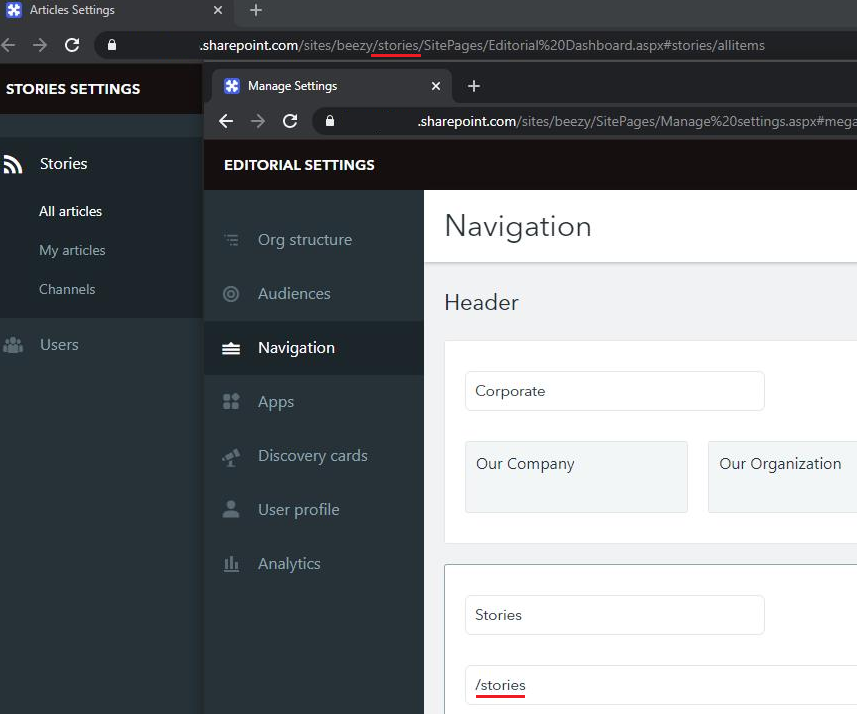
Typically each entity has “/stories” followed by a number.
Editors
Global admins are added to Editors on Stories so they can redistribute permissions to Global Users and Local users.
If after doing this synchronization someone goes to Settings and adds someone else as an admin, this new admin won’t be an Editor.
Global Admins can manage global articles, global channels, and global users from the Default entity.
Local Admins can manage local articles, local channels, and local users from their local entities.
Local Editors can associate and create local channels that will only be seen within the scope of their own administration.
Writers
Only those who have Writer permissions can manage their articles and additionally associate them only to the channels they are writers of.
Writers for a Local Stories module have to be from the local entity itself.
Disabling Stories module
If we disable the Stories module from a local entity, we don’t delete the users from the channels that they are following. We leave the users with the roles as they were before the disabling.
If we enable the module again the users will have the roles again. This doesn’t have collateral consequences for inactive users and in moved users to another entity.
Was this article helpful?