In the editorial settings, global admins are able to manage audiences with rules for targeting content to a specific set of users based on properties such as office location, department, or division.
When on the “Audiences” section of the editorial settings, an admin gets a tree that contains categories and audiences defined for each category.
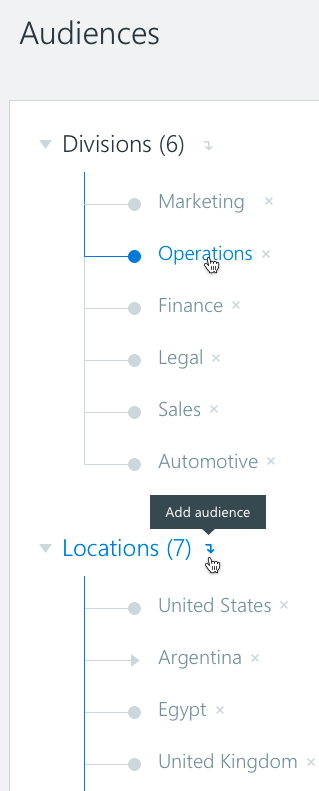
Admins can create new audiences using Active Directory groups, UPS managed properties or targeting single users.
Add Active Directory Group is based on SharePoint groups it allows admins to control access for sets of users instead of individual users.
UPS Properties lets admins create an audience through comparison statements (by selecting a Property, Comparison, and a Value) based on SharePoint User Profile Properties (UPS). To increase segmentation, UPS allows the creation of more than one comparison statement. The more comparison statements admins generate, the more precise the audience becomes, considering that only the users that comply with every single statement created are considered audience members.
Target Single Users is for targeting individuals specifically by name.
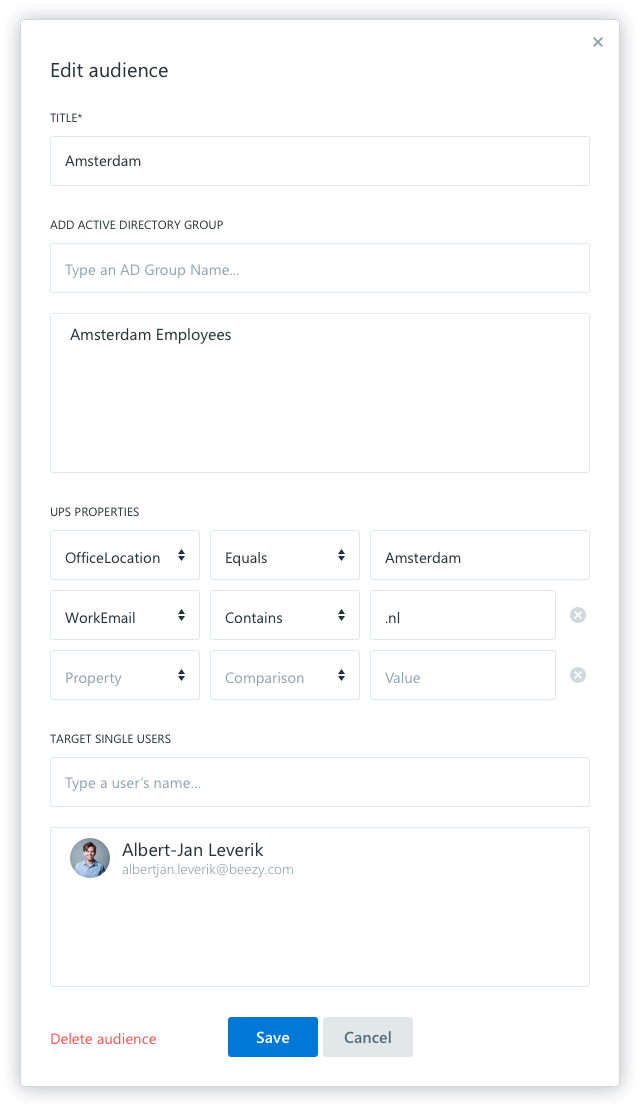
Every user belonging to at least one of these three categories (Active Directory Group or UPS Proprieties or Targeted Single Users) will be considered an audience member (regardless of which one).
Please note that audiences are synchronized every 24 hours.
Was this article helpful?