When a Page is exactly within 1 week of expiring an email notification will be sent to all Authors and Contacts associated with a Page, acting as a reminder for them to review it if need be or to ignore it if they still want it to expire at that day.
In the email, the users will be able to see the set expiration date, his/her role on the Page (contact/author), a small fraction of the page title & body, and, finally, a button to redirect him/her to the Page edition mode to apply any desired change.
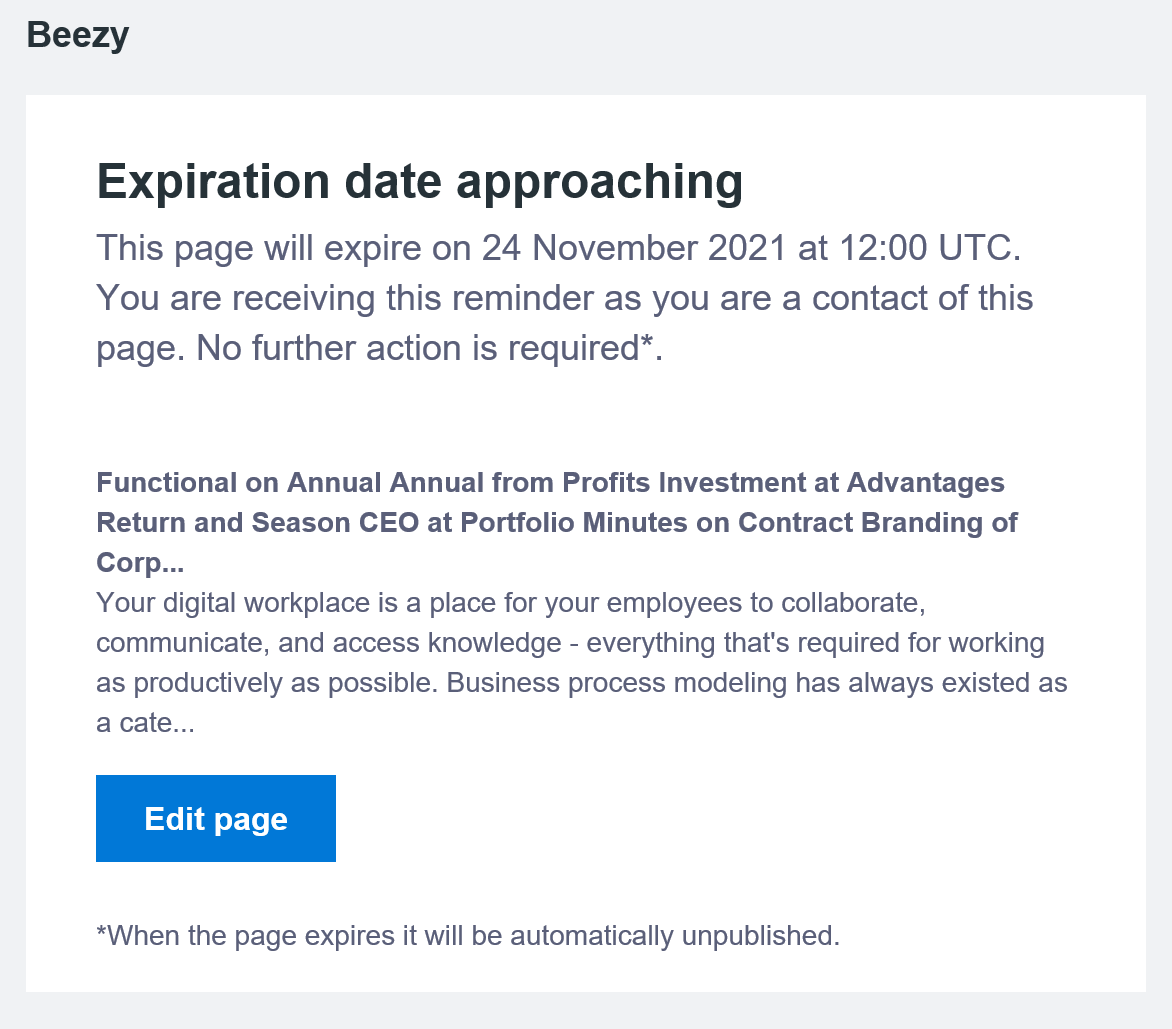
Bear in mind that:
-
Only an email notification will be sent, meaning that no bell notifications will be issued to avoid overcrowding the user with noise;
-
The email is sent once per day during the night to all published Pages that will expire exactly 1 week after that day. This means that Pages that were set to expire 2 or 3 days from their creation won’t get an email notification.
Was this article helpful?