This article will guide you on configuring a personalized news carousel for your users right in your Start page. This carousel will be a combination of a Highlighted channel and featured Stories coming from the channels the user follows. These channels may come from audiences as well.
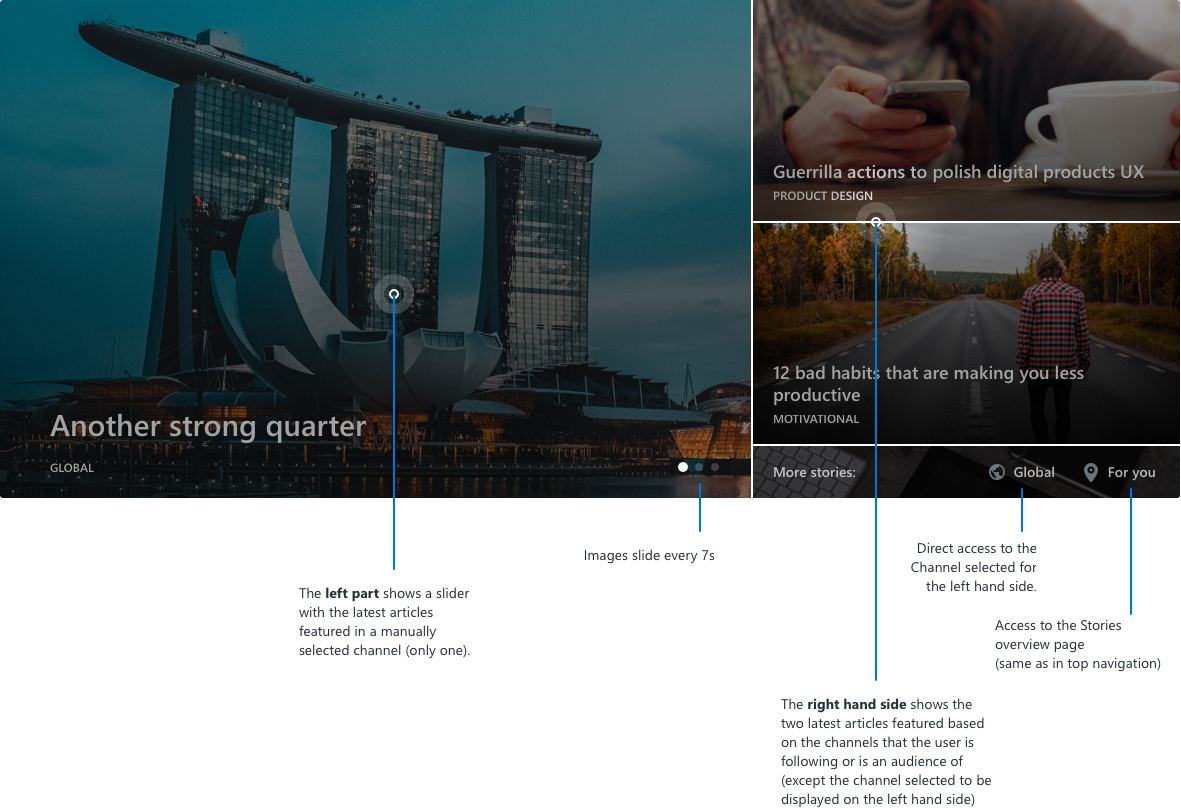
The first step is to enable the Personalized Stories carousel option in Settings > User interface and select the Stories channel that you would like to highlight:
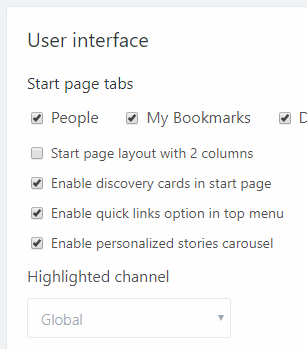
Then, you need to make sure that you have enough featured Stories for the carousel to show up. You will need the following Stories:
- At least 3 featured Stories in the highlighted channel.
- At least 2 featured Stories in the other channels that the user follows. These stories must not belong in the highlighted channel as the carousel won’t show duplicated Stories.
With this configuration, every user will get a personalized carousel with the most relevant Stories for them.
Was this article helpful?