Most of the data in the Appspace SharePoint Intranet users is retrieved from an external corporate source, called external user provider. Appspace can work with these two different providers:
- SharePoint User Profile Service, for any on-premise or cloud environment.
- Azure Active Directory, for cloud environments only.
During the installation process for cloud, administrators are allowed to setup the provider. Please check Setting the user provider for more information.
After the Appspace SharePoint Intranet installation has been completed, a nightly job is configured in the application so it performs the incremental synchronization of the changes that occurred during the last 24 hours. This job is the User Profile Synchronization Job.
To configure profile synchronization, navigate to Settings > Application tools > “Profiles Synchronization” section.
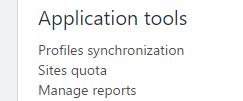
Synchronized properties
Appspace SharePoint Intranet offers synchronization for certain properties. Administrators can choose which of them are synchronized. The login name property is always implicitly synchronized.
By default, these are the properties synchronized from User Profile Service:
| Appspace SharePoint Intranet user property | Copied from UPS property |
|---|---|
| Full name | DisplayName |
| WorkEmail | |
| Work phone | WorkPhone |
| Office | Office |
| Office location | SPS-Location |
| Department | Department, or if empty SPS-Department |
| Sip Address (Address for Microsoft Teams) | SPS-SipAddress, or if empty WorkEmail |
| Picture URL | PictureURL |
| About me | AboutMe |
| Title | Title |
| Job title | SPS-JobTitle |
A grid view will appear with all the properties (some of them do not have equivalent in SharePoint), this section allows us to select in what way the synchronization is desired to happen.
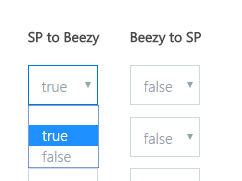
SP to Appspace SharePoint Intranet : The User Profile Synchronization Job will update this user’s property if there was a change during the last 24 hours.
Appspace SharePoint Intranet to SP: Updates will happen as the user modifies their profile, so changes will happen immediately.
Important note: In order for the synchronization from Appspace SharePoint Intranet to SharePoint to work properly, the properties must be set to be editable by the user in the User Profile Service.
Synchronization job configuration
The User Profile Synchronization Job has some configuration settings that define how it actually performs the synchronization.
The following property is checked by default. Uncheck it if you want to completely disable the synchronization.
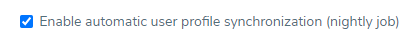
Choose between these two options:
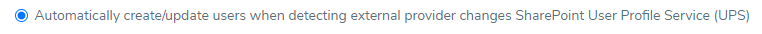
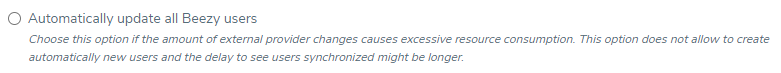
The job can either:
- detect the changes that occurred during the last 24 hours using the external provider itself (both SharePoint User Profile Service and Azure AD have a service that retrieves the latest changes)
- or ask for each user if there has been any changes during the last 24 hours to the external provider.
The first option is enabled by default and it is the recommended one.
However, in some environments, the amount of total changes occurred may be massive and only a few of them might be relevant for users. If that occurs, the job duration might be too long and consume many resources. In that case, the second option is the one recommended.
Check the following option to automatically create new users every time that they are created in Active Directory or SharePoint. Please have in mind that you should only check this option if you want all the users in your organization to be added as Intranet users. Otherwise, please keep it unchecked and create them on demand.
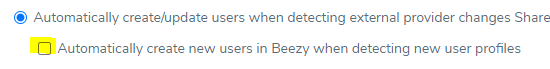
With the second option, users can only be automatically edited, but not created. In order to add new users with this option, please refer to Adding Users.
Also, with the second option administrators can specify how many users are processed in every job execution.
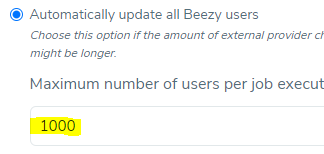
Finally, the User Profile Synchronization Job can also detect users that have been deleted from the external provider and automatically mark them as inactive in the system. This option is enabled by default but administrators can choose to disable it.
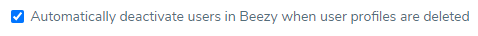
UserProfile flag property
The following property allows synchronizing only specific user profiles to the Appspace SharePoint Intranet. In this field, administrators can specify the name of a boolean property in User Profile Service or Azure Active Directory which contains a True value only for those user profiles that need to be imported.
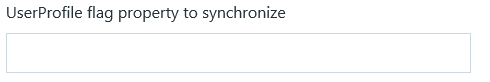
Was this article helpful?