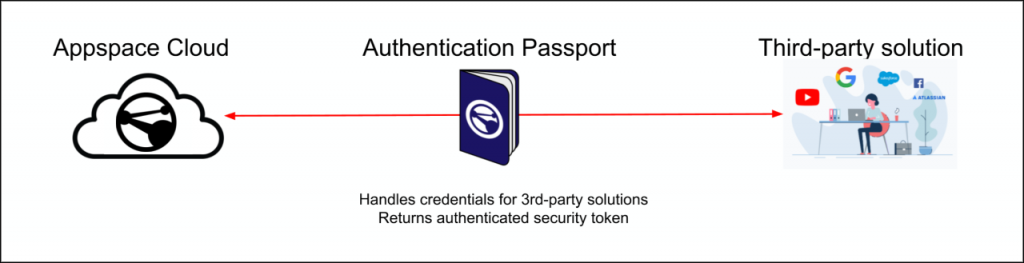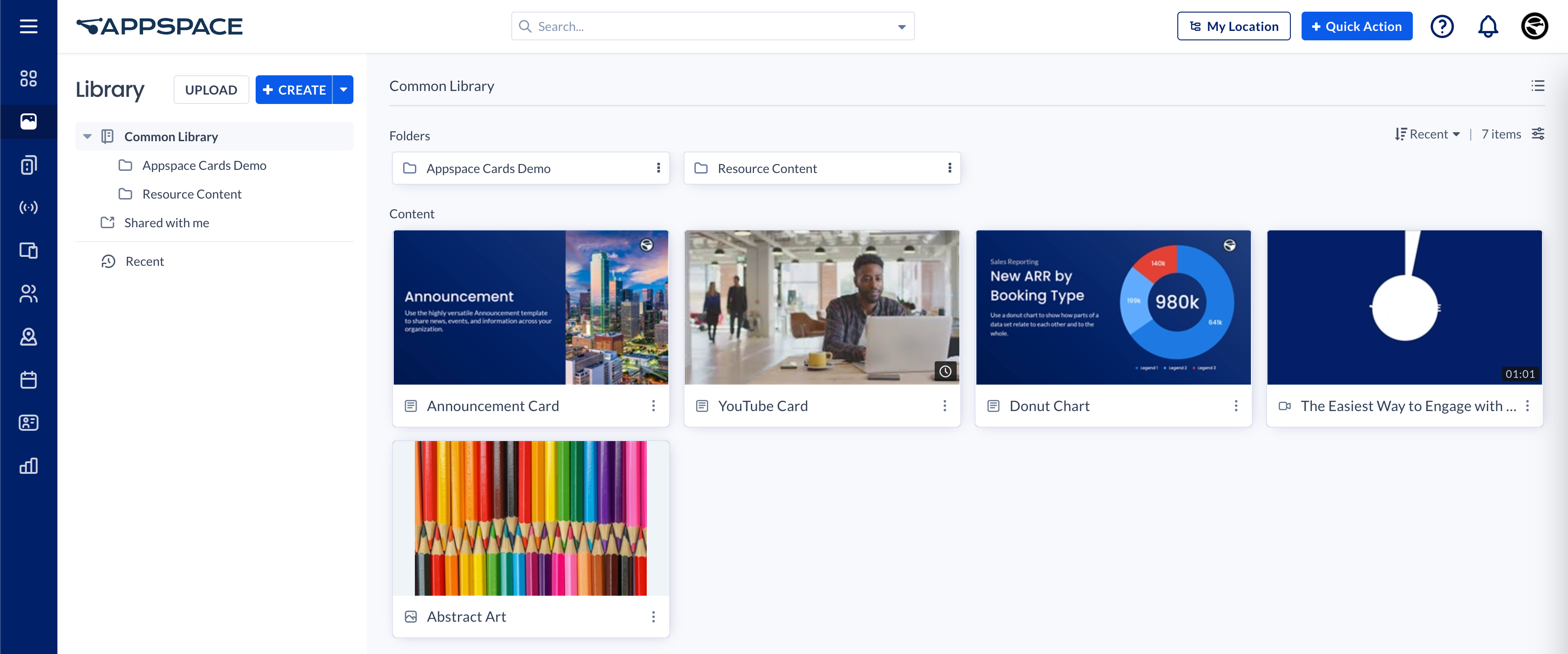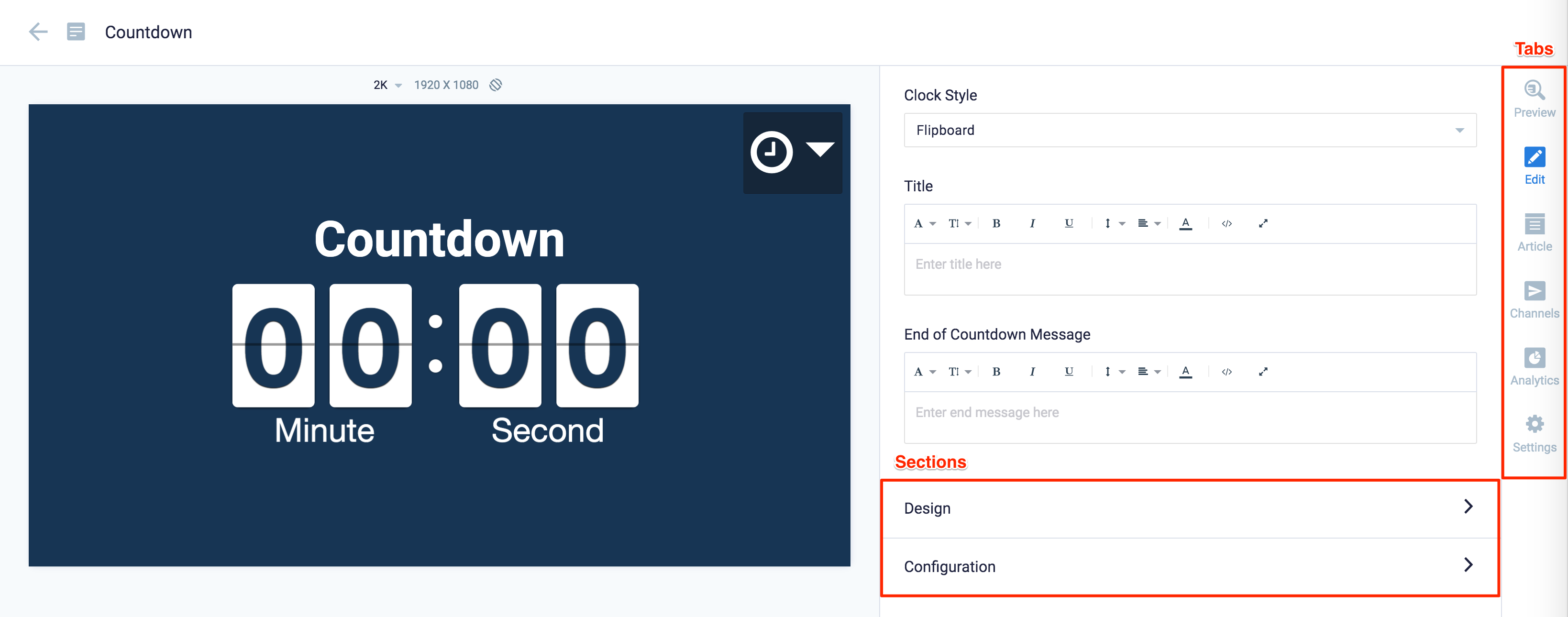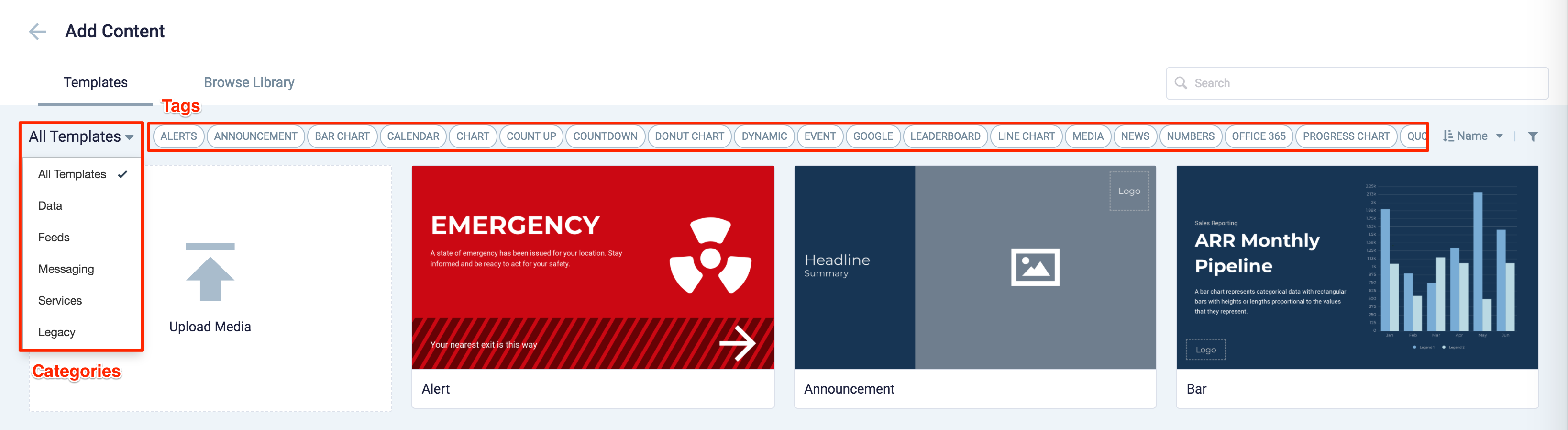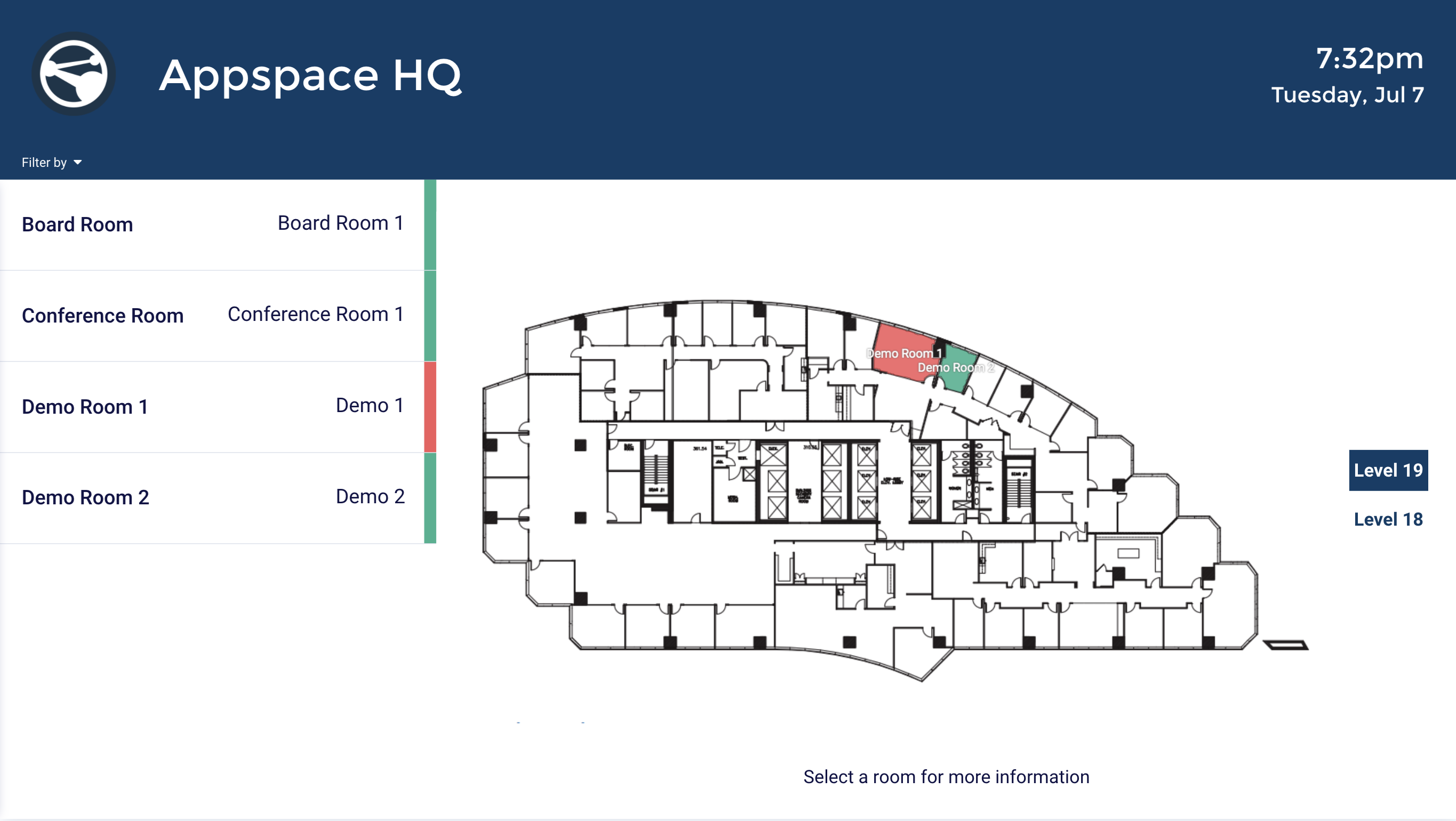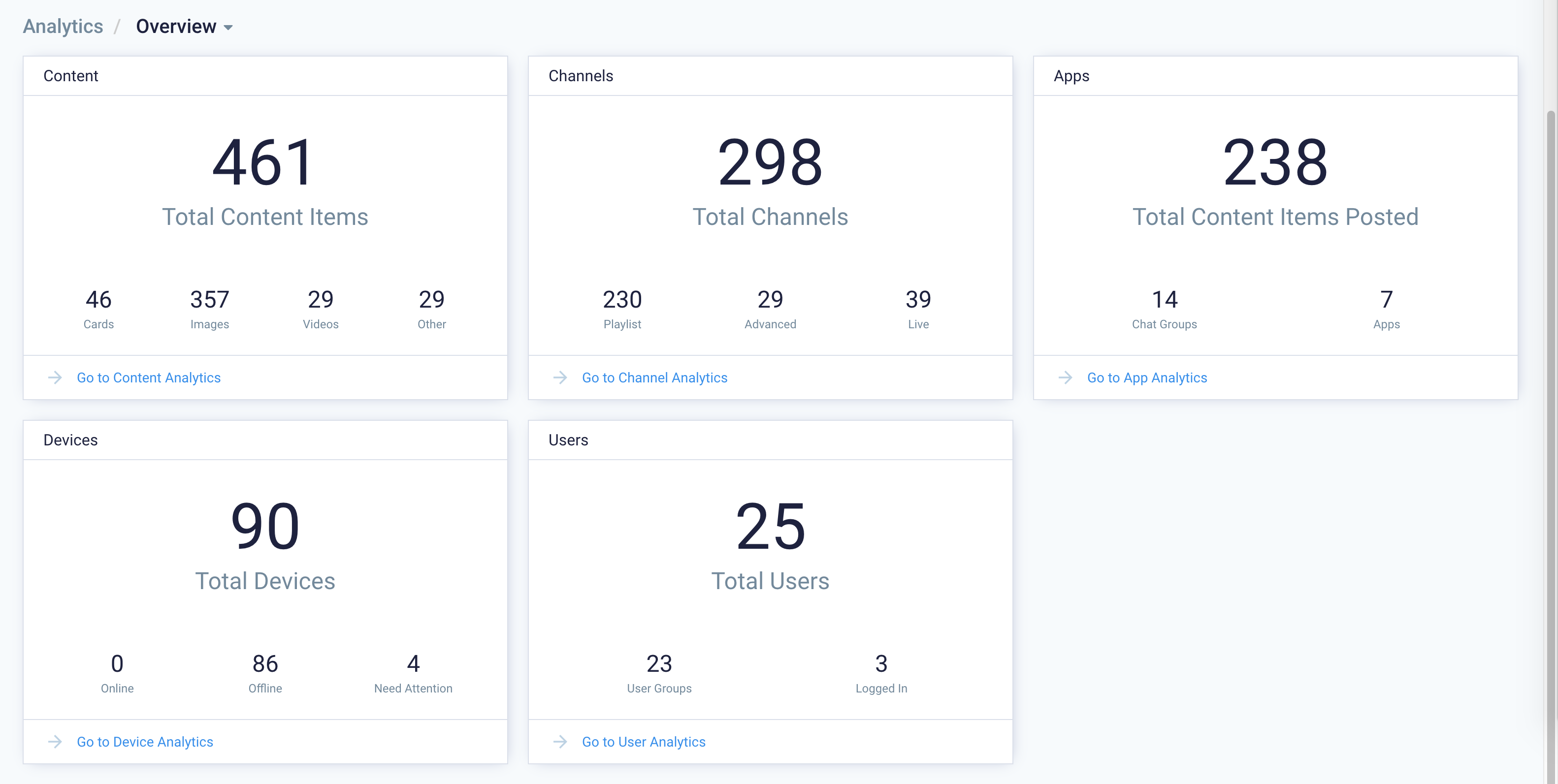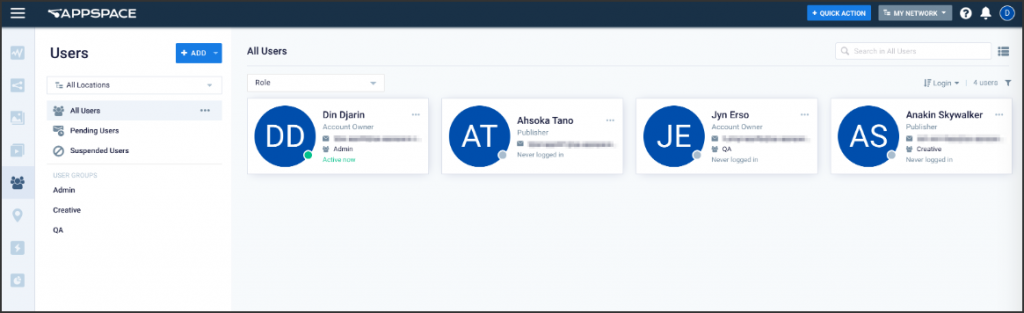Appspace 8.0, released on 8th July 2020 (cloud) and 30th April 2021 (on-prem Limited Release), is a major release designed to cater to the ever-evolving workplace communications needs.
With this release, we have introduced several new features such as the integration with Enterprise Messaging Apps for team communications, a new Analytics dashboard with statistics to help you with your content strategy planning, a completely redesigned Library with unified and enhanced content creation workflows, the all-new Maps module for including floor plans for room scheduling experiences, and finally a one-stop-center to view all published content via the Appspace Employee App portal.
Appspace 8.0, built on our new microservices architecture, also includes security and platform optimizations.
Listed here are highlights of the new and improved features:
Enterprise Messaging Apps
With the evolving digital workplace and fewer people traveling to the office, there is a greater need for communication tools that engage remote workers globally. With Appspace 8, you can natively integrate with enterprise messaging apps such as Microsoft Teams, Webex Teams, and Slack.
This integration allows the publishing of any content (messaging, videos, charts, etc.) seamlessly from Appspace into these apps, ensuring employees are always informed, engaged, and up-to-date wherever they are located globally.
An Appspace account must be linked to the enterprise messaging app by establishing an authentication connection in the Appspace admin console. Once established, the messaging system finalizes the integration by inviting an Appspace bot to join it. Appspace publishers will then be able to create content in an Appspace playlist channel in the console and publish it directly to the relevant channels/spaces/chats of the connected enterprise messaging app.
Any user that belongs to the chat group will be able to view the content posted to their chat group. Based on the configurations set by the Publisher earlier, the viewer will be able to read the entire content and its article (description) in the chat window (no need for an Appspace account), or they will need to click on the link which will redirect them to the newly launched Appspace Employee App portal to view the content in full and browse other content they have viewing access to.
Appspace Employee App
The Appspace Employee App portal is a central location for users to view corporate content that has been published to them, newly launched in Appspace 8.0. The portal improves the overall information sharing workflow across an organization by providing quick and easy access to information via a computer, tablet, or phone, regardless of where users are located.
The Employee App portal’s user interface aligns with the streamlined design for improved user experience, making it easy for Appspace users to navigate through the different channels and channel groups that have been published to them or their user groups.
Users may access the Employee App portal via the Switch to Employee View button in the Appspace User Profile window from the Appspace console, or directly from an enterprise messaging app configured with the Appspace App bot when Appspace content is posted to the app’s chat window. In both instances, the user must have an Appspace user account to login and view the content published to them on the portal. For first-time visitors to Appspace, using SSO with Just-In-Time turned on will provision them into the Appspace console with basic access. Once the user validates with their IdP, they will have access to published content via the Employee App portal.
We’ve also made it easy for creators to add content directly from the Employee App portal into a channel they have publishing rights to, so they can create cards without the need to navigate to the console. Find out more in the Browse and Navigate Employee App article.
Redesigned Library
The Library has been completely revamped. All the Library functions and workflows are designed for improved user experience and efficiency.
The user interface is now faster and more responsive with a streamlined content creation workflow for all content types. The creation process will follow the same workflow and UI, whether you create it from the Library, via the Quick Actions menu, or directly from inside a channel.
Users can also create any type of content easily from the Library. They can configure and schedule the playback options including dayparting, configure the interactive display properties, add the content to any desired channel(s), and publish it – all in the same workflow.
The new design also supports instant previews throughout the content creating, editing, and configuring process. Previews can use new display options such as Responsive, Responsive 16:9, 2K, 4K, Tablet, Phone, or Custom.
User interactivity improvements also include new click operations such as using the mouse pointer to drag and select multiple content or folders for batch operations, right-clicking for additional actions, and improved search and filter functionalities.
Cards
Cards are an easy but powerful medium to create the desired messaging ideal for any type of information needed for digital signage and workplace initiatives. In Appspace 8.0, all cards have been updated with a new UI, which groups certain key functions and features into tabs and sections for a better user experience, and content creation workflow.
The card editor has been updated with a new UI and workflow, which groups key functions and features into tabs and sections for improved user experience.
When creating a card, you now also have the option to filter results based on tags and card template categories which are based on card types such as Messaging, Data, Services, Feeds, and Legacy content – to easily find what you need from a huge list of templates available.
Find out more in the Browse and Navigate Appspace 8.0 Library article.
Maps Service
We are also introducing the Maps service, to support floor plan maps and wayfinding for kiosk and room scheduling experiences.
The service, available in the Locations module, allows users to upload floor plans and organize them into a geo location, campus location, or building location. Users can then label the locations of rooms and other points of interest, such as boardrooms, meeting rooms, offices, lifts, exits, and such, on the floor plan map.
In this first phase, the maps service integrates with calendar resources, supports room metadata, and links to calendar providers such as Google G Suite and Microsoft Office 365. The maps service is also designed to work with other IWMS (Integrated Workplace Management System) providers.
Users keen on using this module may leverage the Appspace Schedule Board card and configure it with a floor plan map for an ideal room booking solution. When booking a room, users will be able to select a room from the board menu, or from an interactive map of the floor plan.
The maps service’s location structure in the Locations module, ties in with the user’s location (previously known as networks) structure created under the Locations tab under the Devices module. Thus, the respective modules will be updated when a new location is added to the other. It will be rather easy for users to then view the devices and floor plan maps associated with any location.
Analytics
We are introducing the Analytics module, which will gather console-based statistics for content, channels, enterprise messaging apps, users, devices, and the new Appspace Employee App portal.
Widgets on the Analytics dashboard will display trends of the content usage and type, channel type and publishing statistics, enterprise messaging app statistics, and user and device activity details.
Users will also have the option to click on each widget to view more statistics in detail, and filter data according to any selected time period.
These analytics will also be available in the Channels module for each individual channel, and in any content editor window, displaying analytics for the selected content.
In summary, the widgets either display a snapshot summary of the analytics available for each module (channel, content, devices, users, apps), or provide in-depth statistics when viewed in detail. Listed here are some of the analytics available:
- Snapshot of channels available in the account and a breakdown by type.
- Snapshot of individual content items available in the account and a breakdown by type.
- Snapshot of posts made to enterprise messaging apps. It also displays the total number of apps connected and the number of connected chats.
- Snapshot of how many devices are registered to the account and a breakdown by their health status.
- Snapshot of how many users are registered to the account and the number of user groups.
- Number of unique users that have edited a channel with an up/down trend percentage over the set time period.
- Number of channel updates made over the specified time period with an up/down trend percentage.
- Number of content allocations made over the specified time period with an up/down trend percentage.
- Number of updates an editor makes to a channel with the top 5 most active editors and their total number of updates made over the specified time period.
- Number of channel updates made over the specified time period with the top 5 most updated channels and the total updates made to each.
- Number of content allocations made over the specified time period broken down in smaller time slices to show a trend.
- Number of cards allocated to channels over the specified time period.
- Number of channel approvals over the specified time period
- Number of unique users that have authored content in the channel over the specified time period.
- Number of devices registered over the specified time period.
- Number of user logins over the specified time period It displays the total number with an up/down trend percentage.
- Number of user accounts created over the specified time period with an up/down trend percentage.
- Number of unique content views in the Appspace Employee App portal.
- Number of channel views in the Appspace Employee App portal over the specified time period.
Redesigned Users Module
The Users module has also been completely revamped. All the user invitation and user management functions and workflows have been improved for better user experience and efficiency.
The user invitation workflow has been streamlined for an improved user experience. During the user invitation process, administrators can simultaneously invite multiple users, assign a specific user role to each user, and assign a user group to each user, all in one place. You can now also bulk invite users using their email addresses only via an XLXS spreadsheet file. All user role assignments have also been consolidated in one place now.
Improved functionality also means the ability to click the ellipsis on any listed user and perform operations such as Manage Membership, Edit User, Suspend User, and Delete, and to perform batch operations by selecting more than one user, and either managing the membership or deleting them – with just a few clicks.
Find out more in the Browse and Navigate Users Module in Appspace 8.0 article.
Improved Performance
With Appspace 8, there was a strong focus on improved performance and tighter security. The Library has been completely rewritten for snappier response times and more efficient workflows. User login and Single Sign-On workflows have been refined to be quicker and more direct. The App uses less memory and I/O due to caching improvements. Security improvements include minimizing information required in policy files and tighter content access controls. Finally, we have increased the use of Web Tokens to manage client rights and increased the frequency of Penetration and Vulnerability testing.
Details include:
- App improvements that reduce I/O and memory utilization
- Tightened up thumbnail access and identifiers by eliminating the previous integer-based handlers
- Reduced requirements in the network policy file to minimize API access
- Increased Vulnerability and Penetration Test frequencies
- Increased use Web Tokens to manage and grant rights to devices and services
- Support for SSO Just-in-Time user creation workflows
- More efficient SSO workflows
Was this article helpful?