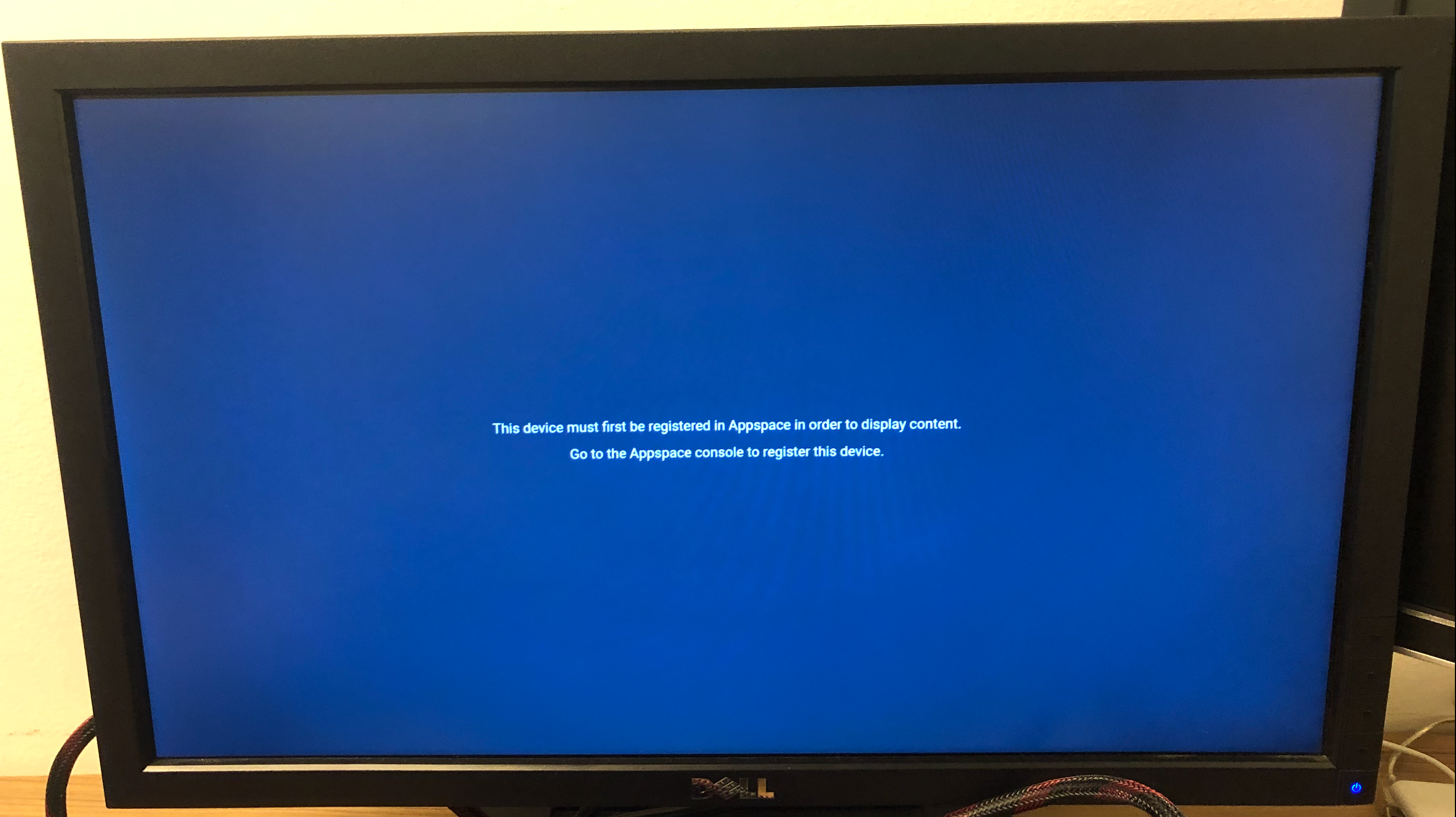Description
The following message, “This device must first be registered in Appspace in order to display content. Go to the Appspace console to register this device.” is displayed on your device (TV/tablet).
Cause
In the recent Appspace App 2.17 update, the Publish to Web feature has been updated to display the above message on all purpose-built devices supported by Appspace, if used incorrectly.
The Publish to Web feature is ideal for displaying Appspace channels on a browser – on a mobile, tablet, or desktop computers only. When displaying content via a browser, the content will be streamed, incurring bandwidth charges. As such the feature should be used sparingly and is ideal for a one time display, for brief sharing, or for demo purposes.
Therefore, this message will now be displayed on any purpose-built device supported by Appspace attempting to run the channel on a browser by publishing it to Web. Purpose-build devices such as BrightSign, Chrome OS, MediaVue and such, must install and register the Appspace App for a better playback experience.
Solution or Workaround
If you see the “This device must first be registered in Appspace in order to display content. Go to the Appspace console to register this device.” message on your device, then do the following:
- Go to your Appspace channel, and turn off the Publish to Web feature.
- Ensure your device is supported and can be installed with Appspace App. Visit the Appspace Supported Devices & Operating Systems page for details and links to configuration instructions for your preferred device.
- Register your device with Appspace App, and proceed to configure the channel to Publish to Device.
However, if you’re looking to configure your web browser as a device instead, we recommend using the Publish to Browsers feature, which allows users to manage their web browsers as a device using the Appspace PWA URL.
Was this article helpful?