For Highlight block will have to add first a link from: a Story, a Channel, Stories Tags, a Page, a Topic, Pages Tags, a Wiki, an Event, a Standalone Blog, a Blog article, a Community, Community tags, a Forum/Discussion, a Standalone Forum/Discussion, a Knowledge Center, an Idea Campaign, an Idea, a Poll, a Question, a Task, or a Corporate Site.
Praise and Update are the only two kinds of activity types that don’t have a detail page (so don’t have URL), therefore they can’t be eligible to be in the Hero.
It is not possible to show any restricted community content.
The title (and all its translations), the icon (changes depending on the content type), and the image are transferred from the content, although the title and the image are editable. The image will be transferred only with the content types that apply.
It is possible that when we paste a URL the content will be in a language different from the default entity’s one. In this case, the admin will have to complete the mandatory fields in the default language in order to save the block.
The image has 3 modes: auto-selected image from the content, the admin can upload a different image, or just a solid color (with or without a background image).
When it comes to images, the Hero component has a remarkably fluid and responsive design. Due to this responsiveness, there is no specific height or width in pixels that will ensure that an image maintains an exact shape across the Hero blocks. Every image is resized automatically to show the best possible result across various devices and layouts. It is displayed centered (horizontal and vertically) and scaled to fit the box’s dimensions without being distorted, we encourage you to preview the Hero before publishing to see how the images will be displayed.
The color picker will have the colors configured in the Colors’ section in Settings.
The color picker will have the colors configured in the Colors’ section in Settings.
If the linked content is deleted after publishing the users will have the standard error (an Appspace SharePoint Intranet error, or a SharePoint error depending on the content) that we show in the system when something is deleted, it will appear when they try to navigate after clicking on the block.
In case that the linked content is modified after the block configuration, for instance, the title, the image, or the video for Video Stories, the end user will still see the content before the modification, not the updated content. The admin must go to update the block configuration again to update the changes to the end users.
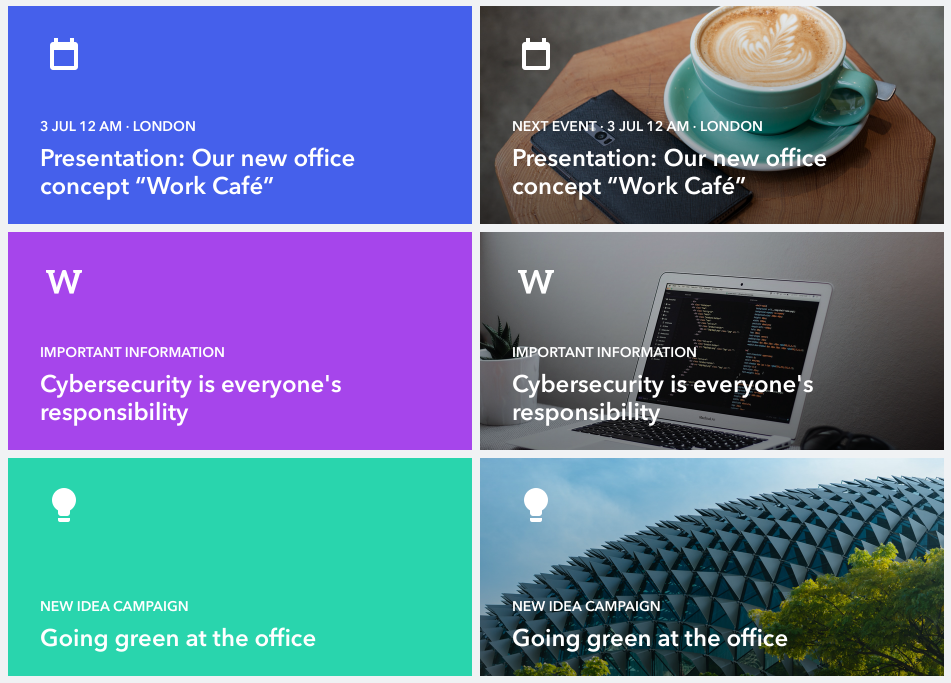
Was this article helpful?