- Article purpose: This document outlines the tools and methods that can be used to publish content to all team members across an organization wherever they are.
- Business problem: Companies will typically use digital signage in physical office spaces to communicate with their employees. However, as companies become more global with team members located beyond traditional office boundaries, there is a need to expand the reach of messaging beyond digital signage to keep everyone informed and up to date.
- Solution: Appspace provides the necessary tools for companies to create content and information into channels, and then publish those channels beyond digital signage by targeting people using their personal devices, both local and remote, through the web browser or through enterprise messaging apps.
- Conclusion: Department and team leads can create and publish messaging to reach their team members or anyone else in their company with a variety of Appspace publishing tools and methods.
WHAT’S IN THIS ARTICLE:
Introduction
Appspace is a publishing platform for companies to share information with their team. We provide simple tools to create and publish content to reach people wherever they are located, either in the office or a lab, at a manufacturing or industrial facility, at home, or on the go.
This guide will focus on outlining the tools and best practices in the Appspace platform that companies can use to communicate and engage with their workforce – locally, regionally, and remotely.
Create, Publish, and View Content
Appspace has the necessary tools for authors to create content, and also the ability to publish that content to the right audience. The flow of content publishing can be described as a three-part process:
- Authors create content with templates.
- Publishers organize content into playlist channels and publish to audience groups.
- Audiences view published content in the Appspace Employee App.
Create Content with Templates
Authors can create rich media content using Appspace card templates. Card templates can contain different types of media including images and video. Appspace has a gallery of templates that authors can use to create messages, from simple announcements to data tables and charts.
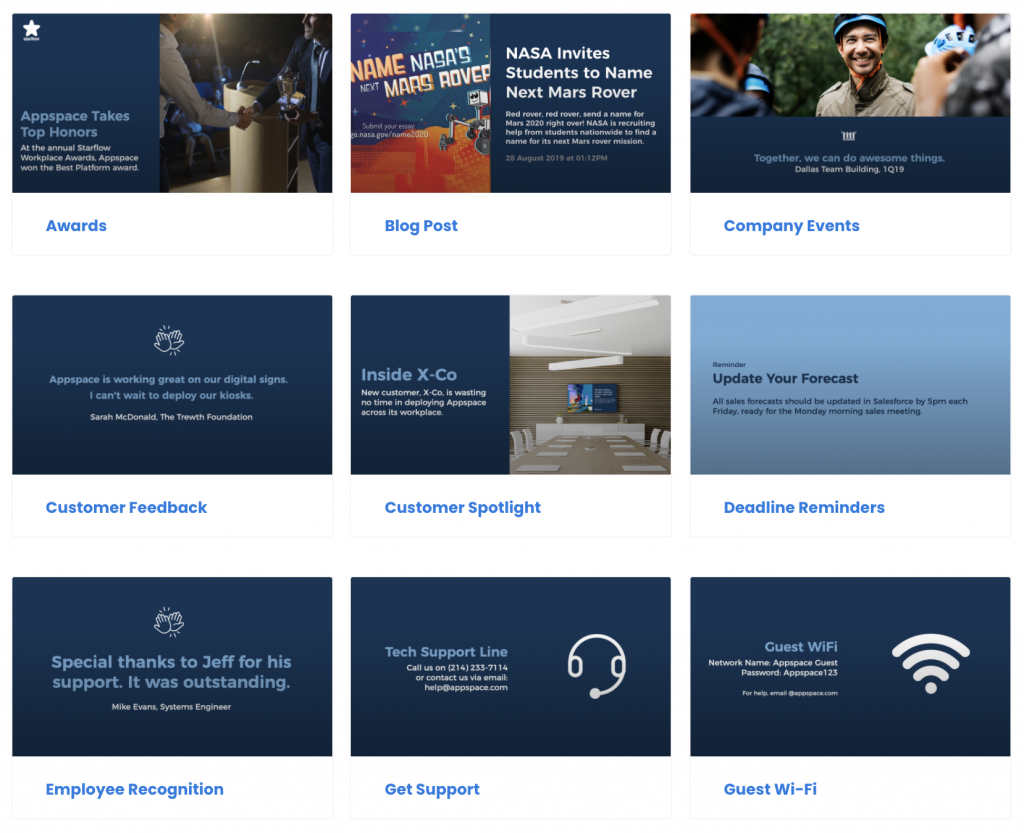
Similar to creating a presentation slide, authors can create impactful messages containing multiple cards in a playlist with the ability to schedule content. The templates can be made to match their company branding. Card templates are fully responsive and will automatically adjust their format and layout to various screen resolutions.
A card template also has an article component that lets authors enter longer format stories, notes, and additional details that can be viewed by users in the Appspace Employee App.
Publish Content to Channels
Content will first need to be organized into playlist channels so that they can be published in order to be viewed on TVs or by people using their own personal devices.
Publishers are responsible for organizing content into playlist channels for publishing. They can create as many channels as needed based on department or team requirements. Once created, publishers can publish these playlist channels to the desired target audience. Playlist channels can contain as much content as desired, and scheduling can also be applied for each content item in the channel.
Appspace has the following publishing options:
- Publish to devices. This publishing option makes channels available on physical devices such as TVs, conference room displays, in-room signage, and collaboration endpoints. Any supported device with a screen is essentially able to display channels.
- Publish to users. This publishing option makes channels available to individual team members, to groups of people, or to everyone in the company. Everyone in the company will have access to the Appspace Employee App, where they will be able to view the channels that are published to them. When communicating with a remote workforce, simply including them into the company’s publishing sphere will ensure that they receive all of the latest company updates and information.
- Publish to apps. This publishing option sends the latest channel push notifications as cards on enterprise messaging apps like Webex Teams, Atlassian Slack or Microsoft Teams. Anyone who is part of the targeted chat group will be able to see the updates, and they can also click on the posts in the chat to view them in the Appspace Employee App in further detail.
- Publish to the web. This publishing option makes a channel available for public viewing through a URL. Anyone with the URL will be able to view it on a browser, and the link can also be shared through email, text message, and other messaging platforms. Companies that run their own intranet portal or internal web platform can also embed the Appspace channel URL into a web page in their chosen platform.
View Published Content
In addition to viewing content on TVs, employees worldwide can view content with the Employee App, or with an enterprise messaging app. Both of these viewing methods are typically available to everyone in a company’s workforce, including those who work remotely. All that is needed is simply a personal device such as a laptop or tablet – no other special equipment is required.The Appspace Employee App
The Appspace Employee App is a tool for a company’s workforce to view content and channels on their personal devices wherever they are. Authors and publishers can use the Employee App to reach all audiences in their organization, whether they are in a central office location or spread across many remote locations. As such, the Employee App operates as a contextualized information hub for all published company content and channels.
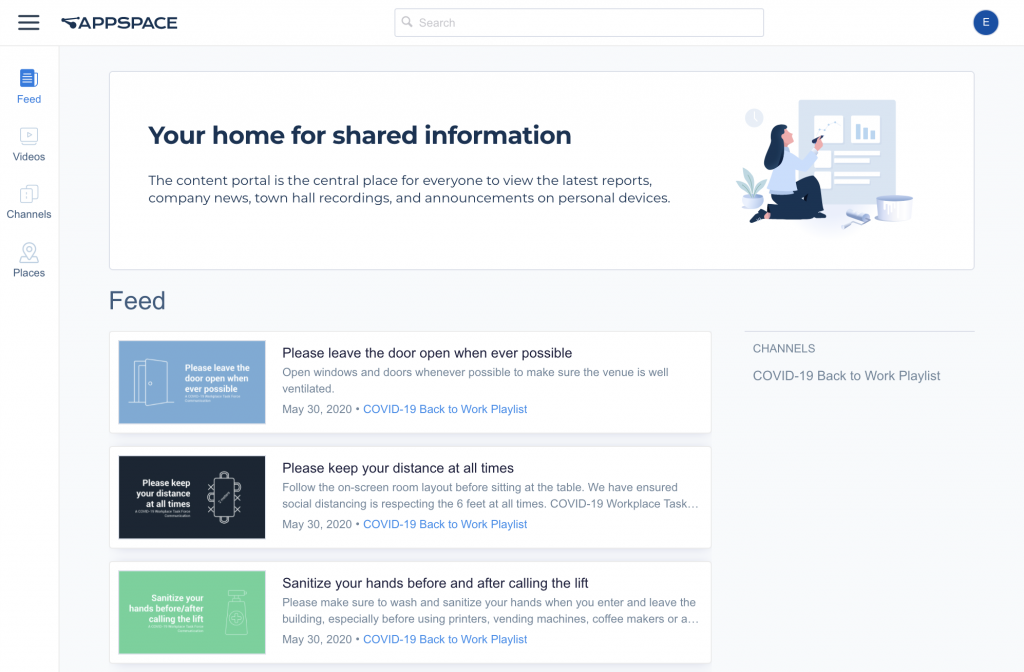
The Appspace Employee App interface, using a browser, delivers an experience that is similar to YouTube. However, unlike YouTube which only has video content, the Employee App lets people view content that can contain many different types of media, all arranged within playlist channels. The Employee App is viewable by everyone in the organization with access. For remote team members, this is an easy way for them to check for company updates by simply logging into the Appspace console and accessing the Employee App to view the latest published content.
Enterprise Messaging Apps
Appspace also enables publishers to link channels created in Appspace to existing channels (chat groups) inside enterprise messaging apps such as Cisco Webex Teams, Atlassian Slack, and Microsoft Teams. To do this, publishers simply need to publish an Appspace channel to one of the supported enterprise messaging apps.

Once published and linked, new content that gets added to an Appspace channel will be pushed to the enterprise messaging app and shown as a clickable card (post). When users click on the Appspace card inside the app, they will be redirected to the Appspace Employee App where they can view the full details of the card within the appropriate playlist channel.
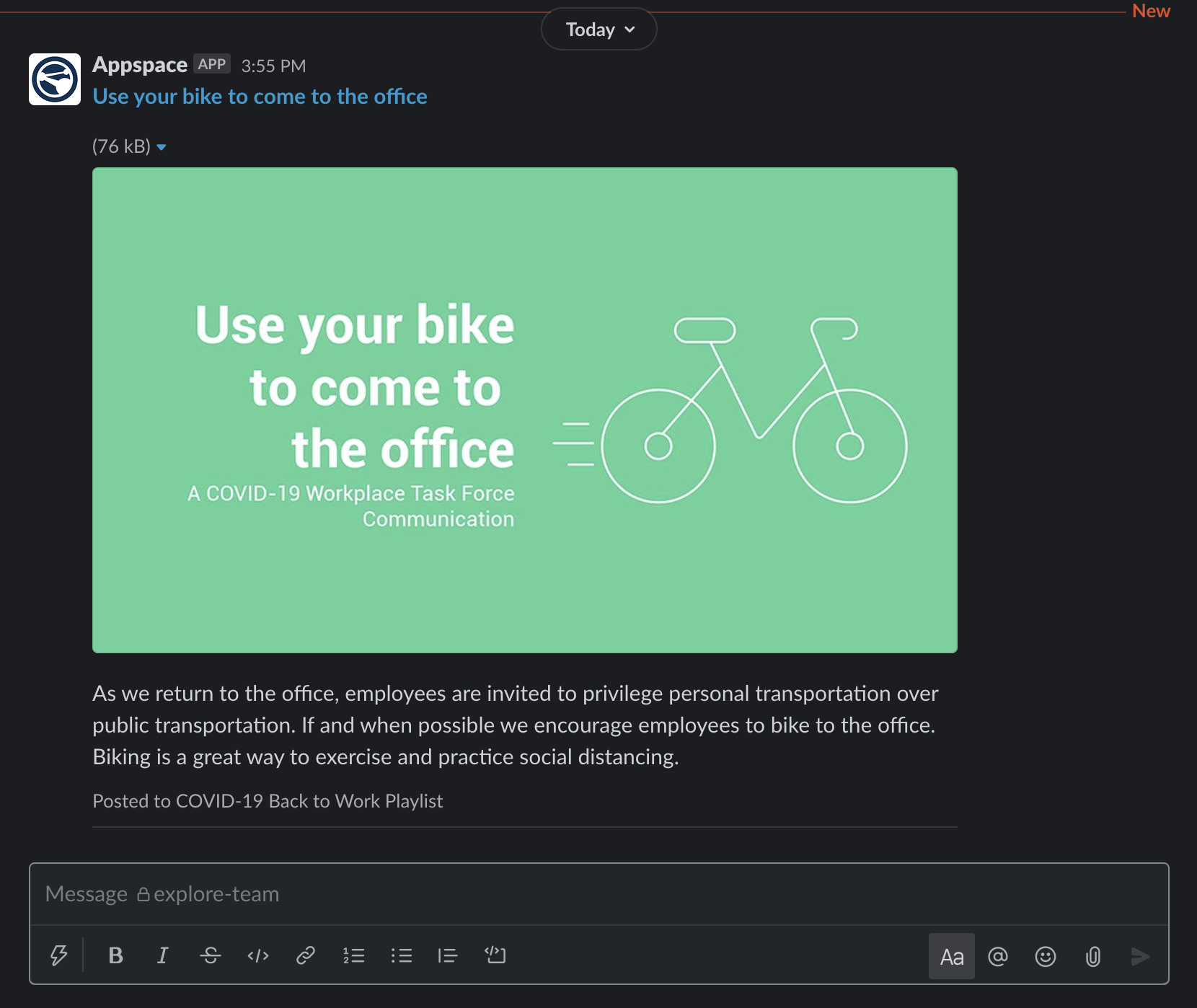
Initial Setup Overview
With the goal of communicating with a remote workforce in mind, a company’s communication structure should aim to be as streamlined and simple as possible. Setting up Appspace to be a company’s central platform for creating, publishing, and viewing content is the easiest way to start, and also presents the most pervasive way to share information.
The following points illustrate what’s required as a minimum to get things set up with Appspace:
- Invite all employees as Appspace users. The person responsible for being the Appspace administrator in the company will need to invite everyone in the company as users in Appspace. The easiest way to do this is through SSO where users can be automatically provisioned. By default, everyone will be listed under the default All users group in the Appspace platform.
- Identify departments that will be creating content. Not every department will be creating content in Appspace for sharing. However, there will be a handful of departments that will need to share a lot of content on an ongoing basis such as human resources, sales, and marketing as an example. These departments should have their own channel groups that are named appropriately. For example, the human resources department can have a channel group called “People Matters,” and the sales and marketing department can have a channel group called “Go-To-Market.” The departments will then create channels and content within their channel group. An Appspace administrator will need to create these channel groups first, and then assign the right people in the respective departments for ownership.
- Identify team leads who will be authors and publishers. There will be a few people in each content producing department who will be in charge of creating and publishing content for mass consumption by employees. The leads who are responsible for creating content and publishing them will need to be assigned as an author or publisher within their respective channel group by the Appspace administrator.
- Determine global or regional audiences. In most cases, messages and information that are created for mass consumption within a company will have a global audience. With just a single global audience, publishing content is easy as publishers can simply publish their channels to everyone. If information needs to be shared to region or department-specific audiences, then user groups will need to be created to reflect that. For example, an Appspace administrator for a global company can create user groups based on geographic regions, such as “Dallas Office” and “Kuala Lumpur Office” or by department names, or both. Employees in a company can be members of multiple user groups in Appspace.
- Select the audience to share information with. Once the appropriate user groups and channel groups have been set up, authors and publishers can start creating their content and channels for publishing. To share the contents of a channel with everyone in the company, publishers simply need to choose the option to Publish to all users for that channel. To target specific audiences, publishers will need to identify and enter the specific user groups they want. Anyone who is included in the targeted user groups will be able to view the published content.
- Connect to enterprise messaging apps. Many companies also use enterprise messaging and collaboration tools to bolster employee communications. Popular enterprise messaging apps such as Cisco Webex Teams, Atlassian Slack, and Microsoft Teams are supported in Appspace and publishers can push content updates to those apps. Appspace administrators will need to configure passports to integrate with the desired apps, and publishers will then be able to target chat groups within the apps to push content updates.
How It All Works Together
To put everything into context, this guide will now outline how a company can utilize the tools available in Appspace to connect with its remote workforce. This guide will use a fictitious company to illustrate the general structure using the Appspace platform.Sample Use Case: Acme Inc.
Acme Inc. is a medium-sized software company with 500 employees. A third of its workforce is located in Seattle, while the rest are working remotely across various locations around the rest of the world. This company is a typical example of how many modern global companies are like.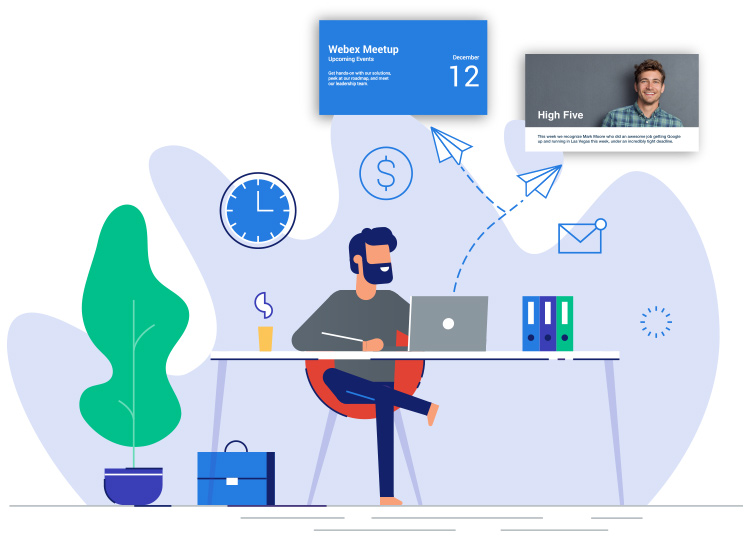
Content producing departments
The company has three departments that will be creating and publishing content on a regular basis for all of its employees. These departments include:
- Human Resources
- Sales and Marketing
- Product Communications
The Appspace administrator will create the appropriate channel-group per department, and assign key people from each department as publishers. The publishers of the channel group will be responsible for creating channels for their specific department, and then appoint authors to create content for those channels.
Audiences
Each department will have its own content publishing strategy to target both global and regional audiences within the company. The Appspace administrator can group the people in the company into the following audience user groups:
- Seattle HQ – A third of the company’s workforce resides at the company headquarters.
- US – Remote workforce located across the US.
- Europe – Remote workforce located across Europe.
- Asia Pacific – Remote workforce located across the Asia Pacific region.
Publishers in a department can either publish their channels to all users, or they can target specific audiences by selecting any of the above user groups.
Audiences will be able to see content that is published to the user group they are a member of when they log in and browse the Appspace Employee App.
Channel content strategy
Each department will have its own global and regional content strategy. The Human Resources division of Acme Inc. will have content and messaging to communicate with both global and regional audiences. The Sales and Marketing, and Product Communications departments will primarily focus on global messaging.
For the purpose of this guide, we will streamline our focus to review how the Human Resources department can map out their content strategy as they will be addressing a range of regional and global audience groups.
When creating channels for each department, the general rule of thumb is that global topics each get their own channels, and region-specific topics will need to be split into their own region-specific channels.
Global audience. Content that is meant for a global audience will be shown to everyone in the company. The following examples are Human Resources topics that can be directly mapped to channels for a global audience:
- People Updates
- Benefits
- Health and Wellness
- Opportunities
- Training and Development
Regional audience. Content that should only appear in specific regions will be shown to only the people within the appropriate region. The following examples are topics that can be mapped to channels for each regional audience:
- Events
- Events – US
- Events – Europe
- Events – Asia Pacific
- Policies and Procedures
- Policies and Procedures – US
- Policies and Procedures – Europe
- Policies and Procedures – Asia Pacific
Once all the channels have been created, publishers will need to select their target audience, whether it is global or regional.
- Publish to everyone. For channels that target a global audience, publishers simply need to select the option to Publish to all users to target all employees.
- Publish to specific audiences. For channels that target a regional audience, publishers will need to select the desired user groups such as “US” or “Asia Pacific.”
Push content to enterprise messaging apps
A remote workforce in the modern workplace will typically have enterprise messaging apps for team members to collaborate with each other. The content that gets published can also make its way to these apps by setting up the passport for the desired app and linking one or more channels to the app.
In the same way that publishers are able to publish their channels to everyone in the company or to specific user groups, they also have the ability to select which apps to publish to. In order to tie channels to enterprise messaging apps, the company’s Appspace administrator will need to configure the appropriate passports to integrate with any of the supported apps. They will then need to use the publish to app feature for a channel.
Enterprise messaging example
In the example of Acme Inc., the company uses Atlassian Slack for all of their employees to communicate and collaborate. When mapping Appspace channels to Slack channels, several Appspace channels can be mapped to a single Slack channel to simplify communication.
There are several Slack channels that are used by both global and regional audiences in the company, and will have Appspace channels published to them in the following way:
- #people-global will have the following Appspace channels published to it:
- People Updates
- Benefits
- Health and Wellness
- Opportunities
- Training and Development
- #remote-team-us will have the following Appspace channels published to it:
- Events – US
- Policies and Procedures – US
- #remote-team-eu will have the following Appspace channels published to it:
- Events – Europe
- Policies and Procedures – Europe
- #remote-team-apac will have the following Appspace channels published to it:
- Events – Asia Pacific
- Policies and Procedures – Asia Pacific
Team members who are in any of the above Slack channels will see Appspace cards appear in the chat window whenever new content updates are published from the respective Appspace channels. Anyone in the chat can click on the card to see the information in full in the Appspace Employee App.
Publish content to the web
Acme Inc. and many medium-sized enterprise companies will typically run one or more internal intranet websites for their employees. Although it is tempting to embed channels in just about every intranet web page, it is more advisable to present information updates on more frequently accessed web pages for better impact.
Any channel can be published to the web, and the URL that is generated for the published channel can be embedded into a web page on any intranet site, or viewed directly in a browser.
Acme Inc. employees typically go to the following intranet pages:
- Internal HR services dashboard. This is the landing page where all employees access information about HR services, and also where they fill up forms for time off and other procedures that require a manager’s signature. This is also the best place to display global messaging to all employees. The “Benefits” or “Training and Development” channels are examples that can be placed here for maximum effectiveness.
- Internal sales tools dashboard. This is the landing page where the company’s sales team accesses sales tools such as quotation and invoice templates, and much more. This is an ideal page to place messaging that targets all the sales-focused employees.
- Internal development portal. This is the landing page where the company’s engineering team accesses all development projects. This is an ideal page to place a channel for all engineering employees to see with the highest visibility.
Publishers can use the publish to web feature to generate the URL for a channel that can be embedded in any of the above intranet web pages.
View content and channels
All employees of Acme Inc. can view content updates and information from the company by simply going to the Appspace Employee App with any web browser. Similar to the YouTube user experience, all recently updated content will appear at the top for the best visibility. Users can also browse through all of the channels and channel groups that are visible to them and view all of the content residing in those channels.
Conclusion
Appspace helps to streamline and simplify the communication efforts of a company, connecting together its entire workforce – locally and globally.
The Appspace platform has all of the necessary tools for companies to build a content strategy that targets their entire workforce, from employees in the office to the majority of them who work remotely across the world. Authors and publishers in a company can create cards with relevant and timely information and organize them into channels, which can be published in many ways. By using Appspace as the content and publishing platform, companies can reach out to a wide range of audiences, wherever they are.
Was this article helpful?