For on-premises installations, Appspace Intranet traces all the application events to two sources:
- SharePoint Unified Logging System (ULS) (traces and errors)
- Windows Event Viewer (only errors)
Traces are written to the ULS log files categorized with Product = Beezy. Administrators can apply this filter to select only the Beezy application events.
Appspace Intranet recommends ULS Viewer to examine the SharePoint ULS log files: https://www.microsoft.com/en-us/download/details.aspx?id=44020
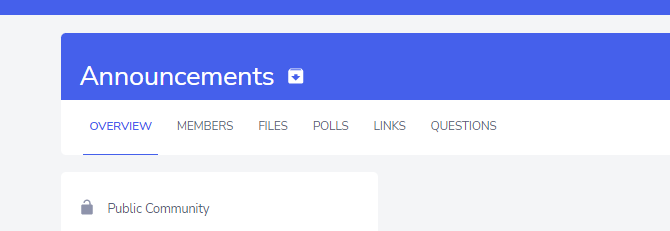
In order to configure what trace levels are logged, please go to Settings > Logging configuration:
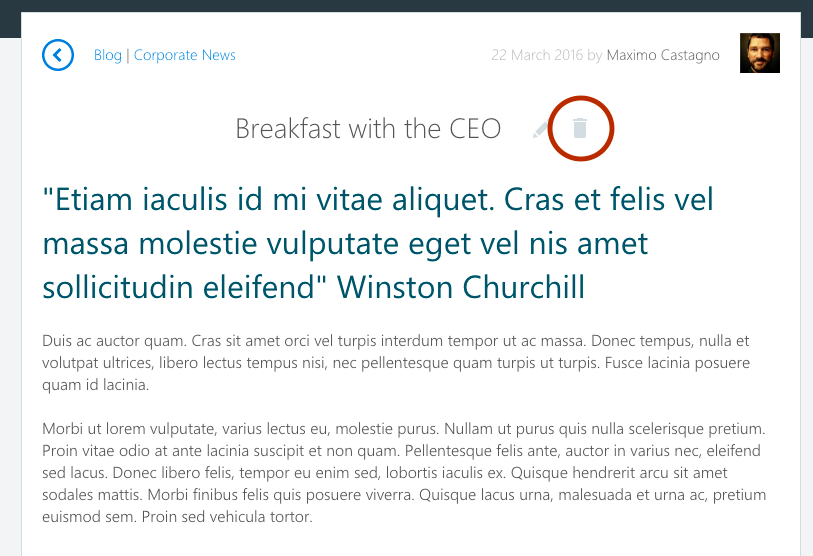
You can choose the log severity to be traced, among the SharePoint severity levels: Unexpected, High, Medium, Monitorable, Verbose.
Please do not use Verbose level in production environments. The recommended level is High.
You can also enable or disable logging error events to the Windows Event Log.
Finally, you can enable deep tracing in Appspace Intranet by checking/unchecking traces for API calls, internal methods and cached methods. This deep tracing is only recommendable if you need to troubleshoot a specific problem in the application.