The Appspace SharePoint Intranet allows users to establish their own private network by following interesting colleagues. This feature helps them maintain personal and business contacts across communities.
The Microprofile, user profile (and some discovery cards) shows a button to follow or unfollow specific people.

Every user’s Microprofile is accessible by hovering through the profile cards on the Startpage and allows several functionalities:
- Access the user’s full profile by clicking on the user’s name or photo.
- Direct conversations through Microsoft Teams, using the “Message” button.
- Following the user’s profile with the “Follow” button.
- Send an email using the mail icon.
- Schedule a meeting using the schedule icon.
Users will receive a notification when they have a new follower.
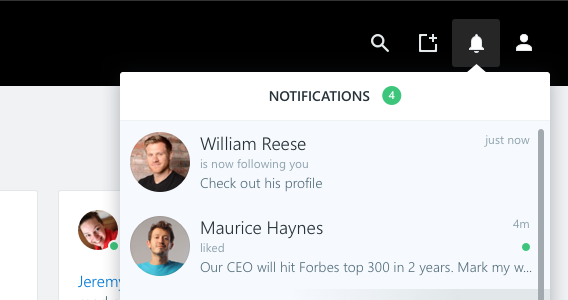
When following a person, the user will get the latest content created in public communities by that colleague under the People I follow tab on the start page. They will also see content that has been posted by this user exclusively to their followers (not in the context of any community).
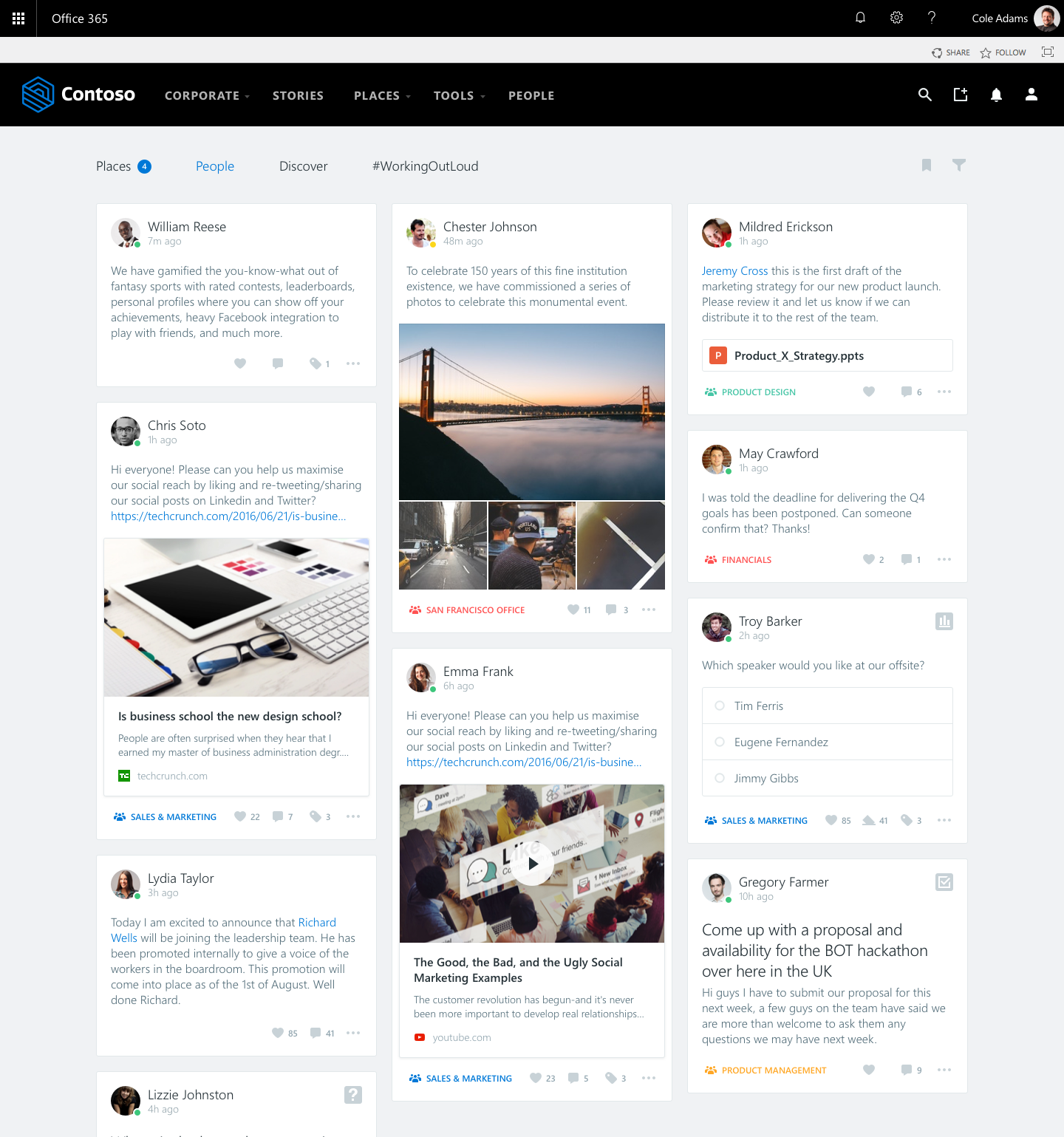
Was this article helpful?