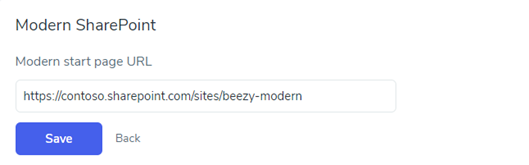Please perform the following steps:
- Unzip the contents of the Appspace Intranet (powered by Beezy) Modern package.
- Open PowerShell console as administrator and browse to “Deployment Files” folder.
- Execute from PowerShell with the parameters detailed below:
./CreateBeezyModernSite.ps1
- SharePointOnlineAdminUrl: SharePoint Online administration URL. It should look like: https://contoso-admin.sharepoint.com
- ModernSiteCollectionUrl: URL of the SharePoint communication site that will be created. It should look like: https://contoso.sharepoint.com/sites/beezy-modern
- ModernSiteCollectionTitle: Title for the communication site that will be created.
- BeezyClassicSiteCollectionUrl: URL of the current installation of Appspace Intranet. It should be the main site collection where Appspace Intranet is installed.
- BeezyAddinUrl: Azure app service URL where the Appspace Intranet addin is hosted. It should look like: https://beezycontoso.azurewebsites.net
Example:
.CreateBeezyModernSite.ps1 -SharePointOnlineAdminUrl https://contoso-admin.sharepoint.com -ModernSiteCollectionUrl https://contoso.sharepoint.com/sites/beezy-modern -ModernSiteCollectionTitle "Beezy" -BeezyClassicSiteCollectionUrl https://contoso.sharepoint.com/sites/beezy -BeezyAddinUrl https://beezycontoso.azurewebsites.net
Once executed, it will open a browser web login window asking for credentials. Type the email address and password. If the PnP Azure AD Application was not created, it will open a permissions request consent flow to create the App (more information: https://pnp.github.io/powershell/articles/authentication.html). You don’t need to consent on behalf of your organization, just click accept button.
- Then, the script will:
- Create and configure the SharePoint communication site.
- Create an App Catalog in the SharePoint communication site.
- Add and install the Appspace Intranet app.
- Create a home page with required Appspace Intranet modern webparts.
- Once successfully finished, browse the modern site URL and review that you can see Appspace Intranet start page content.
- Add the users that will have access to this site. Add them as Viewers from Site settings > Site permissions. These users will usually be the same users or Azure AD groups that have access to Beezy classic (you can see them in Beezy site collection, Networks Associates security group).
- To redirect all Appspace Intranet home links to this modern start page, browse to Beezy classic > Beezy settings > Modern SharePoint and set your Modern start page URL (ModernSiteCollectionUrl):