Once the entity is created or edited with the Hero switch enabled, the Hero section in the lateral menu of Editorial Settings must appear for Local Admins, and Local Admins will receive an email.
![]()
An empty state must appear for the Local Admin in Editorial Settings when no layout is enabled.
In case we had Prometheus and we enable Local Entities, Prometheus config is absorbed.
Choosing a layout
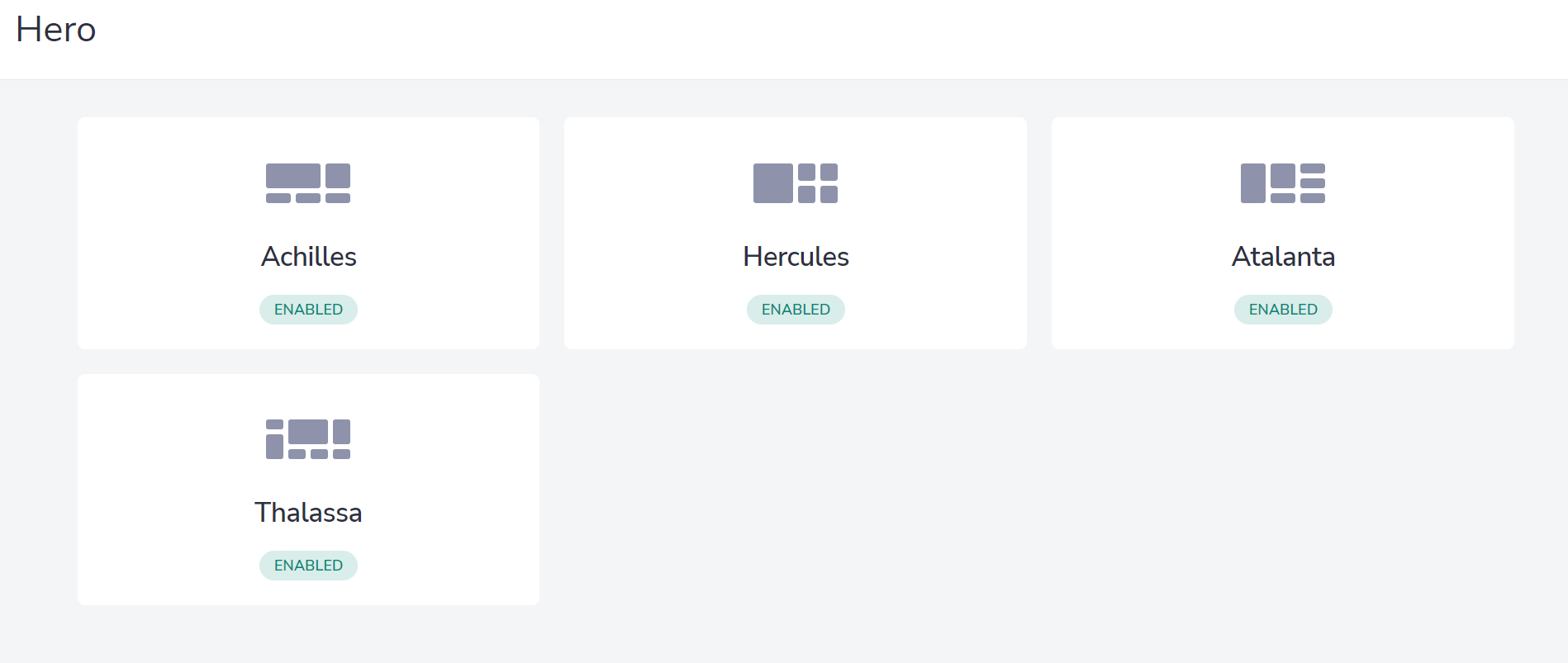
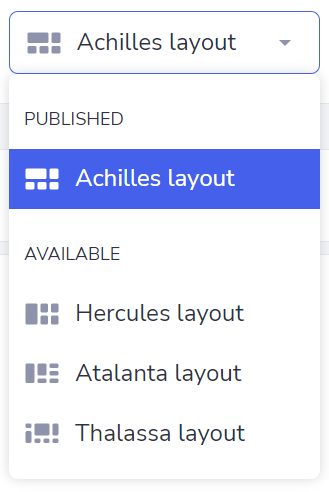
Enabling and disabling the layout
The Enable action is for Global admins. Global Admin enables the layout for Local Admins.
Global Admin always can enable it, even with empty blocks.
For Global Admins, if the layout is not Enabled, the top-right button will be Enable. When the layout is enabled, the top-right button will be Update.
After enabling, a green ribbon with a message appears. This ribbon is closed only after clicking on the cross icon.
When is enabled the Local admin can find the layout in the dropdown selector and start configuring it. The Global/Default entity can have a layout, and the local entities can have a totally different one each.
The Disable action is for Global Admins to hide the layout from Local Admins. A Global Admin always can disable a layout if it is not published by any local entity.
Disabling Hero’s module
In case the Global/Default Admin disables the Hero module from a local entity, we don’t delete the blocks/layouts from the Hero. We store the draft blocks/layouts as they were before the disabling. If we enable the module again we recover the Hero configuration, but the hero will be unpublished. Also, we recover the blocks configured in the Default entity after the Global/Default Admin updates the layout. After that, the Local admin has to publish it again, in order that the users see the Hero again.
Configuring Hero’s blocks
In a Local Entities enabled scenario, configuring the Hero blocks as a Global/Default Admin we are securing the blocks from the Local Admins. So when a Global/Default Admin has configured a block, the Local Admins see the block as disabled with a padlock icon, and they can’t configure it.
If as an Admin, you save the block, actually you are saving the block changes in all the layouts, so in fact, the blocks are shared between the layouts.
Stories’ Blocks
Global Stories Block
Before 4.4 the only selectable channels were the ones that were in the Default entity.
Version 4.4 introduced the capability to allow Global Admins to select any existing channel to be showcased in the Global Story Block, including the ones from Local Entities (if enabled) and Restricted Channels:
- Channels in Local Entities: The stories will be shown to everyone in the organization;
- Restricted Channels: Users will only see these stories in the Hero block if they have access to that Restricted Channel.
Local Stories Block
In a Local Entities enabled scenario, as Global/Default Admin, we can also configure the Local Stories block in order to show content to the end users of the Global/Default entity.
We have two ways to do it:
- Manually searching and selecting public and restricted channels, including the ones from Local Entities.
- Or the Personalized way: with this way the users will see the stories that are in channels that they are following and audience-based stories.
The Local admin can configure the Local Stories block in order to show content to the end users of the Local entity.
They can select public channels from all the entities.
By default, they can select restricted channels only from that specific Local Entity. But the Global admin can enable a setting that will allow the Local admin to select restricted channels from any entity.
The Local Stories block will show Local Stories block configured by Global admin if the Local admin didn’t configure this block. Otherwise, it will show what Local Admin has configured for this block. Even if the Local Stories block is configured by the Global Admin, the Local Admin can publish the Hero.
Here the Local Admin can use local content picking URLs from the Local Entity. No more differences with the general description of this block.
Banner Block
No difference with the general description of this block.
Announcement
In a Local Entities scenario, each entity can choose to use it, the two formats (Global and Ribbon) can be shared between Global and Local, but never can be overlapped.
The only combination possibilities are:
- Global Banner and Local Ribbon
- Global Ribbon and Local Banner
Neither Global Banner and Local Banner at the same time nor Global Ribbon and Local Ribbon.
If a global and a local banner/ribbon announcement are needed at the same time Global rules over Local when both use the same kind of banner. An always visible blue ribbon warning appears (from the very first moment Local Admin access to the Hero settings and the Global has an active announcement) to the Local Admins.
If we mix the Ribbon and Banner, the Banner never hides the Ribbon, therefore if we dismiss the Banner clicking on the X icon, the Ribbon is still visible.
Defining colors for the color picker in settings
In order to know how to configure the colors look at this article.
Preview
A Local admin only will see its Local announcement in the Preview.
The Global admin only will see its Global announcement in the Preview.
There are no more differences with the Preview in a Local Entities scenario.
Publish and Unpublish
In a Local Entities scenario, the Local admins are the ones accountable to Publish and Unpublish.
Update
As a Global/Default Admin this action publishes the changes for the Default entity and pushes the changes in blocks for all the other entities (except for the Local Stories block, see the exception above).
When the Global/Default Admin tries to Update, a warning is shown saying that: Local entities are using some of the blocks you configured and its content might be overridden.As a Local Admin this action publishes and pushes the changes in blocks for all the other layouts, only for the entity where the Admin is.
In any case, the changes will arrive at the Hero public view.
Was this article helpful?