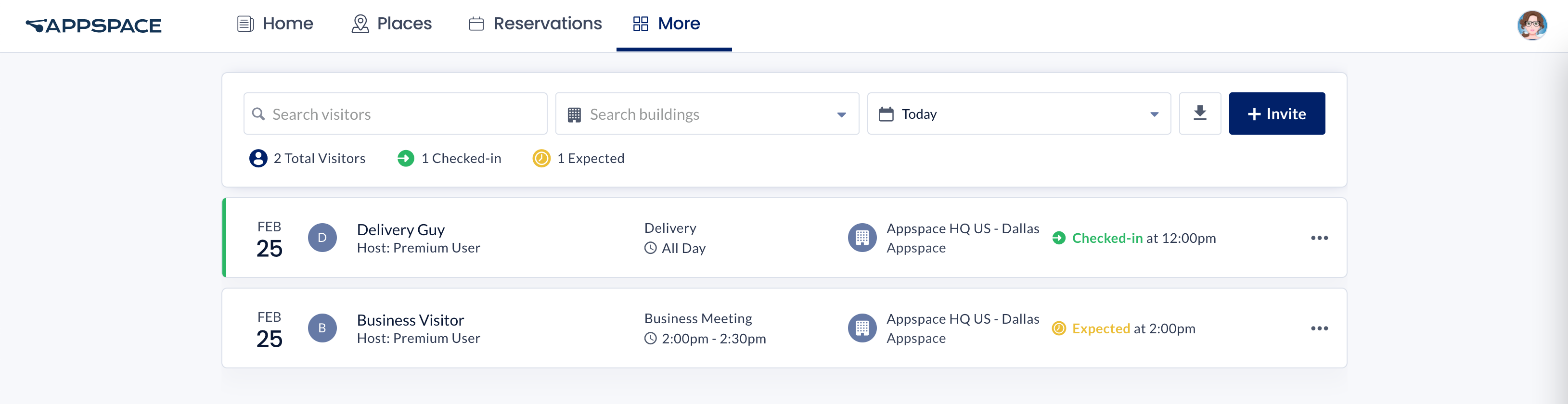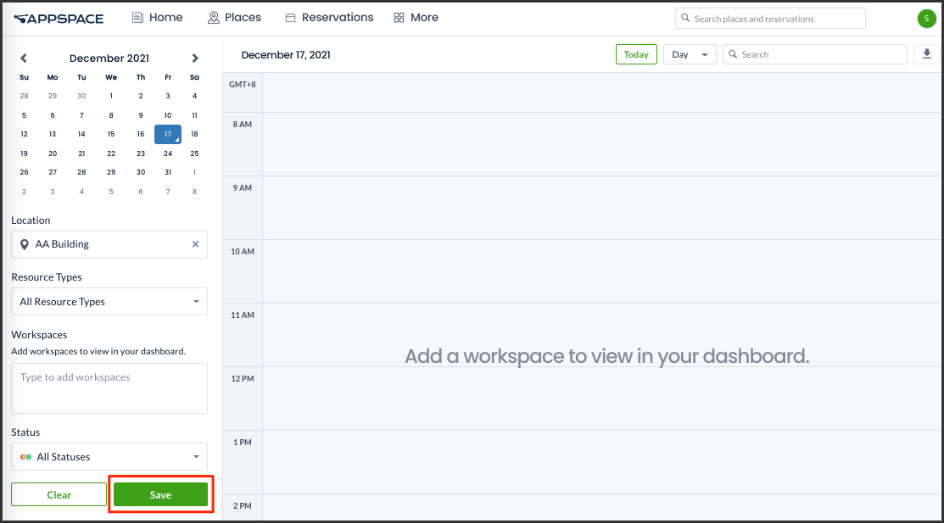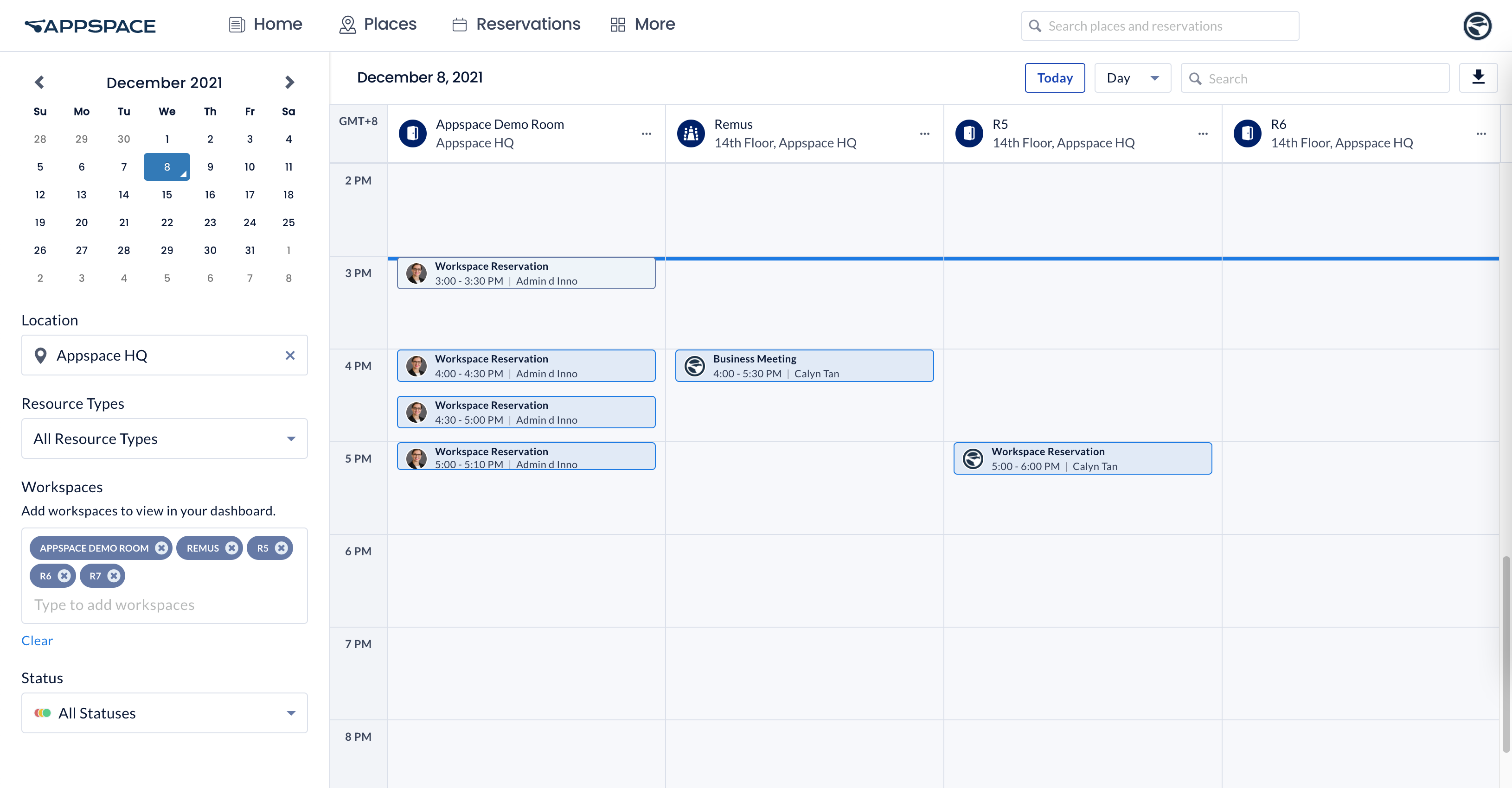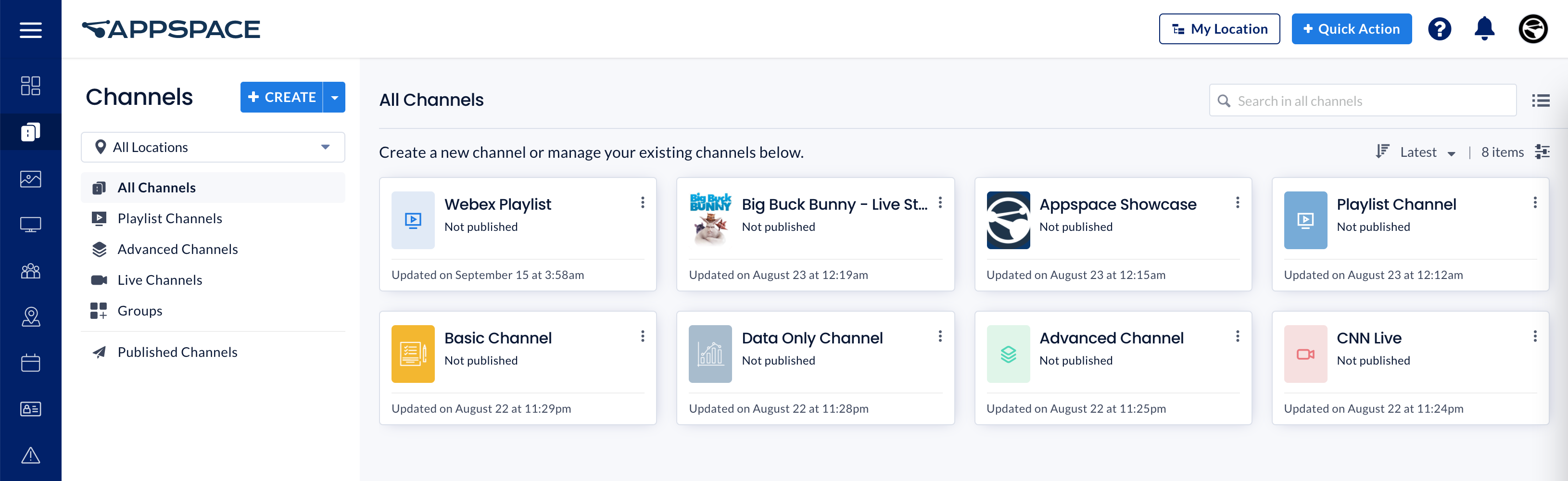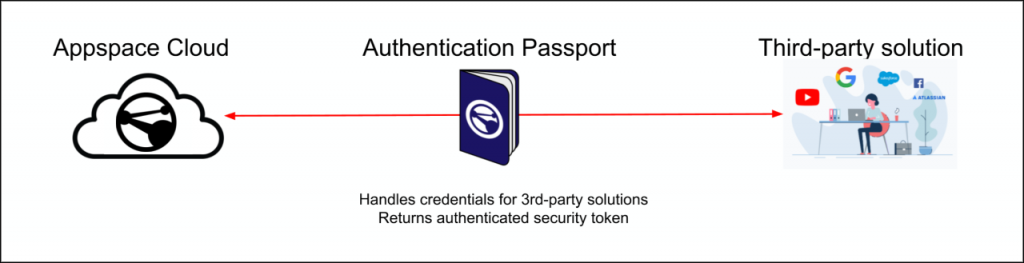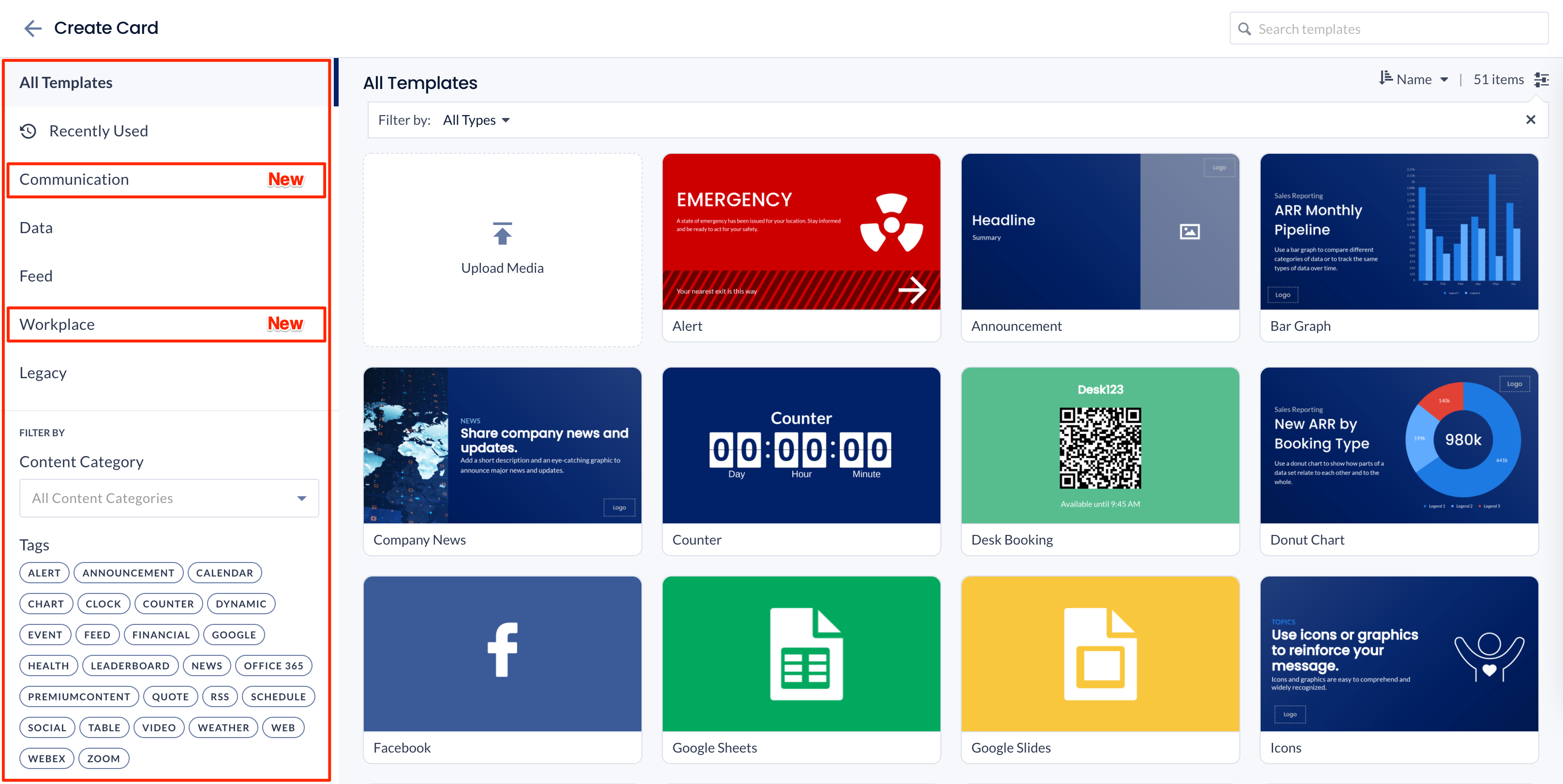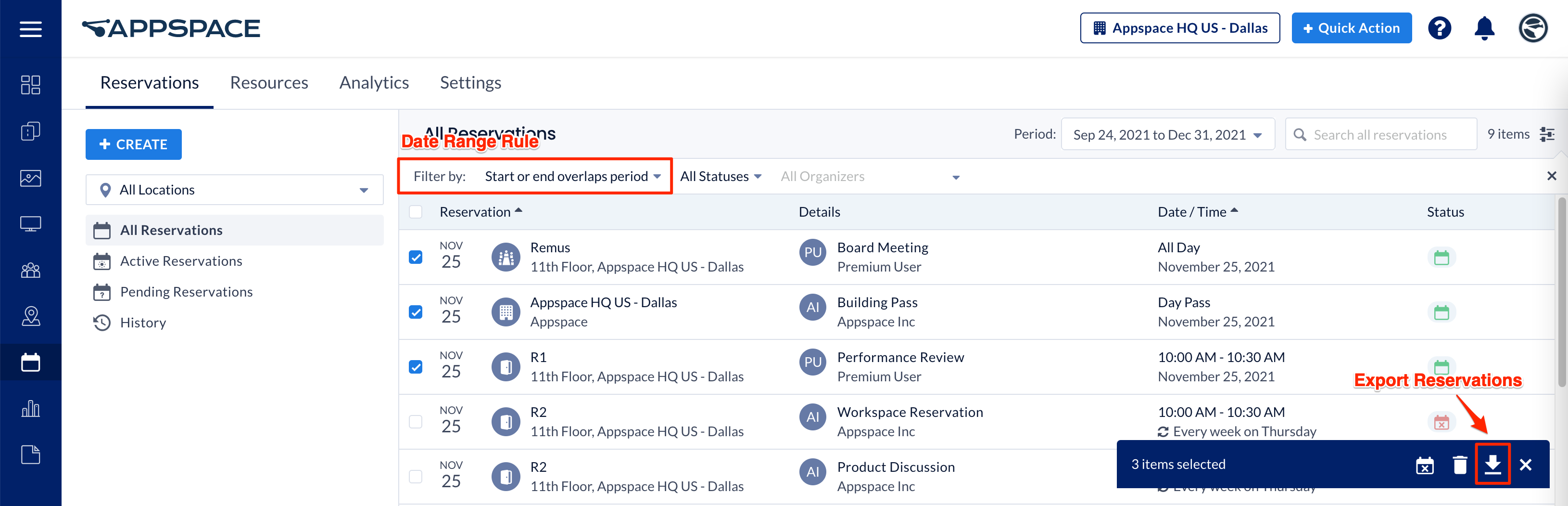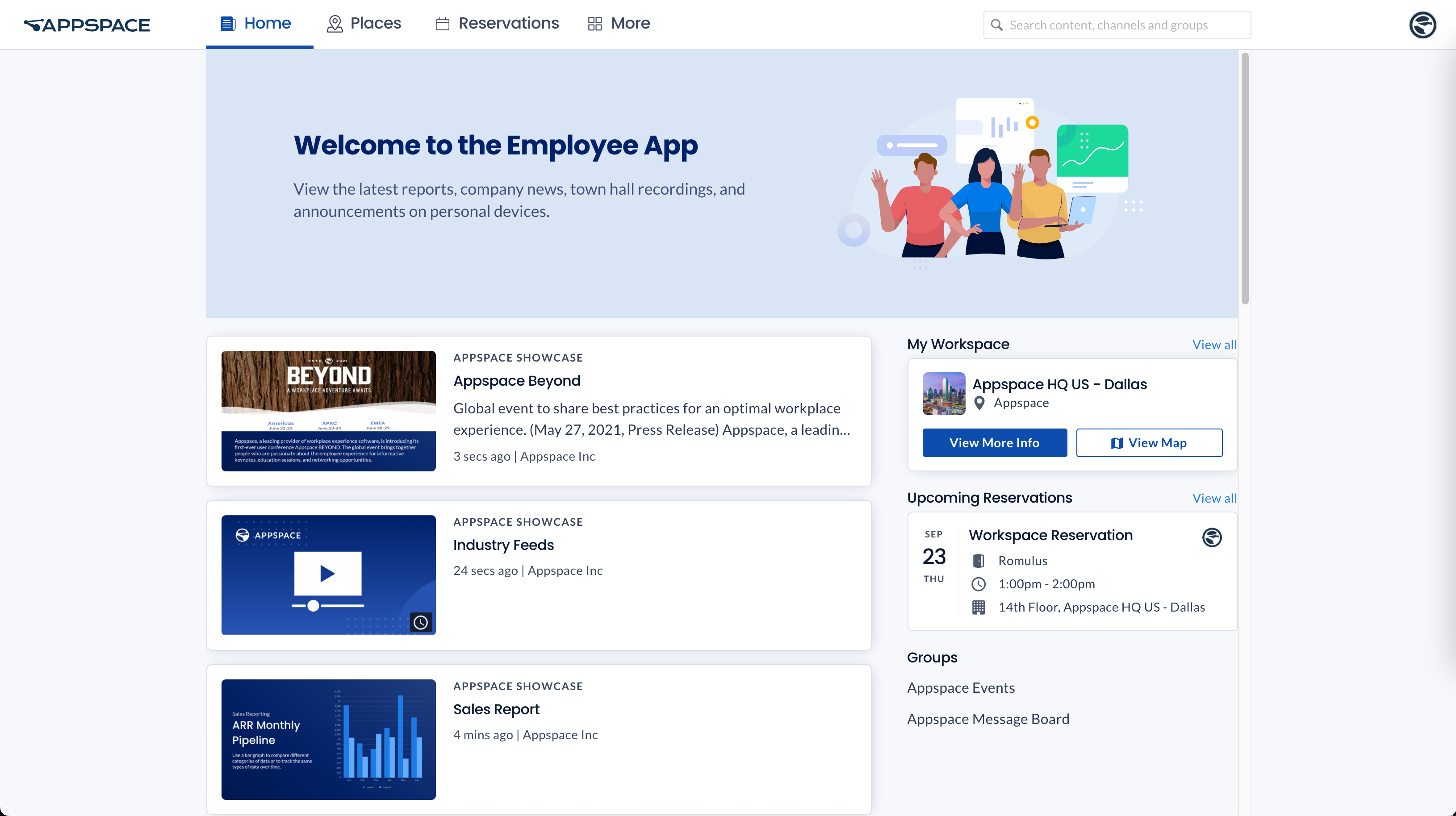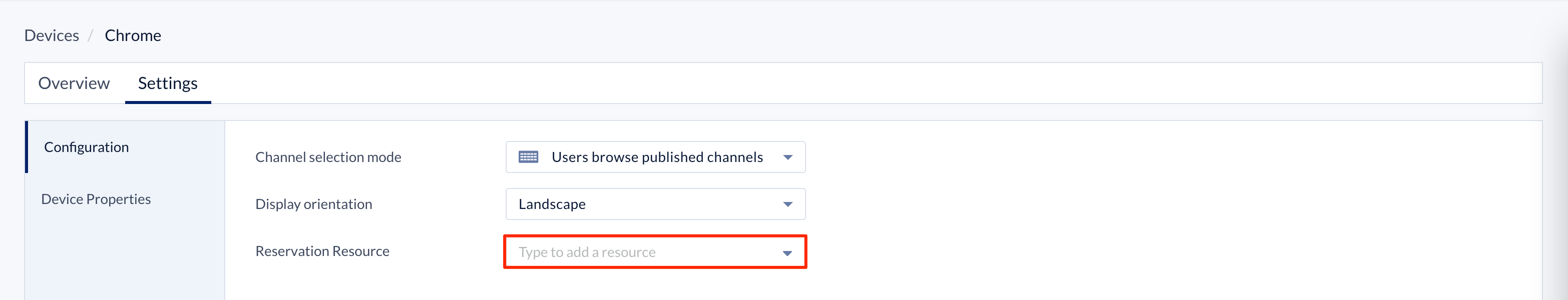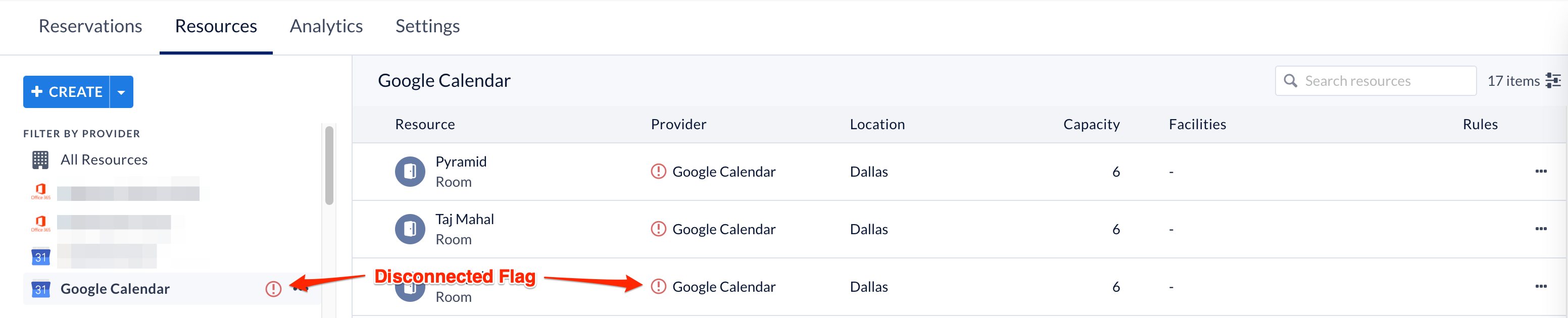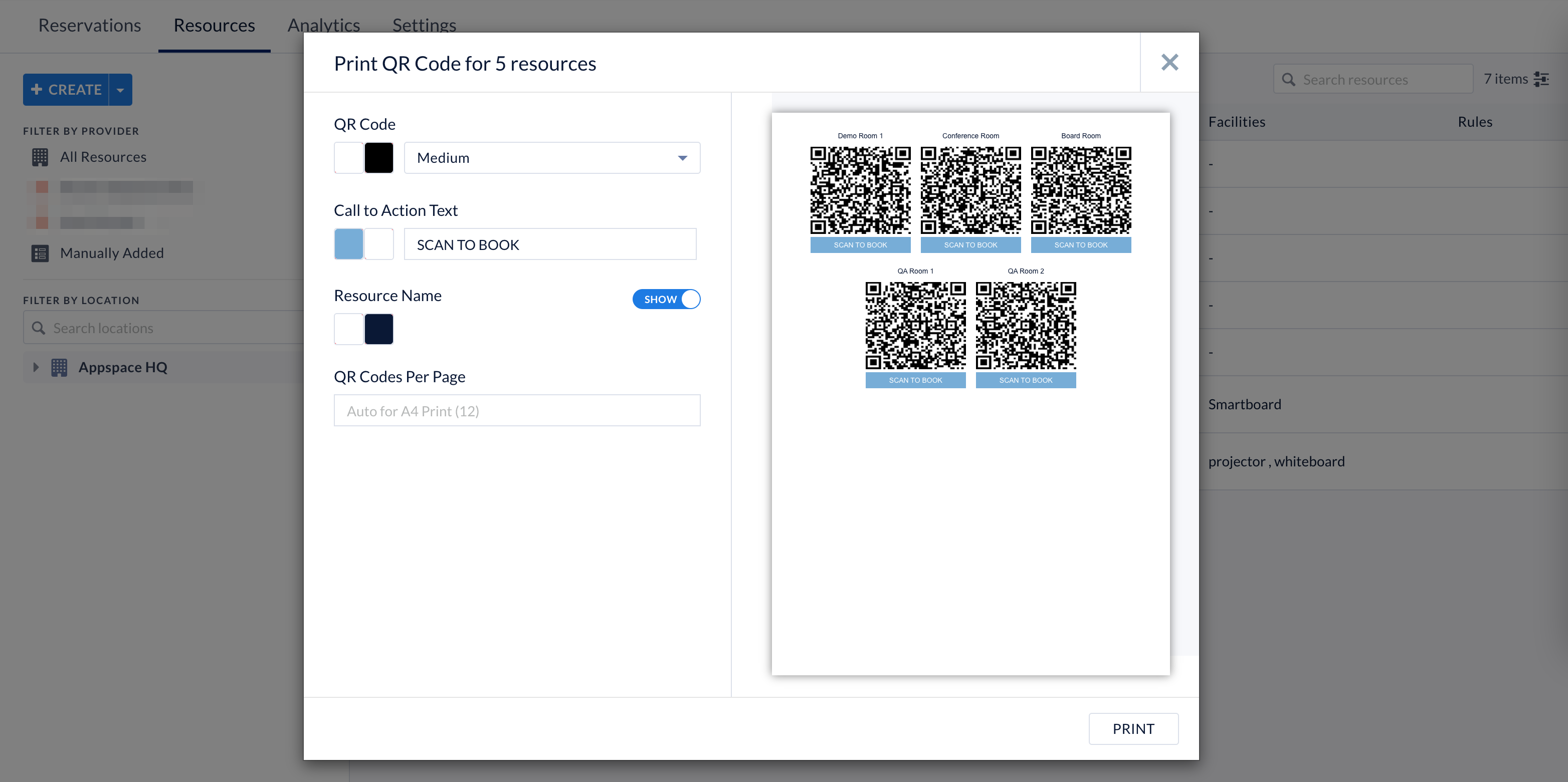- For 8.1-ac.24 and later Public Cloud release notes, refer to: Appspace Platform 8.1 Release Notes for Public Cloud
- For 8.1-ac.24 and later Weekly Private Cloud release notes, refer to: Appspace Platform 8.1 Release Notes for Private Cloud
- To view Public and Private Cloud compliance information and release schedules, refer to: Cloud Architecture & Platform Release Schedules
These release notes provide information on the new features, enhancements, resolved escalations, and bug fixes completed in each release for Appspace Cloud 8.1.
Appspace 8.1 is a major release that includes various new features and enhancements, an improved user interface, platform optimizations, and bug fixes.
Cloud Releases
8.1-ac.25
Release Date: 25 Feb 2022
Release Updates
General Availability of Visitor Management System
The Appspace Visitor Management system which was previously in Limited Release, is finally available to all Appspace customers.
The Appspace Visitor Management system has been officially released and enables employees to leverage the Appspace Space Reservation system, the new Visitors module in the console, and the Appspace Employee App to invite visitors (external users) to meetings or events held in their organization. These Visitors could be employees from other corporate entities from outside the company, or even delivery personnel that is scheduled to deliver equipment to the office.
For more information, refer to the Configure and Manage Visitors – Administrator article.
Space Reservation Notification Updates
- The Zombie Meetings feature allows administrators to set a new constraint to auto-delete or send a notification to the meeting organizer, when zombie meetings (unattended meetings) occur, with the option to set when the constraint will be triggered (i.e. cancellation of multiple consecutive meetings after X number of times).
- Reservation notification emails can now be customized to include a logo, accent color, and additional text to better match the organization’s branding guidelines.
- Additional notifications are sent to organizers and attendees when the following conditions are met:
- Notifications are sent when there is a change of date or time of an event, via email or enterprise messaging if enabled.
- Invite notifications are sent to attendees newly added to an event.
- Invitation canceled notification is sent to attendees who have been removed from an event.
Multi-Zone Playlist Channel Update
- When publishing multi-zone channels to enterprise messaging apps, Publishers are able to select which zone within the multi-zone channel is displayed to the enterprise messaging app. As the zones are multi-selectable, multiple zones can be selected for publishing.
- Support for multi-zone channel orientation preview, allowing content creators to preview their multi-zone channel in both landscape and portrait orientations.
Resolved Bugs
- AP-26150 – Devices do not correctly display content licensing in Device Licensing.
- AP-27626 – Previewing video content in the Banner zone in a multi-zone channel does not match the aspect ratio selected in the Edit tab.
- AP-27946 – Content items are incorrectly sorted when switching between full-screen and multi-zone templates.
- AP-27966 – Unable to change JIT user group in the SSO configuration page on the private cloud.
- AP-27989 – Playlist channel still displays the “Publish to App” icon even when content has been unpublished.
- AP-28045 – Device preview does not work on the Device Settings page.
- AP-28051 – Unable to create a new playlist channel with the “Full Screen” template, when adding content directly from the Library.
- AP-28052 – Unable to search for the “Full Screen” template from the drop-down menu in the Create Channel pop-up and screen, when adding content directly from the Library.
Resolved Escalations
- AE-7678 – Custom layout for dual-screens missing after upgrading to Appspace 8.1-ac.20 in the private cloud.
- AE-7681 – Text truncated for room names on the Appspace Employee App on mobile devices.
- AE-7739 – Unable to delete old content within a folder in the Library.
8.1-ac.24
Release Date: 18 Feb 2022
Resolved Bugs
- AP-27284 – Converting a recurring meeting to a single meeting on the Google Calendar provider, does not remove the recurring meeting details in the Appspace console.
- AP-27734 – Channels assigned from the Device module directly may cause publishing data inconsistency.
- AP-27834 – Content assigned to a Multi-zone with playback frequency restrictions configured, do not play according to the configured sequence.
- AP-27837 – The Channel Search API is unable to return results of channels or channel groups with punctuations.
Resolved Escalations
- AE-7549 – Calling the Reservations API fails when making a large number of reservations.
- AE-7674 – Unable to provision new users via JIT to private cloud after updating SSO certificate.
- AE-7676 – The “Error getting the device” message is displayed when accessing the Devices tab on private cloud.
- AE-7686 – Content is deleted from Library, when removed from an Advanced Channel.
- AE-7702 – Content is deleted from Library, when removed from a Media Zone widget in Advanced Channel.
8.1-ac.23
Release Date: 11 Feb 2022
Release Summary
- New Multizone feature for Playlist Channels released for all Appspace users.
Release Updates
Multi-zone for Playlist Channel
Appspace introduces the Multi-zone feature, alowing organizations to quickly utilize a multi-zone layout for their digital displays, where content can be assigned as quickly and easily like in a playlist channel, but still provide the display capabilities of the Advanced Channel.
For more information regarding the Multi-zone feature, please visit the Create a Multi-Zone Playlist Channel article.
Resolved Bugs
- AP-27192 – Changing the Aspect Ratio to Uniform Fill (default) in a playlist channel, is not reflected correctly when previewed or displayed in the Edit tab.
- AP-27647 – Incorrect user group assigned to new SSO users that are provisioned through JIT.
- AP-27794 – Users provisioned through JIT experience a 404 error page during the first try.
Resolved Escalations
- AE-7575 – Building Pass created from Reservations disregards the Minimum advanced reservation period rule.
- AE-7613 – A channel appears as “Not Published” in Channels even when published to a device group.
- AE-7644 – Users do not receive their invitation emails, even when user invitations have been successfully sent by Appspace on-prem.
- AE-7654 – Unable to delete a layout within the Advanced Channel in an Appspace Private cloud deployment.
- AE-7656 – Unable to access any Appspace features once logged in.
- AE-7673 – Reservations UI issue resulting in the Room Name text overlapping due to the character length exceeding 45 characters.
- AE-7680 – A channel appears as “Not Published” in Channels even when published to all sub-locations.
- AE-7683 – Unable to correctly display video with a 3480 x 1080 resolution, due to exceeding the canvas container.
- AE-7565 – Recurring meetings that are set in Outlook are automatically removed in Reservations.
8.1-ac.22
Release Date: 27 Jan 2022
Resolved Escalations
- AE-7365 – In Reservations, existing resources are being reassigned to different floors.
- AE-7639 – Re-syncing or managing an Office 365 calendar provider removes Appspace floor assignments.
- AE-7659 – Incorrect colour is displayed for the calendar icon in a playlist channel content scheduling.
- AE-7667 – When importing resources in Reservations, an incorrect sample file is downloaded instead.
8.1-ac.21
Release Date: 21 Jan 2022
Release Summary
-
- O365 passport intergration UI update.
Release Updates
O365 Passport Integration UI Update
With the introduction of the Application-level permissions in Appspace 8.1-ac.20, the Office 365 passport integration creation UI has been updated to include information for each of the Office 365 permissions that can be selected, with Admin permissions being renamed to Delegated Permissions now.
- Application Permissions
- Delegated Permissions
- User Permissions Only (Does not sync resources )
Resolved Escalations
- AE-7618 – Custom card does not work correctly due to card API.
- AE-7603 – The reservation check-in time modifies the reservation duration itself.
- AE-7592 – Rule/Contraint bug allows reservations to be made beyond the Max Advance Reservation Period constraint.
8.1-ac.20
Release Date: 14 Jan 2022
Release Summary
-
- Appspace private cloud customers can now integrate Webex Control Hub with Appspace.
- Device registrations via Serial Numbers, MAC Addresses, and Vendor IDs, now support registration using a .xlsx spreadsheet, ideal for bulk registering a very large number of devices.
- Email notifications for reservations can now be customized for branding, by organizations.
- A new Salesforce passport service in the console to support the new Salesforce card.
- Application-level passport for Outlook 365 Plugin, which is currently in Limited Release.
Release Updates
Support for Webex Control Hub on Private Cloud
Appspace private cloud customers can now integrate Webex Control Hub with Appspace. Users can manage content/channels for Appspace registered devices from their Webex Control Hub.
This integration is disabled by default, hence, customers need to contact Appspace Support to enable the integration.
Device Serial Number Bulk-Registration Enhancement
The Advanced Registration option that allows devices to be registered using Serial Numbers, MAC addresses, or Vendor IDs, can now be done via a .xlsx spreadsheet upload.
This provides administrators with the flexibility of managing a large number of devices more efficiently, as devices can now be registered in bulk. The .xlsx spreadsheet will contain the device registration details in the following columns in order:
- Serial # (unique ID)
- Device Name
- Location
- Channel
- Device Group
- Tags
In the event the channel’s location differs from the device location, Appspace will automatically assign the device to be in the same location as the channel.
Reservations Email Notification Customization
Email notifications for Reservations can now be customized, allowing organizations to match their own branding theme. The following fields can be customized:
- Sender Display Name
- Logo
- Accent Color
- Additional Text
Support for Salesforce Integration
Appspace integration capabilities now include the Salesforce passport service, to support the new Salesforce card that allows organizations to display analytical reports and data visualization created in Salesforce.
Users can select any one of the dashboards associated with the configured Salesforce passport account.
The Salesforce card is built using the Dashboard card template.
Updates to Space Reservation Plugin for Outlook 365
A new Microsoft Office 365 application passport has been introduced allowing administrators to authenticate the Outlook 365 plugin with application-level permissions, commonly used to run background services, that have similar privileges as an administrator without requiring a signed-user present.
Users and not the administrator, will now receive booking notifications as we don’t use the delegate account.
For more information on the passport permission types, between Delegated (Admin and Basic user) and Application permission, please visit the Permissions and consent in the Microsoft identity platform here: https://docs.microsoft.com/en-us/azure/active-directory/develop/v2-permissions-and-consent#request-the-permissions-in-the-app-registration-portal
8.1-ac.19
Release Date: 17 Dec 2021
Release Summary
-
- A new SAML Attributes dashboard is available in Appspace console, to configure SAML mapping with external identity providers (IdPs).
- The following updates in the Reservations system:
Release Updates
SAML Attributes & Mapping Feature
A new Users > SAML Attributes feature is available in the Appspace console. Appspace Account Owners, Account Admins, or Portal Admins can now add custom user attribute fields, that will then be displayed on a user profile page.
This improvement not only provides for a better Single Sign-On (SSO) user experience, but also allows for improved user provisioning using JIT, as administrators can now assign users to multiple user groups by creating rules based on the added custom user attributes.
Ability for Concierge to Save Calendar View with Desired Filters
The Concierge dashboard now has a Save button allowing the Concierge user to save the selected filtered calendar view, which can then be accessed by the Concierge user upon subsequent login/access to the dashboard.
This change is only available on the Employee App portal in this release.
“Facilities” Label Changed to “Amenities”
The Facilities label in the Reservations system is changed to Amenities to more accurately represent the specifics of what can be expected within a room/space.
Labels will be changed in the following places:
- Locations extension (when mapping resources onto the floorplan)
- Reservations > Resources > column header
- Reservations > Resources > Edit resource page
- Employee App > Places > Resource filter drop-down menu
- Employee App > Places > Floor plan > Resource filter drop-down menu
8.1-ac.18
Release Date: 9 Dec 2021
Release Summary
- New Concierge feature in Reservations:
- Added new Points of Interests (POIs) that can be used when mapping floor plans in Reservations.
Release Updates
New Concierge Feature in Reservations
Appspace Reservations introduces a new Concierge feature, allowing users to be assigned with the Concierge permissions, and being able to manage reservations on the Concierge dashboard on the Employee App portal.
- Concierge administrator setting: Administrators are able to assign Premium license users with Concierge permissions from the Settings > Concierge tab in Reservations.
- Concierge dashboard in Employee App portal: a new Concierge dashboard is available on the Employee App, which provides concierge users with a calendar view of reservations within the location they have access to. This is in addition to the existing method in Reservations that is able to view historic, and future reservations in a list view.
- Concierge users may only view or edit reservations of workspace resources that are within the location they have been given access to.
- Concierge users can view and manage reservations only through the Employee App portal.
- They have limited editing capabilities, such as being unable to change the organizer or add attendees.
New Points of Interest (POI)
The following Points of Interest have been added to the existing list that can be selected when mapping floor plans in Reservations:
- Fire Extinguisher
- AED Kit
- Phone
- Office Supplies
- Storage
- Server Room
Resolved Escalations
- AE-7329 – The Alerts module loads slowly on the Appspace console.
- AE-7530 – Booking reservation syncs with Outlook, but not Appspace Reservations.
- AE-7546 – Inifinite loading loop error when creating a reservation with no details via the Appspace Employee App (mobile).
8.1-ac.17
Release Date: 3 Dec 2021
Release Summary
- The Channels module has been updated with a new user interface for consistency between modules in the Appspace console, while streamlining the channel creation workflow to a single location.
- Reservations: Ability for administrators to enable/disable email notifications, and enable/disable zones in map view on the Employee App.
Release Updates
Redesigned Channels Dashboard
The Channels module dashboard user interface has been updated to match other modules within the Appspace console, providing consistency and a better user experience.
The channel creation functionality remains the same, albeit with a different layout on the dashboard, with the biggest change being that the Channel Groups tab has been removed, and replaced as a high-level Groups filter within the side panel navigation tree.
The channel editing functionality remains the same,
New Reservation Settings
Enable/Disable Email Notifications
Administrators can now choose to enable or disable Email Notifications for their Reservations system. Previously notifications were enabled by default without the option to disable them.
This Email Notification option is only applicable for reservations created in Appspace, and does not affect notifications that are sent by a calendar provider.
Support for Default Zone Display
A new Accessibility option in Settings, allows administrators to configure the Default Zone Display, which determines if zones are visible by default in Map View on the Employee App.
- When the Default Zone Display is set to Default Show, zones will be displayed in Map View.
- When the Default Zone Display is set to Default Hide, zones will be hidden in Map View.
- In both cases, users will still be able to filter map resources based on zones.
Resolved Escalations
- AE-7483 – Authentication expires after a few months with Room Schedule cards that have been configured with Office 365 providers.
- AE-7498 – Unable to load web content on old legacy Web cards that were created in 2020.
8.1-ac.16
Release Date: 24 Nov 2021
Resolved Bugs
- AP-27007 – In the Appspace Employee App, the map status legend and floor button are hidden in mobile browsers.
Resolved Escalations
- AE-7493 – When user changes the theme settings in the Employee App portal, content is hidden behind the footer of the navigational bar on the Employee App on mobile devices.
- AE-7486 – User unable to scroll through the time options when attempting to select the time for a booking in the Appspace Employee App on mobile devices.
- AE-7433 – The Publish > Devices tab in a channel displays the device’s Device ID rather than the device name.
- AE-7399 – User receives a Confirmation booking email from Appspace even though the user declined to fill up the Covid-19 questionnaire.
8.1-ac.15
Release Date: 18 Nov 2021
Release Summary
- The Reservations data deletion/obfuscation feature ensures organizations meet their data privacy requirements, by deleting or obfuscating/masking personal information found in reservation data, beyond a retention period specified by the customer.
Release Updates
Reservations Data Deletion/Obfuscation Enhancement
The Reservations module has been enhanced with a data deletion/obfuscation feature, as reservation data contain personal data such as employee names and email addresses.
Organizations now have the ability to completely delete reservation data, or obfuscate (mask) reservation data where the data continues to exist but will have all personal data made unavailable or untraceable back to the specific individual, after a retention period specified by the customer.
However, enabling this feature does impact other Appspace components on the platform, noticeably Analytics, though continuing to function, analytical data gathered, or reservation history may only be based within the specific retention period set.
Resolved Bugs
- AP-26949 – Importing resources to the Reservations module does not sort the Resources column.
- AP-26950 – Resource status displays red (unavailable) instead of the employee’s initials when viewing Reservations in Map view.
- AP-26975 – Completed reservation events are still displayed as active in the Reservations list.
Resolved Escalations
- AE-7477 – Multiple check-in and booking confirmation emails are sent once an employee makes a reservation booking.
8.1-ac.14
Release Date: 12 Nov 2021
Release Summary
- Support for publishing content to Facebook Workplace enterprise messaging app chat spaces.
Release Updates
Support for Facebook Workplace
The Appspace enterprise messaging apps integrations now includes support for Facebook Workplace, in addition to Microsoft Teams, Webex Teams, and Slack. This integration allows the publishing of any content via a playlist channel (messaging, videos, charts, etc.) seamlessly from Appspace into Facebook Workplace chat spaces, ensuring employees are always informed, engaged, and up-to-date wherever they are located globally.
Resolved Escalations
- AE-7443 – The Upload Media option is missing when trying to upload content to a Media Zone widget in an Advanced Channel.
- AE-7385 – Account Owner unable to change custom logo due to missing Custom Logo field.
- AE-7383 – Switching the channel type of a device located in a sublocation, from the root location display, automatically sets the home location of the device to the root location.
- AE-7372 – Poor performance experienced when displaying the Schedule Board card with maps containing over 1000 resources on devices.
- AE-7363 – Content loses its scheduling features when added to a folder that has been allocated to a channel.
8.1-ac.13
Release Date: 3 Nov 2021
Resolved Bugs
- AP-26692 – Unable to check-in to a room using the QR code for a reservation that is created 10 minutes after the first reservation was cancelled, in the Appspace Employee App.
Resolved Escalations
- AE-7338 – The device status for a Webex device registered with Appspace via the Cisco Webex Hub, displays as out of sync and offline in the Appspace console device list.
- AE-7442 – When layout scheduling is enabled in a newly created advanced channel, the “Scheduling” tab is unable to load.
8.1-ac.12
Release Date: 29 Oct 2021
Resolved Bugs
- AP-26094 – Content named as “XSS” added to a widget in an advanced channel, will load the Visual Editor infinitely.
- AP-26400 – Reservation syncing issues with Google Calendar provider, as edits made on the Google Calendar, delete recurring events that were created in Reservations.
- AP-26510 – Calls to common Analytics API service fails.
- AP-26520 – Network API service returns different result orders when called.
- AP-26611 – Cancelled events in Reservations are removed when being canceled with the “This and Following” option.
Resolved Escalations
- AE-7422 – Bookings made through the Space Reservations Outlook 365 plugin do not sync to Appspace Reservations correctly.
- AE-7394 – Unable to check-in desk resource after scanning QR code, as user is redirected to the Appspace Employee App to create a reservation for that specific desk resource.
8.1-ac.11
Release Date: 22 Oct 2021
Release Summary
- Support for Power BI Dashboard card screenshot service, allowing for devices such as Android, BrightSign, LG WebOS, and Samsung SSP 6.0/Tizen to now be able to display the Power BI dashboard.
Release Updates
Support for Power BI Dashboard Card Screenshot Service
In the effort to provide better device support for the Power BI dashboard card, Appspace introduces the screenshot service which takes a screenshot of the Power BI dashboard to be displayed on devices that previously were not able to, due to either hardware or software restrictions.
The Power BI dashboard card can now be displayed on the following devices via the screenshot service:
- Android
- BrightSign
- LG WebOS
- Samsung SSP 6.0 / Tizen
Refer to the Power BI article for more information.
Resolved Bugs
- AP-24069 – Anonymous user signup vulnerability allows unauthorized users to create user accounts on the environment.
- AP-26079 – Unable to delete the first recurring event when using the “This and following events” option in Reservations.
- AP-26456 – Unable to delete canceled events once the system has synced with the calendar provider in Reservations.
- AP-26508 – Clicking the “View Available Workspaces” button on the Outlook plugin incorrectly navigates users to the Employee App view.
- AP-26612 – Resources are not imported or go missing when imported to a new building and new floor in Reservations.
Resolved Escalations
- AE-7057 – Unable to load map objects on the Schedule Board card.
- AE-7201 – Error occurs when trying to change the user’s home location, user group, or license.
- AE-7251 – Special characters used in card tags are not displayed when used in device tags.
- AE-7263 – Unable to view the map in Scheduling card due to resource created in Locations, instead of in Reservations.
- AE-7371 – Unable to re-invite user that was removed from Appspace previously.
8.1-ac.10
Release Date: 15 Oct 2021
Release Summary
- The employee’s Home Location building will always be displayed on the top row within the Places tab for a better user experience.
Release Updates
Reservations Improvements
The employee’s Home Location building resource will now be always be listed on the top row within the Places tab in the Employee App, regardless of recent history. This provides a better user experience, while also reducing the time required for an employee to make a reservation of a building that they frequent the most.
Resolved Bugs
- AP-25510 – The date of a recurring event changes automatically when switched to an All-day recurring event.
- AP-26553 – The calendar provider returns an empty resource list, when adding or managing the calendar provider.
Resolved Escalations
- AE-7270 – Unable to import resources to a floor in Reservations.
- AE-7343 – Resources and Zones in Map view on the Employee App are displayed as black objects when viewed in IE 11.
8.1-ac.9
Release Date: 8 Sept 2021
Release Summary
-
-
-
-
- The UI in the Create Card window is improved for a better user experience. No change to workflow, only placing of filters and tags.
- The following card template categories are renamed to match Appspace branding:
- Communication replaces Messaging.
- Workplace replaces Services. No change to workflow, only filters renamed.
- Added support for configuring notifications to be sent to a Slack account, when a space is reserved in the Employee App.
-
-
-
Release Updates
Updated Create Card UI
-
-
-
-
- The Create Card window now displays the All Templates drop-down menu, Content Category filter, and Tags, on the left side panel, to provide an improved user experience.
- Additionally, this window will now, by default, display the most used card templates.
- Filters will now also only filter within the selected category.
- The following card template categories are renamed as follows:
- Communication replaces Messaging.
- Workplace replaces Services.
-
-
-
Reservation Notifications on Slack
Added support for sending notifications to a user’s Slack account, when the user makes a reservation in the Appspace Employee App, similar to how users receive an email notification.
Notifications are sent by the Appspace bot to the respective reservation organizers or attendees, for the following events:
-
-
-
-
- Create reservations
- Cancel reservations
- Change of reservation status
- Attendee confirmation
- Attendee decline notification
- Checkpoint notification
- Check-in notification
-
-
-
Each notification includes an action link, redirecting users to the Employee App portal to view or edit the reservation. Currently, this feature is also supported on Webex Teams and Microsoft Teams, thus unsupported passports will be disabled from the selection drop-down menu.
Resolved Escalations
-
-
-
-
- AE-7141 – Content from previous Device Group tag are also displayed in the current Device Group.
- AE-7230 – Unable to import Advanced Channel via URL.
- AE-7291 – Unable to provision devices with V1 APIs.
-
-
-
8.1-ac.8
Release Date: 22 Sept 2021
Release Highlights
Reservations
-
-
-
-
- Administrators can book a building pass on behalf of another employee in the Reservations module.
- Administrators can batch export reservation details using a date range filter in Reservations.
- New My Workspace and Upcoming Reservations sections displayed in the Appspace Employee App portal Home screen.
-
-
-
Cards & Device Licensing
-
-
-
-
- Introducing two new Premium Licenses, Local Health Conditions Feeds and Weather Radar Feeds licenses to support the new Premium cards, and the ability to select more than one premium license for any device.
-
-
-
Release Updates
Reservations Update
-
-
-
-
- Improved the Building Pass booking feature to allow administrators to create and book a building pass on behalf of another employee.
- A new filter has been added to the Filter bar, called the Date Range Rule, containing the following options which list down reservations that start or end within the selected Period:
- Start or end overlaps period
- Start & end within period
- Start within period
- End within period
- A reservations list can now be exported based on the current filter and selection from the Reservations batch menu. The exported reservations list will be exported to a .xlsx file containing the following columns:
- Meeting Name
- Resource Name
- Resource Type
- Resource SubType
- Organizer
- Organizer Type ( user, external )
- Organizer Email
- Start Time
- End Time
- IsAllDay
- Recurrence ( use the recurrence label )
- Location
- Floor
- Status
- Sensitivity
- Origin (Provider or Appspace)
- Attendees ( comma delimitated email string )
- Attendees Count
- Facilities ( comma delimitated string )
- Check-in Status ( not-required, user-checkin, auto-checkin, expired, pending )
NoteThe Check-in status is determined as follows:
- If Check-in not required (i.e. no rule added) the value is not-required
- If Check-in required and the user checks in, then the value is user-checkin
- If Check-in required and the time expires and the rule is auto check-in, then the value is auto-checkin
- If Check-in required and the time expires and the rule is auto cancel , then the value is expired
- If Check-in required and the meeting has not started, the value is pending
-
-
-
Employee App UI Update
The Home screen UI of the Employee App has been updated to include the following sections if Places is enabled:
-
-
-
-
- My Workspace
- My Workspace allows employees to quickly create a building pass, or make a reservation directly from the Home screen.
- The building displayed is the building that is set as the home location of the employee.
- The View All link redirects employees to the Building Pass, or Workspaces (if building pass is not enabled) sub-tabs on the Places tab.
- Upcoming Reservations
- Upcoming Reservations allows employees to view their current and upcoming building passes, or workspace reservations.
- Only the latest four workspace reservations would be displayed, and is able to End or Extend their reservations directly from the Home screen.
- The View All link redirects employees to the Reservations tab.
- My Workspace
-
-
-
Support for Automatic Room Assignment for Appspace Resources
Once a Room Schedule card has been configured with the Automatic Room Assignment option, Admins are able to assign an Appspace resource from the Device Settings tab, via the Reservation Resource drop-down menu.
Device Licensing Update
With the introduction of two new Premium Cards, the Local Health Conditions Feeds and Weather Radar Feeds premium licenses have been added to support these cards and devices.
This update also includes a slight UI change when assigning a premium license to a device, and how premium licenses are then displayed on the listings page.
-
-
-
-
- The Manage Content License UI screen has been updated with a drop-down menu that lists all available premium licenses, allowing the user to check the checkboxes of the desired premium license that would be assigned to the device. Multiple premium licenses can be assigned to a single device.

- In the Device Licensing listing page, the premium licenses assigned to a device are displayed as follows in the List view.
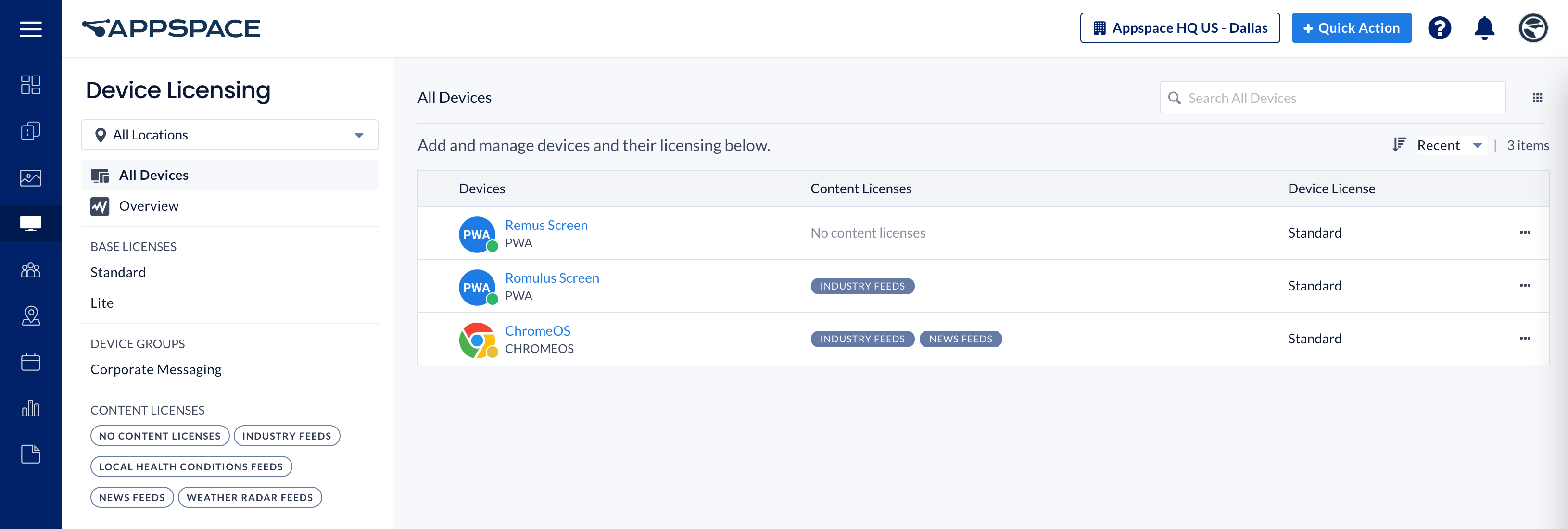
- The Manage Content License UI screen has been updated with a drop-down menu that lists all available premium licenses, allowing the user to check the checkboxes of the desired premium license that would be assigned to the device. Multiple premium licenses can be assigned to a single device.
-
-
-
Space Reservation Plugin for Outlook 365
-
-
-
-
- A new Microsoft Office 365 Basic User passport without Admin privileges has been introduced allowing users to authenticate the Space Reservation plugin, without the permissions to select a resource provider when configuring resources.
-
-
-
Resolved Escalations
-
-
-
-
- AE-7229 – Unable to resend user invitations to multiple selected users.
- AE-7267 – Employee App unresponsive when viewing maps on iOS devices.
-
-
-
Patch Updates
Release Date: 01 Oct 2021
Updates for Disconnected Resources
In the latest Reservations update, when a calendar provider passport connected to the Reservations system and its resources are deleted, or when resources within the provider do not match up with the ones located in Appspace, an alert icon flags the resource or calendar provider.
Updates to Space Reservation Plugin for Outlook 365
-
-
-
-
- Reservations created via the Appspace platform will now be reflected within the O365 calendar of the employee.
- Employees now have the ability to create, edit, and delete reservation events on behalf of other employees, if their O365 plugin account has been delegated by the booking account used to authenticate the passport.
-
-
-
8.1-ac.7
Release Date: 10 Sept 2021
Release Summary
-
-
-
-
- New behavior when updating or resyncing a calendar provider in Reservations, which ensures that existing resources are not updated, and only new resources are added to the respective buildings or floors.
- Improved Import Resources workflow in Reservations, allowing users to view the resources that are being imported, before confirming the import process.
- New QR Code customization option when printing, allowing the Resource Name background color to be customized.
-
-
-
Release Updates
Calendar Provider Sync Workflow
-
-
-
-
- The sync workflow for a calendar provider passport for the Reservations system has been updated to ensure a new behavior when the calendar provider is updated or resynced by the administrator. Previously, when the calendar provider is resynced, it would affect all resources (new and existing) and update these resources as per the sync rule, which in most cases would be an unassigned building or floor. This results in resources that have been previously configured and mapped being lost.
- The new behavior ensures that when a sync is performed, only new resources are updated, ensuring existing resource configuration and mappings remain intact:
- If there is an existing resource, the building and floor ID will not be updated.
- If the resource does not exist, set the building and floor ID based on the sync rule.
- In the event that the calendar provider passport is removed, the following behaviors will be expected:
- If the calendar provider passport gets unauthenticated from the Integrations > Passport module, all related resources will be intact but require re-authentication by the administrator.
- If the calendar provider passport is deleted from the Integrations > Passport module, all related resources will be disconnected, but not deleted.
- If the calendar provider passport is deleted directly from the Reservations module, all related resources will be deleted.
-
-
-
Import Resources Workflow
-
-
-
-
- The Import Resources workflow in Reservations has been improved to allow users to identify the resources that are being imported, before proceeding with the import function as before, through a resource summary screen. This also enables users to identify if the imported resource is new or an update to an existing resource.

- The Import Resources workflow in Reservations has been improved to allow users to identify the resources that are being imported, before proceeding with the import function as before, through a resource summary screen. This also enables users to identify if the imported resource is new or an update to an existing resource.
-
-
-
QR Code Printing Update
Resolved Bugs
-
-
-
-
- AP-25885 – The All-day toggle does not function correctly.
- AP-26237 – The Max Capacity constraint type ignores the value of the Target Users.
-
-
-
Resolved Escalations
-
-
-
-
- AE-7187 – Appspace unresponsive when assigning the Location Admin or Publisher roles to users.
- AE-7201 – Assigning the home location, user group, or user licensing to users imported via the CSV file, triggers the “Error saving to database” message for some users.
- AE-7240 – Unable to configure two separate resource check-in rules on the same floor, as one overwrites the other even if the check-in rules are for separate resources.
-
-
-
8.1-ac.6
Release Date: 25 Aug 2021
Release Summary
-
-
-
-
-
Added support for configuring notifications to be sent to a Microsoft Teams account, when a space is reserved in the Employee App.
-
-
-
-
Release Updates
Reservation Notifications on Microsoft Teams
Added support for sending notifications to a user’s Microsoft Teams account, when the user makes a reservation in the Appspace Employee App, similar to how users receive an email notification.
Notifications are sent by the Appspace bot to the respective reservation organizers or attendees, for the following events:
-
-
-
-
- Create reservations
- Cancel reservations
- Change of reservation status
- Attendee confirmation
- Attendee decline notification
- Checkpoint notification
- Check-in notification
-
-
-
Each notification includes an action link, redirecting users to the Employee App portal to view or edit the reservation. Currently, this feature is supported on Webex Teams and Microsoft Teams, thus unsupported passports will be disabled from the selection drop-down menu.
Resolved Escalations
-
-
-
-
- AE-7136 – Duplicate reservations are displayed, while not all attendees are displayed in the booking info when booking is done via Outlook.
- AE-7139 – Unable to perform certain actions when accessing Appspace console via mobile devices.
-
-
-
8.1-ac.5
Release Date: 14 Aug 2021
Release Summary
-
-
-
-
-
Reservation notifications can now be sent to the user’s Enterprise Messaging app account. Only Webex Teams is supported in this release.
-
-
-
-
Release Updates
Reservation Notifications on Webex Teams
This feature allows notifications to be sent to a user’s Enterprise Messaging app account, when the user makes a reservation in the Appspace Employee App, similar to how users receive an email notification.
Notifications are sent by the Appspace bot to the respective reservation organizers or attendees, for the following events:
-
-
-
-
- Create reservations
- Cancel reservations
- Change of reservation status
- Attendee confirmation
- Attendee decline notification
- Checkpoint notification
- Check-in notification
-
-
-
Each notification includes an action link, redirecting users to the Employee App portal to view or edit the reservation. Currently, this feature is only supported on Webex Teams, thus unsupported passports will be disabled from the selection drop-down menu.
Resolved Escalations
-
-
-
-
- AE-7109 – Unable to render .svg floorplans when mapping resources using Firefox.
- AE-7113 – Location Admin unable to view all reservations within the location in Reservations.
-
-
-
8.1-ac.4
Release Date: 6 Aug 2021
Release Summary
-
-
-
-
-
Filters under Places in the Employee App have been updated to include searching for workspaces in Zones, with some limitations when filtering in map view.
-
-
-
-
Release Updates
Filter for Zones
-
-
-
-
- The filter in Places has been updated to include Zones, allowing users to narrow down workspaces based on zones.
- When filtering workspaces via zones, only workspaces within the zone will be displayed, while all other resources besides Points of Interest (POIs) will be hidden.
- When a user filters a zone without selecting a floor, the floor will be appended to the zone name in the following format: <zone_name (floor)>
- There are a few limitations when filtering zones in map view:
- When a zone from a different floor is selected from the drop-down menu, the map does not automatically switch to the respective floor, and must be done manually.
- When a floor is selected, only the zones from that floor are listed in the drop-down menu to be selected. Users will not be able to search for zones within other floors.
- The filter in Places has been updated to include Zones, allowing users to narrow down workspaces based on zones.
-
-
-
Resolved Escalations
-
-
-
-
- AE-6660 – A user group that has been deleted via Locations, is still displayed in the user profile.
- AE-7072 – Unable to select certain card listings on the filter drop-down menu when creating a card.
- AE-7047 – Map view in Places takes a long time to load, due to an API delay.
-
-
-
8.1-ac.3
Release Date: 30 July 2021
Release Summary
-
-
-
-
- Custom Tag Rules can now be assigned when adding content directly from the Library.
- Custom Tag Rules can now be saved as a template, allowing custom tag rules to be easily assigned to other content.
- The Reservations tab has been updated to be displayed as the first and default tab when accessing Reservations.
- Support for notification emails to be sent to organizers, when attendees declined a meeting invite.
-
-
-
Release Updates
Custom Tag Rules
-
-
-
-
- Users will now have the ability to assign and define Custom Tag Rules in the Scheduling section when adding content to a playlist channel directly from the Library module.
- The Custom Tag Rules feature available in Playback Properties can now be saved as a template, allowing users to easily assign the same tag rules to other content in the same or different playlist.
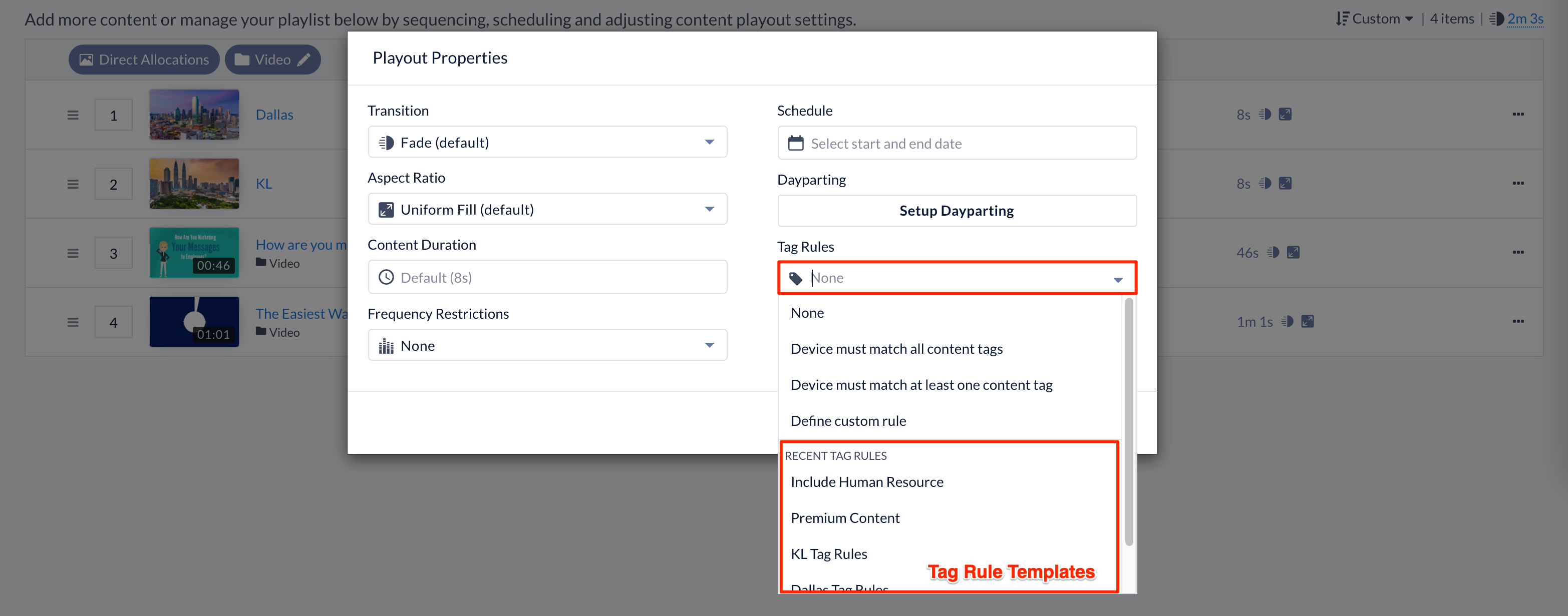
- Saved Custom Tag Rules templates will be listed under the RECENT TAG RULES section when assigning Tag Rules in the Playback Properties window.
- The Custom Tag Rules templates can be created by saving the defined custom rules.
-
-
-
Update to Reservations Module
-
-
-
-
- The Reservations tab has been updated to be the first and default tab when users access the Reservations module.
- Support for notification emails to be sent to the organizer when attendees decline a meeting.
-
-
-
Resolved Escalations
-
-
-
-
- AE-7011 – Editing a reservation to a resource the Location Admin has no permissions to results in an HTTP 403 error.
- AE-7043 – Unable to load or access the Alerts module.
- AE-7047 – Account Owner unable to invite new users, due to the user already existing within the Appspace, even though the user does not appear in the user list.
-
-
-
8.1-ac.2
Release Date: 23 July 2021
Release Summary
-
-
-
-
- UI and branding update to the top and side navigation bars in the console. Customers with their own logo and branding may need to manually update their console theme and color to adjust to the new default white background if required.
- The Reservations system now sends reminder notification emails for incomplete check-ins and checkpoints.
-
-
-
Release Updates
UI Update
The Appspace Dashboard UI has been refreshed to align with our new branding colors and icons.
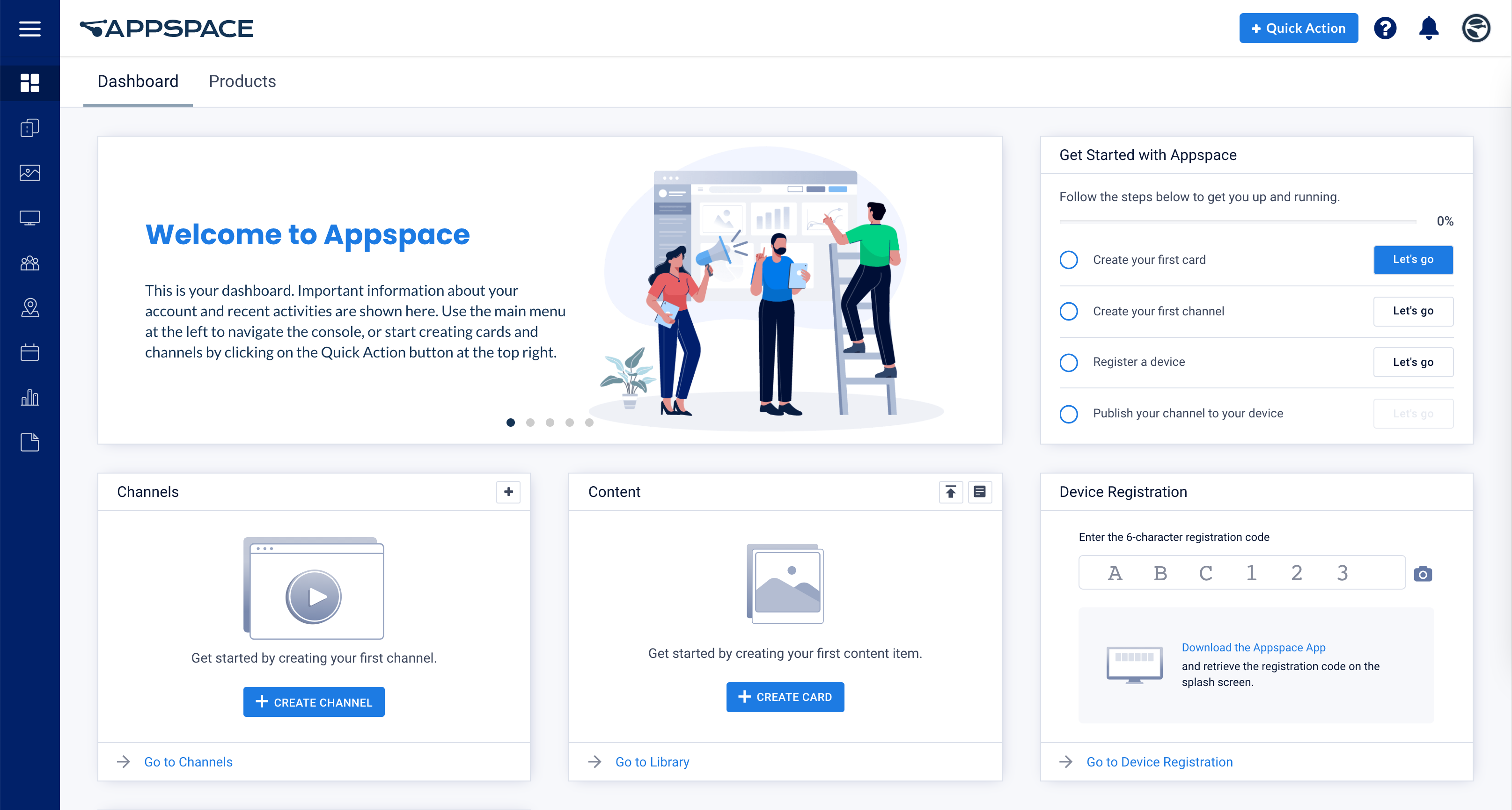
-
-
-
-
-
- The background color for the top navigation bar in the console is changed to white. Users with custom logos are advised to update the console theme and colors.
- The background color for the ☰ Appspace menu is changed to blue to match Appspace branding.
- The items in the menu have new icons and have also been categorized into groups. The menu now lists features based on functions:
- Communication
- Workplace
- AdminNoteThere is no change to permissions and user roles.
- Movement of menu items:
- The Cards features (for configuring themes) is now located under Library.
- The Alerts and Device Task features are now located under Devices.
- The Reports feature is now located under Analytics.
- The Integrations feature has been moved out of Admin and is standalone.
- The Settings > Settings menu for configuring console theme and logo, is renamed to Settings > Account Settings.
- The First Time User checklist is now displayed as a widget on the dashboard.
-
-
-
-
For more information, check out this article: Browse and Navigate the Appspace 8.1 Console
Email Notifications for Reservations
The Reservations system will now send reminder notification emails to organizers and attendees, for check-ins and checkpoints that are activated and valid based on the “Check-in Allow Before” and “Checkpoint Valid From” values of the resource.
However, these reminder notification emails are not generated for check-ins and checkpoints that are valid immediately during booking.-
-
-
-
- If there is more than one check-in or checkpoint reminder, only a single email will be sent.
- If there is a change of organizer, the new organizer will receive the reminder notification email, even after the previous organizer has completed it.
- Reminder email notification is only sent to the attendee or organizer that has not completed the check-in or checkpoint.
-
-
-
Resolved Escalations
-
-
-
-
- AE-7010 – Portal Admins and Account Admins are unable to view the Locations drop-down menu on the top navigation bar.
-
-
-
8.1-ac.1
Release Date: 17 July 2021
Release Summary
- The Space Reservation solution, which has been under the Limited Release program is moved to General Availability and is now available for all Appspace users.
- Add Content label changed to Add Card in the Quick Action menu and in the Library.
- Minor UI updates in Dashboard, Channels, and Reservations.
Release Updates
General Availability of Reservations System
-
-
-
-
- With the Space Reservations solution becoming generally available, administrators will now see the Reservations module available in the Appspace sidebar menu. Check out this article for layout information:
Browse and Navigate Reservations Module - The Edit Resource page has been updated to display configuration settings in a two-column layout.
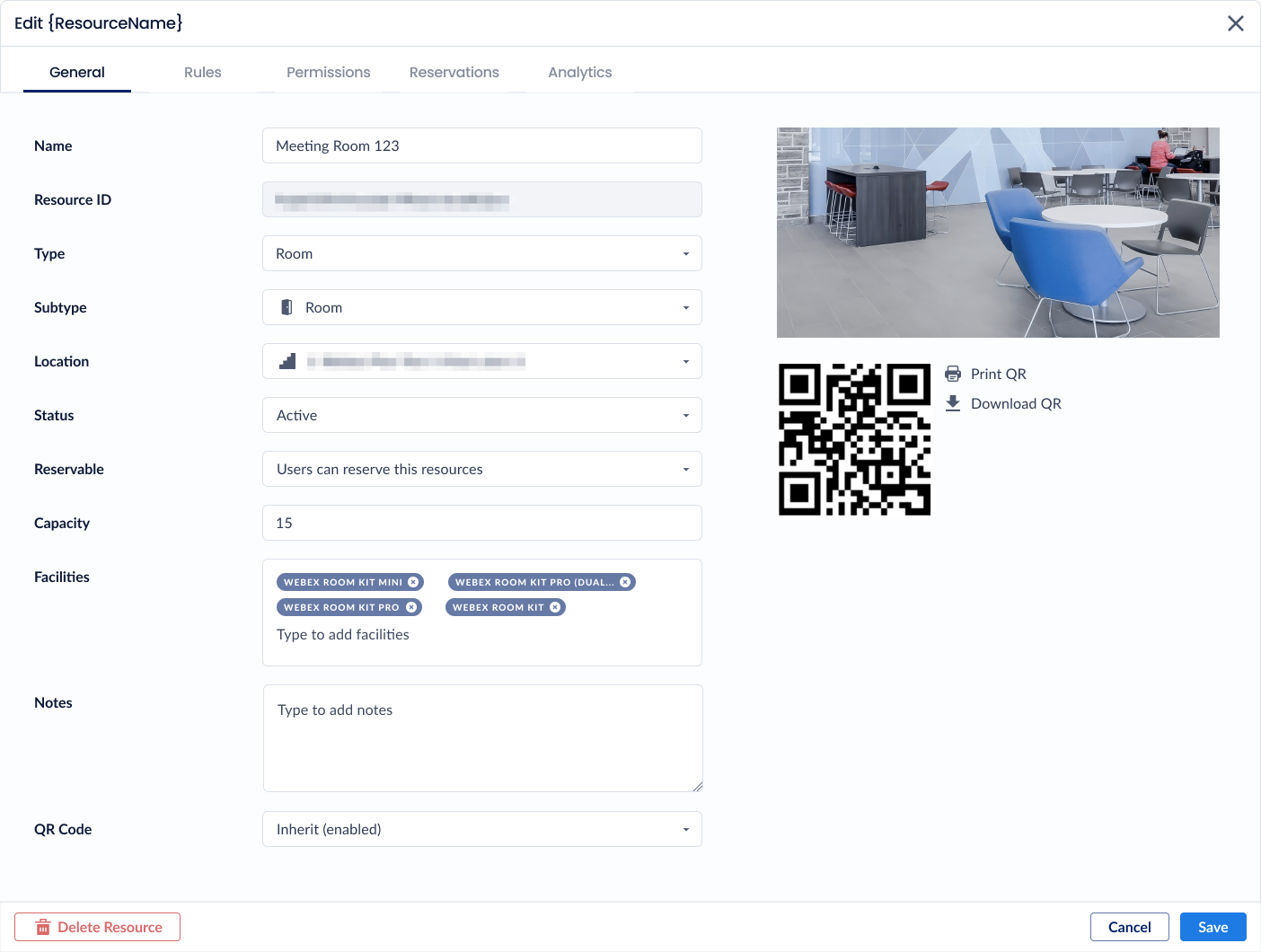
- With the Space Reservations solution becoming generally available, administrators will now see the Reservations module available in the Appspace sidebar menu. Check out this article for layout information:
-
-
-
UI Updates
-
-
-
-
- The First Time User Checklist is now displayed as a widget on the Dashboard, instead of as a pop-up for first-time users. Once all action items have been completed, the widget will disappear.
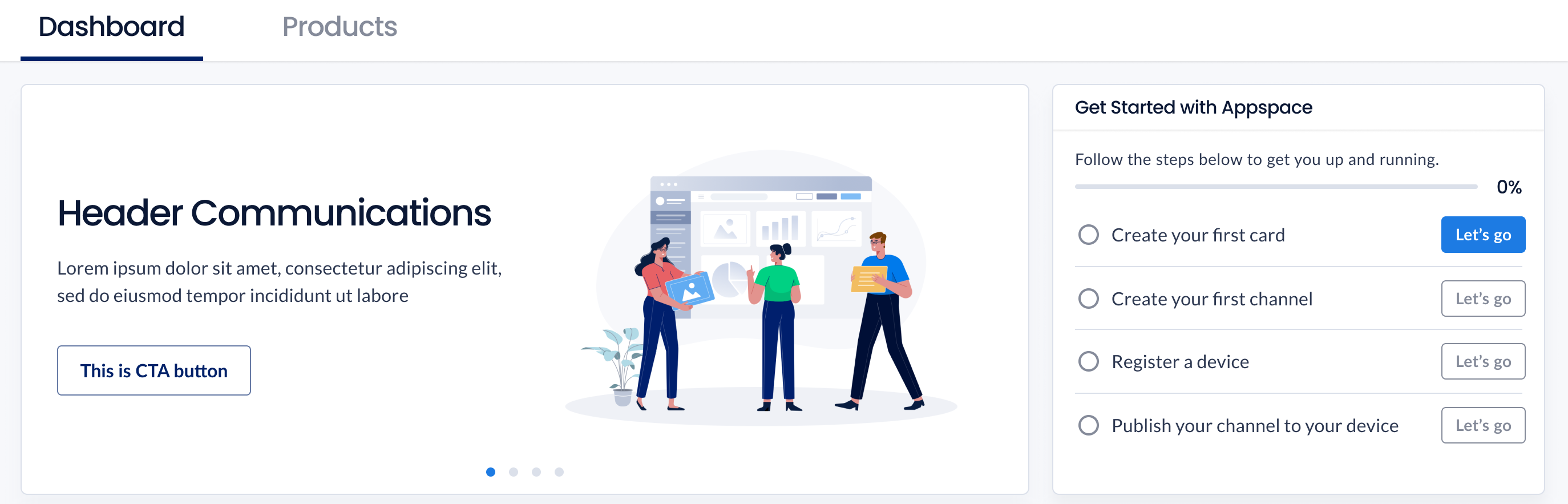
- In the Quick Actions menu, “Create Content” has been renamed to “Create Card“.
- The Add Channels window, when adding channels to channel groups has been updated to follow the standard channel selection screen.
- The Show Label drop-down menu when configuring or editing Points of Interest (POIs) on a floor plan is now displayed, as opposed to previously being hidden on POIs.
- The First Time User Checklist is now displayed as a widget on the Dashboard, instead of as a pop-up for first-time users. Once all action items have been completed, the widget will disappear.
-
-
-
Resolved Escalations
-
-
- AE-6878 – Playlist channel still displays content Pending Approval, even after pending content has been removed.
- AE-6906 – Configuring SSO on private cloud results in an internal server error.
- AE-6942 – Unable to access or add scheduling to the Media Zone widget.
- AE-6988 – Selecting “Trigger Resync” resets the resource listing page, ignoring previous set filters.
- AE-7018 – Unable to create or rename user groups.
-
Was this article helpful?