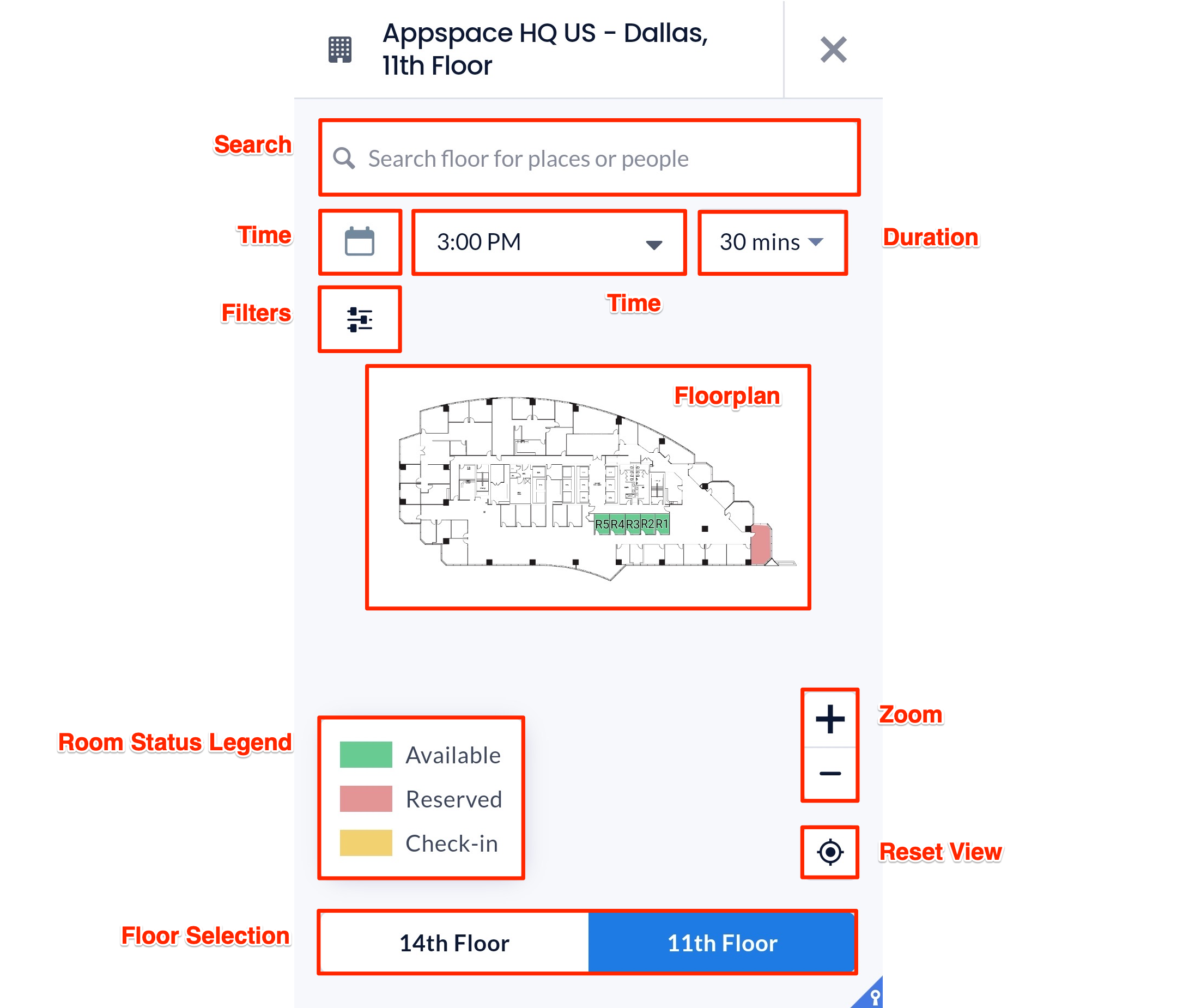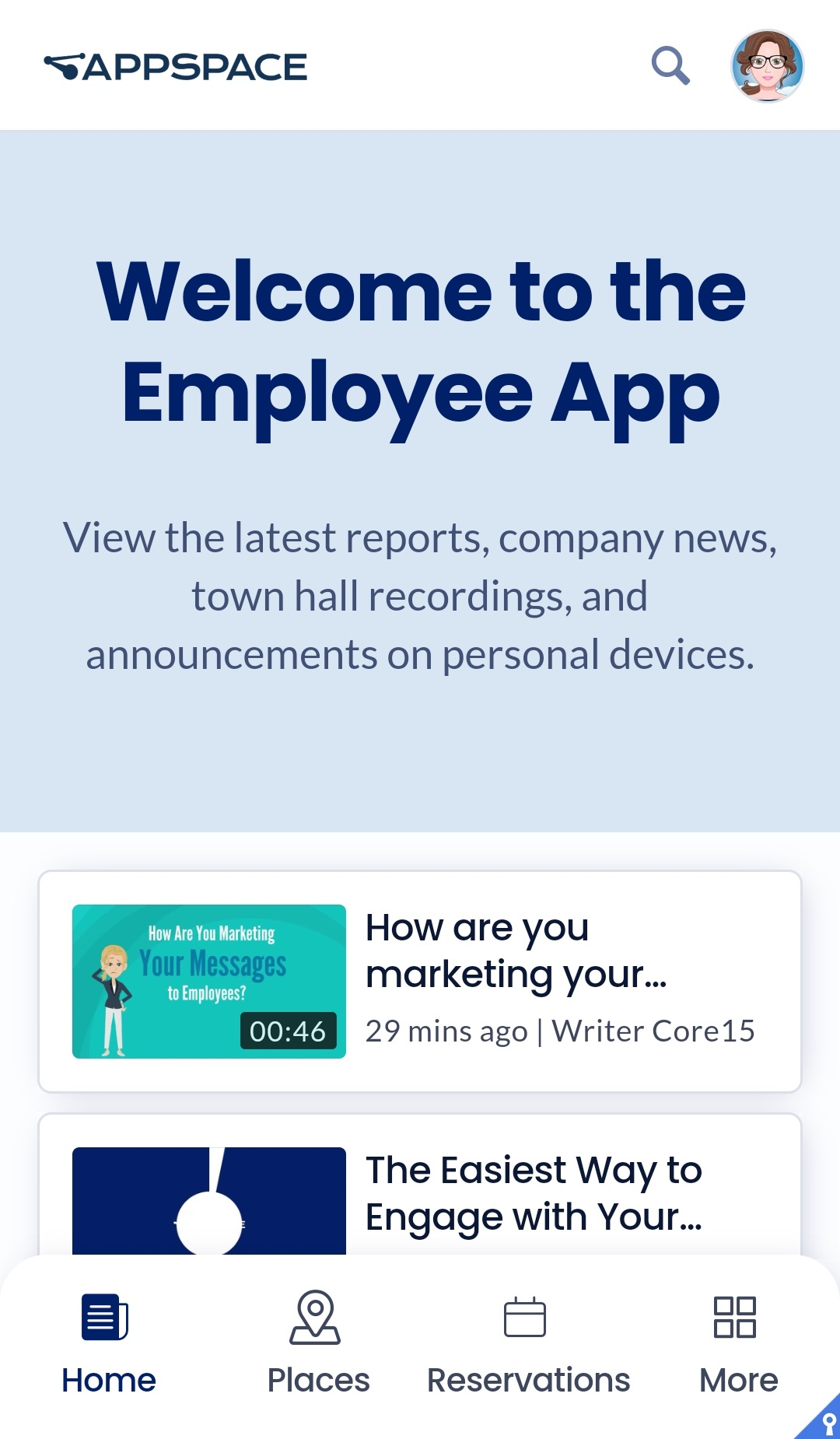These release notes provide information on the new features, newly supported OS, enhancements, resolved escalations, and bug fixes completed in every major, minor, and patch, release of the Appspace Employee App for mobile devices, version 1.0.
App 1.3
Release Date: 14 July 2021
UI UPDATES
The Appspace Employee App receives a new menu and UI update, allowing for quicker access to view Places, and Reservations (formerly the My Reservations tab). This new improvement also introduces the More section, which will now house the Channels and Videos tabs, if Reservations is configured.
- Selecting either Workspaces or Building Pass brings the user to the reservation screen, displaying a detailed list view of resources, filters, and search options.
- The Map View has been completely revamped, and now launches into a full-size screen, allowing for a graphical layout of the resources, while still having the full capabilities for users to directly make reservations from.
- The Reservations section, formerly the My Reservations tab, lists down all reservations made by the user, or meetings the user has been invited to. Users may also specifically search for or use the filters provided to locate reservations. Optionally, users can also create reservations directly from the Reservations section via the + Create button available.
See the changes in detail here: Browse and Navigate Appspace Employee App for Mobile
FEATURE UPDATES
- Completed Checkpoints are now listed in the reservation details panel, allowing users to review checkpoints again once bookings have been made. Checkpoints are presented in a read-only format when clicked.
- Improved Resource Filters, where resource types and sub-types that are not applicable are automatically hidden, displaying only resources based on the user’s query.
- Users may filter resources based on the resource type, which is Rooms only, Spaces only, or All (both Rooms and Spaces).
- If Rooms or Spaces are selected, another drop-down menu appears allowing users to further refine the search by filtering based on category.
- AAU-176 – On iOS devices, the on-screen keyboard blocks the “Add attendees” drop-down field on the Create or Edit reservation screen.
- AAU-177 – Incorrect user name and info is displayed, when there are multiple user accounts saved/logged in to the mobile app.
Patch Updates
1.3.60
Release Date: 9 October 2023
This significant release is based on the Appspace Hydra build 8.4-ac.1 platform release, and introduces key new features, including administrative and backend changes:
FEATURE UPDATESMulti-Resource Reservations
The latest update introduces the Multi Reservations feature, a significant enhancement for users. This feature enables users to efficiently search for and reserve multiple resources within a single booking session. It streamlines the process by allowing users to filter resources based on a range of criteria, such as location, date, time, capacity, and amenities. Depending on the criteria chosen, users are presented with one or more resource options, which they can select and confirm through the standard reservation confirmation panel.
This Multi Reservations feature enhances the booking experience, making it more efficient and user-friendly for those seeking to manage multiple resource reservations in one go.Stories
Introducing the latest enhancement to the Appspace Employee App for Mobile, the Stories feature. Empowering authors with newfound capabilities, Stories offers a more robust communication tool compared to traditional Posts.
While a Post serves as a swift means of delivering a message, Stories provide a more comprehensive and thoughtful approach, incorporating elements beyond mere text. You can seamlessly blend text, images, and even videos to craft engaging and immersive narratives for your audience.Webex Conferencing
The Webex integration with Space Reservations delivers conferencing support to customers, allowing users to connect and collaborate virtually by adding the Webex Conferencing feature to their reservations.
Details of the conference call are easily accessible from within the reservation details. Additionally, users may also access conference calls directly from their preferred communication channel, either through the enterprise messaging app or email notifications.Events RSVP
We’re taking event management in the Employee App for Mobile to the next level with the addition of RSVP capabilities. In the initial phase of this functionality, Employee App users can effortlessly respond to event invitations by confirming their attendance, making event planning and participation more convenient than ever.
By seamlessly integrating these RSVP functionalities, we aim to elevate the user experience, simplify corporate communication, and optimize resource management within a unified and intuitive platform. This enhancement is set to enhance event coordination and engagement, creating a more efficient and enjoyable experience for all users.Frontline Worker
In a rapidly evolving work landscape, effectively engaging and empowering frontline workers is vital for organizational success. These essential employees, often spread across diverse locations, require efficient communication tools and straightforward access to critical information.
With Appspace’s Frontline Worker feature, we’ve addressed this need by enabling organizations to connect with employees who may not have email accounts or regular computer access.Frontline workers, who typically lack email addresses and have limited computer access, can now seamlessly participate in the full spectrum of employee engagement activities offered by the Appspace platform. Our Frontline Workers login functionality introduces a comprehensive solution, allowing organizations to establish a communication channel with these employees. They can access essential information and collaborate with their computer-enabled counterparts through a straightforward username and password login, with the option for initial access using a one-time password (OTP) provided by the organization.
Employee App for Mobile Performance Improvements
The Employee App for Mobile has been optimized for performance and load times.
1.3.55
Release Date: 29 August 2023
This release supports the Appspace Draco 8.3-ac.2 platform release build, including administrative and backend updates.
1.3.54
Release Date: 15 August 2023
This significant release introduces the following key new features in the Appspace Draco build 8.3-ac.1 platform release, including administrative and backend changes:
FEATURE UPDATESReservation Approvals
The Reservation Approvals feature supports alternative workflows when booking resources with restrictions, either due to controlled resource access or the need to exceed user concurrency permissions.
This enhancement allows employees to secure the necessary approvals required to complete their reservations effectively.
Host Visibility Restrictions
The Host Visibility Restrictions feature essentially limits Hosts from viewing all visitors within the Visitor Directory, which may be misused.
With this feature enabled, Hosts may only see suggestions or search for Visitors within the drop-down of the Visitor Invite, that had been invited previously by the corresponding hosts.
This improvement aligns with the General Data Protection Regulation (GDPR) as it provides better control and privacy of visitor information.
Featured News Feed Content
With more users subscribing to multiple ‘feeds’ within the Appspace Employee App for Mobile, content in news feeds have a short duration before being replaced with newer content items.
The Featured News Feed Content feature allows customers the ability to highlight or promote specific posts over a set duration. This improvement aims to enhance the visibility of relevant content to users on the Employee App. This feature also serves various purposes, including increasing user engagement, highlighting crucial updates, and showcasing multiple events and user-generated posts.
1.3.53
Release Date: 1 July 2023
This significant release introduces the following key new features in the Appspace Andromeda build 8.2-ac.1 platform release, including administrative and backend changes:
UI UPDATESPeople Directory and Profiles
The new People module on the Employee App for Mobile is designed to simplify employees’ lives and foster seamless connections within the organization. With a quick-to-access directory at their fingertips, employees can effortlessly find and connect with colleagues from across the organization.
Within the People Directory, content-specific User Profiles facilitate the building of workplace relationships, empowering employees to communicate effectively, streamline the new hire onboarding process, connect remote teams, and tap into expertise and skills, ultimately boosting productivity.
With easy access and management of employee information on any device, employees can search for colleagues based on name, job title, location, department, manager, and contact information. This comprehensive People Directory not only saves time and effort but also enhances workplace communications and collaborations.
Explore
The all-new Explore module on the Employee App for Mobile brings a whole new dimension to the content discovery experience. Explore replaces Channels as the module that displays all content within the Employee App for Mobile, allowing employees to explore not only Channels and Channel Groups but also the newly introduced Pages and Topics.
- Pages offer a wide range of content types, including formatted text, images, videos, and more, to deliver engaging articles. Say goodbye to static content and welcome visually striking pages that will capture your attention and deliver information right to you.
- Topics are an organizational collection that structures and groups pages together to enhance content organization and discoverability. Topic containers, such as “HR Policies,” makes it effortless for you to find the information you need.
FEATURE UPDATES
Feed Subscriptions
The Subscription feature brings flexibility and feed customization to the Employee App for Mobile, allowing employees to prioritize content displayed on their Home screen for a tailored experience.
With the introduction of new types of content feeds, we recognize the need for different default subscription behaviors, hence the following subscription types being offered:
- Mandatory: This is the existing behavior, where users defined in the feed’s audience will automatically receive posts and content published into the feed.
- Opt-Out: Users (Feed Audiences) are subscribed to the feed by default but have the flexibility to unsubscribe if desired. This ensures a personalized experience while allowing users to manage their content subscriptions.
- Opt-In: Users (Feed Audiences) are not subscribed by default, giving them control over which feeds they choose to follow. This option empowers users to curate their content and receive only what interests them most.
Global Search
The Global Search feature is an enhancement to the search functionality found on the Employee App for Mobile, while built upon existing capabilities, its reach has been expanded to encompass all modules within the Employee App platform.
Designed to provide a seamless and comprehensive search experience, employees are able to search for integrated apps, reservations, visitors, buildings, resources, locations, videos, people, cards, comments, and events effortlessly.
Concierge List View
Concierge users can now select a more convenient List View of attendees and events, providing a comprehensive overview of reservations when displayed on the Concierge Dashboard. The improvements to the reservation details interface for overall usability enhance the Concierge user experience.
1.3.52
Release Date: 3 June 2023
Support for all administrative and backend changes released for the Reservations system in Appspace 8.1-ac.57 platform release.
1.3.51
Release Date: 22 May 2023
Support for all administrative and backend changes released for the Reservations system in Appspace 8.1-ac.56 platform release.
1.3.50
Release Date: 11 May 2023
Support for all administrative and backend changes released for the Reservations system in Appspace 8.1-ac.55 platform release.
1.3.49
Release Date: 15 Apr 2023
Support for all administrative and backend changes released for the Reservations system in Appspace 8.1-ac.54 platform release.
1.3.48
Release Date: 01 Apr 2023
Support for all administrative and backend changes released for the Reservations system in Appspace 8.1-ac.53 platform release.
FEATURE IMPROVEMENTSSupport for Android and iOS Push Notifications for Broadcasts
The Appspace app for mobile devices has added support for push notifications on iOS and Android for the Broadcasts feature. Users will now receive a push notification message when an active broadcast is targeted to them. The notification will appear as a banner on the home screen, the lock screen, and the notification center. For critical priority broadcasts, a “CRITICAL” indicator will appear in the message. For more information, see the Broadcasts section in the Browse and Navigate Appspace Employee App for Mobile article.
After receiving the push notification, you can tap the notification message to open the Appspace App and go to the most recently visited page, or swipe the banner to clear the notification.
For this feature to work, the Appspace App requires notification permissions to be enabled on iOS and Android 13 and above. First-time users who log into the Appspace App on mobile need to select Allow when they see a prompt asking them to allow Appspace to send notifications.
FIXED BUGS-
-
- AAU-508 – Fixed the on-screen keyboard collapsing when the user stops typing on iOS and Android.
- AAU-520– Fix the prompt for Appspace to allow notifications on Android 13.
-
- Broadcast push notifications on iOS may not have sound, vibration, or the notification badge icon count. This is a known issue.
1.3.47
Release Date: 18 Mar 2023
Support for all administrative and backend changes released for the Reservations system in Appspace 8.1-ac.52 platform release.
1.3.46
Release Date: 04 Mar 2023
Support for all administrative and backend changes released for the Reservations system in Appspace 8.1-ac.51 platform release.
1.3.45
Release Date: 18 Feb 2023
Support for all administrative and backend changes released for the Reservations system in Appspace 8.1-ac.50 platform release.
FEATURE IMPROVEMENTSGeneral Availability for Space Reservations – Office Hours
The Office Hours feature for Space Reservations is now available to all Appspace customers on the Employee App on Mobile.
Organizations can now define Office Hours on their resources, providing employees with the convenience of selecting Office hours as a duration when making reservations during the workday.
Administrators may choose to define the office hours for each resource, or have it inherited at a location or building level (parent resource). If left unconfigured, the default office hours settings are from 9 am to 5 pm.
With Office Hours in place, reservations with All-day durations will now have Check-in times adjusted according to the resource office hours, as opposed to previously being at midnight. Similarly, resources with Rules in place share the same behavior, in which checkpoints or constraints will be based on the start and end durations of the resource office hours.
1.3.44
Release Date: 10 Feb 2023
Clearer descriptions for camera and microphone access alerts on iOS
For Appspace App for Mobile on iOS, we have changed the descriptions for the camera and microphone access alerts to the following:
-
- Camera: Granting access will allow you to take photos and videos and add them to attachment fields.
- Microphone: Granting access will allow you to capture audio for video attachments.
1.3.43
Release Date: 7 Feb 2023
Support for all administrative and backend changes released for the Reservations system in Appspace 8.1-ac.49 platform release.
FIXED BUGS-
- AAU-476 – Entering long text in the Comment textbox causes a display error.
- AAU-478 – Unable to scroll to all content on Explore – Pages tab.
1.3.42
Release Date: 28 Jan 2023
Support for all administrative and backend changes released for the Reservations system in Appspace 8.1-ac.48 platform release.
FIXED BUGS-
- AAU-419 – Updated user name not reflected when making comments.
- AAU-475 – The Copy Link feature does not function correctly.
RESOLVED ESCALATIONS
-
-
- AE-8668 – Additional line formatting issue displayed in the Check in reminder and Visitor confirmation email notifications.
-
1.3.41
Release Date: 12 Jan 2023
Support for all administrative and backend changes released for the Reservations system in Appspace 8.1-ac.47 platform release.
FEATURE IMPROVEMENTSGeneral Availability for Events and Event Posts Features
The Employee App Events and Event posts features are now available to all Appspace customers on the Employee App on Mobile.
Reservations: New Checkpoint (This feature is currently under Limited Release)
A new checkpoint feature option allows organizations to provide service requests when a resource is being booked, such as catering services during a meeting. The Concierge dashboard on the Employee App will also display the employee service request, allowing Concierge users to quickly dispatch the requests to the corresponding service personnel or departments.
Currently, this feature is behind a Feature Flag and is under the Limited Release program.
FIXED BUGS-
- AAU-421 – On the Employee App for Mobile > Home tab, clicking the Copy link option on a post does not copy the shareable post link.
- AAU-445 – The Employee App for Mobile displays comments and reactions on version ac42.2 if the feature flag is turned on, despite being set to be only available on version ac47 (Employee App for Mobile version 1.3.41).
RESOLVED ESCALATIONS
-
-
- AE-8668 – Additional line formatting issue displayed in the Check in reminder and Visitor confirmation email notifications.
-
1.3.40
Release Date: 15 Dec 2022
Support for all administrative and backend changes released for the Reservations system in Appspace 8.1-ac.46 platform release.
FEATURE IMPROVEMENTSReservations Improvements
The following Reservations improvements have been made:
-
-
- Currently, the reservation’s title name is truncated when displayed in the reservations side panel. On Employee App for Mobile, clicking on the reservation’s title name will now display the full title in a dialog box.
- The autocomplete search functionality has been enabled for the Resource Finder in the Create Reservation window. This is to standardize the autocomplete functionality between Places and Resource Finder search fields.
-
Multiple Resource Reservations Updates (This feature is currently under Limited Release)
The Multiple Resource Reservations feature has been updated with the following functions:
-
-
- Delete or cancel functionality for reservations containing multiple resources.
- Editing capabilities for reservation details such as day, date, time, attendee, and resource for reservations with multiple resources.
- Validate Rules and Constraints applied to a resource, when reserved as part of a reservation containing multiple resources is made.
- Notifications are generated and sent when there is a reservation action, such as create, edit, cancel, or delete, for reservations containing multiple resources.
-
Currently, this feature is behind a Feature Flag and is only supported for resources from the Appspace provider.
WCAG 2.1 Improvements
As part of Appspace Web Content Accessibility Guidelines (WCAG) 2.1 improvements, the Filters modal has been updated to display new in-field versions of the following:
-
-
- Places > Workspaces > Choose Building > Filters
- Floors
- Zone/Neighborhood
- Workspace Type
- Status
- Capacity
- Amenities
- Places > Workspaces > Choose Building > View Map > Filters
- Floors
- Zone/Neighborhood
- Workspace Type
- Status
- Capacity
- Amenities
- Reservations > Filters
- Start/End Date
- Select Location
- Status
- Reservation > create > find resource > filter
- Places > Workspaces > Choose Building > Filters
-
RESOLVED ESCALATIONS
-
-
- AE-8706 – Users with email addresses that contain an apostrophe are unable to log in to the Appspace App on iPhone devices.
-
1.3.39
Release Date: 8 Dec 2022
Support for all administrative and backend changes released for the Reservations system in Appspace 8.1-ac.45 platform release.
FEATURE IMPROVEMENTSSupport for Multiple Resource Reservations (This feature is currently under Limited Release)
Appspace App for Mobile introduces support for Multiple Resource Reservations, enabling users to make reservations on more than one available resource. This brings a new reservations workflow and UI for employees when making reservations.
Currently, this feature is behind a Feature Flag and is only supported for resources from the Appspace provider.
WCAG 2.1 Improvements
As part of Appspace Web Content Accessibility Guidelines (WCAG) 2.1 improvements, the following accessibility for keyboard-only navigation has been included:
-
-
- The Date Range picker has been updated for improved keyboard accessibility.
- Support for navigation and performing actions on Library content via the keyboard.
-
-
-
-
- AP-32484 – On iOS devices, resource with long names are truncated in the progressive web app (PWA) and browser.
- AP-32037 – On Appspace Employee App for Mobile, the Places > Building pass > Day/Week/Month pass drop-down option in the field displays for a split second when choosing the day/week/month pass.
- AP-32032 – In Visitors, a Visitor Type that is long causes the page on Appspace App for Mobile and PWA to expand beyond boundaries.
-
-
RESOLVED ESCALATIONS
-
-
- AE-8686 – Additional line UI formatting issue displayed in the Check-in reminder and Visitor confirmation email notification.
- AE-8669 – No space after the invitee name UI formatting issue displayed in the decline notification email.
-
1.3.38
Release Date: 22 Nov 2022
Support for all administrative and backend changes released for the Reservations system in Appspace 8.1-ac.44 platform release.
FEATURE IMPROVEMENTSImproved Drop-down Menus
A touch-friendly, scrollable, fullscreen interface has been implemented to replace the default drop down menus in the Appspace Employee App for mobile. This new interface can be seen when searching for workplaces or selecting and filtering buildings in Places, creating Reservations, and other functions such as in the Visitors, Concierge sections, etc.
-
-
- AP-31805 – In Places, after selecting a workplace/building and clicking Reserve, the calendar date picker cannot be clicked on the reservation page.
- AP-32003 – In Places > Building Pass, the Day/Week/Month Pass dropdown option cannot be clicked.
- AP-32233 – In Places > Workspaces, creating Reservations, inviting Visitors, or creating Posts, after performing a search in the Time, Add attendees, Timezone or Author drop-down fields, the search field cannot be clicked to input another search.
-
1.3.37
Release Date: 8 Nov 2022
Support for all administrative and backend changes released for the Reservations system in Appspace 8.1-ac.43 platform release.
FEATURE IMPROVEMENTSReservations Features Update:
First Time User (FTU) Enhancements
A new First Time User (FTU) workflow allows Account Owners to customize the Employee App to match their organization’s branding for a personalized app experience.
A new branding screen containing color and logo customization options for the FTU user will be displayed once an account has been created and verified.
WCAG 2.1 Improvements
As part of Appspace Web Content Accessibility Guidelines (WCAG) 2.1 improvements, support for the screen reader has been added on the Concierge page of the Employee App. Selecting a reservation on the table with the screen reader enabled will now also read aloud the status of the reservation (Active, Check-in, Confirmed, Completed, etc.).
FIXED BUGS-
-
- AP-31755 – In the Employee App for Mobile, viewing channel content in carousel mode in fullscreen shows the content at the top instead of center.
-
1.3.36
Release Date: 29 Oct 2022
Support for all administrative and backend changes released for the Reservations system in Appspace 8.1-ac.41, Appspace 8.1-ac.41.1 and Appspace 8.1-ac.42 platform release.
FEATURE IMPROVEMENTSReservations Features Update:
Improved Search Functionality
Ability to search for Buildings in Places on the Employee App by entering the building name (if known) or by browsing from the highest supported location level all the way down to the Geo location.
Naming Checkpoints
A new field has been added in the Create Rule configuration page allowing users to configure the checkpoint name.
1.3.35
Release Date: 13 Oct 2022
Support for all administrative and backend changes released for the Reservations system in Appspace 8.1-ac.40 and Appspace 8.1-ac.40.1 platform release.
1.3.34
Release Date: 15 Sept 2022
Support for all administrative and backend changes released for the Reservations system in Appspace 8.1-ac.39 platform release.
FEATURE IMPROVEMENTSThe Employee App has been updated to include the following improvements for:
Article View
-
-
- Support for a Back button, allowing users to return to their initial screens
- Support for quick editing and removal of articles through the ellipsis in the upper right corner of the article.
-
Event Post (The Event post feature is currently under Limited Release)
-
-
- Support for an ICS download option, allowing events to be added to employee calendars via an ICS file.
- Support for an Event Card that is based on the Announcement Card template, allowing events to be presented on digital signage devices.
- UI improvements aligning the user icon to the display name.
-
1.3.33
Release Date: 01 Sept 2022
Support for all administrative and backend changes released for the Reservations system in Appspace 8.1-ac.38 platform release.
FEATURE IMPROVEMENTSImprovements inline with the Web Content Accessibility Guidelines (WCAG) 2.1:
As part of Appspace Web Content Accessibility Guidelines (WCAG) 2.1 improvements, all Appspace Employee App notifications will include an associated icon, in order to quickly identify the type of notification banners being presented to the user.
-
-
- Successful Notifications
- Error Notifications
- Info Notifications
- Warning Notifications
-
1.3.32
Release Date: 17 Aug 2022
Support for all administrative and backend changes released for the Reservations system in Appspace 8.1-ac.37 platform release.
FEATURE UPDATESSpace Reservations: Update to Notifications and Warnings
Informational banners, such as notification and warning messages will now be made persistent on Reservation panels, allowing users to view these messages, even when scrolling through the panel to make a booking or perform other reservation tasks.
Previously, informational messages displayed on the Reservation panels can be scrolled off-screen, resulting in the user not seeing these messages when entering booking information.
FEATURE IMPROVEMENTSAccessibility improvements in line with the Web Content Accessibility Guidelines (WCAG) 2.1
The following interface elements are now accessible via keyboard and read by the screen reader (VoiceOver on IOS or TalkBack on Android):
-
-
- Improved accessibility of Checkboxes.
- Improved accessibility of Drop-down menus.
- Improved accessibility of Typeahead drop-down menus (predictive text feature).
- Improved accessibility of Hyperlinks.
- Improved accessibility of Radio Buttons.
-
Please refer to Introduction to Accessibility Features in Appspace for more information.
1.3.31
Release Date: 29 July 2022
Support for all administrative and backend changes released for the Reservations system in Appspace 8.1-ac.36 platform release.
FEATURE IMPROVEMENTSImprovements inline with the Web Content Accessibility Guidelines (WCAG) 2.1:
-
-
- Improved accessibility of the Date Picker feature in calendars.
- Improved accessibility of the Search Autocomplete feature when navigating via keyboard only.
-
RESOLVED ESCALATIONS
-
-
- AE-8245 – Unable to enter numbers in the Phone Number field in the Visitor Registration form in Visitor Management.
-
1.3.30
Release Date: 15 July 2022
Support for all administrative and backend changes released for the Reservations system in Appspace 8.1-ac.35 platform release.
FEATURE IMPROVEMENTSAttendance Type
-
-
- In the Employee App, when you add attendees to a reservation, you now have the option to edit and select the attendance type (In-person, Virtual) for each invited attendee.
- The reservations panel will now list attendees as well as their attendance type.
- All reservations must have at least one in-person attendee.
- When an event has checkpoints, only the in-person attendee needs to complete the checkpoints.
-
Formatting Improvements
New formatting has been applied to the pages and page titles of the Employee App. This includes Places, Reservations, Visitors, Videos, Apps, and Channels.
RESOLVED ESCALATIONS
-
-
- AE-8136 – In User Profile > Settings, uploading a photo to a user profile will display an error stating that the changes are not saved even when the photo updates successfully.
-
1.3.29
Release Date: 4 July 2022
Support for all administrative and backend changes released for the Reservations system in Appspace 8.1-ac.34 platform release.
FEATURE IMPROVEMENTSUnder Places > Workspaces, you can now select multiple Zones to filter your search for rooms and workspaces.
FIXED BUGS-
-
- AAU-349 – Buttons are not displayed correctly in the Reservation and Visitor tabs when language is changed to Italian.
- AAU-352 – When editing the content post, the Article section is blocked when the on-screen keyboard is open.
- AAU-356 – Uploading a camera photo from the album will the change the orientation for User icon and Quick post.
-
1.3.28
Release Date: 15 June 2022
Support for all administrative and backend changes released for the Reservations system in Appspace 8.1-ac.33 platform release.
FEATURE UPDATESSupport for editing a quick post from the Appspace Employee App.
1.3.27
Release Date: 7 June 2022
Support for all administrative and backend changes released for the Reservations system in Appspace 8.1-ac.32 platform release.
FEATURE UPDATESEnhancements to Quick Authoring in Employee App
Publishers may now schedule posts with start and end dates, and tag these posts to target curated feeds.
Improvements to Home Location
Users may switch their Home Location from their profile page in the Employee App. After that, the user will only see content and/or resources available in their Home Location.
Improvements in Reservations
-
-
- The search capabilities in the Reservations module have been improved to allow users to search based on the following:
- Location / Resource
- Meeting Title / Name
- Organizer Name
- Organizer Email
- Attendee Name
- Attendee Email
- The following new Points of Interest (POIs) have been added for Reservations:
- Kiosk
- Docking Station
- The search capabilities in the Reservations module have been improved to allow users to search based on the following:
-
FIXED BUGS
-
-
- AAU-340 – If a user updates the Employee App to version 1.3.26 while being logged in to the Appspace console 8.1-ac.30 and earlier, the Quick Post feature is not displayed until the user logs out and logs in again.
- AAU-326 – When a user uploads an image from the camera album in Android-based devices, the image is rotated to the incorrect orientation.
-
1.3.26
Release Date: 19 May 2022
Support for all administrative and backend changes released for the Reservations system in Appspace 8.1-ac.30 platform release.
FEATURE UPDATESSupport for Quick Authoring from the Employee App
Authors, Publishers, and Account Owners can now directly create a post from the Home dashboard or a channel in the Employee App. Supports text, images, and video.
In this release, the images and video will NOT be uploaded to the Appspace Library.
1.3.25
Release Date: 22 Apr 2022
Support for all administrative and backend changes released for the Reservations system in Appspace 8.1-ac.29 platform release.
FEATURE UPDATESImprovements to Employee App Home Layout
The Employee App portal Home page (dashboard) sees the following facelifts:
-
-
- New max width
- New Banner height and styling
- Welcome block
- Updated styling for Upcoming Reservations
- Updated styling for App Links
- Updated styling for News feed
-
Employee App Language Localization Update
The concierge dashboard is now available in English, French, German, and Spanish.
Both the Concierge and Language localization features are still under Limited Release.
1.3.24
Release Date: 13 Apr 2022
Support for all administrative and backend changes released for the Reservations system in Appspace 8.1-ac.28 platform release.
FEATURE UPDATESSupport for Language Localization on the Employee App
The Appspace Employee App supports language localization in many sections of the employee app UI, such as menu items, buttons, and system messages. The language localization options are available when you click the user profile icon and then Settings > Language on the Employee App portal. Only French, German, and Spanish languages are supported.
1.3.23
Release Date: 23 Mar 2022
Support for all administrative and backend changes released for the Reservations system in Appspace 8.1-ac.27 platform release.
FEATURE UPDATESSupport Links to Third-Party Apps
-
-
- Employees can browse third-party apps by clicking on links available on the Appspace Employee App via the new App menu. The option must first be configured by an administrator.
- Employees can browse between sites using the back and forward navigation buttons at the top of the navigation bar, and they can close the app browser when they’re done.
-
Employee App Theming Options
The Theming Options button has moved from the Employee App user profile screen to the sidebar menu in the Appspace console. Only administrators with platform licenses can now access the Appspace Employee App Theming Options via Settings > App Configuration to configure the banner and brand colors.
FIXED BUGS
-
-
- AAU-282 – When a user uses an iOS device to select the Take Photo button in the Registration tab, the user no longer has the choice to take a photo, upload a photo to a library, or choose a library; instead, the camera opens immediately.
-
1.3.22
Release Date: 9 Mar 2022
Support for all administrative and backend changes released for the Reservations system in Appspace 8.1-ac.26 platform release.
FIXED BUGS
-
-
- AAU-278 – In the Appspace Employee app, when the user is trying to edit the visitor registration info by taking a photo, the option Photo Library, Take Photo, and Choose File is not displayed, but it still opens the camera. This behavior occurs on iOS and PWA as well.
- AAU-281 – When a visitor tries to check-in at the kiosk using the Appspace Employee App, the Visitors page does not display the visitor’s photo thumbnail correctly as it should.
-
1.3.21
Release Date: 3 Mar 2022
Support for all administrative and backend changes released for the Reservations system in Appspace 8.1-ac.24 and Appspace 8.1-ac.25 platform release.
FEATURE UPDATES
A New Visitor Option in the Appspace Employee App
With the General Availability of the Appspace Visitor Management system, which enables employees to configure visitor and check-in information for events, a new Visitors option will be available in the Appspace Employee App main menu.
FIXED BUGS
-
-
- AAU-263 – When a visitor tries to check-in at the kiosk using the Appspace Employee App, the Visitors page does not display the visitor’s photo thumbnail correctly, as expected.
- AAU-275 – In the Appspace Employee App, the back button on the top navigation bar is not showing on the content page for Visitor and Concierge.
-
1.3.20
Release Date: 17 Feb 2022
Support for all administrative and backend changes released for the Reservations system in Appspace 8.1-ac.22 and Appspace 8.1-ac.23 platform release.
1.3.19
Release Date: 26 Jan 2022
Support for all administrative and backend changes released for the Reservations system in Appspace 8.1-ac.21 platform release.
1.3.18
Release Date: 19 Jan 2022
Support for all administrative and backend changes released for the Reservations system in Appspace 8.1-ac.20 platform release.
1.3.17
Release Date: 12 Jan 2022
“Facilities” Label Changed to “Amenities”
The Facilities label in the Reservations system is changed to Amenities to more accurately represent the specifics of what can be expected within a room/space.
Labels will be changed in the following places:
-
-
- Employee App > Places > Resource filter drop-down menu
- Employee App > Places > Floor plan > Resource filter drop-down menu
-
Support for all administrative and backend changes released for the Reservations system in Appspace 8.1-ac.19 platform release.
Resolved Bugs
-
-
- AAU-249 – The Back button disappears from the top navigation bar, once the Next/Previous button is clicked.
-
1.3.16
Release Date: 16 Dec 2021
A New Concierge Option in the Employee App
A new Concierge option in the Employee App will provide the Concierge user with a calendar view of reservations within the location that they have visibility over, with the following criteria:
-
-
- View historic, current, and future reservations.
- View the Calendar on a Day, Week, and Monthly basis.
- Select the resources which will be included within the Calendar view. The selection of the resources will be called the “View” and be specific to that Concierge user. The resources will be constrained by the Location for which the Concierge user has visibility.
- Expand a selected reservation to gather additional details relating to that reservation, including organizers, attendees, locations, date, time, meeting title. and and “additional” information which has been provided.
- Filter reservations based upon date, time, resource, organizer, and meeting title.
- Export reservations records to a file for export. The supported export file type will be .xlsl.
- Delete a reservation over which they have visibility.
- Edit a reservation over which they have visibility. Editing capability will be constrained to changing resources, and date/time, but will not allow the editing of users (organizers or attendees).
-
Support for all administrative and backend changes released for the Reservations system in Appspace 8.1-ac.18 platform release.
1.3.15
Release Date: 9 Dec 2021
Support for Default Zone Display in Map View
A new Accessibility option in Settings, allows administrators to configure the Default Zone Display, which determines if zones are visible by default in Map View on the Employee App.
-
-
- When the Default Zone Display is set to Default Show, zones will be displayed in Map View.
- When the Default Zone Display is set to Default Hide, zones will be hidden in Map View.
- In both cases, users will still be able to filter map resources based on zones.
-
Support for all administrative and backend changes released for the Reservations system in Appspace 8.1-ac.17 platform release.
1.3.14
Release Date: 2 Dec 2021
Support for all administrative and backend changes released for the Reservations system in Appspace 8.1-ac.15 and Appspace 8.1-ac.16 platform release.
Resolved Escalations
-
-
- AE-7493 – When user changes the theme settings in the Employee App portal, content is hidden behind the footer of the navigational bar on the Employee App on mobile devices.
-
1.3.13
Release Date: 17 Nov 2021
Support for all administrative and backend changes released for the Reservations system in Appspace 8.1-ac.13 and Appspace 8.1-ac.14 platform release.
Resolved Bugs
-
-
- AAU218 – User is unable to send an invitation from the Invite Visitor using Employee App.
- AAU-224 – On Android devices, the “+ Add Another” text button is not aligned on the Invite Visitors screen.
-
Resolved Escalations
-
-
- AE-7481 – Users are unable to click the confirmation button when trying to do the reservation in Employee App on iOS and Android devices.
-
1.3.12
Release Date: 10 Nov 2021
Support for all administrative and backend changes released for the Reservations system in Appspace 8.1-ac.12 platform release.
1.3.11
Release Date: 27 Oct 2021
Support for all administrative and backend changes released for the Reservations system in the Appspace 8.1-ac.10 and Appspace 8.1-ac.11 platform release.
-
-
- The employee’s Home Location building will always be displayed on the top row within the Places tab for a better user experience.
-
1.3.10
Release Date: 13 Oct 2021
Support for all administrative and backend changes released for the Reservations system in the Appspace 8.1-ac.9 platform release.
-
-
- Reservation notifications can now be automatically sent to a Slack app when a user makes a reservation via the Appspace Employee App. This setting must be configured by an administrator prior to the booking.
-
Resolved Escalations
-
-
- AE-7267 – The Appspace Employee App on iOS devices becomes unresponsive when viewing maps with over 300 resources.
- AE-7268 – The Appspace Employee App on iOS devices requires users to re-login daily.
-
1.3.9
Release Date: 29 Sept 2021
Support for administrator features and improvements that have been released with Appspace 8.1 ac.8.
1.3.8
Release Date: 24 Sept 2021
Resolved Escalation
-
-
- AE-7267 – Employee App unresponsive when viewing maps on iOS devices.
-
1.3.7
Release Date: 17 Sept 2021
Support for administrator features and improvements that have been released with Appspace 8.1 ac.7.
1.3.6
Release Date: 3 Sept 2021
Support for features and improvements that have been released with Appspace 8.1 ac.6.
-
-
- Reservation notifications can now be automatically sent to a Microsoft Teams account when a user makes a reservation via the Appspace Employee App. This setting must be configured by an administrator prior to the booking.
-
1.3.5
Release Date: 18 Aug 2021
Support for features and improvements that have been released with Appspace 8.1 ac.5.
-
-
- Reservation notifications can now be automatically sent to a Webex Teams account when a user makes a reservation via the Appspace Employee App. This setting must be configured by an administrator prior to the booking.
-
1.3.4
Release Date: 11 Aug 2021
Support for features and improvements that have been released with Appspace 8.1 ac.4.
-
-
- The filter in Places has been updated to include Zones, allowing users to narrow down workspaces based on zones.
- When filtering workspaces via zones, only workspaces within the zone will be displayed, while all other resources besides Points of Interest (POIs) will be hidden.
- When a user filters a zone without selecting a floor, the floor will be appended to the zone name in the following format: <zone_name (floor)>
- The filter in Places has been updated to include Zones, allowing users to narrow down workspaces based on zones.
-
1.3.3
Release Date: 4 Aug 2021
Support for features and improvements that have been released with Appspace 8.1 ac.3.
-
-
- Support for notification emails to be sent to the organizer when attendees decline a meeting.
-
1.3.2
Release Date: 28 July 2021
Support for features and improvements that have been released with Appspace 8.1 ac.2.
-
-
- Support Reservation reminder notifications for Check-ins and Checkpoints that are activated and valid based on the “Check-in Allow Before” and “Checkpoint Valid From” values of the resource.
-
1.3.1
Release Date: 26 July 2021
Support for features and improvements that have been released with Appspace 8.1 ac.1.
-
-
- Support for the Space Reservations solution that is now generally available.
-
App 1.2
Release Date: 24 June 2021
Release Updates
Reservations Update
Support for features and improvements that have been released with Appspace 8.0 ac.39.
-
-
- Support for making reservations on workspace resources (e.g. desks) for one person (capacity = 1) on behalf of another user.
- Support for making All Day reservations during the same day, regardless of the time the reservation is made.
- In an effort to provide consistency between the List and Map views, once a resource has been reserved in Map view, a notification is displayed to provide confirmation of the resources being successfully reserved.
-
Resolved Bugs & Escalations
Resolved Bugs
-
-
- AAU-163 – On-screen keyboard blocks the custom domain instance URL link field, and the Log into Custom Domain button.
-
App 1.1
Release Date: 28 Apr 2021
Release Updates
Support Enterprise Messaging Apps Links
Users can now directly access content published to enterprise messaging apps, such as Slack, Webex Teams, and Microsoft Teams, from their mobile devices via the Appspace app like how they do on their desktops.
However, if there are multiple user accounts on the Appspace app, the user selection screen will be displayed before displaying the content. This is to ensure that the user selects and logs in to the account that has been assigned with permissions, before being able to view the content. If no user accounts are available, the app then displays the login screen allowing the user to enter their Appspace cloud or private cloud credentials.
UI Updates
The following UI updates have been made to the Appspace app for mobile devices.
-
-
- The Appspace app version is now displayed at the bottom of the login screen, or user selection screen, enabling users to easily identify what Appspace app version they are running on their devices.
-
Reservations Update
Support for features and improvements that have been released with Appspace 8.0 ac.32.
Patch Updates
1.1.6
Release Date: 16 June 2021
Reservations Update
Support for features and improvements that have been released with Appspace 8.0 ac.38.
-
-
- When a time constraint rule is configured on a resource by an administrator, the All Day booking option is disabled, for improved user experience.
- When making reservations, the Add attendees option will now be hidden, if the resource capacity has been left at default (blank), or configured with a value of less than two (2) by the administrator.
-
1.1.5
Release Date: 10 June 2021
Reservations Update
Support for features and improvements that have been released with Appspace 8.0 ac.37.
-
-
- When making workspace reservations, the Map view now is displayed in full screen rather than as a toggle within the same screen as the resource listings. The following user interface features have been updated in this new Map View:
- Search function with predictive text to search for resources and employees.
- Filter icon, when clicked displays all filtering options a user may use to select and narrow down workspace resources
- Zoom functions available allow users to zoom in and out of the floorplan.
- Reset View reverts back to the default view.
- Automatically zoom on resource from a search result
- Floor buttons
- Room Status Legend
- When making workspace reservations, the Map view now is displayed in full screen rather than as a toggle within the same screen as the resource listings. The following user interface features have been updated in this new Map View:
-
1.1.4
Release Date: 2 June 2021
Reservations Update
Support for features and improvements that have been released with Appspace 8.0 ac.36.
-
-
- Improved messaging for attendee capacity limits when making reservations.
- The Success notification when reservations are made, now includes a link to the reservation event, that directs users to the My Reservations tab, allowing for reservation details to be displayed.
-
1.1.3
Release Date: 27 May 2021
Reservations Update
Support for features and improvements that have been released with Appspace 8.0 ac.35.
-
-
- A Subtype filter has been added to the Filter bar, allowing for resource types to be further narrowed down to the subtype.
-
1.1.2
Release Date: 18 May 2021
Reservations Update
Support for features and improvements that have been released with Appspace 8.0 ac.34.
-
-
- Support for Recurring Reservations, allowing reservations to be repeated daily, weekly, monthly, or yearly. NoteThis feature is only applicable for resources created via the Appspace calendar provider, for this release.
- The following recurring reservations can be created:
- Daily.
- Weekly, where reservations can occur on a weekly basis, or specific days of the week, i.e., every Monday, Wednesday, and Friday.
- Monthly, where reservations can occur on a monthly basis, or a specific date or day of the month, i.e., 6th of each month, or every first Sunday of the month.
- Yearly, where reservations can occur on a yearly basis, or a specific date or day of the month, i.e., 6th June each year, or every first Sunday in June each year.
- Recurring reservations can be edited and changes applied to a single reservation, or to all recurring reservations.
- Recurring reservations can be deleted with the option of deleting just the current event, current event and events after the current event, or all recurring events.
- Recurring reservations are displayed and can be easily identified in the Reservations list. ImportantWhen one of the multiple recurring reservations is in conflict with some other independent reservation, you will be notified of the conflict, but will still be able to go ahead with this recurrent reservation. You may then separately modify the conflicting event.
- The following recurring reservations can be created:
- Support for Recurring Reservations, allowing reservations to be repeated daily, weekly, monthly, or yearly.
-
1.1.1
Release Date: 10 May 2021
Resolved Bugs
-
-
- AAU-146 – Clicking the Employee App content link does not redirect to the intended content on the Android mobile app, but to the last visited content on the mobile app if it was closed previously.
-
App 1.0
Release Date: 3 Apr 2021
Release Updates
Appspace Employee App
The Appspace Employee App for mobile devices focuses on employee user experiences, allowing employees to view corporate content published to them, such as the latest reports, townhall video recordings, or corporate news. If subscribed to the Appspace Space Reservations system, employees will also be able to make workspace reservations or book a building pass, directly from their mobile device.
The Appspace Employee App is supported on the following devices and can be downloaded and installed from the respective app stores.
-
-
- Android 6.01 and above on mobile devices or smartphones
- iOS 12.5.1 and above on mobile devices or smartphones
-
Features
-
-
- Users are able to login to Appspace cloud by clicking the Log into Appspace button, or to an Appspace private cloud instance by entering the custom domain URL, and clicking the Log into Custom Domain button. Only private clouds that are running Appspace 8.0-ac.27 and later are supported.
- Support for multiple user accounts, allows users to select from a list of stored user accounts to log in from.
- Support for switching user account, allows users to switch user accounts once logged in.
- The device status bar that displays the time, battery percentage, and connection status will be displayed with dark text on a white background.
-
For more features, and how to navigate the Appspace Employee App, please visit the Browse and Navigate Appspace Employee App article.
Patch Updates
1.0.3
Release Date: 22 Apr 2021
Reservations Update
The following updates have been included in Reservations:
-
-
- The Show Colleagues feature has been improved to search and display selected users on the map (floorplan), or list view.
- Support for Checkpoints to ensure attendees are required to complete checkpoints before being allowed to attend a meeting. Attendees that do not complete the checkpoint are removed from the attendees’ list. Once completed a QR code is generated.
-
1.0.2
Release Date: 9 Apr 2021
Appspace App
In an effort to streamline all our app and user experiences, the Appspace Employee App for mobile devices will be renamed and known as Appspace in all app stores.
1.0.1
Release Date: 2 Apr 2021
This is an internal build focused on research and development.
Was this article helpful?