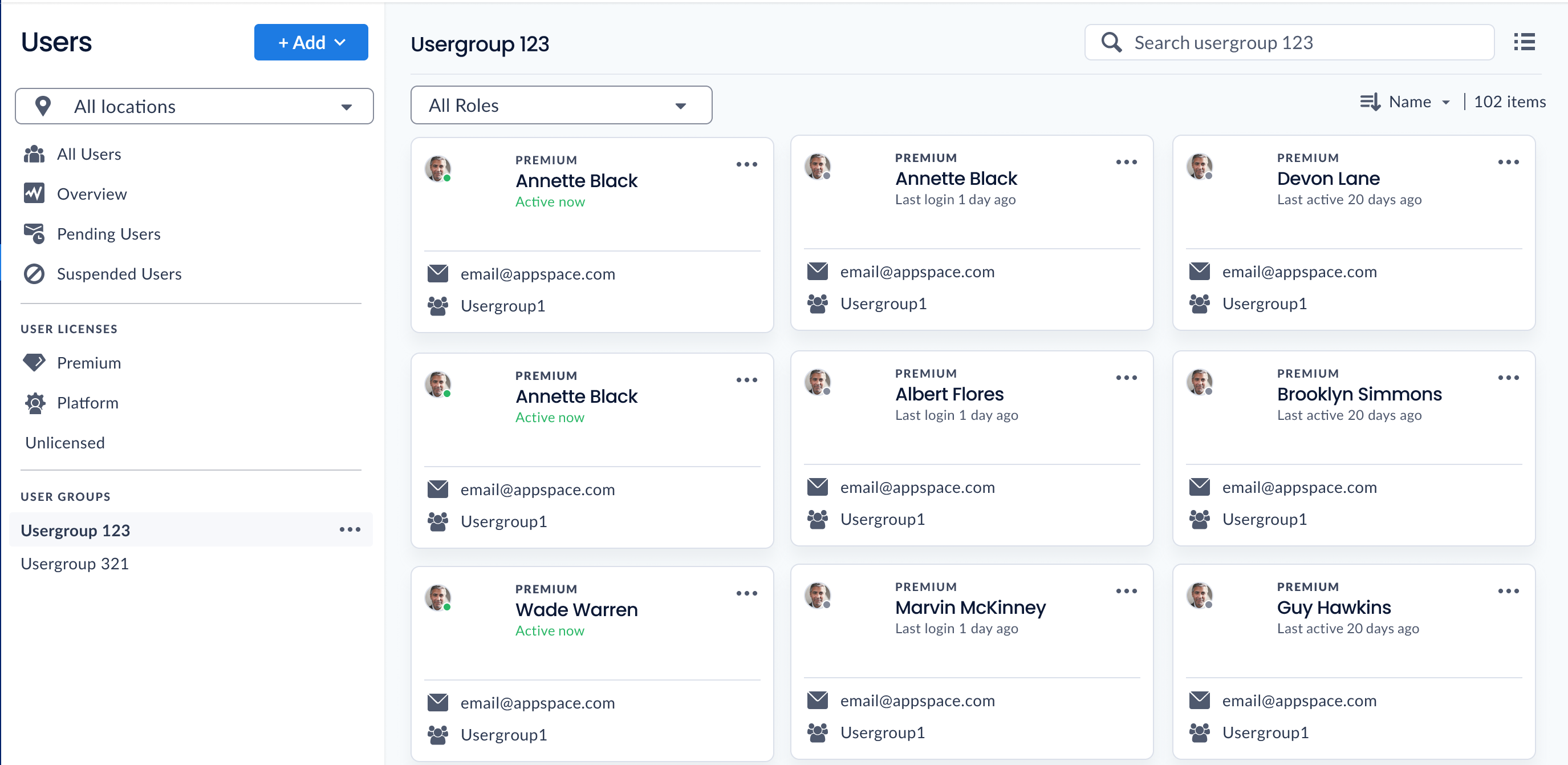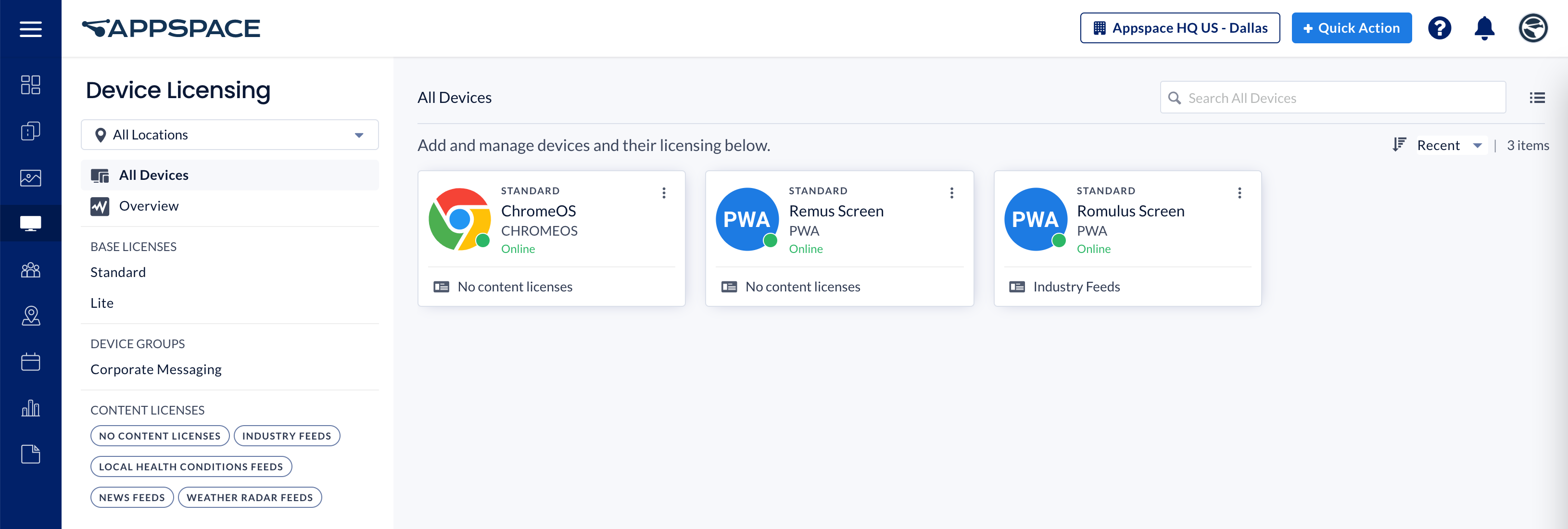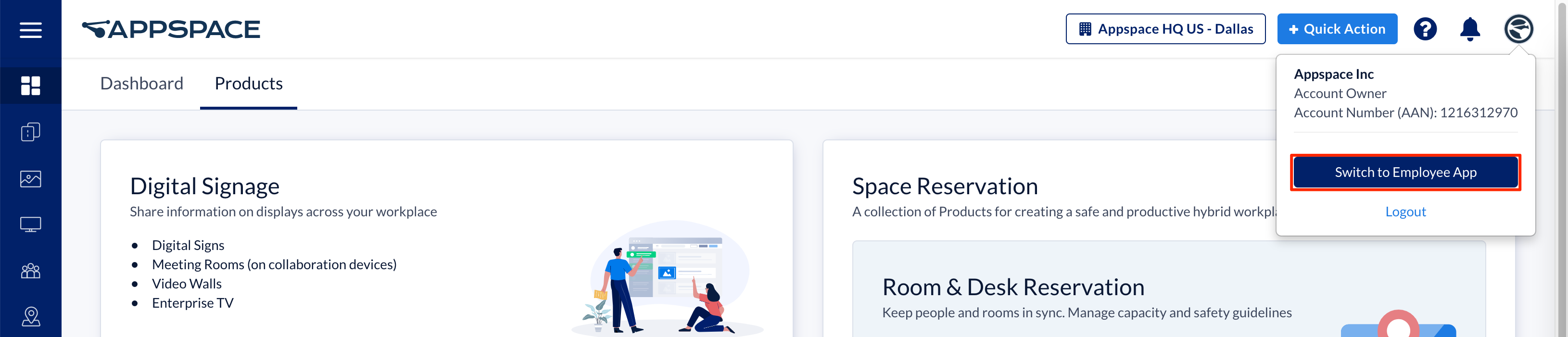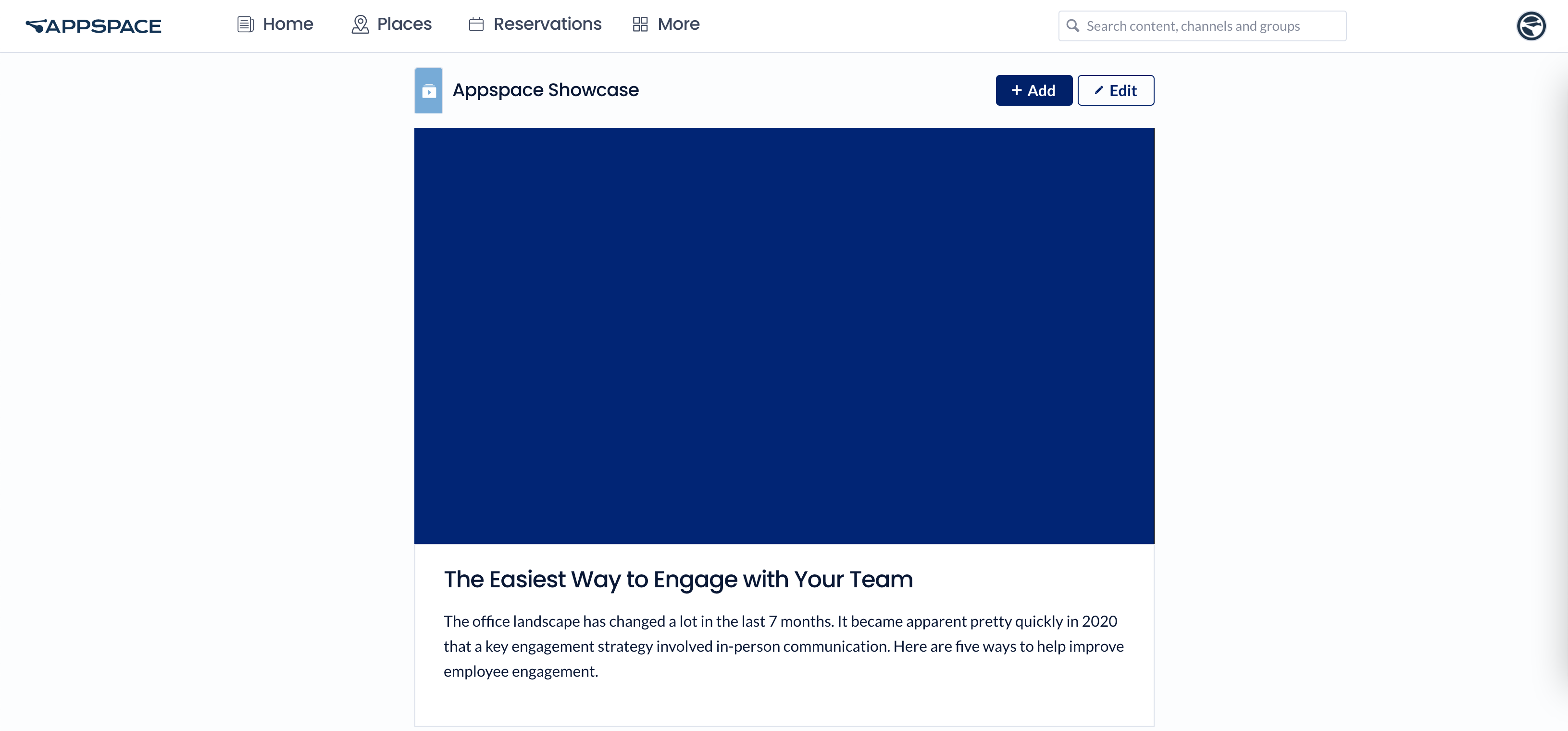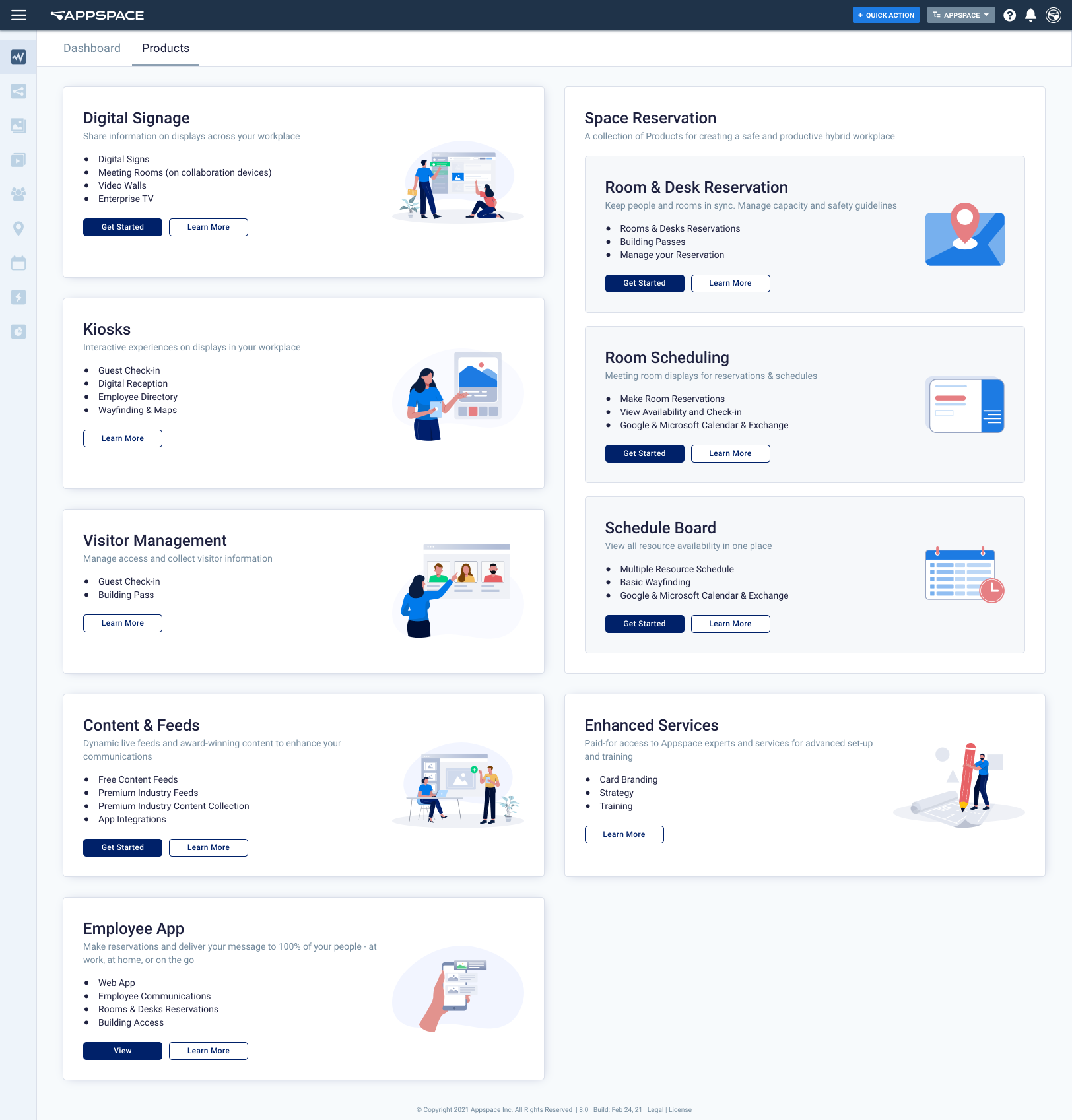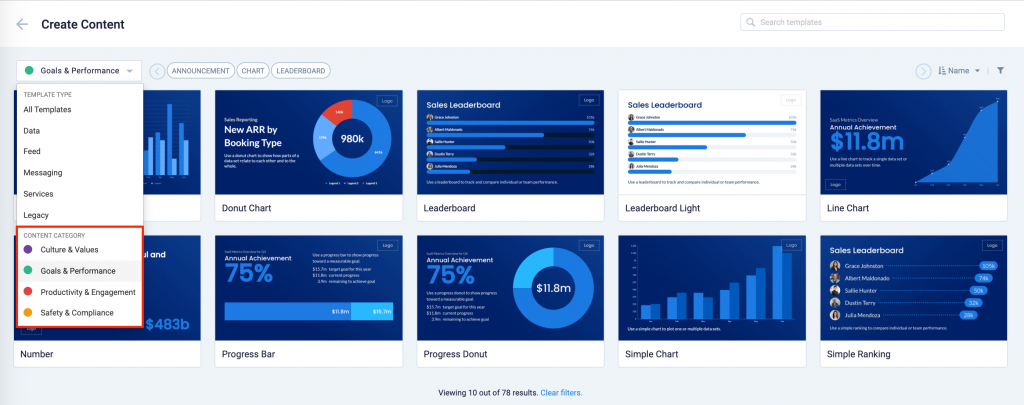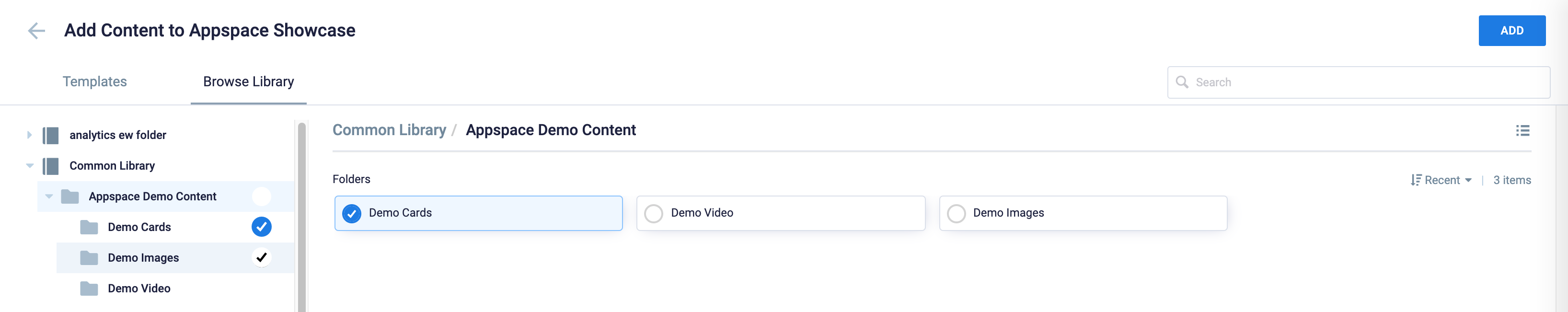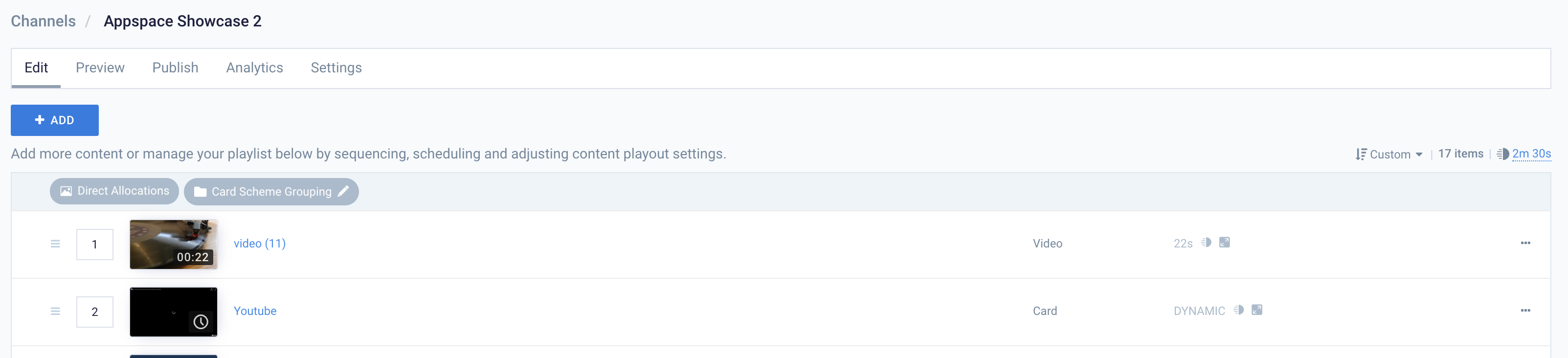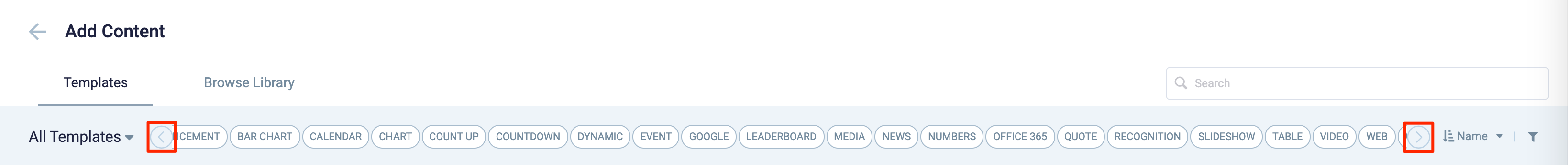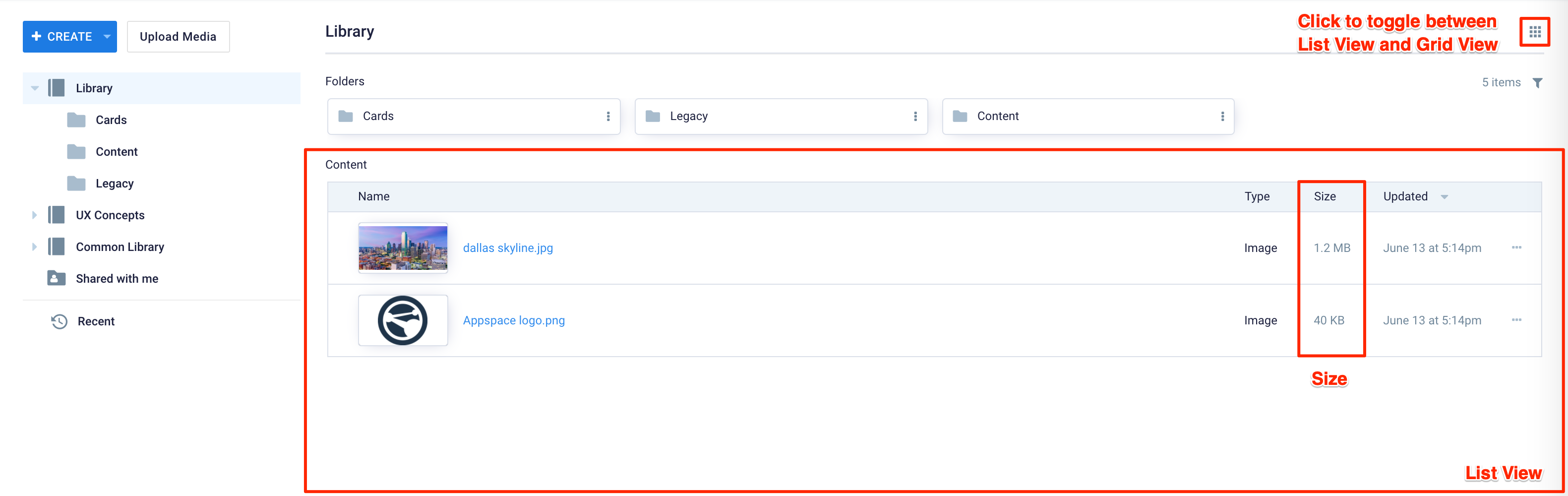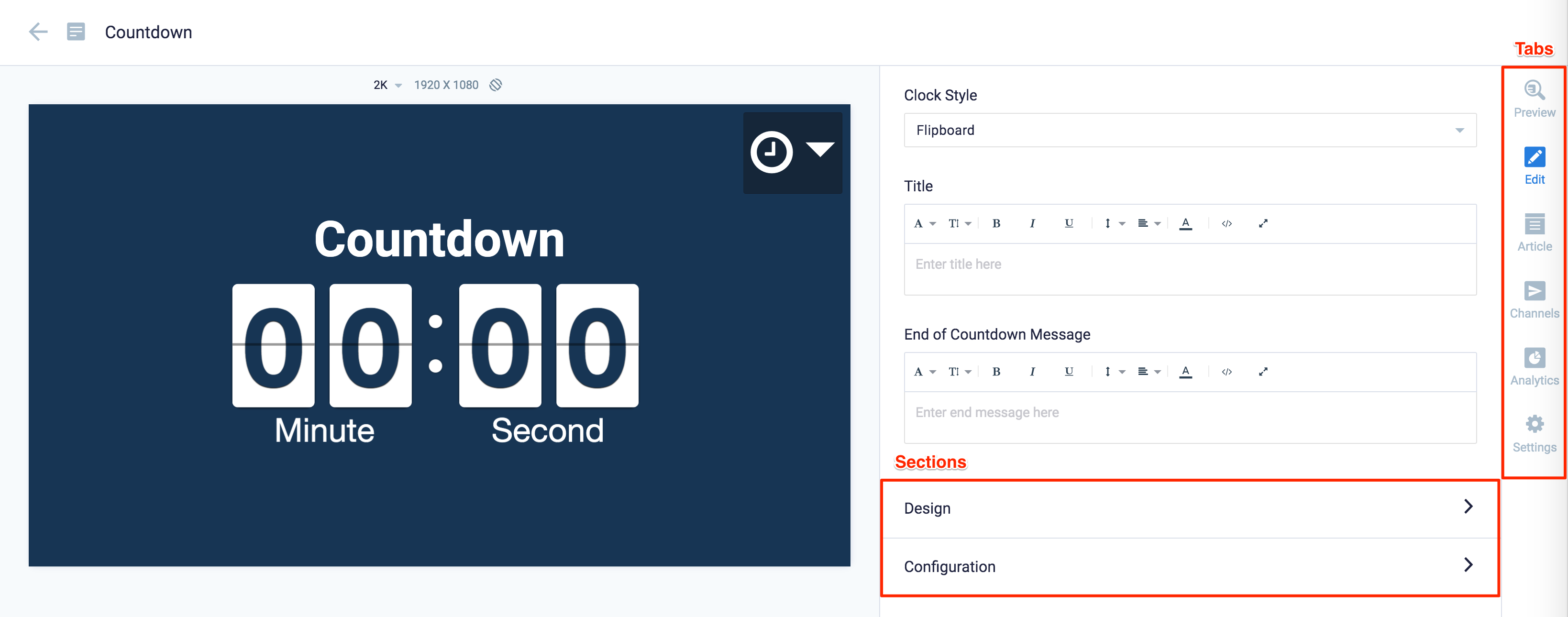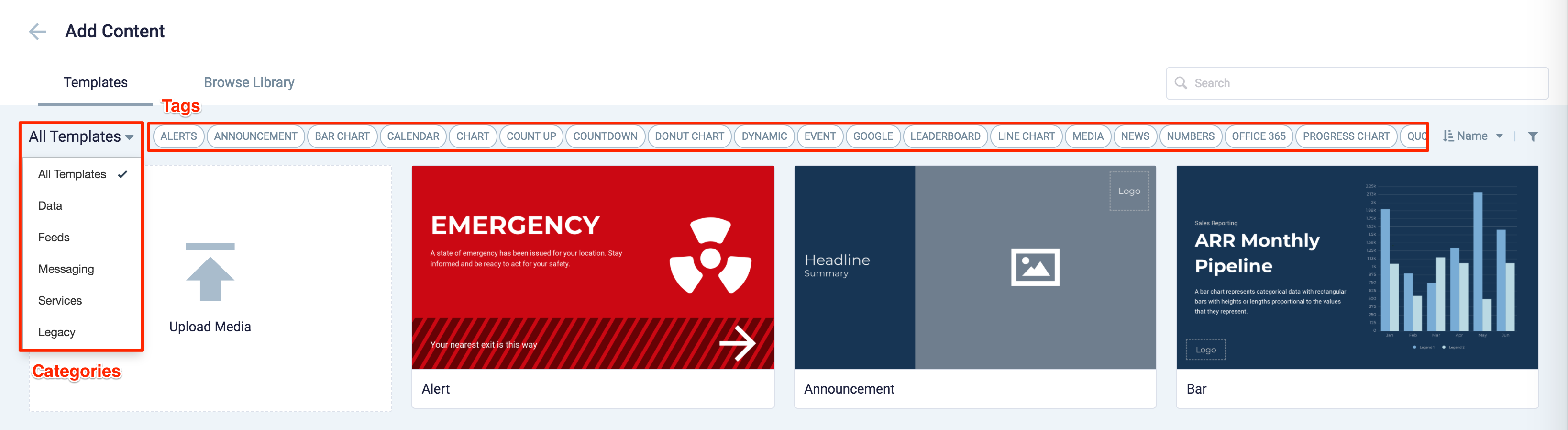These release notes provide information on the new features, enhancements, resolved escalations, and bug fixes completed in each release for Appspace Cloud and On-Prem.
Appspace 8.0 is a major release that is built on a new microservices architecture and includes various new features and enhancements, an improved user interface, platform optimizations, and bug fixes.
On-Prem Releases
General Availability
8.0.10
Release Date: 28 Mar 2024
Release Summary
- This build includes improvements to the libraries, databases, and third-party licenses.
- This build also includes the updated versions of Cards.
- This build supports MySQL 8.0.28. and MS SQL 2022.
Improvements
The 8.0.10 on-prem build includes the following improvements and enhancements:
- Appspace On-Prem platform microservices have been updated to the .Net Core 8 framework.
- We have updated the following databases:
- MongoDB 7
- RabbitMQ 3.12.12
- We have updated the following open-source and third-party software:
- AngularJS 1.87
- Angular-Sanitize 1.8.7
- Bootstrap 5.3.2 (Webcore Platform only)
- Erlang OTP 26.2.2
- JQuery 3.7
- JQuery UI 1.13.2
- Lodash 4.17.21
- Various security updates and vulnerabilities have been fixed in this build.
Cards Update:
The following Cards have been updated in this bundle, with the Cross-site Scripting (XSS) vulnerability fixed:
- Communication & Messaging
- Alert Card 1.4
- Announcement Card 3.5
- Announcement 1.0 Card (Obsolete) 1.4.7
- Counter Card 1.4
- Milestone Card 1.5
- Data & Charts
- Data Visualization Card 1.9.1
- Table Card 1.6
- Dashboard Card 1.7
- Content Feeds
- Google Sheets 1.2
- Google Slides 2.4
- RSS Card 2.3.1
- RSS 1.0 (Obsolete) 1.4.7
- Webex Recording Card 1.2
- World Clock Card 1.3
- Financial Feed Card 1.2
- Zoom Card 1.1
- Web View Card 1.9
- Weather Card 1.6
- Premium Content Feeds
- Industry Content Collection Card 1.2
- Industry Feeds Card 1.2.1
- News Card 1.1.2
- Quotes Feed Card 1.1
- Weather Radar Card 1.0
- Local Health Conditions Card 1.0
- News Feed Card 1.1.2
- Social Media Feeds
- YouTube Card 2.2.6
- Social Card 1.6
- Workplace Room Scheduling
- Room Schedule Card 1.33
- Schedule Board Card 1.31 (Bootstrap 5 not updated)
Escalations & Bugs:
- AE-9106 – Incorrect schedule time displayed after configuring schedule for created content.
8.0.9
Release Date: 30 Sept 2022
Improvements
Cards Update:
The following Cards have been updated in this bundle:
- Communication & Messaging
- Alert Card 1.3.2
- Announcement 1.0 Card (Obsolete) 1.4.7
- Data & Charts
- Data Visualization Card 1.4.7
- Table Card 1.5.3
- Dashboard Card 1.1.2
- Content Feeds
- RSS Card 2.3.3
- RSS 1.0 (Obsolete) 1.4.7
- Webex Recording Card 1.2.2
- World Clock Card 1.2.3
- Financial Feed Card 1.1.2
- Premium Content Feeds
- Industry Feeds Card 1.2.3
- News Card 1.1.4
- Social Media Feeds
- YouTube Card 2.2.4
- Social Card (Facebook, Instagram, Twitter) 1.3.2
- Workplace Room Scheduling
- Room Schedule Card 1.19.2
- Schedule Board Card 1.15.3
Escalations & Bugs:
- AE-8377 – Unable to change the content duration in an Advanced Channel.
8.0.8
Release Date: 26 July 2022
Improvements
This is an internal release build focused on general platform stability, and internal bug fixes.
8.0.7
Release Date: 30 June 2022
Release Summary
- This build includes improvements to the MongoDB database, and also updates existing Cards.
- This build supports MySQL 8.0.28.
Improvements
The 8.0.7 on-prem build includes the following enhancements:
Database:
- Appspace on-prem now supports MySQL 8.0.28.
- The Appspace MongoDB database has been updated to include the proxy information from the Appspace Proxy page.
Cards Update:
The following Cards have been updated in this bundle:
- Communication & Messaging
- Alert Card
- Announcement Card 1.0 (Obsolete)
- Data & Charts
- Table Card
- Dashboard Card
- Content Feeds
- Google Sheets Card
- Google Slides Card
- RSS Card
- Webex Recording Card
- World Clock Card
- Zoom Recording Card
- Financial Feed Card
- Premium Content Feeds
- Industry Feeds Card
- News Card
- Social Media Feeds
- YouTube Card
- Social Card (Facebook, Instagram, Twitter)
- Workplace Room Scheduling
- Room Schedule Card
- Schedule Board Card
- Community
- Data Table Card
- RSS 1.0 Card (Obsolete)
Escalations & Bugs:
- AE-7810 – Unable to send user invites due to Appspace proxy settings not transferred to MongoDB.
8.0.6
Release Date: 30 Mar 2022
Improvements
This is an internal release build focused on general platform stability, and internal bug fixes.
8.0.5
Release Date: 15 Feb 2022
Improvements
The Appspace 8.0.5 On-prem build fixes a vulnerability with the RabbitMQ database, by ensuring that RabbitMQ listens to only the localhost.
8.0.4
Release Date: 12 Jan 2022
This is an internal release build focused on general platform stability, and internal bug fixes.
8.0.3
Release Date: 17 Dec 2021
This is an internal release build focused on general platform stability, and internal bug fixes.
8.0.2
Release Date: 30 July 2021
Release Summary
- With this release, the Appspace 8.0 on-prem build becomes generally available (GA) for the public. Customers may contact their Appspace Customer Success Manager for any upgrades.
- This build includes all the features released in the 8.0.0 and 8.0.1 builds (see above) in addition to the features listed below. However, Reservations, Enterprise Messaging, and Employee App features will only be available on the private/public cloud.
Improvements
The 8.0.2 on-prem build includes the following enhancements:
Console UI Updates:
- The First Time User Checklist is now displayed as a widget on the Dashboard, instead of as a pop-up for first-time users. Once all action items have been completed, the widget will disappear.
- In the Quick Actions menu, “Create Content” has been renamed to “Create Card“.
- The Add Channels window, when adding channels to channel groups has been updated to follow the standard channel selection screen.
- The Google+ icon will be removed from the footer of the Appspace user invitation email, as Google has discontinued the Google+ platform for both individuals and businesses.
Licensing & Permissions:
- User Groups includes a new configuration option, User Licenses, to support and provide the ability to provision users within a user group with either the Platform User or Premium User (or both) licenses, utilizing the inheritance concept.
- A new Device Licensing module is added under Devices in the Appspace menu. Administrators can add Content Licenses to any device, in order to publish and display premium content that is available through the Industry Feeds and Industry Content Collection cards. Refer to the Device Licensing article. However, premium content is only available on private/public cloud.
- The appropriate restrictions have been applied to roles and permissions, for access to System > Cards in the Appspace menu. This module is now only accessible by administrators with the Portal Administrator, Account Owner, Location Admin, or Publisher role.
Escalations & Bugs:
- Includes all bug fixes and escalations resolved from 8.0-ac.37 to 8.1-ac.1 cloud releases.
Limited Release
8.0.1
Release Date: 3 June 2021
Improvements
The 8.0.1 on-prem build includes the following:
- All bug fixes and escalations resolved from 8.0-ac.34 to 8.0-ac.36 cloud releases.
- The Google+ icon will be removed from the footer of the Appspace user invitation email, as Google has discontinued the Google+ platform for both individuals and businesses.
Resolved Bugs
- AP-24949 – Unable to import channels via the URL import option from another server.
- AP-24860 – License entitlements for platform/premium user licenses do not sync with the licensing service correctly, resulting in admin users unable to login to the console.
- AP-24744 – The Switch to Admin Console button does not redirect users back to the console, when clicked from the Employee App portal.
- AP-24740 – User profile does not display the phone number that was added during the invitation process.
- AP-24733 – Sorting content on a playlist channel requires approval, even when the Approvals setting is disabled.
Resolved Escalations
- AE-6827 – Unable to register new devices, while existing registered devices are out of sync in private cloud.
8.0.0
Release Date: 1 May 2021
The 8.0 on-prem build, released on May 1st 2021, is available as part of our Limited Release program. The 8.0.0 on-prem build available on May 1st 2020, includes all features, bug fixes, and escalations resolved from the 8.0-ac.1 to the 8.0-ac.33 public cloud releases.
New & Improved Features
This on-prem release includes all the enhancements and improvements included from the 8.0-ac.1 to the 8.0-ac.33 cloud releases. Here are some of the notable highlights:
- Improvements to Appspace menu, with the following interfaces renamed and changed:
- The “network” terminology has been replaced with “locations” throughout the Appspace platform, to aptly personify how we now would like users to categorize and group devices according to their physical location into a geographical location, campus location, or building. The Networks tab in the Devices module is now renamed to Locations. See Add and Manage Locations in Devices for more information.
- With the above change, the Maps module, previously housed under Admin > Maps in the Appspace menu, which allowed users to create floor plans and maps according to a geographical location, campus location, or building (previously tied to the network structure) has been aptly moved to Locations, which is housed in the main Appspace menu sidebar.
- The Device Tasks module, used only by device administrators, is now moved to the Admin section on the Appspace menu.
- Improving the First Time User (FTU) experience:
- Appspace introduces the Products tab on the console dashboard.
- Account Owners or Location Admins who log in for the first time to the console will be presented with an FTU checklist, to help you get started.
- The Products tab also provides access to Appspace’s latest product offerings and includes links to workflows within the console or to product marketing pages for an introduction.
- Redesigned Library. Find out more in the Browse and Navigate Appspace 8.0 Library.
- Redesigned Users module with a new user licensing framework. See Browse and Navigate Users Module in Appspace 8.0 article for more information.
- A new Device Licensing module under Devices in the Appspace menu. Administrators can add Content Licences to any device, in order to publish and display premium content that is available through the Industry Feeds and Industry Content Collection cards. Refer to the Device Licensing article.
- Appspace Employee App is a newly launched central location for users to view corporate content that has been published to them. Find out more in the Browse and Navigate Appspace Employee App article.
- Analytics module, which will gather console-based statistics for content, channels, enterprise messaging apps, users, devices, and the new Team portal. Find out more in the View Analytics in Console.
Read the full feature descriptions in the What’s New in Appspace 8.0 article.
Cloud Releases
8.0-ac.42
Release Date: 10 July 2021
Content Licensing for Device Groups
Support for adding premium content licenses to device groups, with the following rules:
- When a new device is added to a device group that has a license assigned to it, the device will inherit the same license type.
- When a license is assigned to a device group, all devices within the group will automatically inherit the same license type.
- When a license is removed from a device group, the license will be removed from all devices within the group.
- If a license is inherited via a device group, an indeterminate “–” checkbox will be displayed.
- If the content license has reached its limit, the devices in the group will be allocated licenses based on a first come first serve basis. Users can still set the license type for the device group, but the license assignment for the devices will be granted automatically based on the limit.
Reservations Update
The following updates have been included in the Reservations module:
- New global reservations settings for administrators:
- Configuring Supported Reservation Types to enable or disable Workspaces, Building Passes, or both features for the organization. If either the Workspaces or Building Pass feature is disabled, users will notice a slight UI difference, as the disabled feature would be hidden in both the Appspace Employee App portal and mobile app.
- Enable or disable QR Codes at the account level for all resources or reservations.
- Support for Recurring Reservations for resources using external providers, mainly O365 and Google Calendar.
- New Capacity column added to the listing view in Reservations, allowing for resource capacity to be displayed.
- When adding Attendees for a reservation, external email addresses for attendees will be displayed as-is, while internal email addresses will display the Appspace username.
- Support for email notification to be sent to the organizer and attendees, in the event of a reserved workspace being automatically canceled.
- Support for Customize Status Colors, allowing users to customize the availability state of resources apart from the default Red/Yellow/Green color theme, which are then reflected in the Appspace Employee App portal and mobile app.
Employee App UI Updates
- The Appspace Employee App portal receives a new menu and UI update, allowing for quicker access to view Places, and Reservations (formerly the My Reservations tab). This new improvement also introduces the More section, which will now house the Channels and Videos tabs if Reservations is enabled.
- Selecting either Workspaces or Building Pass brings the user to the reservation screen, displaying a detailed list view of resources, filters, and search options.
- The Map View has been completely revamped, and now launches into a full-size screen, allowing for a graphical layout of the resources, while still having the full capabilities for users to directly make reservations from.
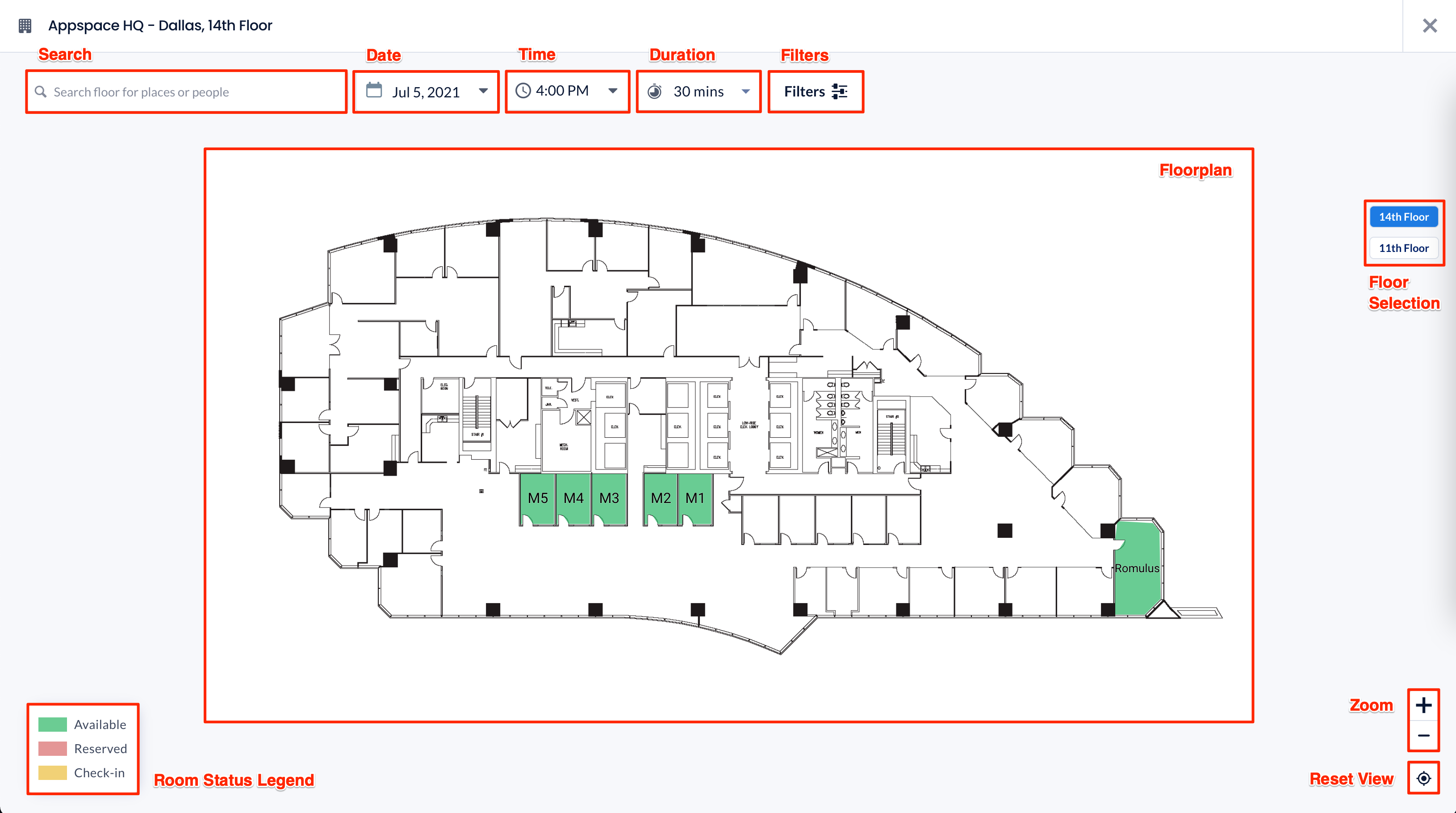
- The Reservations section, formerly the My Reservations tab, lists down all reservations made by the user, or meetings the user has been invited to. Users may also specifically search for or use the filters provided to locate reservations. Optionally, users can also create reservations directly from the Reservations section via the + Create button available.
- Completed Checkpoints are now listed in the reservation details panel, allowing users to review checkpoints again once bookings have been made. Checkpoints are presented in a read-only format when clicked.
- Improved Resource Filters, where resource types and sub-types that are not applicable are automatically hidden, displaying only resources based on the user’s query.
- Users may filter resources based on the resource type, which is Rooms only, Spaces only, or All (both Rooms and Spaces).
- If Rooms or Spaces are selected, another drop-down menu appears allowing users to further refine the search by filtering based on category.
Support for Batch Editing Home Location
Support for batch managing User Home Locations, allowing for administrators to quickly select and assign the home location for multiple users.
- This feature adds a “Manage Home Location” icon to the batch actions bar (located below) after selecting multiple users.
- If multiple users with different home locations are selected, the Location selection drop-down menu will be empty. Only when multiple users with the same home location are selected, that the Location selection drop-down menu will display the corresponding home location.
Update to Locations
- Support for Alpha (transparency) to the color picker for theme sections in Locations.
Resolved Escalations
- AE-6928 – Unable to delete the “Test Location” location which resides in the same level as the My Network location tree.
- AE-6932 – Account Owner automatically logged out when trying to save after assigning user roles and permissions to a user.
- AE-6953 – Email notification not sent when the reservation is automatically canceled.
- AE-6971 – Unable to withdraw user invitation.
- AE-6988 – Selecting “Trigger Resync” resets the resource listing page, ignoring previous set filters.
8.0-ac.41
Release Date: 30 June 2021
Resolved Escalations
- AE-6722 – Pasting text with line breaks in Card editor, fails to display during preview.
- AE-6907 – Incorrect default time is displayed when making a reservation in Reservations.
8.0-ac.40
Release Date: 23 June 2021
Restrictions to Cards Module
The appropriate restrictions have been applied to roles and permissions, for access to System > Cards in the Appspace menu. This module is now only accessible by administrators with the Portal Administrator, Account Owner, Location Admin, or Publisher role.Previously the Cards module could be accessed and managed by users assigned with the Author role with permissions to manage advanced channels. With the new implementation, Authors with permissions to edit channels are prevented from accessing the Cards module.
Resolved Bugs
- AP-25136 – XSS issues when generating the user’s full name in an advanced channel.
- AP-25251 – Unable to create API token for Publisher roles.
Resolved Escalations
- AE-6722 – Cursor does not appear when editing in Announcement card.
- AE-6946 – Unable to add content to a scheduled Media Zone in an advanced channel.
- AE-6947 – Unable to add content to a scheduled Media Zone in an advanced channel.
8.0-ac.39
Release Date: 18 June 2021
Reservations Update
The following updates have been included in the Reservations module:
- The Default Reservation Duration for workspace reservations which is currently set at 30 mins, can now be configured via the Settings tab in Reservations.
- Support for making reservations on workspace resources (e.g. desks) for one person (capacity = 1) on behalf of another user.
- Support for making All Day reservations during the same day, regardless of the time the reservation is made.
- The Portal Administrator role (private cloud) now has full access control permissions when making reservations on any resource, regardless of the access control permissions configured on the resource.
- In an effort to provide consistency between the List and Map views, once a resource has been reserved in Map view, a notification is displayed to provide confirmation of the resources being successfully reserved.
- Reservation Checkpoints have been updated with the following improvements to provide for a better user experience:
- Prevent Checkpoints from being created if the Valid From duration is less than, or same as the Valid Until duration. If this occurs, the Valid Until value will be automatically set to less than 10m from the Valid From value.
- Prevent the Valid From and Valid Until values from being cleared, with the following default values:
- The Valid From values cannot be less than 5m before the start of an event.
- The Valid Until values cannot be less than 1m.
- Disabled the decrease arrow button when configuring the duration if Valid From = 5m or Valid Until = 1m respectively, to avoid confusion that a lesser minimum lower value can be configured.
- User Groups includes a new configuration option, User Licenses, to support and provide the ability to provision users within a user group with either the Plaform or Premium (or both) user licences, utilizing the inheritance concept.
- In the event all Premium user license allocations have been used up by the account, the system will begin to pre-assign licenses to users, which would not be counted or reflected in the Account Management Portal.
Resolved Bugs
- AP-25177 – Incorrect private cloud user license usage displayed in the Account Management Portal.
- AP-25086 – Unable to add content to advanced channel when using Microsoft Internet Explorer web browser.
Resolved Escalations
- AE-6660 – User groups deleted in Location are still visible in the user profile.
- AE-6689 – Incorrect list of channels and devices are displayed when a content tag is selected in an advanced channel playout properties window.
- AE-6802 – Incorrect list of channels and devices are displayed when a content tag is selected in an advanced channel playout properties window.
- AE-6893 – The Cancel and Apply buttons do not function when adding content to advanced channels when using the legacy Microsoft Edge or IE web browsers.
8.0-ac.38
Release Date: 11 June 2021
This build is focused on improvements, bugs, and escalation fixes.
Reservations Update
The following updates have been included in the Reservations module:
- A confirmation message is displayed with a warning, when a user is bulk editing resources that will result in losing floorplan data on some selected resource; such as updating locations that will require remapping the floorplans on some resources, or result in some resources losing their mapping positions.
- When a time constraint rule is configured on a resource by an administrator, the All Day booking option is disabled on the Employee App, for improved user experience.
- When making reservations on the Employee App, the Add attendees option will now be hidden, if the resource capacity has been left at default (blank), or configured with a value of less than two (2) by the administrator.
Resolved Bugs
- AP-24795 – Unable to upgrade device licensing from Lite to Standard.
- AP-25092 – Unable to select Location and Device in the Deploy To field when creating Monitoring and Advanced task templates.
Resolved Escalations
- AE-6685 – Performance issues on the Device Task module.
- AE-6845 – Unable to assign content to recently registered devices, that were registered via CDM.
- AE-6855 – Unable to make an All Day reservation, due to the resource being configured with a time restriction rule.
- AE-6866 – Unable to update Chrome OS device information via API after registration.
- AE-6898 – Advanced channel widget permission issues, where initial user’s permissions are removed and replaced with the latest assigned user’s permissions.
8.0-ac.37
Release Date: 4 June 2021
This build is focused on improvements, bugs, and escalation fixes.
Appspace Lite Plan Update
The Appspace Lite free plan that was introduced to support devices in the Cisco Webex Control Hub, will be limited to displaying the following card content:
- Announcement card
- Weather card
- Web View card
Reservations Update
The following updates have been included in the Reservations module:
- For reservations checkpoints, the following options have been added to the Valid Until rule:
- <x duration> After event start
- <x duration> Before event start
- <x duration> After checkpoint valid
- A new customization option has been added to the Settings tab, allowing for customers to replace the current default “Workspace Reservation” reservation name, with either the reservation event creator’s name or email such as, “Meeting with <Organizer’s Name/Email>“, or anything that they desire.
- An Enable Recurring Reservations option has been added to the Settings tab, allowing for the feature to be disabled.
- A Trigger Resync option has been added to the Resource Provider ellipsis, enabling admins to force a resync between the Appspace console and a calendar provider.
NoteOn Office 365 providers, it may take at least a day for resources to be displayed on the Appspace platform, if the resource has been added using the Office 365 platform. This is an existing limitation on how Microsoft handles queries via the Microsoft Graph Explorer.
Employee App UI Updates
When making workspace reservations, the Map view now is displayed in full screen rather than as a toggle within the same screen as the resource listings. The following user interface features have been updated in this new Map View:
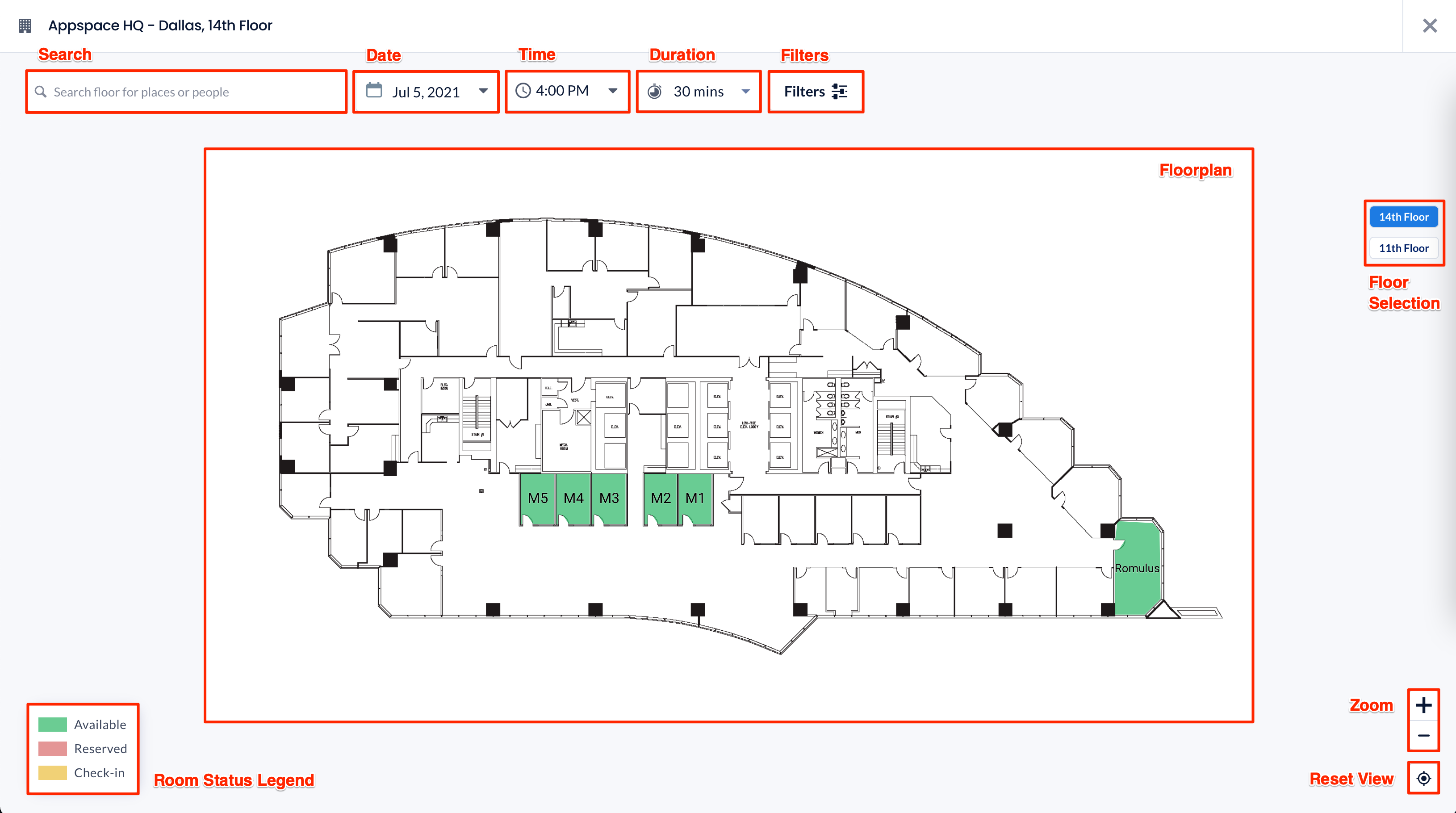
- Search function with predictive text to search for resources and employees.
- Filter icon, when clicked displays all filtering options a user may use to select and narrow down workspace resources
- Zoom functions available allow users to zoom in and out of the floorplan.
- Automatically zoom on resource from a search result
- Reset View reverts back to the default view.
- Floor buttons
- Room Status Legend
User Invitation Email UI Update
The Google+ icon will be removed from the footer of the User Invitation email, as Google has discontinued the Google+ platform for both personal and businesses.
Resolved Bugs
- AP-24739 – User profile does not display the phone number that was added during the invitation process.
Resolved Escalations
- AE-6764 – Unable to load the Alert Notifications screen on Firefox.
- AE-6767 – Content Approval email not sent due to permissions issues on private cloud.
- AE-6794 – Incorrect layout displayed with all other layouts disabled when double-clicking a layout on Advance Channel.
- AE-6812 – Unable to access the Appspace console if their Home Location does not match what is stated in their permission Roles.
- AE-6814 – Unable to display special characters in Unicode on the RSS ticker widget.
- AE-6831 – Pending changing content sequence items revert back to the original sequence once approved.
- AE-6836 – Unable to right-click table data for additional functionality when creating content on the Table card.
- AE-6845 – Unable to assign channel to register devices, or to the assign to the correct location.
- AE-6846 – Analytics does not reflect BrightSign devices correctly
- AE-6856 – Recurring reservations does not follow Scheduling Rules.
- AE-6875 – Carousell preview missing on Employee App.
- AE-6881 – Performance issues when loading resources on Employee App.
8.0-ac.36
Release Date: 28 May 2021
This build is focused on improvements, bugs, and escalation fixes.
Support for Microsoft Power BI Integration
Appspace integration capabilities now include the Microsoft Power BI passport service, to support the new Power BI card that allows organizations to display analytical reports and data visualization created via Microsoft’s Power BI software.
The Power BI card is built using the new Dashboard card theme.
Reservations Update
The following updates have been included in Reservations:
- Improved messaging for attendee capacity limits when making reservations.
- The Success notification when reservations are made, now includes a link to the reservation event, that directs users to the My Reservations tab, allowing for reservation details to be displayed.
- Ability to print multiple QR codes via the bulk edit toolbar, with the following customizations:
- Number of QR codes per page (dependant on print page size).
- Show Resource Name.
- Customize QR Code size (small, medium, or large).
- Customize Resouce Name, QR Code color.
- Customize Call to Action text, color, and background color.
Resolved Bugs
- AP-24739 – User profile does not display the phone number that was added during the invitation process.
Resolved Escalations
- AE-6836 – Unable to right-click table data for additional functionality when creating content on Table card.
8.0-ac.35
Release Date: 21 May 2021
This build is focused on improvements, bugs, and escalation fixes.
Reservations Update
The following updates have been included in Reservations:
- Increased the number of resources that can be selected for bulk edits beyond the current 20 item limit, improving reservation management for large and complex buildings and floorplans where widespread changes are required.
- A Subtype filter has been added to the Filter bar, allowing for resource types to be further narrowed down to the subtype.
Resolved Bugs
- AP-24713 – Sorting content on playlist channel is required, even when the Approvals settings have been disabled.
- AP-24862 – The Playlist Channel page reloads when content is removed.
- AP-24871 – Unable to edit content, after enabling or disabling the content in Playlist Channel.
Resolved Escalations
- AE-6787 – Pending approvals on channels, even when the Approvals settings have been disabled.
- AE-6827 – Unable to register new devices, while existing registered devices are out of sync on private cloud.
8.0-ac.34
Release Date: 8 May 2021
This build is focused on improvements, bugs, and escalation fixes.
Reservations Update
The following updates have been included in Reservations:
- Support for Recurring Reservations, allowing reservations to be repeated daily, weekly, monthly, or yearly. NoteThis feature is only applicable for resources created via the Appspace calendar provider, for this release.
- The following recurring reservations can be created:
- Daily.
- Weekly, where reservations can occur on a weekly basis, or specific days of the week, i.e., every Monday, Wednesday, and Friday.
- Monthly, where reservations can occur on a monthly basis, or a specific date or day of the month, i.e., 6th of each month, or every first Sunday of the month.
- Yearly, where reservations can occur on a yearly basis, or a specific date or day of the month, i.e., 6th June each year, or every first Sunday in June each year.
- Recurring reservations can be edited and changes applied to a single reservation, or to all recurring reservations.
- Recurring reservations can be deleted with the option of deleting just the current event, current event and events after the current event, or all recurring events.
- Recurring reservations are displayed and can be easily identified in the Reservations list. ImportantWhen one of the multiple recurring reservations is in conflict with some other independent reservation, you will be notified of the conflict, but will still be able to go ahead with this recurrent reservation. You may then separately modify the conflicting event.
- The following recurring reservations can be created:
Resolved Bugs
- AP-24723 – The Switch to admin Console does not function on the page informing users requiring premium licenses.
- AP-24743 – Incorrect Device Status displayed on the Device Licensing page, when compared to the Devices module.
- AP-24746 – The Most Active Users by Login widget does not display data on Appspace private cloud.
8.0-ac.33
Release Date: 1 May 2021
This build is focused on improvements, bugs, and escalation fixes.
User Licensing Update
The Users module has been updated to include features that are supported with the new user licensing framework. Appspace is introducing the following two licenses:
- Premium Users – Users who are employees, with access to the Appspace Employee App to browse content and make workplace reservations.
- Platform Users – Users who are essentially administrators, content publishers, and content creators, with access to the Appspace console to perform content management and platform administration.
- A new section is added in the side panel of the Users listing page, allowing users to instantly view users based on the following user license types:
- Premium – Users who are employees that have access to the Appspace Employee App.
- Platform – Users who are essentially administrators, content publishers, and content creators that have access to the Appspace console.
- Unlicensed – Users who have not been assigned with a user license.
- Administrators are able to assign user licenses to individual users or through user batch updates to multiple users at once, either during the user invitation process or via the Users dashboard.
- Once assigned, the user licenses are displayed in the user profile in both Grid and List views for quick identification.
- An Overview section has been added to the side panel, allowing administrators to quickly view statistical user license data through the following widgets:
- Premium Licenses – Displays the percentage and number of premium user licenses used.
- Platform Licenses – Displays the percentage and number of platform user licenses used.
- Most Active Users by Login – Displays the top five active users based on logins.
Device Licensing Update
The Devices module has been updated to include features that are supported with the new device licensing framework.
- A new Device Licensing page that is part of the Devices module, can be accessed via Devices > Devices Licensing from the Appspace menu.
- The Device Licensing page enables administrators to add Content Licences to any device, in order to publish and display premium content that is available through the Industry Feeds, News, and Industry Content Collection cards.
- An Overview section in the side panel, allows administrators to quickly view statistical device and content licensing data through the following widgets:
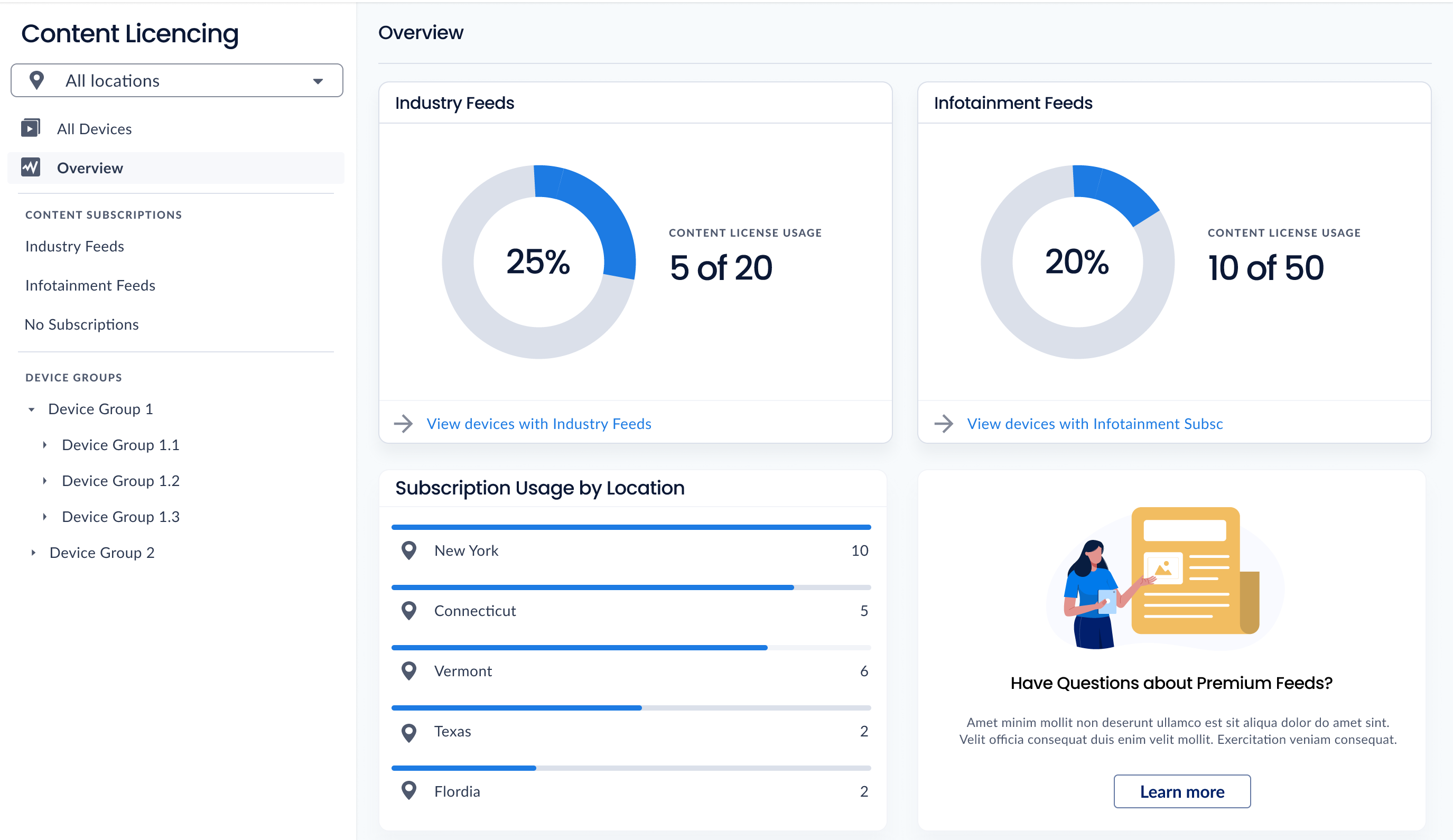
- Standard Device Licenses – Displays the percentage and number of standard device licenses used.
- Industry Feeds – Displays the percentage and number of Industry Feed licenses used (Industry Feed and Industry Content Collection cards).
- Infotainment Feeds – Displays the percentage and number of Infotainment Feed licenses used (News card).
- Two base licensing types are available, which are based on your device type, and would be automatically assigned:
- Standard – Appspace for industry-standard devices on operating systems and device platforms such as Chrome OS, Android, iOS, BrightSign, Cisco, Crestron.
- Lite – Appspace built-in devices, such as for Cisco Webex Control Hub.
NoteFor more information, please visit our Appspace Supported Devices & Operating Systems article
- There are two Content licensing options that are available:
- Industry Feeds – Enables users to display the Industry Feed and Industry Content Collection cards in a playlist.
- Infotainment Feeds – Enables users to display the News card in a playlist.
- Once assigned the device and content licenses are displayed in both Grid and List views for quick identification.
- License management is accomplished by clicking the ellipsis of the selected device, and selecting the Manage Content Licenses option. From here, users are able to assign if the device is licensed with the Industry Feeds, Infotainment, or both.
- Users may also preview the device by clicking the ellipsis of the selected device, which launches the device property page
Resolved Escalations
- AE-6721 – Unable to change or resequence content within a playlist that is pending approval for publish.
- AE-6722 – A cursor issue that automatically returns to the start of the text field when adding or pasting copied text in the middle of an existing sentence when editing an Announcement card.
8.0-ac.32
Release Date: 23 Apr 2021
This build is focused on improvements, bugs, and escalation fixes.
Reservations Update
The following updates have been included in Reservations:
- Introducing the Settings page on the Reservations module, which will be used to configure all global reservation settings.
- The Default Reservation Sensitivity settings, enables Administrators to set the default reservation privacy settings, which could be set to Public, Private, or allowing the option to be determined by the user when making the reservation.
Resolved Escalations
- AE-6716 – Synchronization issues between Reservations and Office 365 Exchange Online.
8.0-ac.31
Release Date: 16 Apr 2021
This build is focused on improvements, bugs, and escalation fixes.
Reservations Update
The following updates have been included in Reservations:
- The Show Colleagues feature has been improved to search and display selected users on the map (floorplan), or list view.
- Support for Checkpoints to ensure attendees are required to complete checkpoints before being allowed to attend a meeting. Attendees that do not complete the checkpoint are removed from the attendees list. Once completed a QR code is generated.
Resolved Escalations
- AE-6716 – Synchronization issues between Reservations and Office 365 Exchange Online.
8.0-ac.30
Release Date: 9 Apr 2021
This build is focused on improvements, bugs, and escalation fixes.
Reservations Update
The following updates have been included in Reservations:
- When updating or making reservations via Reservations on the Appspace console, the start and end time options in the drop-down menus will be greyed out (disabled) for unavailable time slots, to prevent administrators from double-booking the resource.
- The Show Colleagues feature, allows users to easily and quickly identify reservations that were made by their colleagues or other users, in both map (floorplan) or list views. This feature is enabled by sliding the Show Colleagues slider to ON. Once this is done, the reserved workspaces will display the user icons of the respective users that had reserved the workspace. However, if the user had made the reservation private, then the user icon would not be displayed.

Content Conversion (Transcode) Update
The following updates have been made to the Content Conversion (Transcode) service:- Users can now convert up to 30 pages of each of the following supported content type:
- .ppt
- .pptx
- .doc
- .docx
- .xls
- .xlsx
- .dwg (only via API)
- When uploading content for conversion, the uploading window UI has been updated with a message that informs users that they may navigate or perform other tasks while the content is being uploaded and processed. This allows the user to work on other tasks instead of wasting time waiting for the upload to be complete.
Resolved Escalations
- AE-6685 – Improved Device Task module performance.
8.0-ac.29
Release Date: 2 Apr 2021
This build is focused on user improvements.
Channel Permissions Update
To improve user role permissions and security, the behavior of channel permissions has been revised and updated to ensure:
- only users with Account Owner, Publisher, or Author roles have access to the Channels module in the Appspace console.
- the Author role now becomes a prerequisite for users that are assigned with the Publisher or Editor permissions at the channel level.
This change however impacts current users who have been assigned with only the Publisher or Editor permissions to specific channels (channel level); they will no longer be able to access the Channels module. This can be easily rectified by assigning the Author role to these users.
This also applies to the “Everyone can manage” permissions in an advanced channel; the Author role is now a prerequisite. For example, a Location Admin that does not also have an Author role assigned, will not be able to view the channel or other channels in Channels.
8.0-ac.28
Release Date: 27 Mar 2021
This build is focused on user improvements.
Users Update
The following updates have been included in the Users module in the Appspace console:
- The batch user invitation workflow has been updated to include a phone number as an optional field.
- The batch user invitation import progress is now displayed as a pop-up window on the bottom right corner. Users may click and view the import status, such as the number of invites that are still in progress, successful, or failed.
Employee App UI Updates
The Switch to Employee App button in the Appspace console, which was previously in the Appspace sidebar menu, has been relocated to the User Profile window for a better user experience.
8.0-ac.27
Release Date: 20 Mar 2021
This build is focused on improvements, bugs, and escalation fixes.
Employee App Update
Introducing a new channel playback option, allowing channels to be viewed in a carousel mode on the Employee App, in which all content within the channel will be displayed similar to how it will be viewed in device playback, or when published to web.
Locations Update
Support for additional fields for Workspace, Points of Interest, and Zones in Maps. With the introduction of these new fields, a Description and Design section has been added to better categorize the configuration settings. Below is a list of fields added:
Workspace and Points of Interest
- Description
- Notes
- Display
- Show Label
- Marker Size
- Fill Color
Zones
- Description
- Notes
- Display
- Fill Color
- Label Color
Reservations Update
The following updates have been included in Reservations:
- Support for the Enable QR code as a property that can be inherited and applied to Buildings, Floors, and Resources.
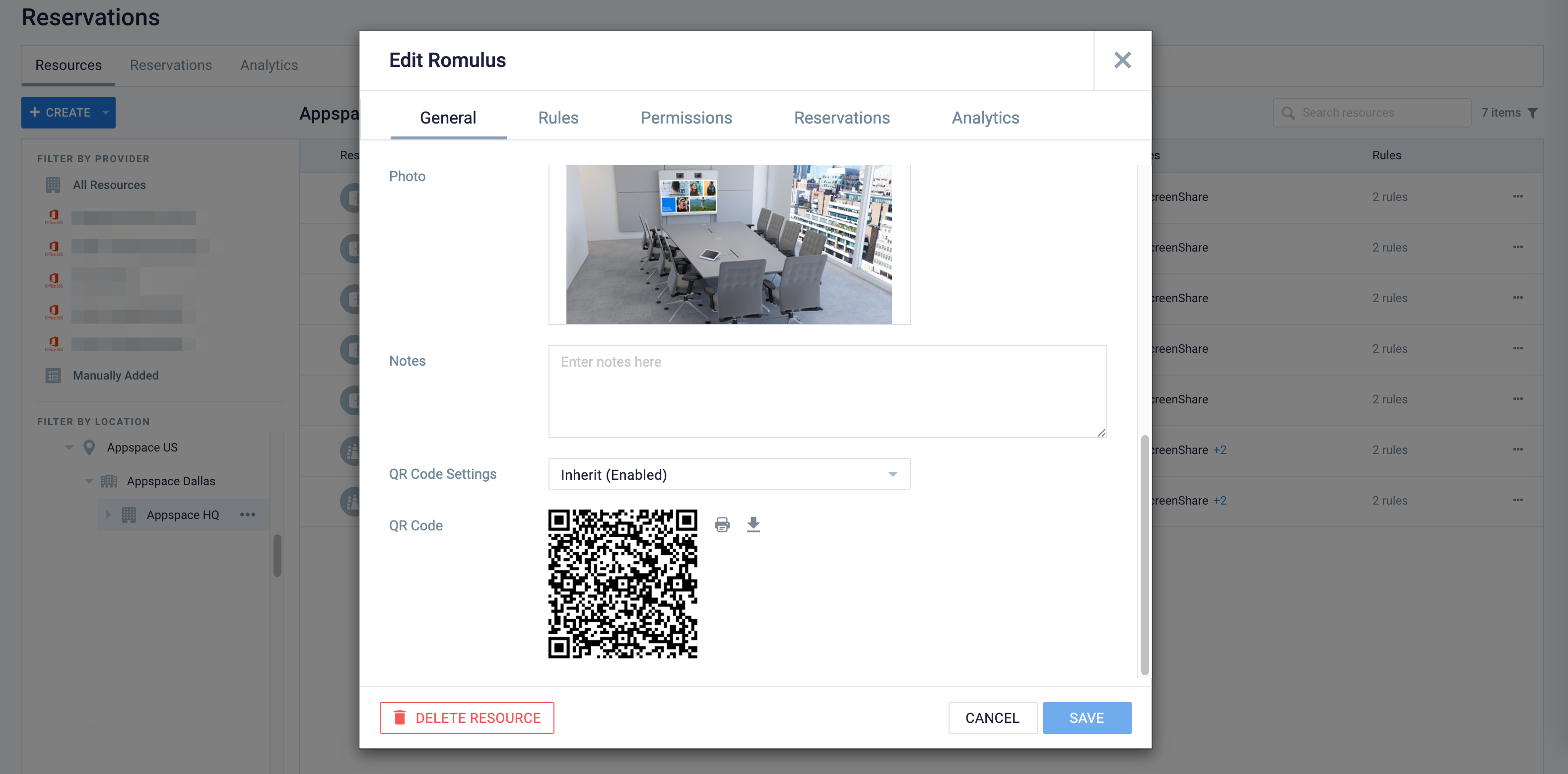
- Support for Zones in Resources and, allowing resources and points of interest in maps to be automatically tagged to a zone.
- A search function has been added when configuring locations, allowing users to search and add buildings from an external provider, such as Office 365 or G Suite, if they have a lot of buildings configured on the provider. Additionally, buildings will be displayed alphabetically, with unassigned buildings displayed at the end of the list.
Resolved Bugs
- AP-23353 – Unable to make changes to the playlist channel that is pending approval.
- AP-23974 – Unable to reorder layout scheduling in Advance Channel and Reports.
Resolved Escalations
- AE-6582 – Administrator is listed as channel creator instead of the correct user when generating the User Activities report.
- AE-6593 – Account Owner is listed for all actions instead of the correct users when generating the User Activities report.
8.0-ac.26
Release Date: 12 Mar 2021
This build is focused on improvements, bugs, and escalation fixes.
Products Dashboard Update
The Learn More button links on the Products dashboard in the console have been updated to now direct users to a product catalog page to provide in-depth introductions to each feature.
Reservations Update
The following features have been included, when creating or editing a Resource:
- The following batch operations introduced for managing multiple resources:
- manage Permissions on resources.
- edit Resources, such as Capacity, Location, Reservable, Type & Sub Type, Status, and Facilities.
- When making edits on Resource tabs, clicking the Save button will save all edits that were made in all tabs.
Reservations Analytics Tab
The Reservations module introduces a new Analytics tab, which will gather console-based statistics for buildings, floors, and resources. Widgets from the Analytics tab will display the following trends and information, and can be filtered by location for a more targetted result:
- Total Building Reservations (Trend)
- Total Workspace Reservations (Trend)
- Total Users
- Total Workspaces Created
- Reservations by Resource Type (Pie Chart)
- Workspace Reservations (Line Graph)
- Building Pass Reservations (Line Graph)
- Most Reserved Workspaces (Top 5 – Bar Chart)
- Most Reserved Floors (Top 5 – Bar Chart)
- Most Reserved Buildings (Top 5 – Bar Chart)
- Most Active Users (Top 5 – Bar Chart)
Resolved Bugs
- AP-23937 – Unable to login with Appspace credentials, forcing users to login via SSO only on a private cloud.
Resolved Escalations
- AE-5278 – Constant server restarts experienced due to memory leaks from various microservices.
- AE-6548 – Library takes up to 20 seconds when loading content items.
- AE-6590 – Locked card theme is unlocked and loses permissions after cloud update.
- AE-6624 – Unable to reorder widgets in the advanced channel’s content editor.
8.0-ac.25
Release Date: 5 Mar 2021
This build is focused on improvements, bugs, and escalation fixes.
Improvements for Publishing to Slack
Users publishing content to Slack, now have the option to customize and apply their own branding to the Appspace publishing bot.
- The bot’s name and logo can be customized.
- The recommended logo image should be in the square aspect ratio (width = height).
- .ICO and .SVG files are not supported.
Reservations Update
The following features have been included, when creating or editing a Resource:
- Ability to change the floor number.
- Ability to upload a floor plan.
- Ability to change or upload an image for use as the building graphic.
- Ability to set the resource location.
- Ability to change or upload an image for use as the resource graphic.
- Ability to manually enter Facilities for the resource.
The Resource Rules (Constraints or Checkpoints) have been updated to allow rules to be applied to specific users or user groups. Multiple constraints of the same type may also be applied to a resource, either due to inheritance or direct assignment (previously, only one constraint type may be applied).
Below is a list of the changes:
- Allow a rule to target specific users or user groups.
- If no target selected, the rule applies to all.
- Allow a rule to be applied more than once (e.g. the “Restricted Days/Times” constraint applied twice but with different targets).
- If same targets, existing rule is overwritten.
- If a user is targeted by multiple rules of the same type, the following logic is applied.
- Priority
- The inherited rule is lower in priority than the direct rule.
- The target user is higher than the target user group that the user belongs to.
- If priority is the same, then the last rule created (sort based on date) is used.
- These rule types are replaced based on priority:
- Min duration, max duration, min book time, max advance book time, capacity.
- These rule types are replaced based on the OR rule:
- Restricted Days/Times.
- Priority
Resolved Bugs
- AP-23499 – Appspace private cloud login website does not display correctly on mobile devices.
- AP-23908 – Unable to import Advanced Channel containing the Content Conversion card.
Resolved Escalations
- AE-6548 – Library takes up to 20 seconds when loading content items.
- AE-6565 – Unable to generate Proof of Play Metrics report.
- AE-6606 – Content converted to the Content Convertsion card does not display correctly.
- AE-6612 – Channel that is published to web does not load.
- AE-6620 – Scheduled content is not applied to channel.
8.0-ac.24
Release Date: 26 Feb 2021
This build is focused on improvements, bugs, and escalation fixes.
Introducing the Products Dashboard
Improving the First Time User (FTU) experience, Appspace introduces the Products tab on the console dashboard for Account Owners or Location Admins that are logging in for the first time. Apart from the FTU checklist, the Products tab provides access to Appspace’s latest product offerings and includes links to workflows within the console or to product marketing pages for an introduction.
Within the Products tab, products are listed with a description, a Get Started button that initiates the product workflow, and the Learn More button that launches an external page providing more information on the product. The Products tab also allows existing users to be aware of new products that are available on the Appspace platform.
The following is a list of products that are currently available, with more being added as new products become available:
- Digital Signage
- Content & Feeds
- Room & Desk Reservations
- Employee Reservations
- Meeting Room
- Schedule Board
- Employee App
- Kiosks
- Visitor Management
For more information, please visit the Browse and Navigate the Appspace Console article.
Reservations UI update
The following are UI updates and functions on the Reservations (LR) page:
- Added a Create Reservations button allowing users to directly create reservations from the Reservations page.
- Added the following filters allowing users to display specific reservations:
- All Reservations
- Active
- Pending
- History
- Added a Location filter.
- Added a Date filter.
- Users can now switch between reservation tabs without saving when editing a reservation, as opposed to being prompted to save changes before switching tabs before.
For more information, please visit the Configure and Manage Visitor, Space, & Desk Reservations article.
Content Portal Rebranded as the Employee App
The Content Portal has been rebranded as the Employee App portal, streamlining Appspace’s user-centric products. The Switch to Content Portal button in the Appspace sidebar menu has been renamed to Switch to Employee App.
Resolved Escalations
- AE-6335 – Cloud login outages caused by channel playlist background, session, and platform service processes that were shut down due to being out of memory.
- AE-6532 – Unable to load Device Properties page.
- AE-6552 – Schedule Board card stops working after an hour when published to web.
- AE-6572 – Unable to add content to channel playlist.
8.0-ac.23
Release Date: 5 Feb 2021
This build is focused on improvements, bugs, and escalation fixes.
Introducing Tag Rules
The Tag Rules feature in a playlist channel, allows users to add rules to manage and display content with tags. This will allow administrators to manage a playlist that is capable of playing across all devices in a variety of locations, yet having the ability to control or localize the content displayed on each device.
The Tag Rules can be configured from the following locations:
- The Configure Folder Settings section in a playlist channel.
- The Playout Properties section in a playlist channel.
- The Scheduling section of the content.
Content Portal UI Updates
The user interface for the Content Portal has been updated for a better user experience.
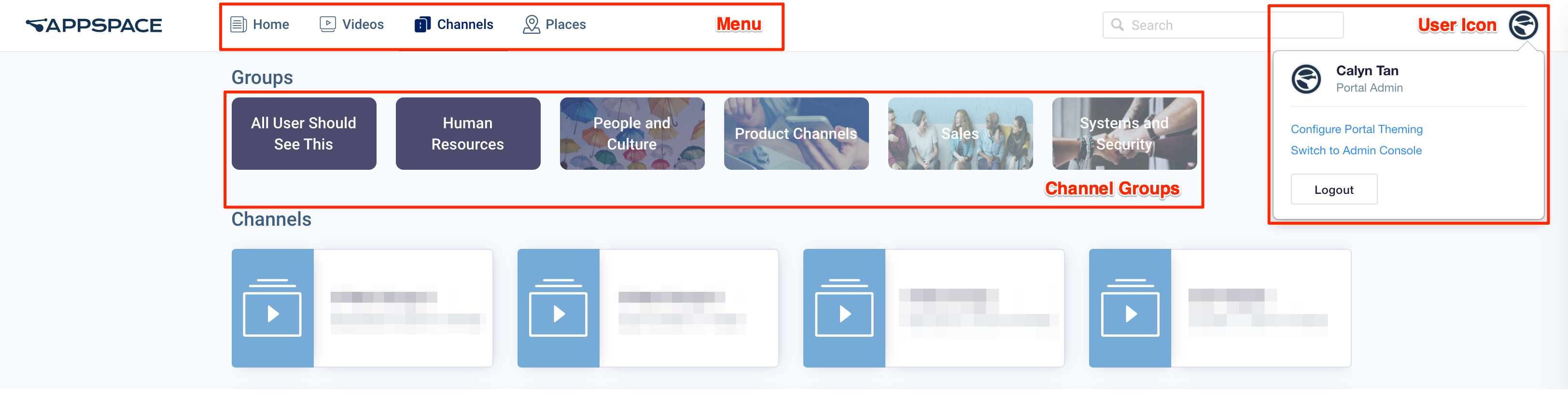
- Accessing and switching between the Content Portal and Admin Portal is now done via the User icon.
- The Content Portal menu is now displayed in a horizontal bar at the top of the page.
- On mobile devices, the Content Portal navigation bar is displayed in a horizontal bar at the bottom of the screen.
- The Channels tab displays the Channel Groups and Channels that are available to the user.
Resolved Bugs
- AP-23453 – The Add Location button displays an incorrect tooltip message when hovered over.
- AP-23500 – Unable to add rules to default, geo, or campus locations in Reservation.
Resolved Escalations
- AE-6468 – User that inherits user group permissions is not limited to the user’s location, but all locations within the instance.
- AE-6497 – Content Analytics displays data for Most Active Authors incorrectly.
- AE-6535 – Browser does not display channel or takes up to 24 hours to sync when publishing to web.
10 Feb 2021 Hotfix
Resolved Bugs
- AP-22765 – Some content tags are not displayed in the auto-complete search drop-down menu.
- AP-23442 – Navigation bar update on Appspace app on mobile devices.
- AP-23479 – User icon update on Appspace app on mobile devices.
- AP-23520 – Navigation bar update on Appspace Content Portal
- AP-23521 – Channels have been updated to include Channel Groups.
- AP-23581 – Reservations updated for better user experience.
18 Feb 2021 Hotfix
Resolved Bugs
- AP-23535 – Support for floor plan view when making reservations on the Appspace app on mobile devices.
- AP-23616 – Reservation checkpoint screen does not fill completely when displayed vertically.
- AP-23618 – Horizontal scroll bar displayed when viewing Appspace console on a browser.
- AP-23619 – Reservation constraints display duplicates when local constraint overwrites the inherited constraint.
19 Feb 2021 Hotfix
Resolved Bugs
- AP-23631 – Content does not list more than 10 channels that have been added, in the content’s Channels tab.
- AP-23676 – Error 400 triggered when editing an existing content schedule.
- Ap-23684 – The Auto Delete Content from Library date in the content Settings tab resets to default when saved after editing content tags.
23 Feb 2021 Hotfix
Resolved Bugs
- AP-23703 – Calendar provider does not sync correctly with the calendar service in Reservations.
8.0-ac.22
Release Date: 29 Jan 2021
This build is focused on improvements, and escalation fixes.
Introducing Content Categories
Appspace introduces Content Categories that are assigned to every card template in the Library by default. Content Categories are a measure for organizations to create content, build channels, and target messaging according to workplace communications best practices and internal communication goals.
Appspace has defined the following four major content categories based on the focus of the content:
- Culture and Values – Content that promotes company values and affects the employee experience, to help customers drive company values throughout their organization.
- Goals and Performance – Content that showcases both long- and short-term goals and measurements of performance, to create shared ownership of company goals and drive employee performance.
- Productivity and Engagement – Content with information that keeps the company running, day-to-day, facilitating organizational productivity.
- Safety and Compliance – Content with information that supports employee safety and ensures company compliance with regulatory requirements, to help create a safe environment and promote safe behavior amongst employees.
With the Content Categories feature in place, users will be able to perform the following functions in the console:
- Filter card templates based on content categories via the All Templates drop-down menu when creating content in the Library.
- Change the default content category for a card in the Settings tab during card creation, if they have Publisher or Author user permissions.
- Assign a content category when uploading content to the Library.
- View the Content Category for every piece of content added to a channel playlist.
Cards created prior to this release will not contain a Content Category, and will be considered as “Unassigned”. However, you may assign a category when editing/updating the card.
8.0-ac.21
Release Date: 25 Jan 2021
This build is focused on improvements, and escalation fixes.
Support for Device Registration with Serial Number/MAC Address/Vendor IDs
The advanced device registration with device serial numbers method has been updated to include device fingerprints, MAC addresses (media access control address), and reference device IDs. Below is a list of supported devices:
- BrightSign – Serial Number and MAC address
- Tizen – Serial Number
- LG webOS – Serial Number
- Crestron TSS – Serial Number & MAC address
- Cisco Webex Board – Reference Device ID
- Chrome OS (with CDM) – Serial Number
- Windows – MAC address
- Mac OS – MAC address
- Linux Ubuntu – MAC address
Resolved Bugs
- AP-23150 – Appspace DirectX player fails with the new compression method.
Resolved Escalations
- AE-6471 – Unable to invite user to an Appspace cloud instance.
- AE-6475 – Incorrect login entry in User report exported from a user that has never logged in.
8.0-ac.20
Release Date: 15 Jan 2021
This build is focused on improvements, and escalation fixes.
Support for Twitter and Zoom Meeting Integrations
Appspace expands its integration capabilities by adding support for the Zoom Meetings and Twitter passport service on the Appspace platform, for the recent addition of the Zoom Recordings card and Twitter card.
The Zoom Recordings card allows organizations to easily stream recorded Zoom Meetings via the Appspace App, while the Twitter card is built using the Social card theme, allowing organizations to display their tweets and hashtags taken from their Twitter social presence.
Location Improvements
The following improvements have been made to the Locations module:
- Existing Points of Interest (POI) can now be linked to an Appspace Reservations resource, when a user creates a floorplan or space using the floorplan editor.
- The Locations floorplan editor now allows batch operations on Point of Interest (POI), such as deletion, changing the type or subtype, and linking to the Reservation resource.
Resolved Bugs
- AP-23064 – Locked card base templates should not be displayed in the content creation page.
Resolved Escalations
- AE-6160 – Error retrieving content when viewing folders in Library.
- AE-6408 – User with Manage Widget permissions unable to reorder content within the widget.
- AE-6425 – Incomplete functionality for RetrieveLinkedMediaZones API.
- AE-6467 – Notification for content approvals are still displayed even after it has been approved in channels.
- AE-6476 – Corrupted XML due to special characters in the channels caption field.
- AE-6479 – User remains on same Overview page even after changing Locations.
8.0-ac.19
Release Date: 17 Dec 2020
This build is focused on bugs and escalation fixes.
Resolved Bugs
- AP-22847 – Error 403 is returned when a Publisher views user or user group details from the Publish tab in a channel.
- AP-22996 – Editing a user group in Users assigned with “Can View” passport permissions, automatically updates the passport permission to “Can Manage”.
- AP-23021 – When adding attendees in the reservations system in the Content Portal, the label displays “Current Capacity” instead of “Resource Capacity”.
- AP-23031 – Page requires to be refreshed each time content is enabled or disabled in a playlist channel.
- AP-23043 – Unable to invite users via new user sign-up account on the public cloud.
- AP-23044 – Unable to download multiple content at once.
Resolved Escalations
- AE-6412 – Content added to an advanced channel is auto-approved although the “Manage Content” permissions have been set.
8.0-ac.18
Release Date: 11 Dec 2020
This build is focused on a new feature and escalation fixes.
Reservations Service
We’ve added a new feature, the Reservations module, available in the Appspace console, for building, visitor, workspace, and desk reservations. The Reservations module includes the following two tabs:
- The Reservations – to view every reservation that has been made on the Appspace platform (this tab will initially be empty).
- The Resources – for creating, configuring, and managing all resources such as buildings, meeting rooms, huddle spaces, and hot-desking spaces within an organization.
While the Reservations module supports Office 365 and G Suite integrations, allowing previously created resources to be imported and mapped, without having to re-create these resources from scratch again, it also allows the creation and reserving of resources within Appspace, as a provider.
The Reservations service is supported on Appspace App 2.20.2, and the limited release version of the Room Schedule and Schedule Board cards.
Resolved Escalations
- AE-6430 – The Create content page in the Library or a playlist channel is displayed out of view, and requires users to scroll all the way to the bottom to view it, on Windows-based devices.
8.0-ac.17
Release Date: 4 Dec 2020
This build is focused on UI improvements, bugs, and escalation fixes.
Redesigned Users Module
The Users module in the Appspace menu has been updated with a new user interface and workflows that streamline managing user invitations, user roles, and user groups all in a single location. The following is a list of what the new Users module offers, the changes and improvements made that would be welcomed by Appspace Admins.
- A new redesigned Users dashboard that provides administrators with a quick way to view and search users within Appspace.
- User listings now display more information on the dashboard, allowing administrators to quickly identify users based on user name, email address, roles, user groups, and status.
- User listings can be displayed in a grid or listing view.
- Apart from the usual user details on the User Profile page, administrators now can view the roles, channels, and channel group permissions the user has been granted with.
- Support for bulk user invitations through Appspace, or via an excel spreadsheet imported to Appspace.
- Common Library permissions are now configured from the All Users option.
- The User Group Library is enabled from the User Group profile page and can be configured for automatic content deletion.
- All user roles and permissions are now assigned via the Users module.
- User roles have also been given an uplift to make it easier for new users to easily assign roles based on functions. We have renamed some old roles:
- Portal Administrator –> Portal Admin
- Account Administrator –> Account Admin
- Account Owner
- Network Administrator –> Location Admin
- Content Administrator –> Publisher
- Content Producer –> Author
- Standard user –> Viewer
Improvements to Appspace Menu
As part of our on-going UI improvements exercise, the following interfaces have been renamed and changed:
- The “network” terminology has been replaced with “locations” throughout the Appspace platform, to aptly personify how we now would like users to categorize and group devices according to their physical location in a geographical location, campus location, or building. The Networks tab in the Devices module is now renamed to Locations. See Add and Manage Locations in Devices for more information.
- With the above change, the Maps module, previously housed under Admin > Maps in the Appspace menu, which allowed users to create floor plans and maps according to a geographical location, campus location, or building (previously tied to the network structure) has been aptly moved to Locations, which is housed in the main Appspace menu sidebar.
- The Device Tasks module, used only by device administrators, is now moved to the Admin section on the Appspace menu.
Resolved Escalations
- AE-6190 – Unable to delete user in private cloud.
- AE-6330 – Unable to edit and save Device Tasks task template.
- AE-6376 – Unable to delete or withdraw user with an expired invitation.
- AE-6389 – User is logged out when trying to assign a channel to a device via the Assign Channel icon in Devices.
- AE-6394 – Unable to use more than 255 characters for parameter values in device tasks.
- AE-6399 – User is logged out when trying to add content in an advanced channel.
8.0-ac.16
Release Date: 18 Nov 2020
This build is focused on improvements, bugs, and escalation fixes.
Social Media Card Support
This release adds support for creating passports for social media account integration in the Appspace console. This integration is necessary to support the newly introduced Social card by Appspace. The Social card theme consists of the Facebook card and the Instagram card, and is available in the Appspace Library. The cards allow organizations to display the respective social media posts from either a corporate account or page, together with other corporate communications content in the playlist.
Resolved Escalations
- AE-6321 – Performance issues on private cloud server when navigating to Devices and Channels on the Appspace menu, or when switching between different networks.
- AE-6371 – Unable to add a logo to the App Theme settings.
- AE-6374 – Unable to configure the Dayparting schedule from folder settings.
8.0-ac.15
Release Date: 11 Nov 2020
This build is focused on improvements, bugs, and escalation fixes.
Support for Converting Documents
This new feature allows users to simply upload external content such as word documents, spreadsheets, presentation slides, or PDF documents into the Library, which will be automatically converted into an Appspace card. The conversion service currently supports the following content file formats, containing not more than 10 pages each:
- .docx – Word document file format
- .doc – Word document file format
- .xlsx – Excel document file format
- .xls – Excel document file format
- .pptx – PowerPoint file format
- .ppt – PowerPoint file format
- .pdf – Portable Document File format
Features:
- Any of the supported file formats above are automatically converted into the Appspace Content Conversion card, with multiple pages.
- The card can be added to either a playlist channel or advanced channels.
- The thumbnail of the Content Conversion card is automatically generated by taking the first page of the content by default, but users are able to change this in the content thumbnail section.
- The converted content in the Content Conversion card is not editable.
- Only file names that are alphanumeric can be successfully uploaded as a security measure, thus file names containing any form of special characters will automatically fail to upload.
Known Issues:
- In the current release, we are unable to convert files that have Unicode filenames, found mainly in Arabic and Asian fonts. We are currently working on a fix, which shall be released in our upcoming update. As a workaround, we recommend renaming files containing Unicode, to non-Unicode characters for the conversion service to convert files successfully.
- This feature is not supported on legacy devices. Organizations that are still using legacy devices may disable this by contacting Appspace Support, as legacy devices do not support Cards.
Resolved Escalations
- AE-6353 – Unable to create HDMI Input on BrightSign external content in Library.
- AE-6357 – Unable to create HDMI Input on BrightSign external content in Library.
8.0-ac.14
Release Date: 6 Nov 2020
This build is focused on improvements, bugs, and escalation fixes.
Improved UI for Adding Content Folders to Channels
When adding content folders to playlist channels, users will notice the checkmark when hovering over the folders in the folder tree. This checkmark, previously removed in Appspace 8, has been added upon requests from customers. This UI feature not only indicates the selected folders, but also allows users to click the checkmark to add the folder to the playlist channel.
Resolved Escalations
- AE-6321 – Performance issues on private cloud server when navigating to Devices and Channels on the Appspace menu, or when switching between different networks.
- AE-6328 – Content is not deleted despite having the expiry date set, due to time zone differences.
- AE-6339 – Performance issue on private cloud server causes loss of functionality in Channels when trying to edit the permissions in playlist channels.
8.0-ac.13
Release Date: 31 Oct 2020
This build is focused on improvements, bugs, and escalation fixes.
Updated Channel Publishing Permissions
The following channel publishing settings have now been limited to Account Owners or Content Administrators only:
- “Publish to network and subnetworks” check-box when publishing a channel to a device(s) or device group(s).
- “Publish to all users” check-box when publishing a user(s) or user group(s).
This setting is being restricted to administrators who primarily have access to all content in the network they are administrators of, preventing incorrect publishing by other users.
The above settings will now only be available to Account Owners or Content Administrators, and to users who had already checked the box prior to this release.
Resolved Bugs
- AP-22123 – Event name from map service is fixed to append “map” when displayed in Analytics.
Resolved Escalations
- AE-6279 – Old Seenspire card thumbnail is still displayed when creating a new Seenspire card from the Library.
- AE-6321 – Performance issues on private cloud server when navigating to Devices and Channels on the Appspace menu, or when switching between different networks.
8.0-ac.12
Release Date: 16 Oct 2020
This build is focused on improvements, bugs, and escalation fixes.
UI Updates for Content Portal
The Content Portal UI has been updated with the following changes:
- The View button that linked to the Content Portal, which was originally on the top menu bar in the Appspace console, has now been moved to the main Appspace menu on the side panel, for improved user experience and is now known as the Switch to Content Portal button.
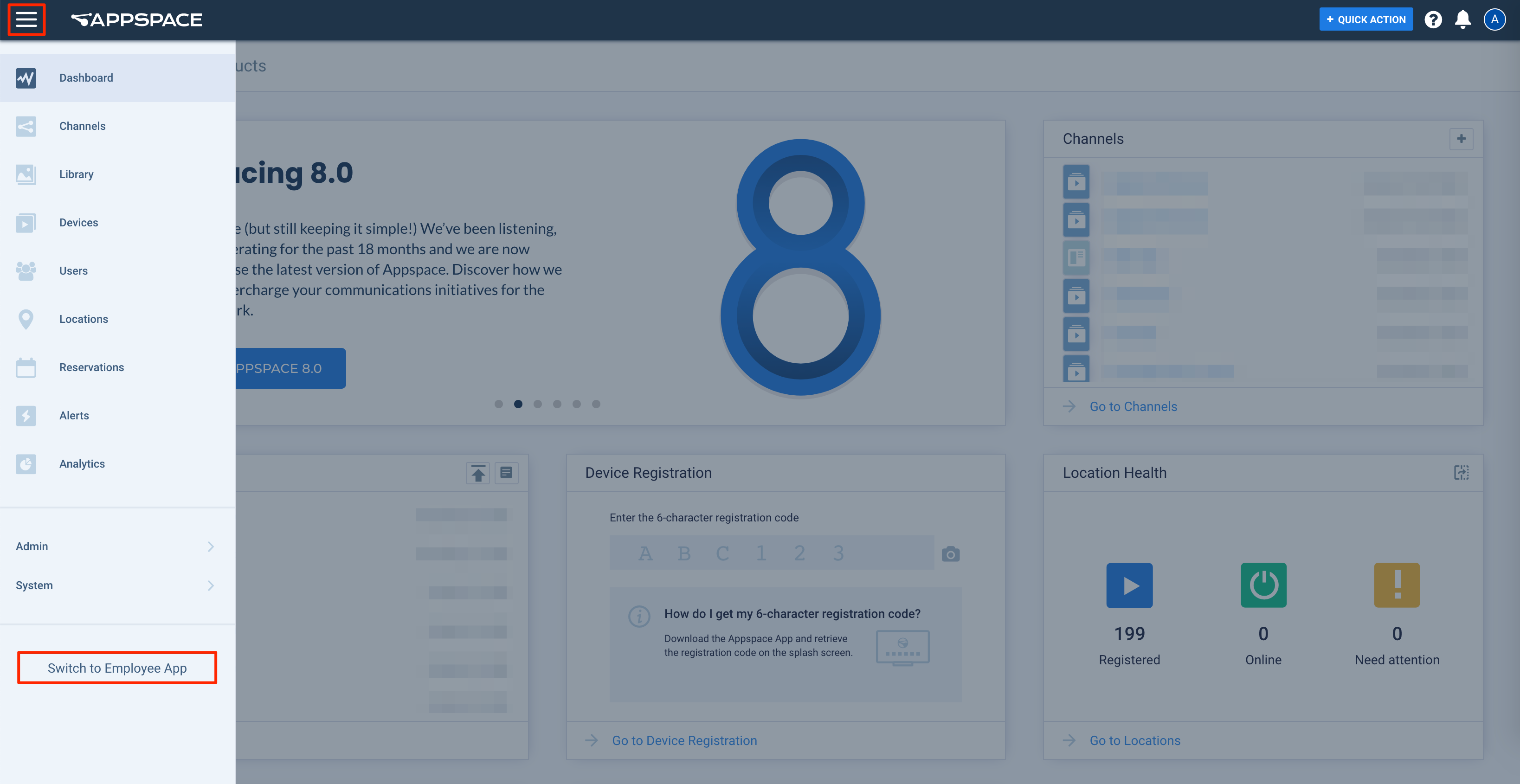
- Similarly, the ADMIN button on the content portal’s top menu bar that linked to the Appspace console, has now been moved to the portal’s side panel, and is now known as the Switch to Admin Console button.
- On the content portal, a landing page is displayed when there are no channels published.
- The content portal side panel now displays shortcuts for Feeds, Videos, and Channels, while the list of Channel Groups is now displayed on the right.
- All content, except video, are displayed in a tile view, displaying the channel listing with title and summary.
- Video content is displayed in a thumbnail tiled view, displaying the channel listing with title, and duration of the video.
- When viewing selected content, the channel name, content title, and published date and time, are displayed above the featured image.
- Users can now customize the portal’s theme and logo according to the organization’s branding guidelines.
Enterprise Messaging Apps Update
An additional configuration option when posting content to Enterprise Messaging Apps, includes the option to hide the channel name in the post. Users can enable or disable posting the channel name in the Post Format drop-down menu.
Resolved Bugs
- AP-22302 – SSO login for mobile devices does not redirect to the correct mobile authentication URL.
- AP-22281 – Playlist channel content metadata (total number of items and total duration) does not refresh when content is removed from the playlist.
Resolved Escalations
- AE-6279 – Unable to import channel due to invalid export channel URL error message.
- AE-6287 – Unable to create the YouTube 2.0 card.
- AE-6297 – Card content missing when imported to the selected library.
- AE-6299 – Unable to transcode video from a shared folder.
- AE-6326 – Unable to export device properties.
8.0-ac.11
Release Date: 25 Sept 2020
This build is focused on improvements, bugs, and escalation fixes.
Improvements to Maps
With the growing interest in our Maps feature, we’re adding the following Point of Interest (POI) options:
- Front Porch
- Quiet Space
- Social Lounge
- Training
Integrations Menu
As a standardization measure, the Passports feature available via the Appspace menu Admin > Passports will now be available as a separate tab via Admin > Integrations instead. The Integrations page will also be hosting all future integration features that are planned in our roadmap.
Resolved Bugs
- AP-21439 – The Calendar Resource drop-down menu in Maps only displays up to 20 passports, and does not display the entire list of active passports available.
- AP-21820 – Channels can still be imported into libraries with read-only permissions.
- AP-22162 – Images and cards without natural duration are displayed with the “Infinite” icon in the Appspace Content Portal.
Resolved Escalations
- AE-6270 – The resolution for 2K in a card editor is displayed as 1920 x 1080 instead of 2048 x 1080 (1080p).
8.0-ac.10
Release Date: 11 Sept 2020
This build is focused on bugs and escalation fixes.
Resolved Bugs
- AP-21904 – Unable to save playout property changes, if advanced channel filename contains special characters.
- AP-21965 – Hex codes copied to the color picker field does not change the color automatically.
- AP-22042 – Unable to send analytics to Appspace cloud, if metadata value is null.
- AP-22127 – Content is missing from the Media Zone widget in a copied advanced channel.
Resolved Escalations
- AE-6065 – Unable to set Wallpaper mode on a device running Cisco CE 9.9.
- AE-6122 – Deleted content reappears after being deleted from Library.
- AE-6189 – The Create Content page scrollbar is missing when displayed on Chrome browsers.
- AE-6202 – Server runtime error received when trying to download custom card theme with ‘&’ in the name.
- AE-6235 – Devices page in the console triggers a reset password notification.
- AE-6246 – Unable to create the Chrome CDM Policy advanced registration when selecting a subnetwork.
8.0-ac.9
Release Date: 28 Aug 2020
This build is focused on improvements and escalation fixes.
Natural Duration Indicator on Cards
Natural duration on Cards will now be displayed with a clock icon as a visual indicator to having natural duration.
The clock icon will be displayed in the following locations:
Support for Autoplay Channels Mode on Webex Phone, Webex Share, and Cisco CE Devices
Support for autoplay channels mode on Cisco Webex Phone, Webex Share, and Cisco Collaboration Endpoint (CE) devices, allows for multiple channels to be displayed instead of just a single channel, as previously available.
The support for autoplay channels also brings the following changes:
- Devices that have been assigned with the same channel and timezone will usually display the same content item. However, time is no longer a determining factor when it comes to displaying content, apart from being scheduled or dayparted.
- Autoplay channels support is only available if channels are published directly to the device or device group.
- No re-provisioning is required on existing devices to support the autoplay channels.
Resolved Bugs
- AP-21744 – The Device Settings page has UI alignment issues.
- AP-21962 – Cards display as thumbnail in the advanced channel’s Visual Editor, channel preview, device preview, and web publishing.
Resolved Escalations
- AE-6155 – Imported channel does not contain content from a shared folder that was exported.
- AE-6188 – Unable to add content to shared folder when initially shared with Viewer permissions.
- AE-6190 – Unable to delete a user that is pending an invite, if user that sent the invite has been deleted.
- AE-6197 – Unable to copy a device property to a device group.
8.0-ac.8
Release Date: 24 Aug 2020
This build is focused on an escalation fix.
Resolved Escalations
- AE-6218 – Tagged content in Advanced channels does not display on DirectX players.
8.0-ac.7
Release Date: 14 Aug 2020
This build is focused on improvements and escalation fixes.
Support for Cube Transitions
The Cube transition is a new transition that simulates content transitions with a 2D cube effect. This transition option is supported in channel browsing mode, a single playlist channel, and in advanced channels (signs).
Users may find the following cube transitions options when configuring the Media Zone widget in advanced channel or Playout Properties in playlist channels:
- Cube Left
- Cube Right
- Cube Up
- Cube Down
- Cube Random
Resolved Bugs
- AP-21804 – Library with “Auto-Deletion” configured, does not automatically delete content past its due date.
Resolved Escalations
- AE-6085 – IIS issue causes intermittent disruption between Appspace console and MySQL on cloud servers.
- AE-6122 – Unable to delete content from Library.
- AE-6154 – Unable to add content to playlist channel from a shared library folder.
- AE-6155 – Playlist channel does not contain content from a shared folder when exported or imported to another account.
- AE-6176 – Incorrect layout is displayed briefly when launching the WYSIWYG editor in an advanced channel, before the correct layout is displayed for editing.
8.0-ac.6
Release Date: 7 Aug 2020
This build is focused on Appspace 8 improvements, and escalation fixes.
Webex Meeting Support
Appspace expands its integration capabilities by adding support for the Webex Meeting passport service in the platform, that supports the Webex Recordings card. The Webex Recordings card is the latest card offering by Appspace, allowing users to easily stream and display a Webex Meetings recording via the Appspace App.
Resolved Escalations
- AE-6097 – Unable to delete a subnetwork containing device groups.
- AE-6156 – Unable to import channels on the App2 cloud server.
- AE-6168 – Unable to save custom card content edits in Appspace 8.0.
- AE-6171 – Unable to change URL in card after Appspace 8.0 update.
8.0-ac.5
Release Date: 29 July 2020
This build is focused on Appspace 8 improvements, and escalation fixes.
Library UI Improvements
Left and right arrow icons have been added to the tag list during content creation, to allow for better user experience and navigation when scrolling through the tag list.
Maps Improvements
With the recent Covid-19 pandemic affecting the world, many organizations are currently placing hand sanitizers around the office area, thus Appspace has included “Sanitizing Station” as a new Point of Interest (POI) option when configuring your floor plans in Maps.
Resolved Escalations
- AE-6060 – Unable to accept user invitation, or login to cloud via SSO if Appspace authentication is set to “SSO only”.
- AE-6071 – Unable to scroll data sources list if “Data only” advanced channel contains more than 20 data sources.
- AE-6129 – Unable to horizontally scroll tags when adding content in Library.
- AE-6130 – Existing content tags are not populated as suggestions when adding tags to content.
8.0-ac.4
Release Date: 24 July 2020
This build is focused on general platform stability, and bug and escalation fixes.
New Library Features
The Library has been updated to support the following features:
- List View displays the content thumbnail and certain content attributes in a single column, allowing users to quickly identify the content by name, type, size, or when it was last updated. Users can toggle between the list view and grid view by clicking the view icon in the library.
- Content Size is now displayed for users in the Library when viewing in List View, or within the individual content in the Settings tab.
Resolved Bugs
- AP-21685 – Unable to upload or select media when trying to change the Appspace content portal banner.
- AP-21739 – Content is posted without an image, on the Slack and Webex Teams enterprise messaging apps, due to certificate issues.
- AP-21740 – Content is posted with a broken thumbnail icon on the MS Teams enterprise messaging app, due to certificate issues.
Resolved Escalations
- AE-6014 – Device usage on the Account Management Portal does not reflect actual device usage.
- AE-6120 – Unable to disable Card text editor in card schema to prevent users from changing text styling in card.
- AE-6124 – Unable to save data in the advanced channel Table Listing widget.
- AE-6126 – Unable to create card based on custom card template after updating to Appspace 8.
8.0-ac.3
Release Date: 13 July 2020
This build is focused on general platform stability and bug fixes.
Resolved Bugs
- AP-21580 – Unable to create or import older card templates in the new Appspace 8 library.
8.0-ac.2
Release Date: 9 July 2020
This build is focused on general platform reliability and bug fixes.
Resolved Bugs
- AP-21566 – Deleted floor plans and buildings are still being displayed on the Schedule Board card.
- AP-21572 – “Allocated Content” is displayed as “Deleted Content” on the Analytics Most Viewed Content widget, if the user does not have permissions to view the library the content is in.
8.0-ac.1
Release Date: 8 July 2020
Please visit the What’s New in Appspace 8.0 article for full feature descriptions, and what Appspace 8.0 has to offer you.
Appspace 8 natively integrates with enterprise messaging apps such as Microsoft Teams, Webex Teams, and Slack. This integration allows the publishing of any content (messaging, videos, charts, etc.) seamlessly from Appspace into these apps, ensuring employees are always informed, engaged, and up-to-date wherever they are located globally.
The Appspace content portal is a newly launched central location for users to view corporate content that has been published to them. The portal improves the overall information sharing workflow across an organization by providing quick and easy access to information via a computer, tablet, or phone, regardless of where users are located. Find out more in the Browse and Navigate Appspace Content Portal article.
The Library functions and workflows have been completely revamped and designed for improved user experience and efficiency. The user interface is now faster and more responsive with a streamlined content creation workflow for all content types. The new design also supports instant previews throughout the content creating, editing, and configuring processes. Previews can use new display options such as Responsive, Responsive 16:9, 2K, 4K, Tablet, Phone, or Custom. Find out more in the Browse and Navigate Appspace 8.0 Library. We are also introducing the Maps module, to support floor plan maps and wayfinding for kiosk and room scheduling experiences. The module allows users to upload floor plans and organize them into a geo network, campus network, or a building network. Users can then label locations of rooms and other points of interest, such as restrooms, lifts, exits, and such, on the floor plan map. The Maps service is supported on Appspace 2.15, and the latest Schedule Board card ver 1.8. Introducing the Analytics module, which will gather console-based statistics for content, channels, enterprise messaging apps, users, devices, and the new Team portal. Widgets on the Analytics dashboard will display trends of the content usage and type, channel type and publishing statistics, enterprise messaging app statistics, and user and device activity details. Depending on the widget, the data can be filtered using the following criteria. Users will also have the option to click on each widget to view more statistics in detail, and filter data according to any selected time period. These analytics will also be available in the Channels module for each individual channel, and in any content editor window, displaying analytics for the selected content. Appspace cards are HTML-5 based templates available in the Library that you can use to create engaging, interactive content. Cards are an easy but powerful medium to create the desired messaging ideal for any type of information needed for digital signage and workplace initiatives. Cards have been updated with the following in conjunction with the release of the new Library available in Appspace 8.0 All cards have been updated with a new UI, which groups certain key functions and features into tabs and sections for better user experience, and content creation workflow. When creating a card, you now have the option to filter results based on tags and card template categories which are based on card types such as Messaging, Data, Services, Feeds, and Legacy content – to easily find what you need from a huge list of templates available.Enterprise Messaging Apps
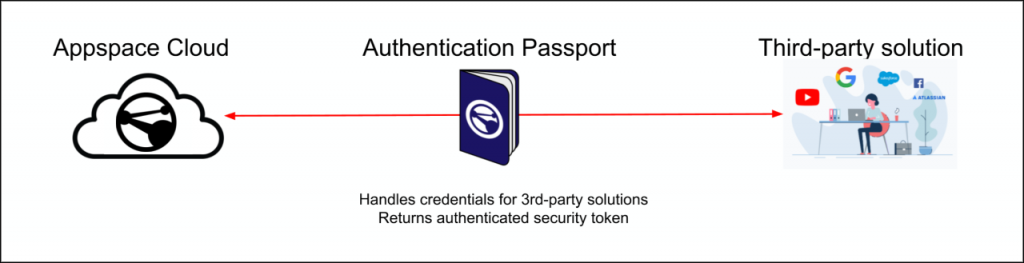
Appspace Content Portal
New Redesigned Library
Maps Service
Analytics Service
Cards
New Design and Configuration Sections
New Category and Tags
Resolved Escalations
Was this article helpful?