The Appspace 7.2 platform release notes provide information on the new features, enhancements, resolved escalations, and bug fixes completed in each release for Appspace Cloud and On-Prem.
Appspace 7.2 is a major release that is built on the Appspace 7.0 microservices architecture and includes various new features and enhancements, an improved user interface, platform optimizations, and bug fixes.
The 7.2 on-prem build available on June 26th 2020, includes all features, bug fixes, and escalations resolved, from the 7.1-ac.20 to the 7.2-ac.11 releases
On-Prem Releases
7.2
Release Date: 26 June 2020
The 7.2 on-prem build, released on June 26th 2020, includes:
New Features
This on-prem release includes all the enhancements and improvements included from the 7.1-ac.20 to the 7.2-ac.11 cloud releases. Here are some highlights:- A Low Bandwidth Mode feature that turns on automatically for devices that stream content.
- Single Sign-On (SSO) improvements, which includes:
- New User Login Workflow
- IdP Initiated Login
- Pass-through Authentication
- Just-In-Time Provisioning
- A new publishing option to easily Publish Channels to Web and make your content available to the public.
- Support for the following new devices/operating systems:
- Enterprise Messaging App Support, a Limited Release offering available upon request. We are integrating with enterprise messaging apps such as Slack, Webex Teams, and Microsoft Teams, to enable publishing of content directly to these apps from an Appspace channel.
- The following Cards templates and themes have been updated and made available on Appspace 7.2 On-prem:
- Messaging
- Data
- Feeds
- Services
Read the full feature descriptions in the What’s New in Appspace 7.2 On-Prem article.
Resolved Bugs
This release includes the following bug fixes, in addition to all the bug fixes and escalations resolved from the 7.1-ac.20 to the 7.2-ac.11 cloud releases.-
-
- AP-19459 – User listing is not updated after deleting a user from the user details page.
- AP-19475 – Advanced Channel fails to import via URL if the channel size is more than 8MB.
- AP-19604 – An internal server error is triggered when a user with a user name containing special characters creates an EPG provider.
-
Cloud Releases
7.2-ac.11
Release Date: 23 June 2020
This is a release build focused on general platform stability, and internal bug fixes.
7.2-ac.10
Release Date: 18 June 2020
This build is focused on general platform stability and reliability.
Advanced Device Registration
With the support for Cisco Webex Room Phone, which works identically like the Webex Share, the Advanced Device Registration now lists down “Cisco Webex (Share / Room Phone)” in the Deployment method drop-down menu, instead of just “Cisco Webex Share”, when registering. This is to reflect that the same deployment method can be used for both the Cisco Webex Room Phone, and Webex Share devices to register Appspace App.
7.2-ac.9
Release Date: 11 June 2020
This is an internal release build focused on general platform stability, and internal bug fixes.
7.2-ac.8
Release Date: 5 June 2020
This build is focused on general platform stability and escalation fixes.
Support for Linux devices
In anticipation of the support of Appspace App for Linux based devices (in an upcoming App release), the Appspace platform has been updated to include Linux as a device type in the console.
Resolved Escalations
- AE-5707 – Exception errors and login timeouts on app9 cloud server.
- AE-5924 – Network administrators are unable to delete or resend pending user invites on a 7.1.4 on-prem server.
- AE-6006 – User is unable to select content from the Appspace Library, from the CiscoDS extension hosted on a private cloud server.
- AE-6012 – UI issues with the cell borders of listings in a Table widget added to an advanced channel, where it does not display correctly in both preview and editor mode.
- AE-6024 – When more than 27 schedules are created for a content or layer in an advanced channel, the schedule window becomes unresponsive.
- AE-6025 – After a subfolder in the Library is renamed, the name change is not reflected in a channel that has the subfolder added to it.
7.2-ac.7
Release Date: 20 May 2020
This build is focused on general platform stability and security improvements.
Resolved Bugs
- AP-20717 – SSO login issues resulting in error 404, when using an IdP that uses redirects and contains extra signature information.
Resolved Escalations
- AE-6001 – The Library user group folders are not displayed when adding content from the Channel playlist.
7.2-ac.6
Release Date: 8 May 2020
This build is focused on general platform stability and performance improvements.
Resolved Bugs
- AP-19416 – The browser pop-up blocker blocks redirection from the Account Authentication page in the console.
- AP-19936 – Channel does not correctly revert back to alphabetical order when set.
- AP-20477 – Username should not be displayed in the User Profile page on the public cloud.
- AP-20589 – Unable to login via SSO if the email address contains an extra space.
Resolved Escalations
- AE-5905 – Unable to import channels via URL on the public cloud.
- AE-5932 – User is automatically logged out while still working on the advanced channel (sign) visual editor.
- AE-5973 – Unable to locate invited users in the Appspace console.
- AE-5984 – Unable to login to Appspace if username is not an email address.
- AE-5993 – The ampersand ‘&’ symbol displays as ‘$amp;’ when searching in User Group name.
7.2-ac.5
Release Date: 28 Apr 2020
This build is focused on general platform stability and performance improvements.
Resolved Bugs
- AP-20081 – Duplicated content allocation event displayed for the same content when retrieving analytics results.
Resolved Escalations
- AE-5932 – User is automatically logged out while still working on the advanced channel (sign) visual editor
7.2-ac.4
Release Date: 17 Apr 2020
This build is focused on general platform stability and performance improvements.
Resolved Escalations
- AE-5340 – Cards with schedules in a playlist do not play on schedule; they are incorrectly playing due to the UTC timezone rather than the set timezone.
- AE-5909 – Users automatically logged out from private cloud, are redirected back to the sign-in page, even after logging in.
- AE-5930 – Scheduled content is displayed four hours ahead, due to incorrect server timezone.
- AE-5938 – Unable to remove two inactive accounts from private cloud.
- AE-5939 – Error 500 occurs when selecting a pending user.
- AE-5953 – Unable to login to private cloud via SSO.
- AE-5957 – Unable to login via SSO due to an issue with the IdP response.
- AE-5962 – Device status mismatch between Device List and Device Page.
- AE-5970 – Option to change to a different tenant account isn’t available.
- AE-5974 – User unable to access other networks, but their own.
- AE-5981 – Portal Admin unable to view tenant account created on a multi-tenant account.
7.2-ac.3
Release Date: 4 Apr 2020
This build is focused on general platform stability and performance improvements.
Resolved Bugs
- AP-20356 – Imported channels are not displayed correctly.
- AP-20361 – Copied channels are not displayed correctly.
- AP-20265 – Permissions filter on Account has been removed.
7.2-ac.2
Release Date: 28 Mar 2020
Publish Channels to Web
This new publishing feature allows users to publish channels to the web, using a public link, so that anyone would be able to browse and view channels, without the need to login to the Appspace console. This feature is in addition to the current workflow which allows users to publish to a device or a user. The two publishing options include:
- Link: Share the link, or paste the link on a browser to view the channel.
- Embed: Insert the iFrame code into an existing HTML page, for easy viewing in an intranet
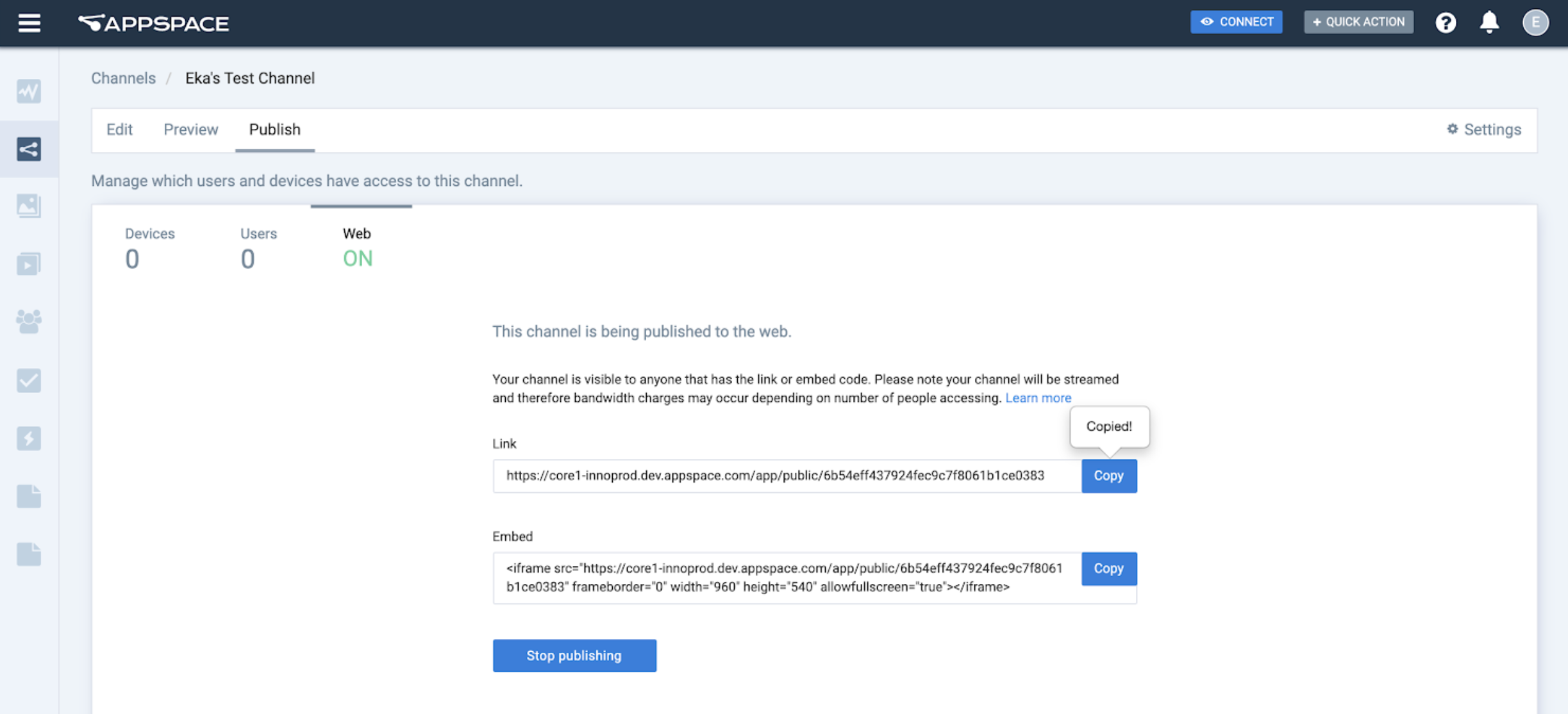
However, do note that channels viewed via the web link will be streamed, thus incurring bandwidth overhead.
With this improvement and to standardize the channel publishing workflow for all channels, the options to provide a public link on the advanced channel settings have been removed.
Resolved Bugs
- AP-20242 – New network property created when updating an existing network property
- AP-20294 – Incorrect thumbnail displayed when sorting the Playlist channel.
- AP-20295 – Incorrect content listing displayed when sorting content by “Custom”
- AP-20317 – Unable to login to private cloud using only Active Directory credentials.
Resolved Escalations
- AE-5821 – Decrease in performance for a user added into multiple user groups.
- AE-5906 – UI issue on scheduling when schedule content title is too long.
7.2-ac.1
Release Date: 21 Mar 2020
Single Sign-On Improvements (SSO) for Private Cloud
The following improvements are available for Appspace private cloud accounts that have been configured with SSO:
New user login workflow
Added ability for administrators to configure SSO for Appspace to only authenticate using “SSO only” or “SSO or Appspace credentials”.
-
- If the SSO configuration is set to “SSO only”, all newly invited users will need to sign in through their IdP (identity provider).
- If the SSO configuration is set to “SSO or Appspace credentials”, upon accepting the user invitation, the user will have the option to select between “Sign in with Single Sign-On” or “Sign up with Appspace”.
IdP Initiated Login
Identity Provider initiated logins are now enabled by default. This does not affect service provider-initiated login.
Pass-through Authentication
Support for pass-through authentication, which allows you to provide users in your organization with an external Identity Provider (IdP), with access to published channels through Appspace App on smartphones or tablets without consuming Premium User IDs. With SSO and pass-through authentication enabled, users will be able to login to our web client via https://<companyName>.cloud.appspace.com.
Just-In-Time Provisioning
Just-In-Time provisioning for SSO, which enables automatic user creation via SAML assertions as soon as they log in, without having to manually create user credentials initially in Active Directory. This feature can be enabled in the Settings tab in the Account Management Portal, if SSO is configured.
Resolved Bugs
- AP-19775 – Appspace credential login options unavailable for Portal Administrator when SSO Authentication is set to “Required”.
- AP-19793 – Okta SSO and pass-through users are unable to log in on Appspace private cloud IdP initiated servers.
Resolved Escalations
- AE-5415 – Unable to add SSO X.509 certificate manually due to a character limit.
- AE-5853 – Unable to register devices with an error message, “You don’t have any device IDs available”, although device IDs are available.
- AE-5858 – Content playback is not randomized when a playlist channel is set to “Shuffle”.
- AE-5862 – Unable to display device information from “Out Of Sync” devices in Device Overview.
- AE-5868 – Unable to register devices using custom script due to API timeout.
- AE-5907 – Channel schedule information differs from what is set when displayed during the mouse hover of the “More Options” button on the channel.
Was this article helpful?