Disable cloud integration
This article provides the instructions to disable Cloud integration for your Appspace on-prem server. Cloud integration is enabled by default to give users access to the Knowledge Center from the Appspace menu.
Prerequisites
- A fully-licensed Appspace on-prem server.
- Portal Administrator rights.
Disabling Cloud Integration
Note
Cloud integration is a global setting. If enabled, all users on Appspace will gain access to the Cloud features that are available as a result of the integration.
Navigate to System > Configuration from the Appspace menu.
Click the Appspace.com tab. Select the Disable Cloud Integration option under Cloud Configuration, and click Save.
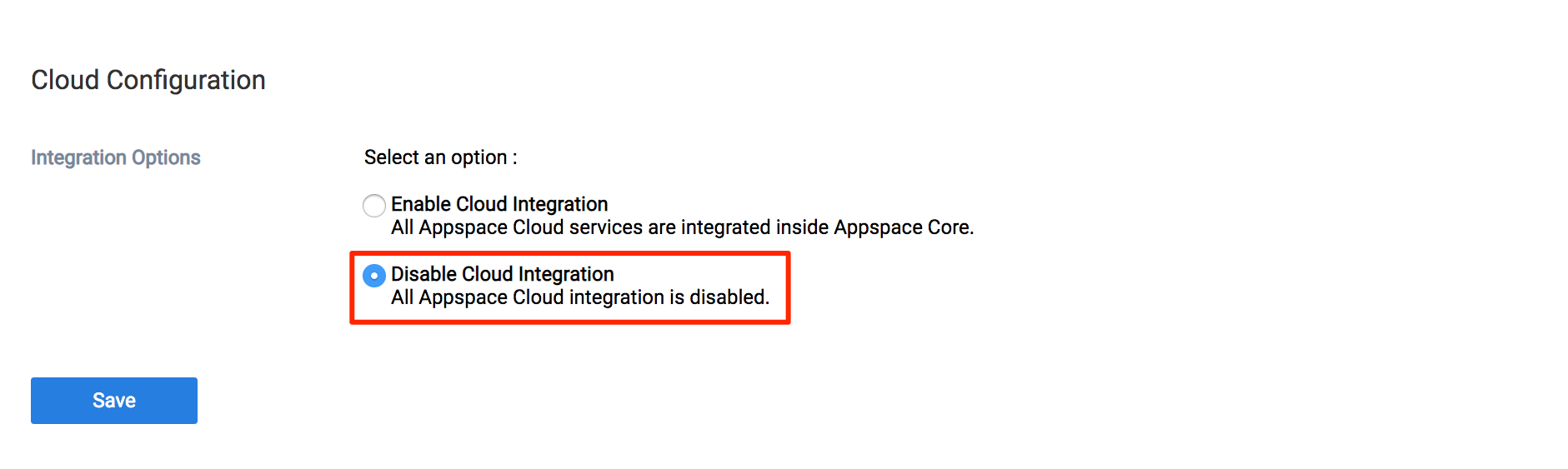
Click A confirmation dialog will prompt you to save your changes. Click **Yes.
If successful, all users will have restricted access and options in the Appspace menu.