Syncing sites in alerts
This article provides the instructions on how device groups from Networks are mapped to sites within Alerts via the site syncing action.
Site Syncing
Click Alerts from the Appspace Menu navigation bar, and click the Dashboard tab.
Click the Sync icon.
The dashboard will sync, and populate a list of sites, and subsequent tree structure based on the device, or device groups within Devices
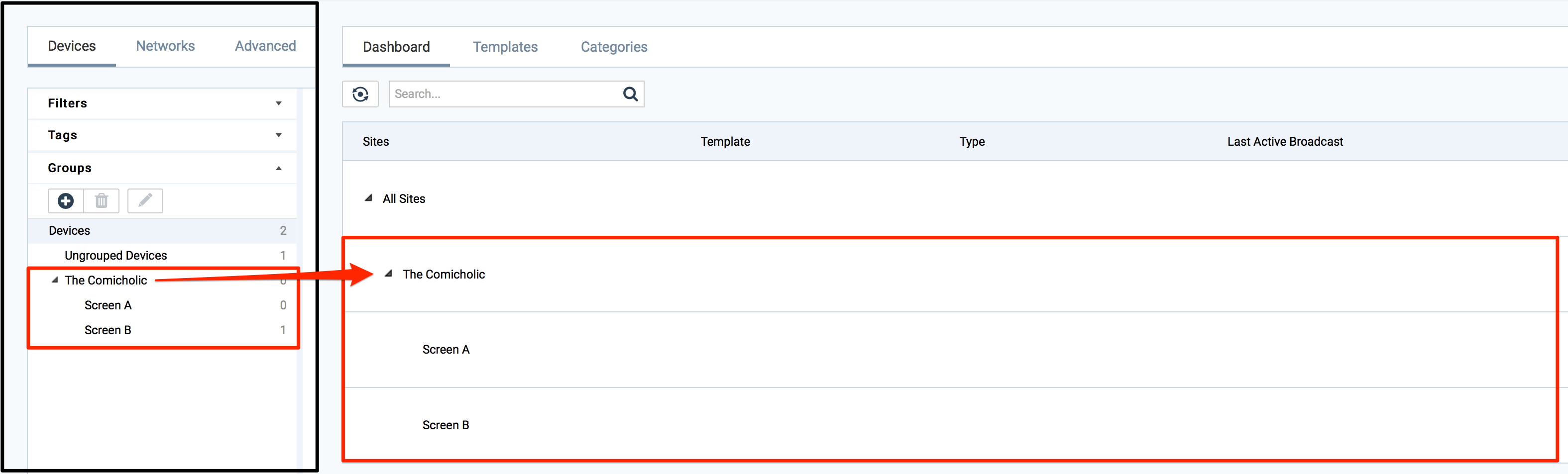
Note
The above screenshot serves to clarify how the sites are created and mapped to the device, or player groups.