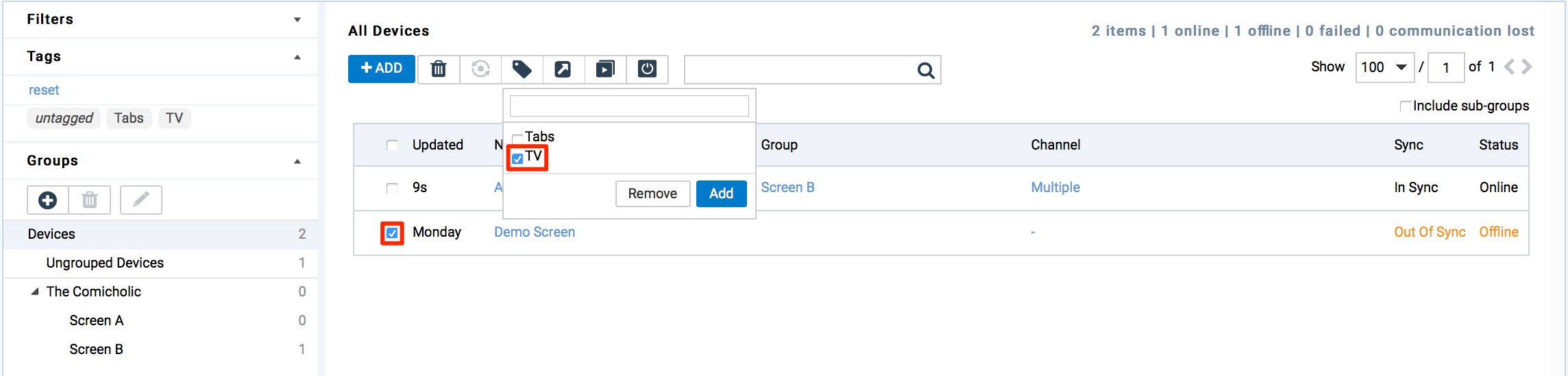Tag and categorize devices
This article provides the instructions to tag and untag devices.
Tagging Devices
Click Devices from the Appspace Menu navigation bar, and click the
Devices tab.
Select the desired devices you wish to tag, and click the Tag button.

Enter in the name of a new tag, or select any exiting tags.
Click Add once done.
Untagging Devices
Click Devices from the Appspace Menu navigation bar, and click the
Devices tab.
Select the desired devices you wish to untag, and click the Tag button.
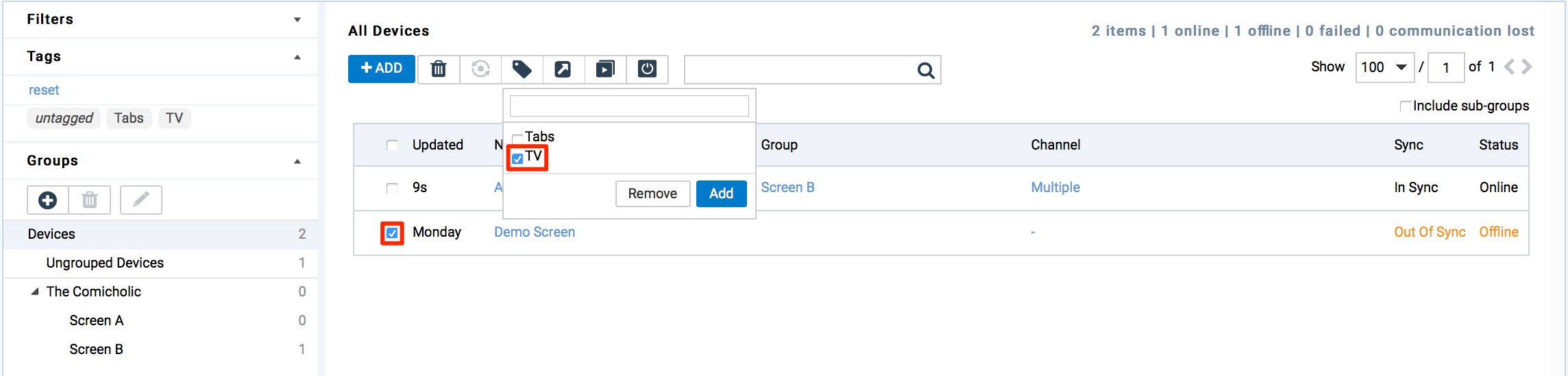
Uncheck the desired tags, and click Remove once done.