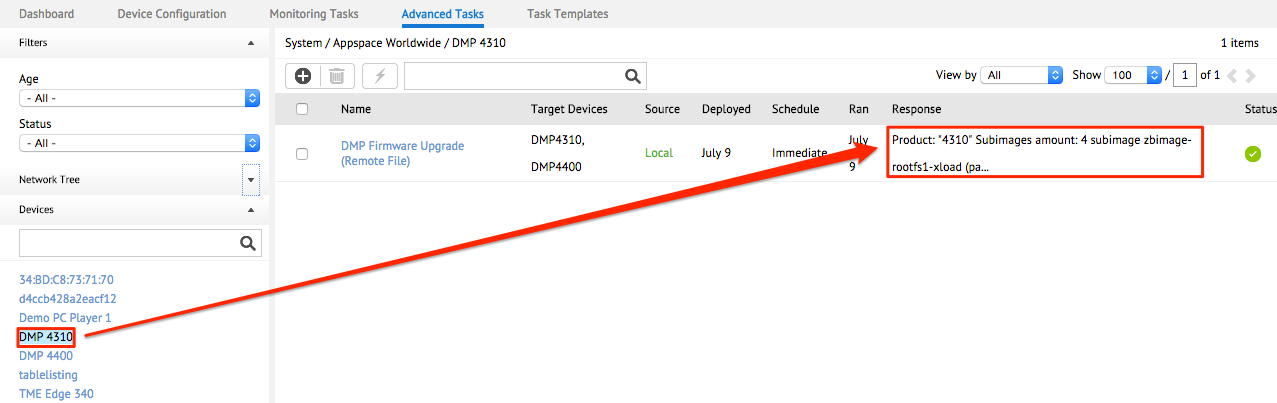DMP mass firmware upgrade
Introduction
This article provides the requirements and instructions on how to upgrade the firmware for multiple Cisco DMP media player devices via Appspace Device Tasks in Appspace.
Note
In Appspace 5.4 and prior, Device Tasks was known as Advanced Device Management.
Before you proceed, please ensure the prerequisites and version compatibility are met.
Compatibility
The following table lists the Appspace products and the compatible player package versions that have been tested for mass firmware upgrade of both DMP 4310 and 4400 devices.
| Deployment | Appspace Version | Player Package |
|---|---|---|
| Cloud | 5.5.2 | 7.0.42 |
| On-Premise | 5.2.3 | 7.0.32 |
Prerequisites
Please download the following files to your Appspace server:
- DMP firmware file - obtain from your device manufacturer.
- DMP Firmware Upgrade (Remote File) task.
To download
click here.
Procedure
Host the firmware
Host the Edge 340 device’s latest firmware file on a web server. Example: http://server_IP/firmware/5.4.1_FCS_4310.fwimg
Run firmware upgrade task
Import the DMP Firmware Upgrade task template by following the instructions in the Managing task templates article.
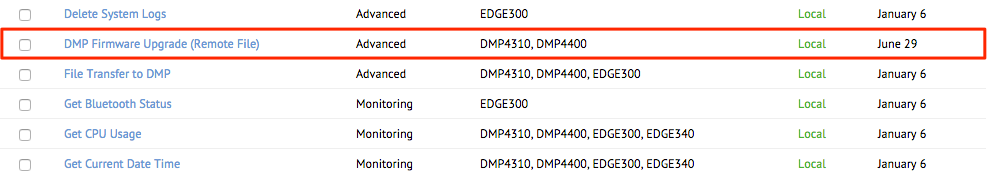
Navigate to Device Tasks from the Appspace menu, and click the Advanced Tasks tab. Click the Add icon to add a deployment.
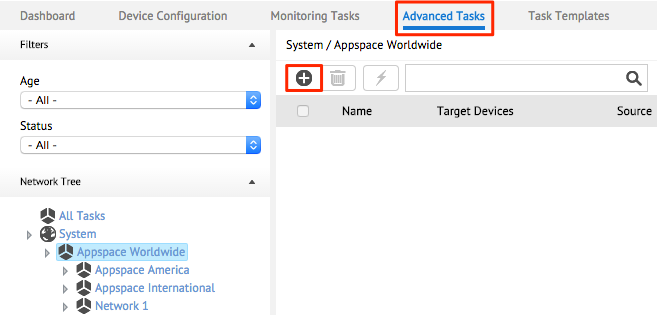
Select the DMP Firmware Upgrade (Remote File) task, and click Select.
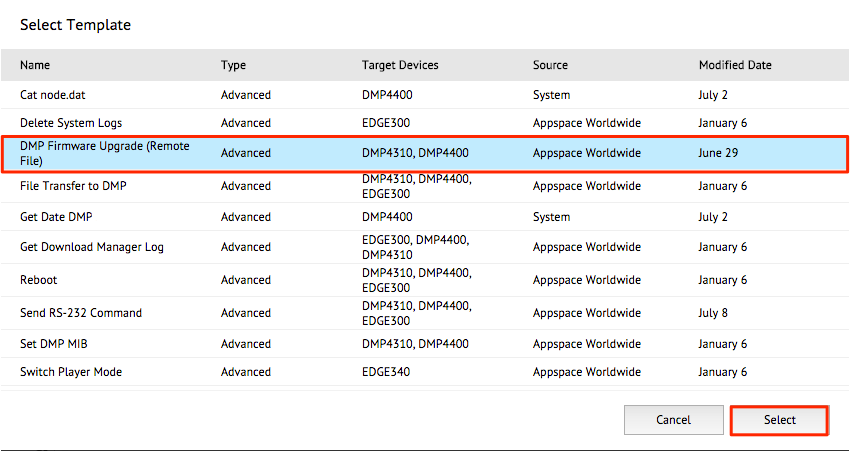
Under the Common Parameters section, enter in the file name of the firmware, version number, and set the enumerator to Burn.
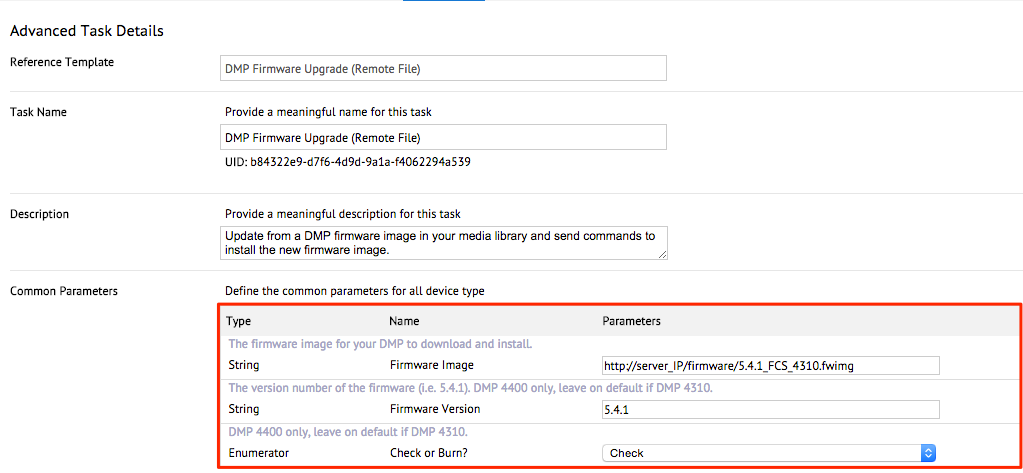
Note
If you’re running a firmware upgrade for DMP 4400, you are given the option to select Check or Burn for the enumerator.
Click the Add icon under the Deploy To section.

Select the location of the device within the Network Tree or the Network, and select the specific device. You may select multiple devices. Click the Select button once you are done.

Set the deployment schedule to Immediate and click Save.
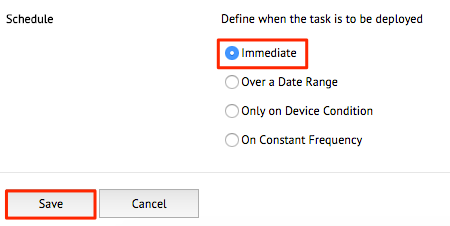
Select your player to display the status of the firmware upgrade. You can also click on the Response column for further details.