5.8 Release Notes
Release Information
The Appspace Core 5.8 build is a planned update that focused on platform optimization, enhancements, and bug fixes. Released on December 5th, 2015, this build is for Appspace Cloud and On-Premise.
What’s new in Appspace 5.8
Introduction of Basic apps for Signs
Signs gets its first major feature update with the introduction of Basic apps. The new Basic app workflow makes it simpler for you to create fullscreen playlist-driven apps with common functions within easy reach.
New drag-and-drop content upload feature in Library
The Upload Local Media interface in the Appspace Library has been updated to enable users to drag-and-drop content items for upload. You can simply drag an item into the drop zone to start uploading a file, and continue to drop files while other content items are being uploaded. This significantly reduces the number of click throughs for uploading single or multiple content.
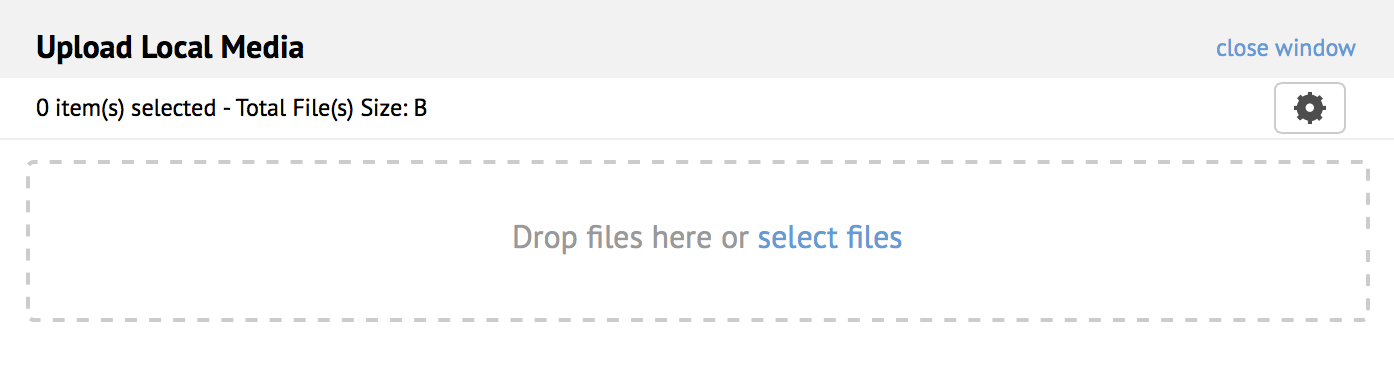
Improvements to the Sign Library user interface
The Application Library is now known as the Sign Library, and below are further changes made to the user interface:
- Devices column is now known as Players.
- Last Updated column is now known as Updated.
- Public Link icon is hidden by default, and displayed only when the application row is selected.
- Layouts and Widgets columns have been removed.
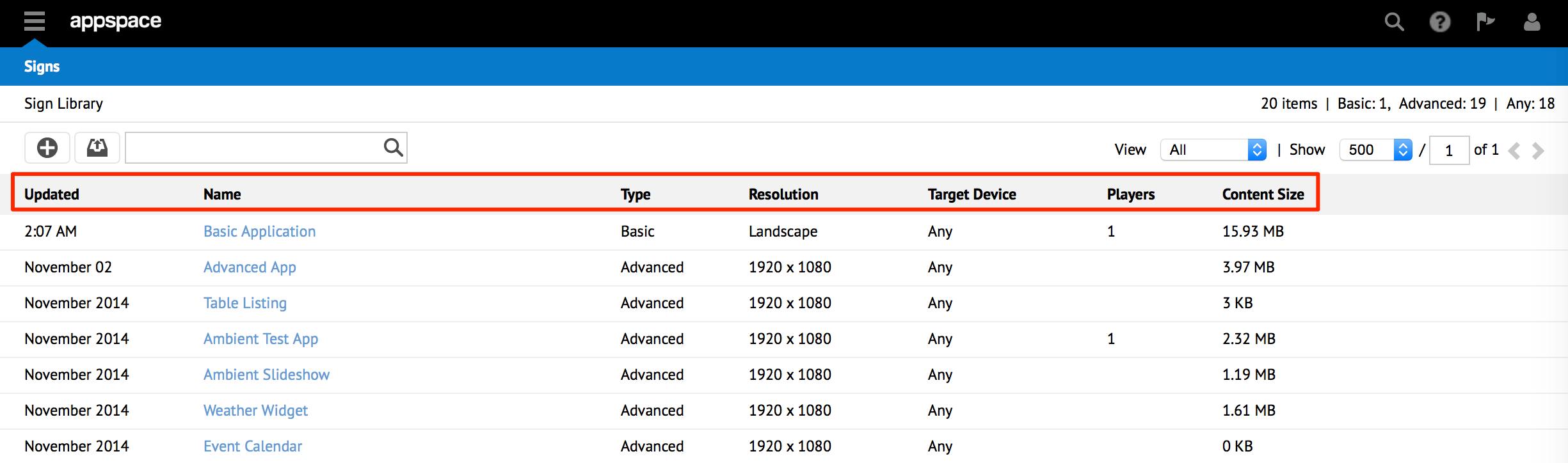
Software Deployments Extension for Portal Administrators
The all-new Software Deployments extension allows Portal Administrators on on-premise deployments of Appspace to create software deployment packages and deploy selectively to a network, application, or a device.
Security Updates
The HttpOnly and Secure flags on all cookies are set for HTTP in addition to HTTPS. The HttpOnly flag instructs the browser not to make the cookie value accessible to Javascript, whereas the Secure cookie restricts the browser to only send via a secured channel.
Bug Fixes
Resolved Bugs
- AP-6710: Appspace Core does not handle null properties.
- AP-8609: Unable to invite a user, after a network group with the user was deleted.
- AP-8889: Unable to update extension with required Appspace Core version, when maintenance number is more than zero.
- AP-8929: API: RetrieveDeviceProperties is not filtered by devicename.
- AP-8992: Apostrophe not supported in email username, when inviting users.
- AP-9005: Mixed content (HTTPS vs HTTP) when viewing System > Account > Company page.
- AP-9024: In the Users extension, all users in the users list have Content Manager role.
- AP-9030: Improve locking performance on NHibernate factory.
- AP-9035: Improve locking performance on ASP.NET Session.
- AP-9066: Misspelling of ‘Appspace’ in Appspace Usage Job.
- AP-9096: Unable to upload a new server profile when generating new offline instances.
- AP-9097: UpdateOfflineLicense keeps generating new sets of product keys.
- AP-9099: Transcoded file disappears from the encoding folder.
- AP-9136: User permission changes when password is reset.
- AP-9140: Download Server Profile XML downloads incorrect server profile.
- SIGN-68: Data Only apps created before 5.7 show as Signage.
- SIGN-102: Library UI, no ‘X’ icon on each row to cancel or stop the upload process, or remove the file from the upload page.
- SIGN-103: Signs UI, no ‘X’ icon on each row to cancel or stop the upload process, or remove the file from the upload page.
- SIGN-110: In the Signs extension, the Tick button is shown in the wrong position.
- SIGN-114: Copied Signs application shows incorrect content size in Appspace Cloud.
- SIGN-133: The Cancel button size is inconsistent on Safari.
- SIGN-149: When clicking Save in Setting tab, Basic and Data Only applications return the “We’ll be right back” error message.
- SIGN-166: The preview display is blank after resolution setting is changed from Landscape to Portrait for an Advanced app.
- SIGN-170: The preview display is blank after resolution setting is changed from Landscape to Portrait for a Basic app.
- SIGN-172: Contents added do not show on the Visual Editor.
- SIGN-173: UI changes in Settings tab - some labels still show “application” instead of “sign”.
- SIGN-175: Creating an application name with apostrophe results in the “overview” page displaying incorrectly.
- SIGN-186: Changes made to the content’s playout properties are not saved.
Resolved Escalations
- AE-1109: Appspace 5.1.2 installer crashes when launched.
- AE-1455: Flash cross-domain policy file issue with web service.
- AE-1459: Improved cookie configuration.
- AE-1804: Apostrophe not supported in email username, when inviting users.
- AE-1821: Uploading BIN file to on-premise server results in ‘Failed to apply license key’ error.
Upgrade Paths
The general rule for Appspace Core on-premise upgrades is that version upgrades require an interim upgrade before you can upgrade to the latest version. See the following table for the upgrade path of your Appspace on-premise version.
| Starting Version | Build Numbers | Upgrade Paths | ||||||
|---|---|---|---|---|---|---|---|---|
| Appspace 5.5 | 5.5.5 | 5.5.5 > 5.8.0 | ||||||
| Appspace 5.2 | 5.2.3 | 5.2.3 > 5.5.5 > 5.8.0 | ||||||
| Appspace 5.1 | 5.1.2 | 5.1.2 > 5.5.5 > 5.8.0 | ||||||
| Appspace 5.0 | 5.0.3 | 5.0.3 > 5.1.2 > 5.5.5 > 5.8.0 | ||||||
| Appspace 4.2 | 4.2.2 | 4.2.2 > 5.0.3 > 5.1.2 > 5.5.5 > 5.8.0 | ||||||
| Appspace 4.1 | 4.1.0 | 4.1.0 > 4.2.2 > 5.0.3 > 5.1.2 > 5.5.5 > 5.8.0 | ||||||
End of Support Dates
The below are the End of Support (EOS) dates for deprecated Appspace Core releases.
| Appspace Version | EOS Date |
|---|---|
| Appspace 5.5 | January 31, 2017 |
| Appspace 5.2 | October 31, 2016 |
| Appspace 5.1 | July 31, 2016 |
| Appspace 5.0 | April 30, 2016 |
| Appspace 4.2 | July 31, 2015 |
| Appspace 4.1 | April 30, 2014 |