Content delivery methods
The Appspace platform delivers content to its supported devices via the Appspace player engine that is installed on all devices.
When a channel is assigned to a device, the Appspace player engine automatically initiates synchronization and checks for content updates to the channel on the platform. Once it has compared timestamps, and the difference between the manifest files stored on the server and the device, new content is downloaded appropriately to the device via HTTP or HTTPS, and stored locally for playback.
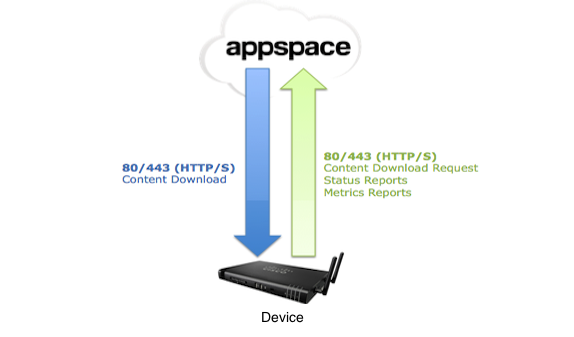
Once the content is synchronized, the device status in the Appspace server indicates ‘In Sync’. Storing content locally on the device ensures content is available for playback at all times, even during a system outage with the Appspace servers.
Additionally, when using a SmartHub ASE (Application Service Engine), content is downloaded to the SmartHub ASE first. The SmartHub ASE serves as a content cache, prepositioning content in its local storage for efficient and faster content delivery to the device. The Appspace Player Engine then synchronizes content between the SmartHub ASE and the device via HTTP or HTTPS.
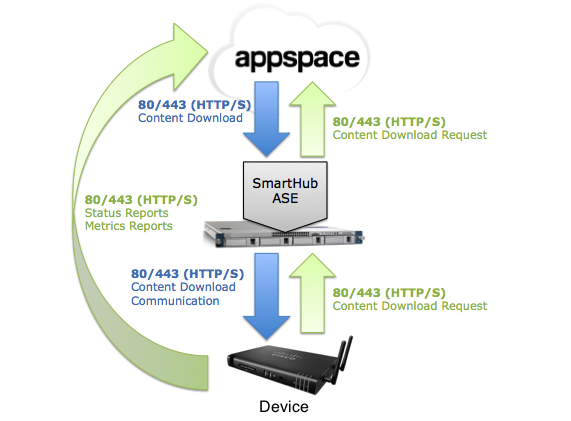
Important
The SmartHub ASE does not function as a proxy for the Appspace Server.
Note
Refer to the Content Delivery Support section in the Media player support capability comparison article to view the devices that support SmartHub ASE.