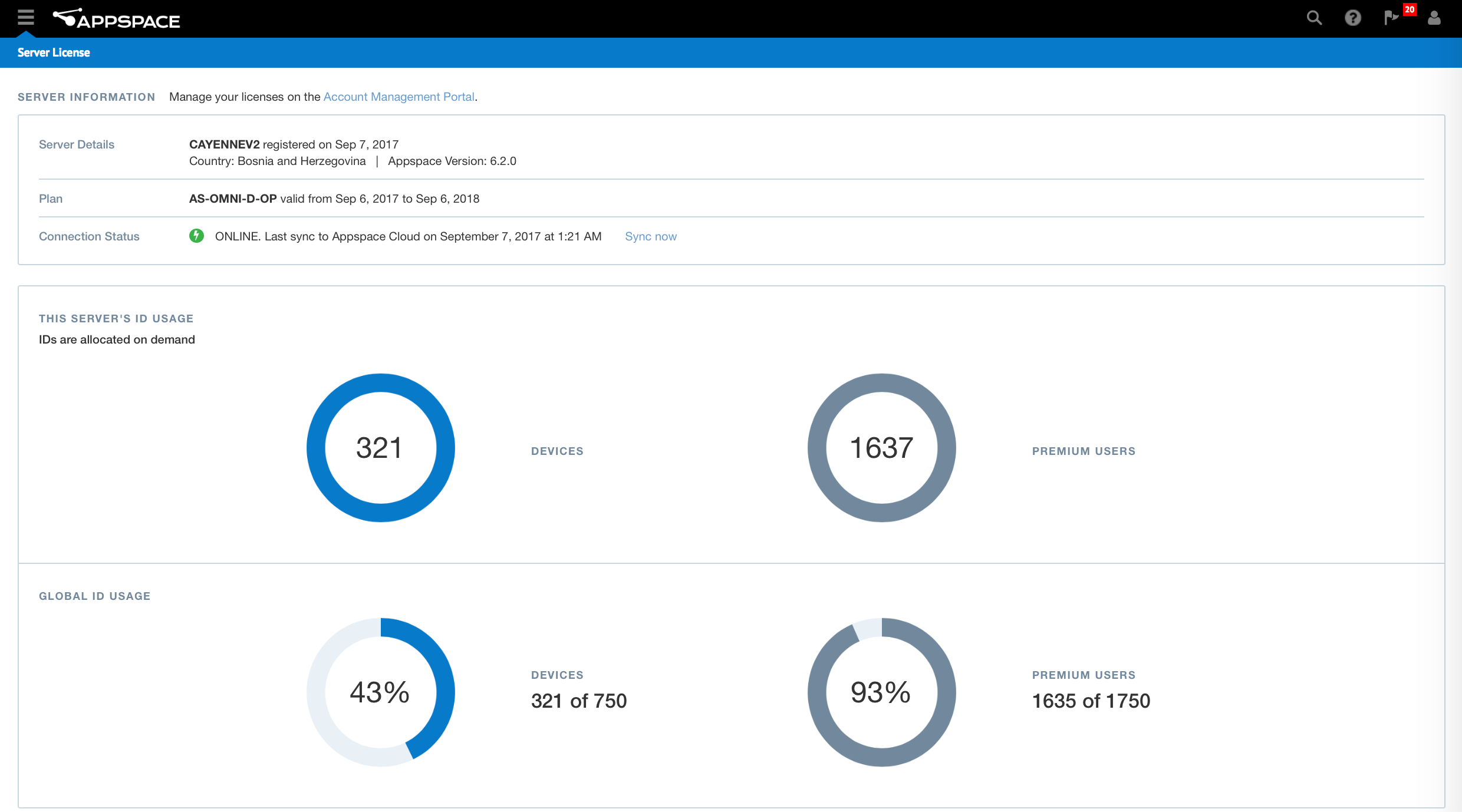Viewing on-premises server license information
The Server License page accessed via System > Server License, on the menu in your Appspace console, displays your Appspace on-premises server information, such as server details, subscription plan, connection status, server ID and resource usage, and global ID usage.
To manage the server license, log in to the Account Management Portal at https://account.appspace.com or refer to our introductory article here: Account Management Portal.