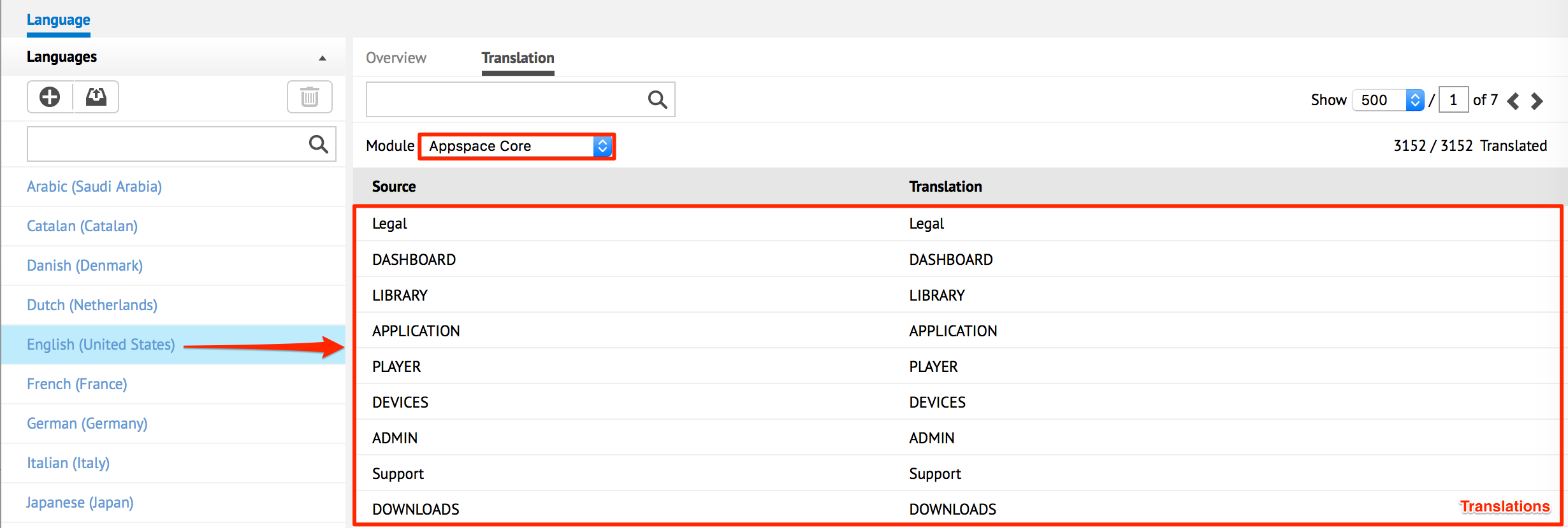Introduction to languages
Languages provides an interface to install, import, and export various language dictionaries. A language dictionary is mapped to a standard IETF language code. The default language dictionary that is packaged with Appspace is EN-US (English US). Language dictionaries are modular and can exist for every module. Translations for each dictionary can either be:
- Full: Every phrase has been completely translated.
- Partial: Some phrases are complete, and other phrases may be blank.
- None: None of the phrases have been translated.
Language Packs
Language packs can be added or removed from the Appspace server through the use of some quick-launch icons (Add, Import, Delete). Additionally, the search bar allows users to search languages by name.
Note
You can only import language packs that were previously exported from Appspace.
Languages Interface
The following illustrates the interface of Languages.
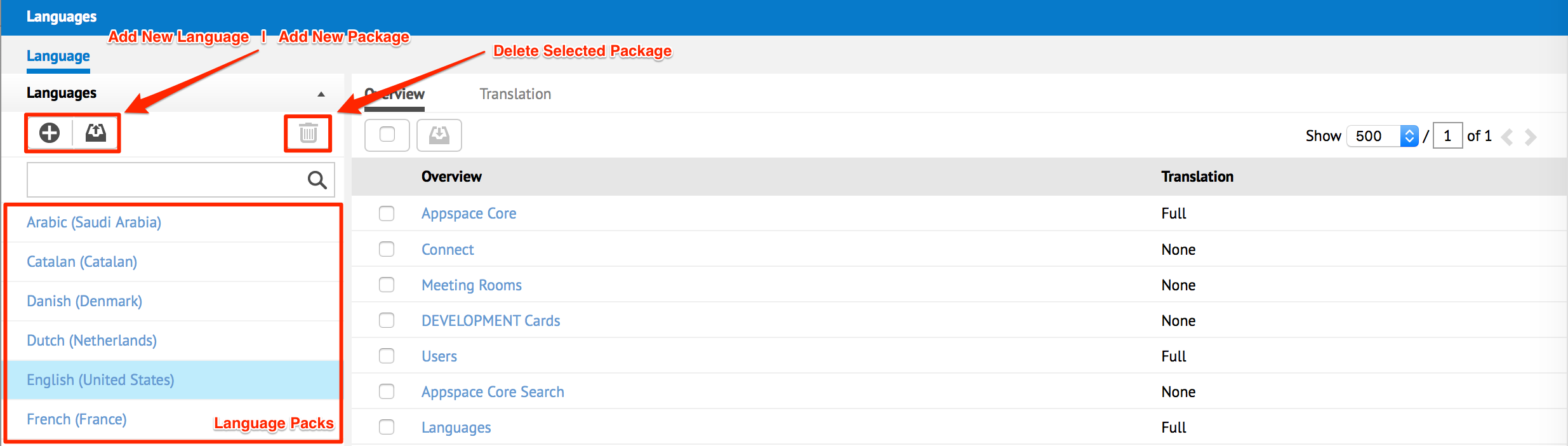
Overview Sub-Tab
The left pane lists all the language dictionaries that are currently available. Select a specific language to display the translation status for each Appspace feature.
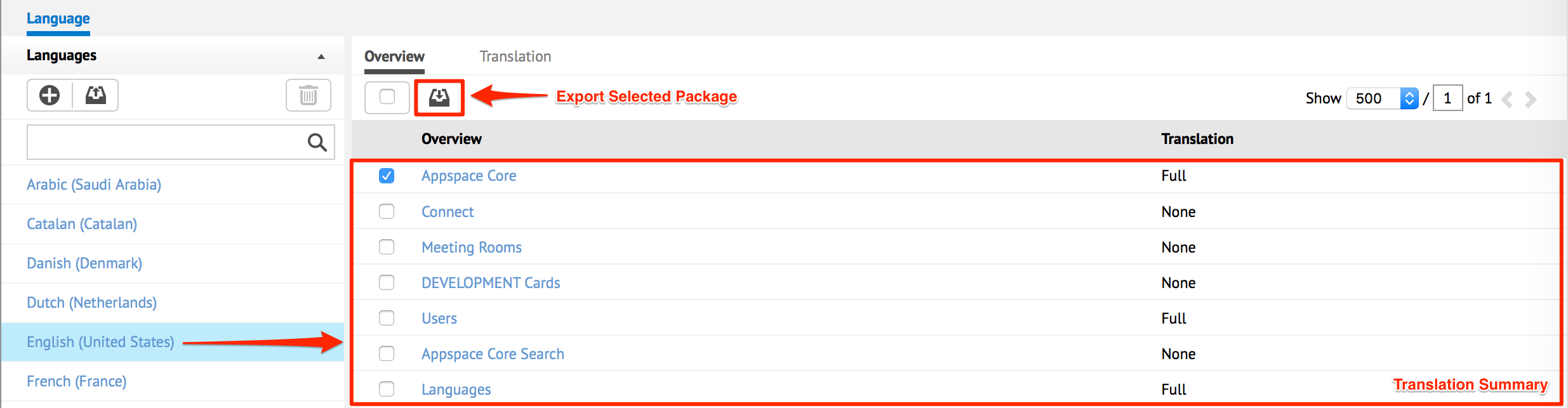
Translation Sub-Tab
The Translation sub-tab displays the complete list of phrases translated in the selected language. You can manually edit a phrase by clicking on the individual phrase. The Module drop-down menu provides quick access to different modules available. You can also use the Search bar to search for a specific key word.