Getting Support
The Appspace Support page, is accessed via System > Support on the Appspace menu. You can contact your regional Appspace technical support teams via the provided telephone numbers, or you can submit a support ticket via the form.
Warning
The Support page on the Appspace on-premises console has been deprecated, thus customers are advised to use the Appspace Account Management Portal to submit their support tickets.
Please refer to the latest How can I get support? article for more information.
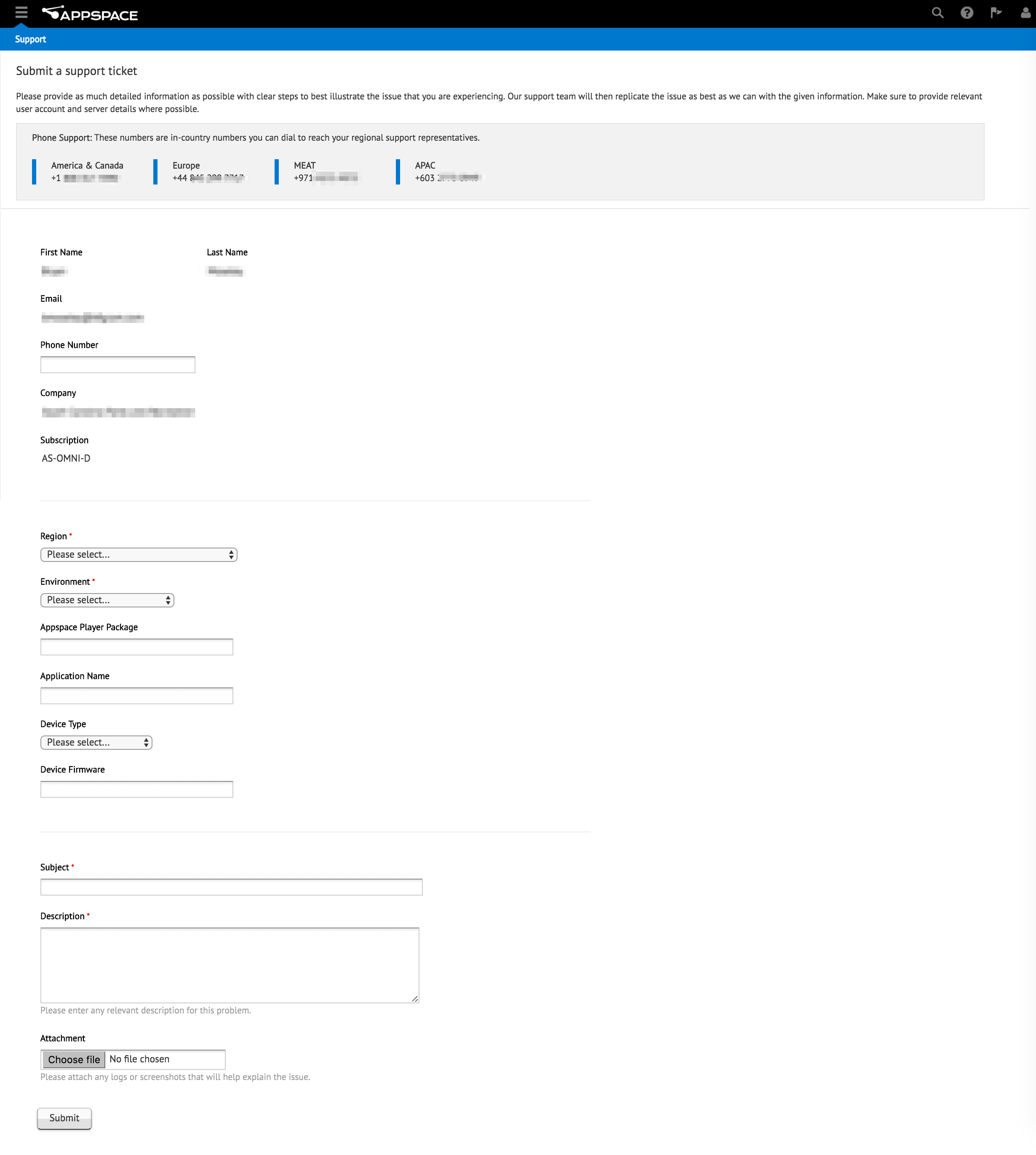
To submit a technical support ticket to Appspace, fill up the required fields in the provided form accurately. The options available in the page may vary depending on your Appspace subscription plan. Include any attachment, such as log files, or screenshots of error messages, for further clarification.
Important
Please ensure the technical details and description of the issue are as specific as possible, to help our technical support team kickstart the troubleshooting process at our end and expedite your support request.
Once your request is submitted, the respective Appspace regional support team will be automatically engaged to help you resolve your issue.