Common Library Permissions
The Common Library is a public library that is accessible by everyone with an Appspace account.

By default, the Common Library is set to have Read+Write permissions for everyone, on both cloud and on-premises installations. However, administrators and account owners can choose to change these settings.
To change the Common Library permissions, follow the instructions below:
Go to Admin > Users in the Appspace menu.
Select All users in your network, and click the Edit button.
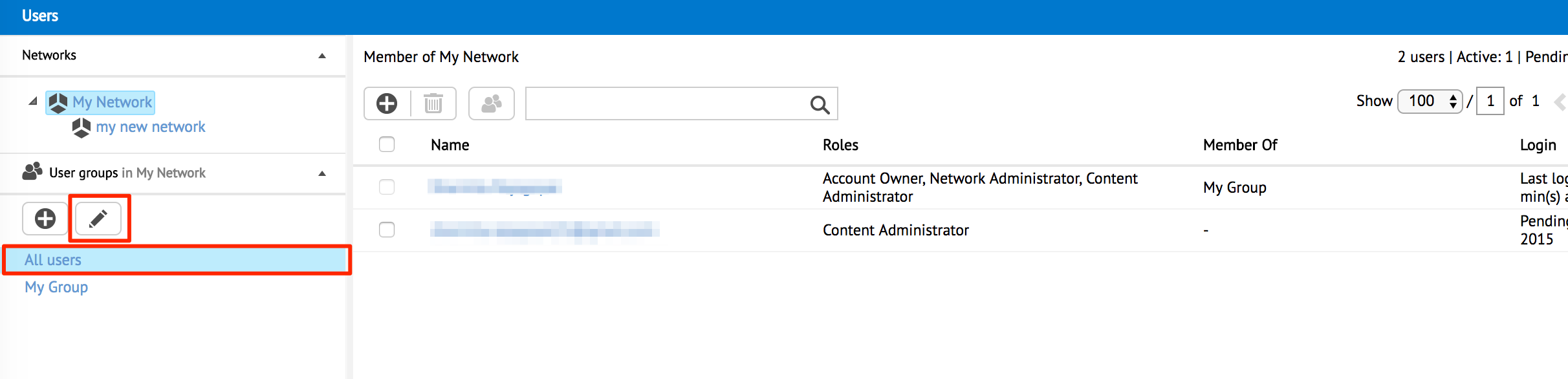
In the Permissions page, select the access type for the Common Library.
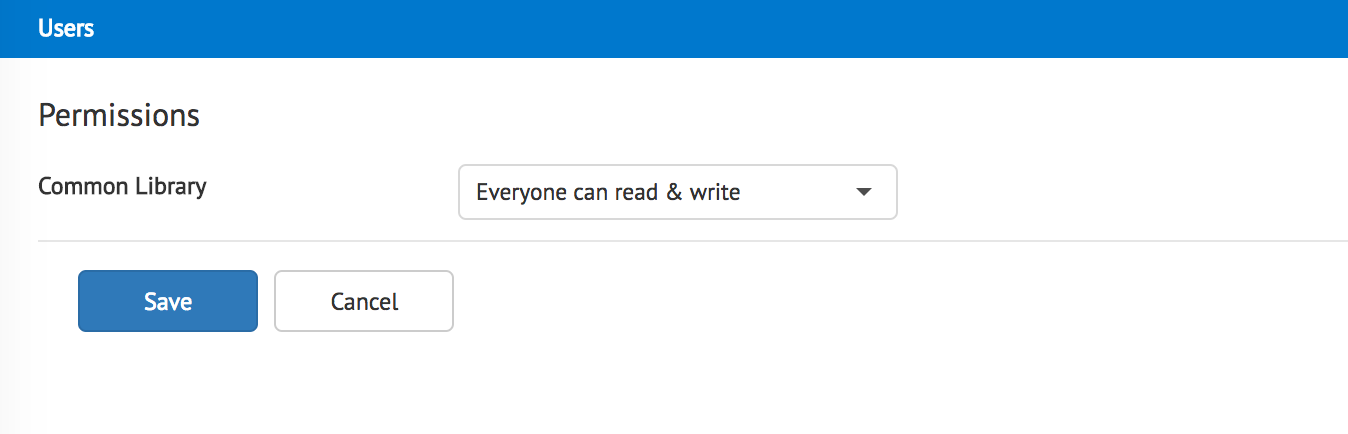
Click Save.