Managing channel access for devices
This article provides the instructions to configure your devices for Channels.
Prerequisites
- Appspace App-based devices. Click here for a list of compatible operating systems and devices.
Configuring Devices
To configure devices for Channels, follow the instructions below:
Install the Appspace App and configure your devices according to your supported operating environment.
Register your devices. Please refer to the Registering devices with the Appspace App article.
In Channels, click the Channels Group tab, and select a desired channel group.
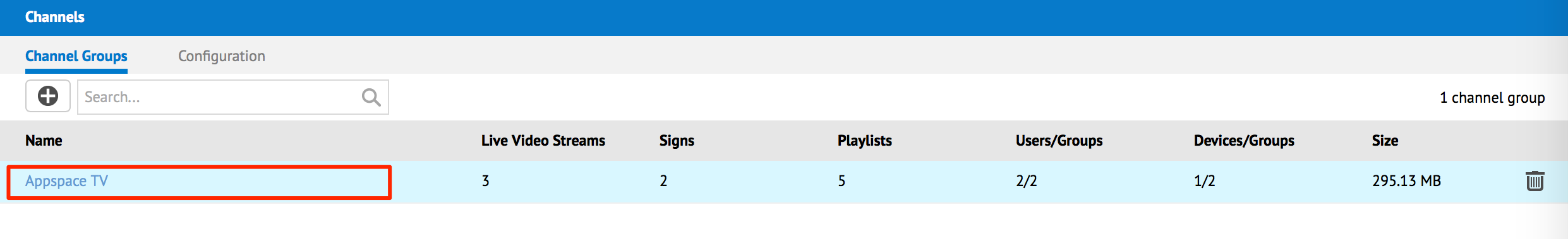
In the Devices section, click the Manage link.
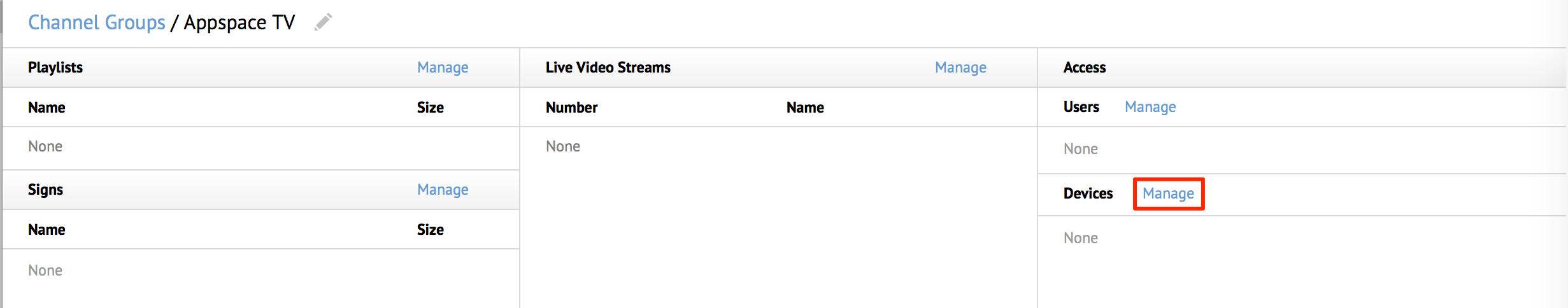
Select the device groups, or registered devices, and click Save once done.
