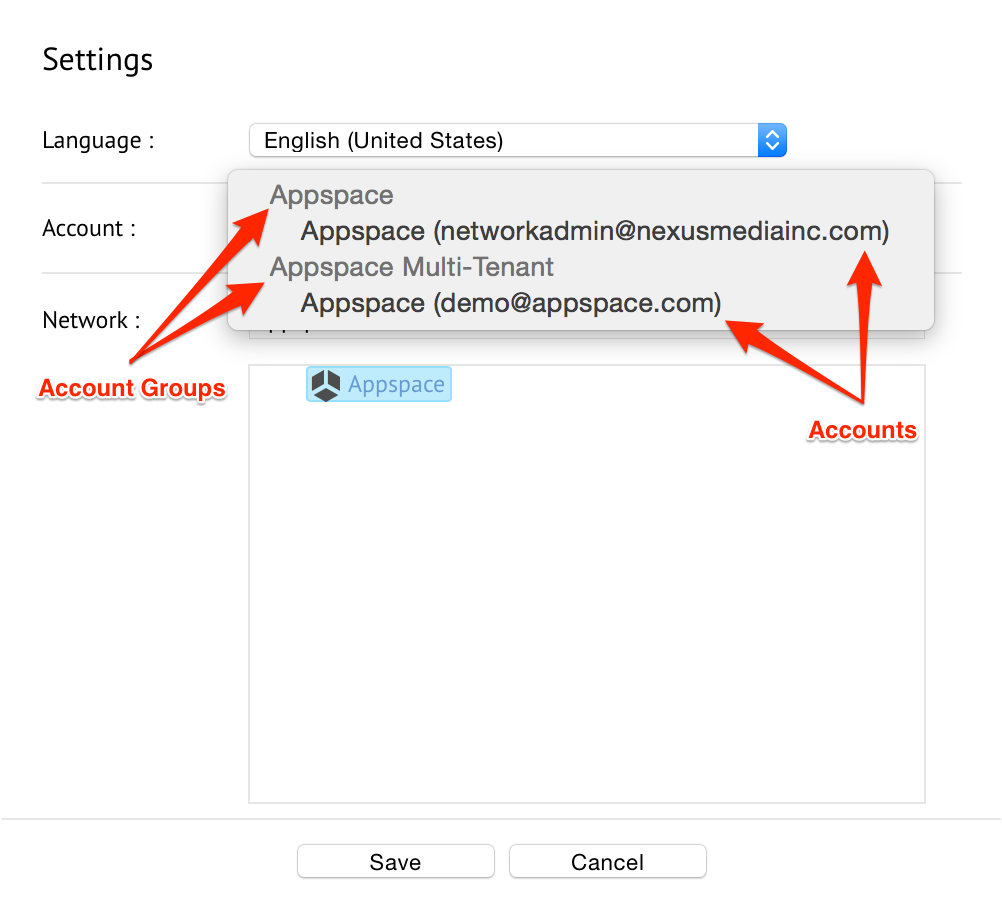Introduction to multi-tenancy
Multi-tenancy allows you to configure multi-tenant capabilities on a provisioned on-premises Appspace server, leveraging a single installation of Appspace to serve multiple client organizations (tenants), each with their own secure account.
In a multi-tenant scenario, the data and configuration details are virtually partitioned, allowing multiple clients to share the same application platform, running on the same operating system, on the same hardware, with the same data-storage mechanism. The distinction between clients is made during application design, thus clients do not share or see each other’s data, with each client having their own customized virtual application to manage their networks, users, devices, and channels.
Features:
- Serve multiple secure and independent accounts through a single Appspace installation.
- Flexible provisioning of resources per account.
Account
An Account is a representation of a tenant in the Appspace environment. An Account is mapped to a client, and each account will consume 1 Account License. Multi-tenancy allows you to add one account for each Account License that you purchase.
Account Group
An account group represents a collection of accounts that are related to one another based on a common theme, such as a team, division, department or organization. An Account must be allocated to an Account Group before it can be created, for easy identification. Once created, the account group name (along with any accounts listed in it) will be displayed in the drop-down menu of the account list when the Portal Administrator changes location.