Introduction to extensions
All features that are available in Appspace are listed and managed within a single page called Extensions. The Extensions page provides administrators with the following abilities:
- Install, delete, or download features
- Enable or disable features
- Manage role accessibility
Extensions Interface
The following illustrates the interface of Extensions in Appspace.
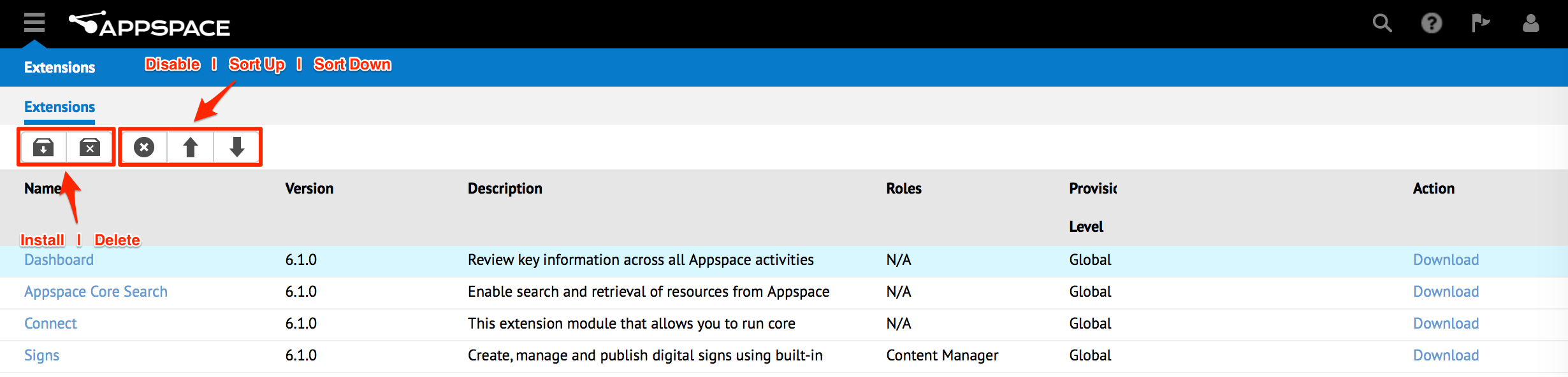
The Extensions page lists all features that are currently installed on Appspace, with additional information such as the feature version, description, and the user roles allowed to access the feature. Users may also download these features for installation.
Once a feature is selected, the selected row is highlighted, and several additional icons appear at the top of the page. These quick-launch icons allow you to install, delete, disable, enable, and sort the features listed on this page.