Using Device Configuration Tasks
Introduction
The device configuration service extends the current Appspace device management framework to allow for administrators to configure device settings through Appspace. Although configuring a device will use the task engine, the action of configuring a device is a direct update process that is executed by the user. Unlike other tasks that need to be first defined and scheduled for deployment, the direct configuration interface provides immediate access to all configurable settings.The configuration interface will display all the available device properties and settings which can be instantly accessed without having to assign and execute a task.
Creating a Task
Step 1
From the Task Templates tab, click the + button.
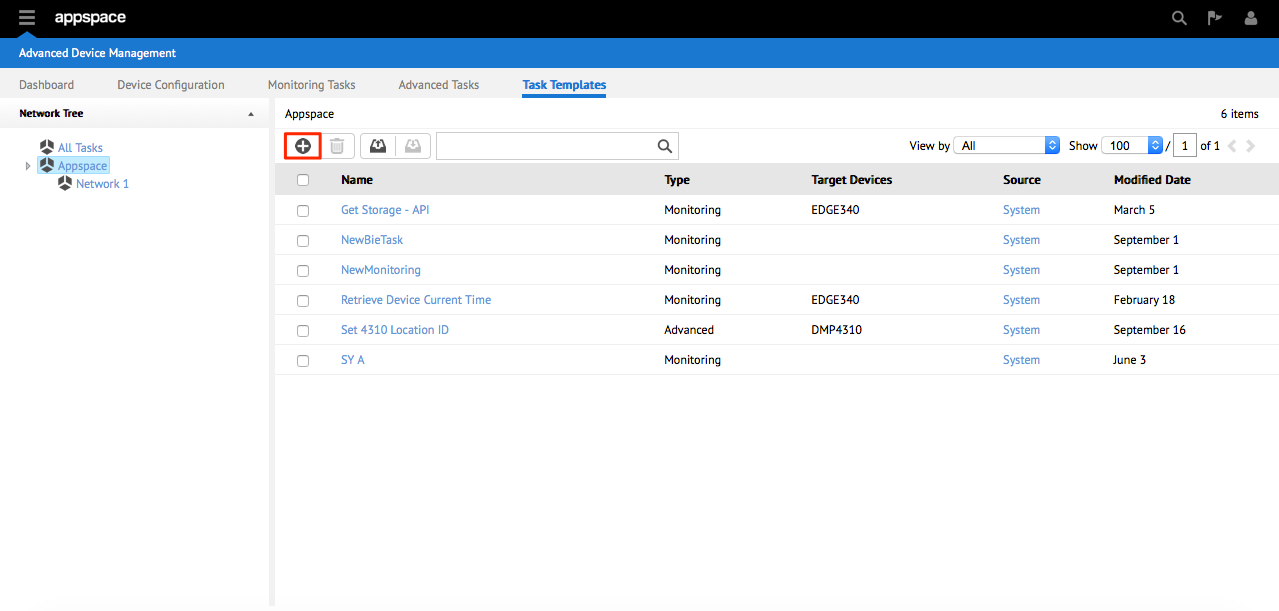
Step 2
Set the Task Class to Configuration and give it a name and description.
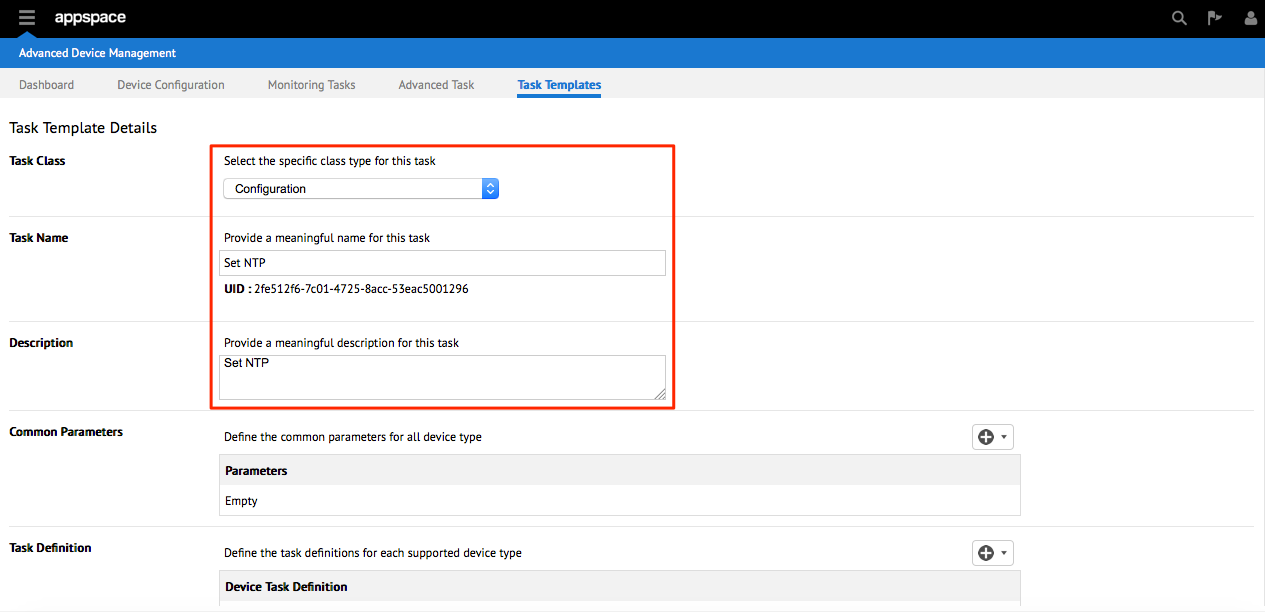
Step 3
Define the common parameters and add a task definition. You can also add unique parameters and output transforms.
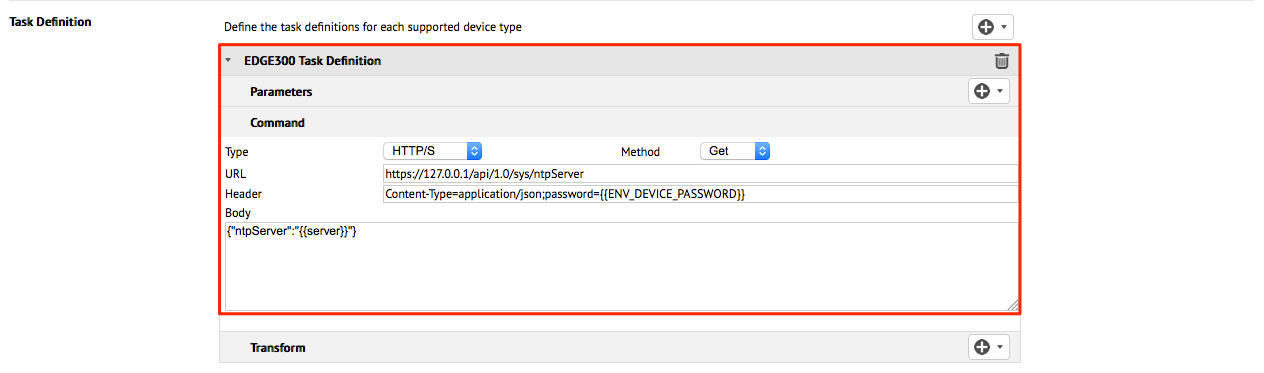
Step 4
Set the availability and schedule for the task. Click Save to save the task.
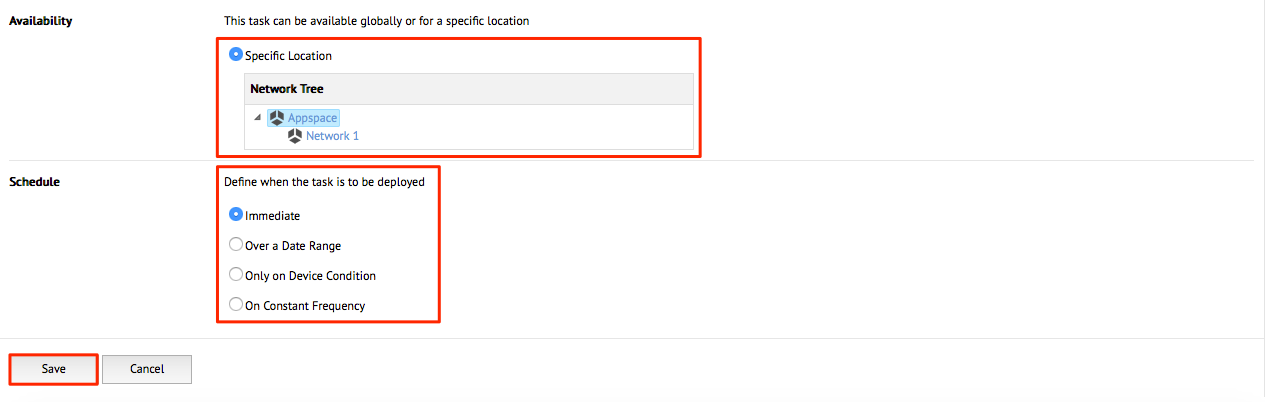
Note
Only portal administrators are able to set tasks to global.
Deploying a Task
Step 1
From the Device Configuration tab, select the location and/or device you want to configure.
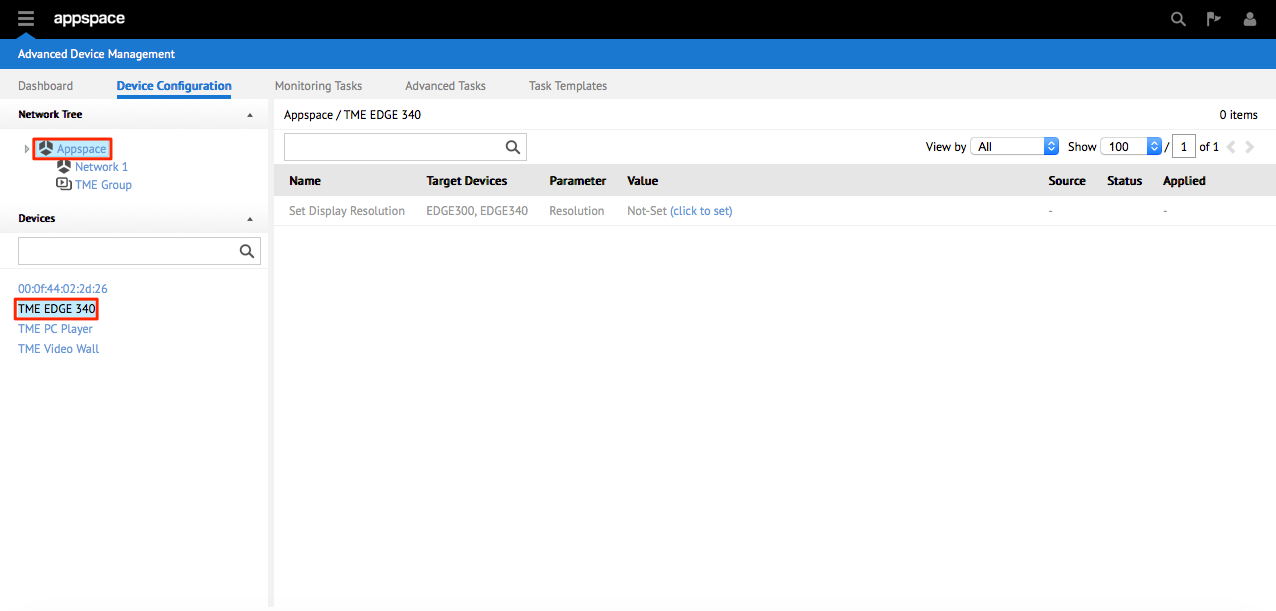
Step 2
Select one configuration setting you want to perform. You will be given the option to set the configuration value. Should presets be available, you’ll be presented with a list of available configuration options.
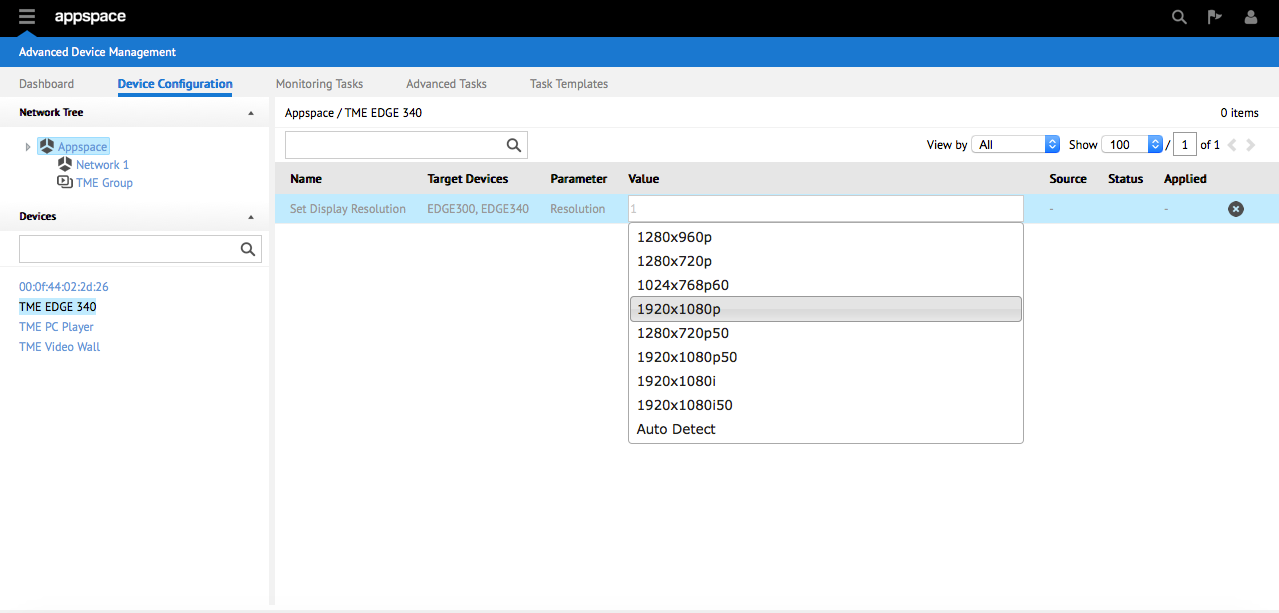
Step 3
After setting the configuration value, click Apply.
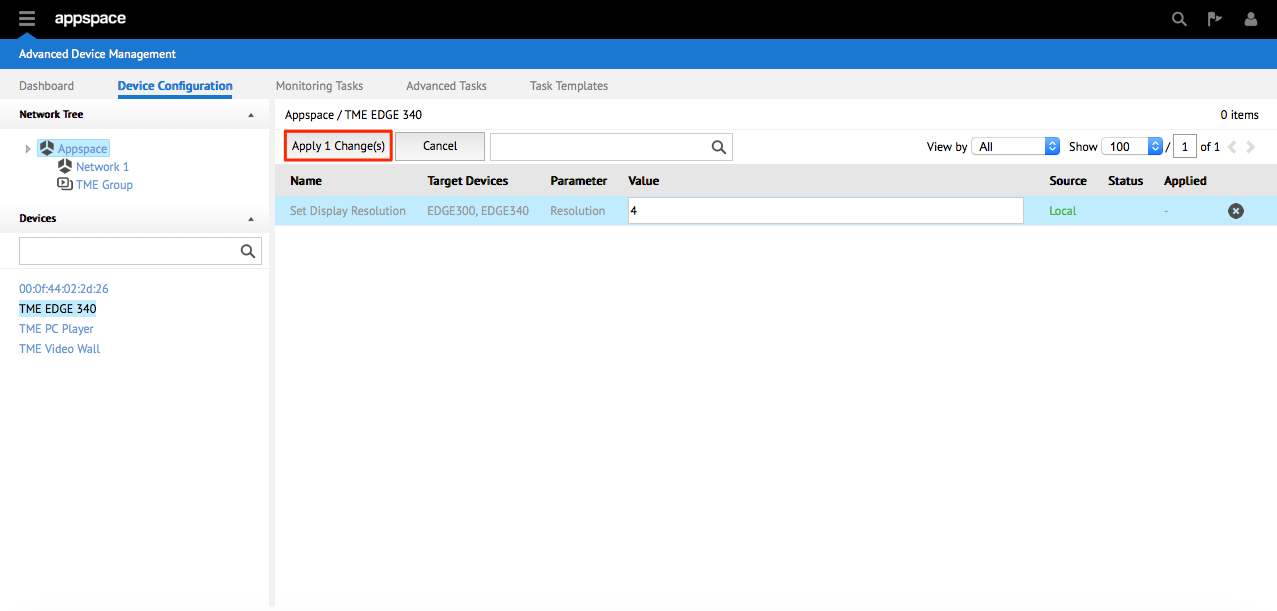
Note
You are able to set more than one configuration value before clicking Apply.